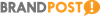There are so many different options for cloud (online) storage. As a highly competitive market, each company has developed its own point of difference and value proposition, and this is great for users, as it means that no matter what they might need cloud storage for, one of the available services will have them covered.
Of course, when you’re talking about your photos, potentially sensitive work documents, and other such data, you’re also going to want to use a provider that you can trust, and not all providers are equally trustworthy. Most consumers would prefer a brand they know and can trust, and with that in mind, here is a comparison of the respective strengths of five of the leading cloud storage providers.
1)Dropbox
Dropbox is a name that is synonymous with cloud storage, having been popular with both consumers and enterprises since it launched over ten years ago, in 2008. That heritage and perception of being the ‘name in online storage’ has helped ensure that it’s one of the most supported storage options out there. There are a raft of third party apps and services that connect with Dropbox, for example, allowing an effortless backup and syncing experience when using popular applications from companies such as Adobe, DocuSign, Vimeo and Pixlr. To take DocuSign as an example, it means that a person can take a document, edit it, sign it, and then share it from Dropbox without ever needing to think about first uploading it to their Dropbox account.
Because it’s such a name in the cloud storage space, Dropbox works across many platforms that other cloud storage platforms do no support. There are apps for Dropbox across unusual platforms such as Linux and even Kindle. It’s also a service that has been built around sheer ease of use for all people online, which goes a long way to explain its popularity.
It’s also easy to share files within work groups, and use Dropbox as a collaboration platform for remote working. A tool called Dropbox Paper works in real time, allowing teams to collaborate within a document, assign tasks and make to-do lists. As another benefit to the team environment, because Dropbox keeps files for up to 30 days after being deleted, it’s also possible to restore old documents that might have accidentally disappeared thanks to a trigger-happy colleague.
For all its feature set, and the way that the storage service is built around ease of sharing, it’s a little surprising that Dropbox is so stingy with the data. The free service only gives users 2GB, and while there’s a way to get more data (such as referring friends to Dropbox, for an additional 500MB per referral, or being an active contributor on the forum), this data allowance is still well behind par in comparison to other options. Certainly, if you use Dropbox for its photo backup features, or similarly rich media, you’re going to hit that limit in no time, and the paid plans are similarly inefficient for what you get.
In summary, Dropbox’s strengths are:
- Loads of integrations, making backups and syncing a snap
- Great collaboration tools for teams, and easy file sharing
- Available on everything, even Linux
2)pCloud
When it comes to the storage of files with near-unbreakable security and encryption, it’s hard to look past pCloud. That it does it for exceptional value – just $4/month for 500GB - is even more impressive. There aren’t many services out there at all that offer that kind of value for money. What’s more, pCloud is one of the very few top-tier cloud storage providers that have a lifetime purchase option (which is currently running at 30% off: https://www.pcloud.com/lifetime/), where you’ll pay once, upfront, for a big chunk of storage and never be billed for it again. That’s ideal for people who don’t want to run the risk of losing access to their files in the event that something happens on the payments end.
pCloud’s security is achieved through pCloud Crypto, a “zero-knowledge” add-on which encrypts all files on the client-side (i.e. your device) without the user needing any particular technical skills, and doesn’t decrypt them again until it’s time to download them again. Furthermore, Crypto generates a unique password for consumers that pCloud itself has no access to. In other words, there’s simply no way for the people at pCloud to access, decrypt and read files, even under legal order from a warrant. All of this is on top of industry-leading AES 256-bit encryption for the datacentre that pCloud stores files on.
Of course, there’s more to pCloud than unbreakable security. It features full sync options, allowing you to keep a mirror of your local hard drive effortlessly. It’s also a snap to share files by generating links that you can provide to others to download specific files (and decrypt them, naturally).
Most impressively of all, it’s possible to purchase an option to retain historical versions of files. The default is 30 days, but it’s possible to retain a snapshot of data for up to a year. This means, if for whatever reason you need to “roll back” to an old version of a file, you’d be able to do that with a couple of quick clicks.
pCloud is a service aimed principally at individuals (though there is a “family plan” available for small groups to share a drive). It’s built on the expectation that some people do value their privacy and security online, and has a razor-sharp focus on meeting the expectations of those consumers.
In summary, pCloud’s strengths are:
- Sheer, uncompromising security
- Industry-leading ability to roll back to older versions of documents, up to a year old
- A flexible pricing model that allows consumers to avoid a monthly fee
Get pCloud here
3)OneDrive
Chances are that if you use Microsoft Office, and particularly Office 365, then you are aware of Microsoft’s cloud storage solution, OneDrive. One of the best features of Office 365 is its native integration with OneDrive, making it very easy to keep a seamless and set-and-forget backup of those critical Word documents, Excel spreadsheets and PowerPoint Presentations. What’s more, if you do use Office 365, then you’ll get a whopping 1TB of space on your OneDrive as part of the package.
For the rest of us, Microsoft only offers 5GB of free storage, although a 50GB upgrade is only a couple of dollars per month. With that plan comes a host of worthwhile features, including some excellent collaboration tools, easy link sharing (with passwords, for added security), and the ability to stream video from within the application.
The biggest downside to OneDrive is in encryption. OneDrive offers encryption for business files, but conventional users will find that their data is stored in plain text on the servers. This is less of a concern with Microsoft than with some other providers, as Microsoft is a major corporation that invests heavily on ensuring that its infrastructure can’t be breached by hackers, but it’s nonetheless worth noting that a breach could be devastating to OneDrive users.
In summary, OneDrive’s strengths are:
- Native integration with Office 365, and plenty of free data storage to Office 365 users
- Easy collaboration and sharing of links and data
- Video streaming and other multimedia features from within the app
4)Google Drive
Anyone who uses Gmail (and that’s probably most of us) will be familiar with Google Drive; a cloud storage service that acts as a hub for so much of the Google ecosystem. As well as being natively integrated with Gmail, Google Drive is also effortlessly easy to upload and store photos, documents, and other files from within the Google ecosystem (such as Android mobile devices).
Google Docs, Spreadsheets, and other productivity tools might not have the enterprise functionality of what Microsoft’s tools offer, but they’re still comprehensive and easy to use, and it’s possible to collaborate in real time through the storage drive itself. It’s also very easy to share links to files to those within (and without) the organisation, though Google Drive lacks encryption options and passwords.
Google’s also generous with the free storage space; you get 15GB for free with Google Drive, though because your email address is also connected to that storage drive, the 15GB can fill up very quickly if you’re a heavy email user. It’s only $2/month or so to add another 100GB to the drive, so Google Drive cannot be criticised for being poor value by any means.
It’s not just a purely online service, either. Google Drive can also act as a backup for any folder you’d like on your computer offline. However, that feature is relatively limited, and you can’t even set up automatic backup scheduling, so if you forget to keep the drive up to date, you could find yourself recovering some very old files in the event that you need the backup.
For a service pitched as consumers, it’s surprising how robust and convenient Google Drive is for business use too. A good range of third-party applications link directly into your Google Drive, and Google has always been good at providing customer service.
In summary Google Drive’s strengths are:
- Plenty of free storage, and upgrades at a decent price
- Superb flexibility and convenience, with robust online collaboration tools
- Strong third-party application integration
5)Box
Box isn’t really designed for consumers. It was created largely to meet the demand among business users for high-quality, secure, robust cloud storage. The fact that Box offers an unlimited storage option for those enterprises that need a lot of data is testament to this service’s priorities (though for users that need less data, there is an entry-level option for just $10/month).
What certain businesses might find less appealing about Box, however, is its file size limit. The maximum size for any individual file that up can upload and store in your Box storage space is 5GB, and that’s only for the higher-end plans. The starter plan has a cap of 2GB. That’s not going to matter for those looking to store photos or work documents, of course. 5GB is bigger than almost any photo file that you could imagine. But if you’re working with video, 3D objects or animation, or any other creative industry, it’s easy for file sizes to go well beyond 5GB. At that point, unless you can split the file in half somehow, you’re going to have to do without a backup.
There’s plenty of sync features available through Box, including the ability to sync files held in the Box storage back to their desktop for offline work. There’s also some comprehensive security and document integrity features available; for example, it’s possible to prevent a user from collaborating with non-team members, which reduces the chances of files leaking outside of the organisation.
On the downside for Box as a working tool for enterprise, there’s very limited native collaboration tools available. With OneDrive you get access to Office 365, and with Google Drive you get Google docs. With Box, you get a useful tool called Box Notes, for saving quick notes for access by the whole team, but as useful as it is, it’s a no-frills solution that won’t be used for much more than taking meeting minutes or recording brainstorming sessions. On the other hand, just about any enterprise-focused third party tool (including Trello, ShareVault, Salesforce and Slack) integrates well with Box, further enhancing its value as a storage hub for the entire business.
In summary Box’s strengths are:
- An unlimited data storage
- Enterprise-focused features for large groups to share data
- Excellent integrations with major enterprise productivity tools