
360 Fly 4K camera review: the best way to shoot VR and 360-degree video
Software updates make this 360 Fly waterproof panoramic action cam a winner
Pros
- Rugged
- Small
- Good app
- Good features
- Connectivity issues resolved
Cons
- Expensive
- Built-in microphones are mediocre
Bottom Line
It's taken some time but the plethora of software updates to the 360 Fly 4K camera make it feature packed, fast and reliable.
-
Price
$ 600.00 (AUD)
We’ve been toying with the 360 Fly 4K action cam for many months now and it’s looking more and more useful all the time. Not only are Facebook’s 360-degree videos booming in popularity but Virtual Reality videos – as viewed on mobile phones with basic headsets – are too. Creating content for these set-ups (and others) can be an epic palaver and an expensive one at that...
At the high end, you have to get multiple cameras, synchronise them, use some expensive software and a powerful computer to do some serious editing, stitching, straightening, exposure adjustments and more stitching. With the 360 Fly, much of this is unnecessary and you can do most of the rest on the app on your phone – before publishing it somewhere like Facebook in just a couple of screen touches.
The camera is basically the size and shape of a large golf ball. It’s ruggedized to IP6X which means it’s dustproof, can be dropped up to 1.5m and is waterproof to one atmosphere. It can operate between -40C to 400C
The Camera
The camera records a horizontal, full 360-degree plane and a large, vertical 240-degree arc. It can be a bit tricky to get your head around but you basically mount it facing up or facing down. The only area it can’t is see directly beneath the lens. What you’re generally left with is a horizontal, 360-degree panorama view plus the sky plus a significant chunk below the horizon. It sounds like a fish-eye lens – and while the images it captures can be displayed like that – the high resolution of those images means that you can look at one segment of the whole image at a time with relatively-little distortion. As such, if you’re accessing a 360-degree video or photo you start by looking in one area and then either drag the image around (or move your head with a VR headset) and look at the rest of the image. If that’s still too hard to imagine, check out these example videos, here.

Facing the camera up gives you a good first person perspective of what’s going on which can be great for immersive 360-degree videos and VR. Mounting the camera on a ceiling and facing it down generally gives you a good overview of what’s happening which is good for monitoring environments.
Recent updates to the software (which is updated frequently) mean that content can now be shared onto Facebook as a 360-degree video in just a couple of button presses.

Video is recorded at resolutions of 2,880 x 2,880 at 30fps or 24fps plus 1,728 x 1,728 at 60fps. Video is recorded to the device but you can see a live view on your phone via the app at the same time. You need to download the video from your device to use the full-resolution footage though.

There’s also a Point Of View (POV) mode whereby the camera shoots just what’s in front of the lens (you might not want to (or be allowed to) shoot the audience at a play/concert, for example). Or you just want your viewers to focus on one area without looking around too much.
Quality is impressive. While there will always be some fish-eye distortion, the camera's dynamic range is such that it can cope impressively with shots that have both bright and dark areas at the same time. Colours are natural and images are generally sharp. While content won't stand up to big-screen features in the same way that multiple, 4K, stitched-together GoPros will, that's beyond the remit of this camera which will suit everything from a large TV down.
Built in are GPS, accelerometer and gyroscope. The resulting metadata is already being used by the likes of Racerender.com to apply motor-racing-style overlaid telemetries to videos. They also assist with the accelerometer-triggered, motion-triggered and sound-triggered recording modes, all of which work very well.
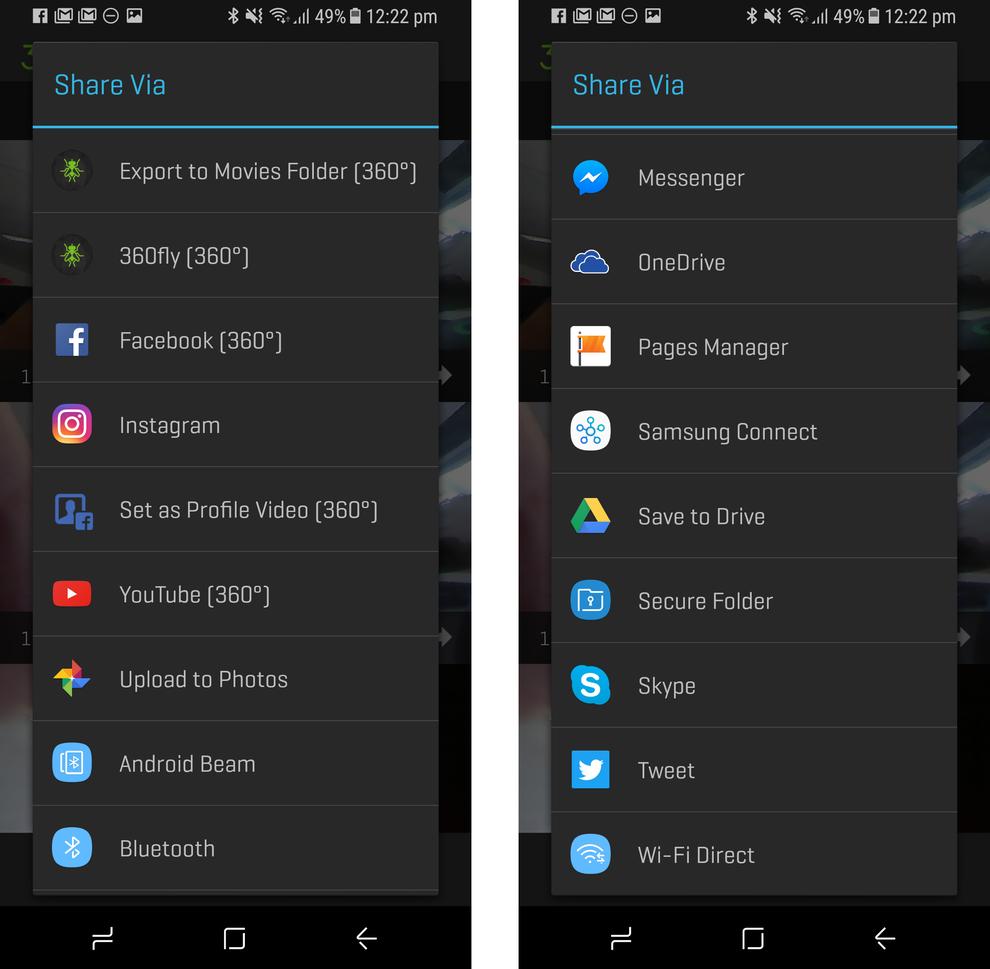
Setting up
Physically, the Fly 360 has a standard ¼-20 screw thread although it will also connect using QuickTwist technology on compatible mounts.
Initially, set-up was via Bluetooth and therefore could be a complete pain in the backside. However, updates mean that connecting directly by WiFi is much quicker and more reliable (you can also choose between 2.4GHz and 5GHz frequencies).
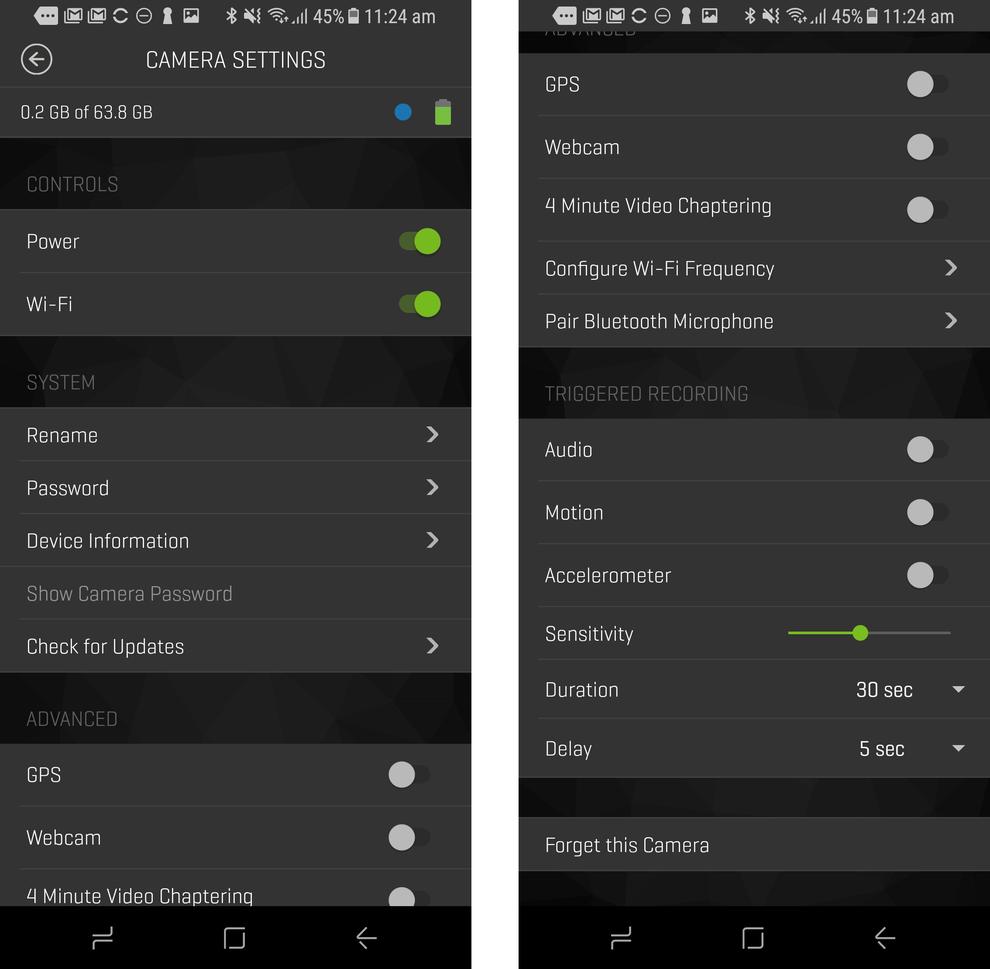
The built-in microphones aren’t great but recent updates mean it can finally be paired with a Bluetooth microphone in the settings.
Using it
Thanks to the updates, usage is more-often-than-not a breeze. There’s only one button on the exterior and this turns the 360 Fly on or off after lengthy presses. A short press will start it recording with either the default video settings or the last settings you used in the app. It vibrates when starting and stopping. All other functions are denoted by the main button’s colourful flashing lights.
There’s 64GB of memory on-board which will provide enough space for the 2hrs continuous recording afforded by the 1,710mAh battery.
The App is (now) well-designed and very intuitive with even the most complex features being simple to set-up and adjust. We’ve also found that downloading videos to the phone takes less time than it used to thanks to improved WiFi reliability and speeds.
Once on your phone, there are now numerous ways to export content direct to social media and other apps. If you want to edit it on a Windows PC or Mac, then a 360 Fly Director Desktop program is also available for free.
Next: Accessories and Conclusion
Brand Post

Most Popular Reviews
- 1 Dell U3223QE review: A winning debut for an IPS Black monitor
- 2 HP Spectre x360 16 review: The right 2-in-1 at the wrong time
- 3 Acer K242HYL review: An affordable monitor for any occasion
- 4 GeForce Now review: You bring the games, Nvidia streams the hardware
- 5 Asus ProArt PA279CV monitor review: The go-to for content creators on a budget
Latest News Articles
- Apple offers 6 months free Apple Music, Keynote holiday greeting card templates
- Adobe expands Creative Cloud M1 support, claims over 80% better performance than Intel
- GoPro delivers Quik solution for videos and photos
- Got a GoPro Hero 8? You can use it as a webcam for your Mac
- Canon embolden mirrorless offering with EOS R5 and R6
Resources
Macworld
What's new, plus best mac-related tips
and tricks

Business Centre
The latest business news, reviews, features and whitepapers

Videos
Watch our video news and reviews from around the world

Guides
Comprehensive buying guides, features, and step-by-step articles

PCW Evaluation Team
Pedro Peixoto
Aruba Instant On AP11D

Set up is effortless.
Cate Bacon
Aruba Instant On AP11D

The strength of the Aruba Instant On AP11D is that the design and feature set support the modern, flexible, and mobile way of working.
Dr Prabigya Shiwakoti
Aruba Instant On AP11D

Aruba backs the AP11D up with a two-year warranty and 24/7 phone support.
Tom Pope
Dynabook Portégé X30L-G

Ultimately this laptop has achieved everything I would hope for in a laptop for work, while fitting that into a form factor and weight that is remarkable.
Tom Sellers
MSI P65

This smart laptop was enjoyable to use and great to work on – creating content was super simple.
Lolita Wang
MSI GT76

It really doesn’t get more “gaming laptop” than this.
Featured Content
- Which Lenovo Laptop Should I Buy?
- Every TV in Samsung's 2022 line-up: OLED, Neo QLED and more!
- Top 10 best Android and Apple phones for under $600
- Everything you need to know about Smart TVs
- What's the difference between an Intel Core i3, i5 and i7?
- Laser vs. inkjet printers: which is better?










