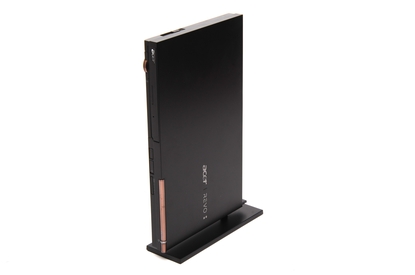Acer Revo 100 home-theatre PC
Acer Revo 100 review: A small and stylish HTPC that can process high-definition video, including Blu-ray
Pros
- Small and neat
- Built-in Wi-Fi and digital TV tuner
- Can process Full HD video
Cons
- Too expensive
- Doesn't ship with a remote control
- Doesn't ship with a proper keyboard
Bottom Line
The Acer Revo 100 is a tiny home-theatre PC quipped with an AMD CPU and NVIDIA ION graphics that can be used to process Full HD video. It's small and neat and only features essential connectivity options. However, we think it's way too expensive.
-
Price
$ 999.00 (AUD)
The Acer Revo 100 is a home-theatre PC that actually looks and feels like a home-theatre PC. It has a slim body that doesn't take up a lot of space and it contains only essential ports and slots, thereby making it look inconspicuous in a typical TV cabinet, or indeed when placed next to a TV. It even has a built-in navigation device that can be removed from the PC and used in place of a desktop-style keyboard and mouse.
There isn't much to the Acer Revo 100 at first glance, and we think that's a good thing for a PC that's designed to reside in the lounge room. The only ports on the back are HDMI, Gigabit Ethernet, optical audio out, analogue audio out, microphone and USB 2.0 (two of them). The front has a slim-line Blu-ray player/DVD burner combo drive, one more concealed USB 2.0 port, an SD card slot, a receiver for the wireless navigation device, and a single status light near the power button.
Touchpad and keyboard navigation device
A removable navigation device is slotted in under the optical drive, and this acts as either a touchpad or a keyboard (but not both at the same time). It can be easily removed and replaced, but it's far from the most comfortable navigation device we've ever used. It's a rectangular shape that's almost 16x12cm in size and a bright blue (and somewhat annoying) LED is illuminated when you press its power button. When you first press the button to switch it on, it activates the touchpad mode so that you can move the cursor on the screen. It works in the same way as a touchpad on a laptop, but it takes a lot of getting used to, primarily because you are operating from a distance and at the same time trying to traverse a Full HD screen. Furthermore, it doesn't have buttons. Left clicks work as per usual, but to right click you have to hold a regular left click for a few seconds.
When you press its power button again, the blue LED switches off and a keyboard map illuminates in the area of the touchpad. This keyboard glows white and has no tactility — it makes a beep every time you hit a key. It has a Qwerty layout, but it's nevertheless difficult to type on because not only do you have to use one hand, you have to look at the keyboard and at the screen to see what you're typing. Many keys, such as the arrow keys for example, are also in awkward positions. It's a pain to use for social networking sites and other tasks that require a lot typing, but it's fine for typing usernames and passwords. We'd recommend getting a proper wireless keyboard if you plan on doing a lot of typing while in front of the TV and just use the navigation device solely as a touchpad.
Configuration, performance and functions
The guts of the Revo 100 are powerful enough to run Full HD media — it can play Blu-ray discs through the installed clear.fi application. The configuration is headed by an AMD Athlon II Neo K325 CPU, which has two cores and a frequency of 1.3GHz. It helped the Revo 100 to a time of 2min 38sec in our Blender 3D rendering test, which means it's around 3-4 times faster than a netbook equipped with a dual-core Intel Atom CPU. Graphics are handled by an NVIDIA ION chip, and this chip scored 1200 in 3DMark06, which is about 12 times faster than the integrated Intel graphics in an Intel Atom-based netbook. Its driver has good scaling capabilities, which allow you to easily re-size the screen using sliders so that it fits your TV screen perfectly. Rounding out the configuration are 4GB of DDR3 SDRAM and a 5400rpm, 500GB 2.5in hard drive.
For networking, you get Gigabit Ethernet and built-in 802.11n Wi-Fi. It doesn't have an external antenna for its Wi-Fi adapter. Depending on where your router is, you might be plagued by a weak signal. We used the Revo 100 approximately 6m away from our Linksys router, with no obstacles in the way, and the wireless signal strength was only two bars.
An AverMedia hybrid TV tuner is installed in the Revo 100, and it can handle both analogue and digital TV signals. Its antenna connection is tiny, but an adapter is supplied so that you can plug in a regular antenna cable. It's not a dual digital tuner though, so you can't record one show while watching another. Nevertheless, it gives the Revo 100 good TV and PVR capabilities. We just wish it shipped with a Media Centre remote control — without one you'll have to use the touchpad to change channels.
When the Revo 100 is running, it doesn't make too much noise, nor does it heat up excessively — there are vent holes on the right side, as well as a vent on the rear through which the internal fan extracts warm air from the chassis. If you don't want to use the Revo 100 as a home-theatre PC in your living room, you can use it like a regular PC on a desk by attaching the supplied stand.
Conclusion
Overall, Acer has made a valiant attempt at creating a good looking, unobtrusive and functional home-theatre PC in the Revo 100. It can be used to play DVDs, Blu-ray discs, downloaded video files, music collections, and even to watch and record digital TV through Windows 7 Media Centre. It has everything that a media centre PC should have. However, at $999, we think it's just too expensive considering the specifications you're getting; you'll also still need to supply your own proper keyboard and Media Centre remote control in order to make it comfortable to use. We think it should cost closer to $500.
Become a fan of PC World Australia on Facebook
Follow PC World Australia on Twitter: @PCWorldAu
Stay up to date with the latest news, reviews and features. Sign up to PC World’s newsletters
Brand Post

Most Popular Reviews
- 1 Dell U3223QE review: A winning debut for an IPS Black monitor
- 2 HP Spectre x360 16 review: The right 2-in-1 at the wrong time
- 3 Acer K242HYL review: An affordable monitor for any occasion
- 4 GeForce Now review: You bring the games, Nvidia streams the hardware
- 5 Asus ProArt PA279CV monitor review: The go-to for content creators on a budget
Latest News Articles
- HP to sponsor young Aussie with ocean-saving innovation
- Samsung launches new Galaxy A smartphones in Australia
- Samsung upgrade their Australian tablet range
- Dell launches its Rugged range
- Sony launches three new 4K HDR Home Cinema Projectors
Resources
Macworld
What's new, plus best mac-related tips
and tricks

Business Centre
The latest business news, reviews, features and whitepapers

Videos
Watch our video news and reviews from around the world

Guides
Comprehensive buying guides, features, and step-by-step articles

PCW Evaluation Team
Pedro Peixoto
Aruba Instant On AP11D

Set up is effortless.
Cate Bacon
Aruba Instant On AP11D

The strength of the Aruba Instant On AP11D is that the design and feature set support the modern, flexible, and mobile way of working.
Dr Prabigya Shiwakoti
Aruba Instant On AP11D

Aruba backs the AP11D up with a two-year warranty and 24/7 phone support.
Tom Pope
Dynabook Portégé X30L-G

Ultimately this laptop has achieved everything I would hope for in a laptop for work, while fitting that into a form factor and weight that is remarkable.
Tom Sellers
MSI P65

This smart laptop was enjoyable to use and great to work on – creating content was super simple.
Lolita Wang
MSI GT76

It really doesn’t get more “gaming laptop” than this.
Featured Content
- Which Lenovo Laptop Should I Buy?
- Every TV in Samsung's 2022 line-up: OLED, Neo QLED and more!
- Top 10 best Android and Apple phones for under $600
- Everything you need to know about Smart TVs
- What's the difference between an Intel Core i3, i5 and i7?
- Laser vs. inkjet printers: which is better?