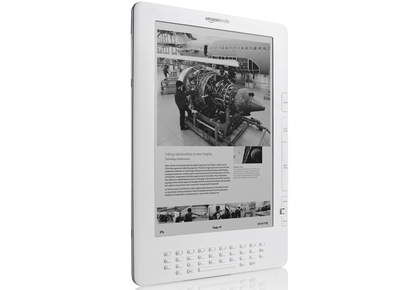Amazon Kindle DX eBook reader
Amazon's Kindle DX has a large screen and a built-in accelerometer
Pros
- Extra large e-ink display
- Impressive build quality and battery life
- Wireless access to Kindle Store via Whispernet
Cons
- Larger size won't suit everyone
- Closed content model
- Books are more expensive than in the US
Bottom Line
The Amazon Kindle DX's bigger screen results in a better overall reading experience, but the trade-off is a much larger device and this won't suit everyone. It is a very similar device to the original Kindle and which one you choose will depend on personal preference.
-
Price
$ 489.00 (AUD)
The Amazon Kindle DX has a larger screen and more memory than the original Kindle eBook reader, and it also adds a built-in accelerometer and a native PDF reader. The larger screen makes reading even more pleasant, but the size of this eBook reader won't suit all users — nor will the inflated price.
Looking for the best eBook reader? Before you buy an Amazon Kindle, Apple iPad or Sony reader check out our eBook reader comparison guide to find out the best features you should compare.
There has been a lot of hype about Apple's recently announced iPad, which will display books distributed in the open ePub format — leading to inevitable comparisons with the Kindle DX. We think this is slightly unfair — the Kindle DX is a device purely for reading, and hasn't been designed with multimedia in mind.
The Amazon Kindle DX uses the same EPD technology for its screen as the original Kindle, but the display is 9.7in (compared to 6in for the Kindle). It's a paper-like, high contrast display that is ideal for reading books. This e-ink display doesn't have a backlight so it uses far less power than a regular LCD screen, although this means you can’t read it in the dark.
The display is crisp and clear with no visible aberrations and it is very easy to read. During our tests we didn’t suffer any eye strain. You can change the text size by simply pressing the <Aa> button. There are six text size options, and you can adjust the number of words per line to Fewest, Fewer or Default.
The increased screen real estate is great while reading, but it means the Kindle DX is substantially larger than the regular Kindle. It's bigger than most paperback books and is most comfortable to hold with two hands. Like the Kindle, the Amazon Kindle DX is a very attractive device and is just 9.6mm thick, so it easily slides into a bag. Although it's thin it is well built and feels like it could take some knocks.
The Amazon Kindle DX is again controlled largely via a small five-way navigational joystick, but this time it's to the right of the screen instead of next to the keyboard. It's joined by dedicated page turning buttons, home, menu and back keys. Like the original, the Kindle DX has a QWERTY keyboard, but the keys are a little small and the large space between each key means you have to stretch your digits (especially when pressing keys located in the middle of the keyboard).
The Amazon Kindle DX has 3.3GB of internal memory (up from 2GB), which lets you store up to 3500 books, but it still lacks an external storage slot. It charges via a standard micro-USB connection; Amazon doesn't include an AC adapter in the sales package, only a USB cable.
The main benefit of the Kindle DX's larger screen is fewer page turns. Although turning a page is a simple case of pressing the next page button, the screen turns black for a split second (this is how the screen refreshes itself). The larger screen means more text can be displayed on a page, especially when using the smaller text sizes.
A handy addition on the Kindle DX that isn't available on the regular Kindle is a built-in accelerometer. This means the display automatically rotates when the Kindle DX is turned, so you can read it anyway you like. You can disable this function or set the screen orientation to four different layouts.
Most of the other features of the Kindle DX are identical to the original Kindle's, including access to the Whispernet network and the Kindle Store. There is no difference in content pricing, with most popular book titles sold at US$11.99. The closed platform remains an issue — books are in Amazon's proprietary AZW file format and these files are DRM protected, so you can't transfer purchased eBooks to another user or read them on another brand of eBook reader. You can register multiple Amazon accounts to one Kindle DX, enabling you to share a Kindle among multiple users.
A feature that hasn't been improved is the Kindle DX's ability to sort downloaded content. You can't create folders and this means scrolling through a long list if you purchase a lot of books.
The Kindle DX supports plain text documents (TXT) and Mobipocket books (MOBI). The DX model also has a native PDF reader — a feature missing on the regular Kindle.
The Amazon Kindle DX also has the three "experimental" features also seen on the regular Kindle — a basic Web browser, the ability to play MP3 files while you have a book open and text-to-speech technology. International users are short-changed when it comes to Web browsing — the browser only accesses Wikipedia.
MP3 playback works reasonably well but there is no on-screen navigation (you use shortcut keys to control your music instead). Text-to-speech reads your content aloud, but the voice sounds very synthetic. It's only available on selected books — Amazon allows copyright owners to decide whether to offer the feature.
Follow GoodGearGuide on Twitter: @Goodgearguide
Brand Post

Most Popular Reviews
- 1 Dell U3223QE review: A winning debut for an IPS Black monitor
- 2 HP Spectre x360 16 review: The right 2-in-1 at the wrong time
- 3 Acer K242HYL review: An affordable monitor for any occasion
- 4 GeForce Now review: You bring the games, Nvidia streams the hardware
- 5 Asus ProArt PA279CV monitor review: The go-to for content creators on a budget
Latest News Articles
- Bizarre iOS bug swaps out Spotify for Apple Music in the iPhone dock
- iPad buying guide 2022
- Apple adds two popular classic iPads to ‘vintage’ list
- Macworld Podcast: iMovie 3 and our iOS 16 wishlist
- iOS 16: Everything we know about the next big iPhone update
Resources
Macworld
What's new, plus best mac-related tips
and tricks

Business Centre
The latest business news, reviews, features and whitepapers

Videos
Watch our video news and reviews from around the world

Guides
Comprehensive buying guides, features, and step-by-step articles

PCW Evaluation Team
Pedro Peixoto
Aruba Instant On AP11D

Set up is effortless.
Cate Bacon
Aruba Instant On AP11D

The strength of the Aruba Instant On AP11D is that the design and feature set support the modern, flexible, and mobile way of working.
Dr Prabigya Shiwakoti
Aruba Instant On AP11D

Aruba backs the AP11D up with a two-year warranty and 24/7 phone support.
Tom Pope
Dynabook Portégé X30L-G

Ultimately this laptop has achieved everything I would hope for in a laptop for work, while fitting that into a form factor and weight that is remarkable.
Tom Sellers
MSI P65

This smart laptop was enjoyable to use and great to work on – creating content was super simple.
Lolita Wang
MSI GT76

It really doesn’t get more “gaming laptop” than this.
Featured Content
- Which Lenovo Laptop Should I Buy?
- Every TV in Samsung's 2022 line-up: OLED, Neo QLED and more!
- Top 10 best Android and Apple phones for under $600
- Everything you need to know about Smart TVs
- What's the difference between an Intel Core i3, i5 and i7?
- Laser vs. inkjet printers: which is better?