
Bush Heritage II Connect digital radio
For DAB+, Internet streaming, Bluetooth, and more
Pros
- Digital radio
- Internet radio
- Bluetooth speaker
Cons
- UNDOK app a little unreliable, keep an eye out for updates
- Speakers struggled with bass at high volume
-
Price
$ 499.00 (AUD)
The classic wood veneer styling captures your attention immediately. But it's not until you read the cutting list of what's been included in the Bush Heritage II Connect radio that you truly appreciate what you're getting.
It's more than just a 'retro' digital (DAB) radio, or even an Internet radio. It's very much an all-round digital audio 'solution' that can be used to stream Spotify content, play music from locations on your home network, and even act as a Bluetooth speaker so that you can play music from virtually any service that you're already signed up for. For good measure, you also get some old-style features such as an FM radio tuner, and a 3.5mm auxiliary input for your much-loved MP3 player, or tape deck, perhaps.
All of that makes the Bush Heritage II Connect a versatile 'radio', and it's not a unit that will take up a whole lot of space. It's something that will comfortably sit on a side table, or anywhere else you have space and an available power outlet. The controls are simple to master, and the overall performance of its amplifier and speakers is of a high quality that should do most forms of music justice.
You could end up getting emotional once you extract this radio from its box and place it upon your table. Its dials and tactile controls allow you to play music the old fashioned way, without the need for a connected device, simply by tuning the radio and channel hopping until your favoured station pops up on the 2.7in OLED screen. You can turn up the volume by rotating the knob, rather than pressing a lifeless 'plus' button.


However, the ability to then harness modern methods of music playback becomes an even more exciting prospect. It's easy to connect the Bush Heritage II to your wireless network, as long as your wireless router supports WPS (Wi-Fi Protected Setup). Simply select WPS as the method to get the radio on your network, and then either press the WPS button on your router, or go through its Web interface to invoke WPS and enter the radio's PIN. We were up and running in a matter of seconds.
Read more: UE Megaboom wireless speaker
Once the Bush Heritage II Connect is on your network, you can then make use of its Internet radio feature, which will allow you to search for your favourite genres of music, played by stations all over the world. We're partial to the electronic offerings from Digitally Imported, and these were among the first stations that we added as presets.
Adding presets is a breeze: you hold down the presets button for a couple of seconds, then select the slot in which you want to save your station. Our gripe is that there isn't a central way of accessing all of your presets. Each form of radio has its own presets, and you have to be in that mode to access them. For example, you can't mix a DAB radio preset with an Internet radio preset.
When you want to play music that's stored on your phone, tablet, computer, or from any other streaming service that you use (be it Rdio or Google Play Music, or anything), you can switch the radio's mode to Bluetooth, pair your phone with it (there is NFC available to help with this), and then go nuts. As a Bluetooth speaker, the Heritage II performs just capably as a pure radio, and we found ourselves using it as a Bluetooth speaker for the majority of our test period, purely because we wanted to listen music from our network and from locations such as Google Play Music and Bandcamp.
At this point, we'll mention that the Bush Heritage II Connect doesn't come with a remote control. This won't restrict you if you have aspirations of never leaving the couch in order to change modes or volume, for there is an app available called UNDOK through which the radio can be controlled. The UNDOK app will find the Bush radio on your wireless network, and you'll be able to operate it with ease while you've got your feet up and your head down.
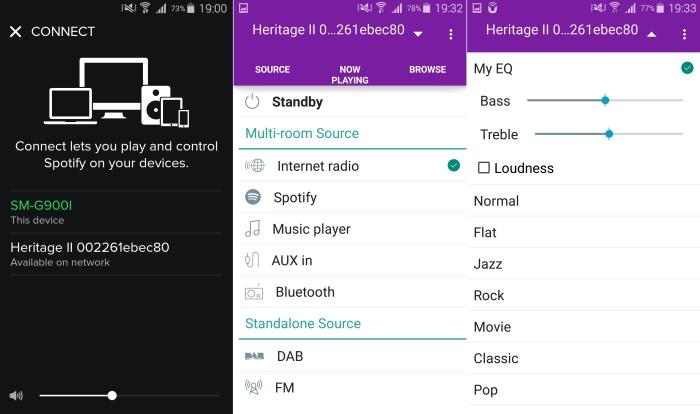
It's an app through which you can play music from shared sources on your wireless network (such as NAS devices), or from folders on your phone. It also makes it a little easier to find and listen to Internet radio streams, rather than having to use the screen and controls on the radio itself. The lists that are displayed by this app (both for music on your network, and radio stations from the Internet) are not as neat as one would hope. There is very little space between listings, which can make track and station selections a little awkward at times. There is a sleep function available in the app, which we would have used at night had it worked; every time we tried to set a sleep timer, the app crashed. [Editor's note: an app update fixed this issue.]
Read more: B&O BeoPlay A2 portable Bluetooth speaker

What the app also offers is the ability to use the Heritage II as part of a multi-room system. If you have more than one Heritage II in your home, you should be able to group them and play the same content while retaining individual volume control. Other brands of radios that work with UNDOK can be used, not just the Bush radio. We only had the one UNDOK device available for testing, so can't say how well this works.
If you're a user of Spotify Premium, you'll be glad to know that the Bush Heritage II Connect supports Spotify Connect, which means that you can listen to Spotify through the radio, and control what you're listening to via the Spotify app on your mobile device. This worked perfectly during our tests.

As for sound quality, don't expect any low rumblings or earth-shattering booms from its speakers. It is a small unit after all, not a large Hi-Fi, and kicks from bass drums can sound 'tight' rather than deep and prolonged. That said, you can definitely hear background basslines rather well on this system, but where it excels is in the performance of middle and high frequencies.
There is a detail present on this system that is exceptional. Subtle sounds could be heard easily, and the clarity of vocals made us listen to the music, rather than just hear it. There is a sense that the output is a little mechanical because of this, but you can play with the equaliser settings in the UNDOK app to refine the sound if it's not to your satisfaction.
Since the speakers in the radio are close together, there is a directionality to the sound that can, at times, be noticed. We'd recommend placing it in a central location relative to the listening position, rather than off to the side, and at a good distance away.
All up, though, we think the sound quality from the Bush Heritage II Connect is excellent, and it needs to be for the price. The power output is enough to fill a typical apartment living room, hopefully without annoying the neighbours, but we did notice that the optimal volume level was just on 60 per cent. Above this level, we noticed that the speakers struggled, with drum kicks sounding coloured by distortion.
Pick up the the Bush Heritage II Connect if you're after a radio with stand-alone functions in addition to network connectivity and Bluetooth freedom, and also want something that will sound great and fill a standard-sized room.
Brand Post

Most Popular Reviews
- 1 Dell U3223QE review: A winning debut for an IPS Black monitor
- 2 HP Spectre x360 16 review: The right 2-in-1 at the wrong time
- 3 Acer K242HYL review: An affordable monitor for any occasion
- 4 GeForce Now review: You bring the games, Nvidia streams the hardware
- 5 Asus ProArt PA279CV monitor review: The go-to for content creators on a budget
Latest News Articles
- You can now rock out to Apple Music on Roku devices
- Complete guide to the new AirPods Pro 2
- Apple Music adds DJ mixes in spatial audio
- Friday Night Baseball on Apple TV+ will be free for the first 12 weeks of the season
- Apple TV+ makes history at wild Oscars ceremony
Resources
Macworld
What's new, plus best mac-related tips
and tricks

Business Centre
The latest business news, reviews, features and whitepapers

Videos
Watch our video news and reviews from around the world

Guides
Comprehensive buying guides, features, and step-by-step articles

PCW Evaluation Team
Pedro Peixoto
Aruba Instant On AP11D

Set up is effortless.
Cate Bacon
Aruba Instant On AP11D

The strength of the Aruba Instant On AP11D is that the design and feature set support the modern, flexible, and mobile way of working.
Dr Prabigya Shiwakoti
Aruba Instant On AP11D

Aruba backs the AP11D up with a two-year warranty and 24/7 phone support.
Tom Pope
Dynabook Portégé X30L-G

Ultimately this laptop has achieved everything I would hope for in a laptop for work, while fitting that into a form factor and weight that is remarkable.
Tom Sellers
MSI P65

This smart laptop was enjoyable to use and great to work on – creating content was super simple.
Lolita Wang
MSI GT76

It really doesn’t get more “gaming laptop” than this.
Featured Content
- Which Lenovo Laptop Should I Buy?
- Every TV in Samsung's 2022 line-up: OLED, Neo QLED and more!
- Top 10 best Android and Apple phones for under $600
- Everything you need to know about Smart TVs
- What's the difference between an Intel Core i3, i5 and i7?
- Laser vs. inkjet printers: which is better?










