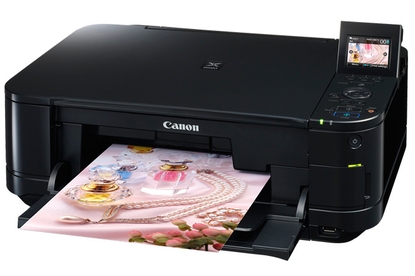Canon PIXMA MG5150 inkjet multifunction printer
This mid-range PIXMA multifunction device prints slowly, but it is a cheap way to produce monochrome documents
Pros
- Cheap monochrome printing, costs less than the PIXMA MG5250 but offers similar features
Cons
- Slow printing, mediocre document and photo scanning quality
Bottom Line
The Canon PIXMA MG5150 is a mid-range inkjet multifunction printer that is a good choice for anyone looking to print monochrome documents on a low budget. It's not a fast printer and its scan quality is average at best, but if price is a concern the PIXMA MG5150 acquits itself well.
-
Price
$ 179.00 (AUD)
Canon's PIXMA MG5150 is a mid-level inkjet multifunction printer that sits below the Canon PIXMA MG5250 in the company's line-up. It is $50 cheaper than the MG5250; the MG5150 has a lower resolution scanner, no Wi-Fi and prints slower than the more expensive multifunction. If you're not worried about these constraints, the Canon PIXMA MG5150 is a good option for printing monochrome and occasional colour documents.
Canon PIXMA MG5150: Design, connectivity and setup
The Canon PIXMA MG5150 mirrors the PIXMA MG5250's design, with a rear-loading 150-sheet tray and a 150-sheet cassette. It has the same clear and bright 2.4in LCD that we liked on its more expensive counterpart, as well as the same basic button layout. It's easy to install the print head and the five ink cartridges, and connecting the printer to your PC or Mac via the USB 2.0 port is easy.
As well as the rear USB 2.0 port the Canon PIXMA MG5150 also has a front host port for PictBridge-enabled camera connection, as well as Bluetooth 2.0 for sending content from a mobile phone.
The main downside of choosing the Canon PIXMA MG5150 over the more expensive PIXMA MG5250 is its lower resolution scanner. You only get a 1200x2400dpi flatbed scanner as opposed to a 4800x2400dpi unit. Scans are acceptable but fine image detail is missing — choose a better scanner if you're intending to digitise old photos or important documents.
Canon PIXMA MG5150: Print quality and speed
The Canon PIXMA MG5150 uses the same print head and technology as the Canon PIXMA MG5250, so its output quality is essentially identical. Monochrome documents in Standard quality are smooth and clear despite being slightly under-saturated. If you want bold, solid text the High quality setting serves perfectly — although printing is slightly slower. Colour documents in Standard quality are equally as good as monochrome prints. We would have preferred slightly more saturation but font edges are smooth and prints are easily legible down to 6pt size.
Like the Canon PIXMA MG5250, the PIXMA MG5150 produces good results when printing high resolution images on photo paper. In High quality mode on Canon's Photo Paper Plus Glossy II stock we found our colour test images to be clear and detailed, with good saturation levels and no visible posterisation. The Canon PIXMA MG5150 also impressed us when it came to producing greyscale images, with only a small amount of banding and graininess visible in images' darker areas.
One area where the Canon PIXMA MG5150 falters is in its print speeds. The PIXMA MG5250 can manage 11 monochrome pages per minute — one sheet per six seconds in our testing — while the PIXMA MG5150 takes around seven seconds on average per monochrome A4 page. This is only slightly slower per sheet, with an overall speed of 9.7 pages per minute. Colour printing is significantly slower, though — the PIXMA MG5250 manages 9.3 pages per minute while the PIXMA MG5150 can only output 6.3.
Canon PIXMA MG5150: Power consumption, ink costs and environmental policy
The five individual ink tanks of the Canon PIXMA MG5150 — PGI-525BK black, CLI-526BK photo black, CLI-526C cyan, CLI-526M magenta and CLI-526Y yellow — cost $119.75 if you're buying at the recommended retail prices. Canon quotes a combined average yield of 496 prints from the colour cartridges, with an ongoing consumable cost of 4.14 cents per A4 colour page. However, it's important to note that because it uses individual colour cartridges you can replace a single empty tank when necessary, instead of replacing a whole tri-colour cartridge (as used on cheaper printers like the Canon PIXMA MP495).
The Canon PIXMA MG5150's black ink tank has a significantly higher yield than the colour cartridges, with a quoted 4335 standard A4 document prints per $23.95 refill. This translates into a very low running cost of 0.55c per A4 sheet.
The power consumption of the Canon PIXMA MG5150 is entirely reasonable. In standby it consumed an average of 1.9 Watts, while maximum power usage of 21W was achieved while photocopying a colour document. You're unlikely to notice the Canon PIXMA MG5150's impact on your power bill. Canon places a heavy emphasis on environmental responsibility for its consumer printer range, with a dedicated section of its Web site educating consumers about PIXMA printers' green credentials.
If you're not concerned about mediocre scan quality or somewhat slow printing, the Canon PIXMA MG5150 is an excellent choice for printing documents and occasional photos on a budget.
Become a fan of PC World Australia on Facebook
Follow PC World Australia on Twitter: @PCWorldAu
Stay up to date with the latest news, reviews and features. Sign up to PC World’s newsletters
Brand Post

Most Popular Reviews
- 1 Dell U3223QE review: A winning debut for an IPS Black monitor
- 2 HP Spectre x360 16 review: The right 2-in-1 at the wrong time
- 3 Acer K242HYL review: An affordable monitor for any occasion
- 4 GeForce Now review: You bring the games, Nvidia streams the hardware
- 5 Asus ProArt PA279CV monitor review: The go-to for content creators on a budget
Latest News Articles
- Canon ink is freaking out after shipping without crucial chips. Here’s how to fix it
- Epson RapidReceipt RR-600W scanner released for home offices
- Epson announces heat-free EcoTank printers
- Ricoh delivers new high speed, black and white, office printers
- Canon’s Pixma Endurance has a new name
Resources
Macworld
What's new, plus best mac-related tips
and tricks

Business Centre
The latest business news, reviews, features and whitepapers

Videos
Watch our video news and reviews from around the world

Guides
Comprehensive buying guides, features, and step-by-step articles

PCW Evaluation Team
Pedro Peixoto
Aruba Instant On AP11D

Set up is effortless.
Cate Bacon
Aruba Instant On AP11D

The strength of the Aruba Instant On AP11D is that the design and feature set support the modern, flexible, and mobile way of working.
Dr Prabigya Shiwakoti
Aruba Instant On AP11D

Aruba backs the AP11D up with a two-year warranty and 24/7 phone support.
Tom Pope
Dynabook Portégé X30L-G

Ultimately this laptop has achieved everything I would hope for in a laptop for work, while fitting that into a form factor and weight that is remarkable.
Tom Sellers
MSI P65

This smart laptop was enjoyable to use and great to work on – creating content was super simple.
Lolita Wang
MSI GT76

It really doesn’t get more “gaming laptop” than this.
Featured Content
- Which Lenovo Laptop Should I Buy?
- Every TV in Samsung's 2022 line-up: OLED, Neo QLED and more!
- Top 10 best Android and Apple phones for under $600
- Everything you need to know about Smart TVs
- What's the difference between an Intel Core i3, i5 and i7?
- Laser vs. inkjet printers: which is better?