
Crucial BX500 SATA SSD review: An affordable upgrade drive
Add a lot of storage to your laptop for a budget price.
Pros
- Good for everyday use
- Speed on par with the market
Cons
- Not great for power users
Bottom Line
Crucial's BX500 SATA SSD offers good storage capacity at a budget price. It's actively as fast as anything on the market until it runs out of cache.
-
Price
$ 260.00 (AUD)
Crucial’s BX500 internal SSD offers a lot of capacity for not so much cash, along with great everyday, real-world performance. Most users will be perfectly happy with this QLC drive, as long as they don’t bang on it too hard—as in writing large amounts of data in a short period of time, or filling the drive to point where it runs out of NAND to treat as cache. At that point, write performance drops to around the hard-drive level.
Design and price
The BX500 is a 7-millimeter-thick, super-light, 2.5-inch SATA 6Gbps SSD. It comes in several flavors: The 2TB capacity we tested (currently $200 on Amazon), 1TB ($90 on Amazon) , 480GB ($55 on Amazon), and 240GB ($39.95 on Amazon) of this review. That’s about as cheap as you’ll find, not to mention a rather interesting mix of capacities.
Normally you’ll see 250GB and 500GB drives sold in product lines that feature 1TB and 2TB models, or conversely, 980GB and 1920GB with 240GB and 480GB drives. This is due to the percentage of NAND used for over-provisioning (allotting spare cells as replacements). Crucial obviously feels that the lower-capacity BX500s require more, which might have something to do with intelligent caching. Or not.
The BX500 employs a Silicon Motion SM2259XT controller. The four NAND chips inside our 2TB test model bore the OBY22NX894 marking. I found no reference to those NAND part numbers online, however, there were four chips on the rather small PC board inside the unit. The large drop in performance after running out of secondary cache during our long 450GB write test strongly suggests that it’s QLC or quad-level cell/4-bit (16 voltage levels).
You won’t necessarily find the same-density NAND chips in the lower capacities. All are rated for the same 540MBps reading and 500MBps writing, so the type of NAND and controller likely remain the same. Crucial does not promise that this product will use the same components throughout its life cycle, however—which could mean your drive won’t perform the same as the one we tested.
Note that the write speed estimate is for a virgin drive with enough NAND available to be treated as SLC cache—there’s no DRAM on board. When the drive runs out of cache, as mentioned, write performance will drop significantly.
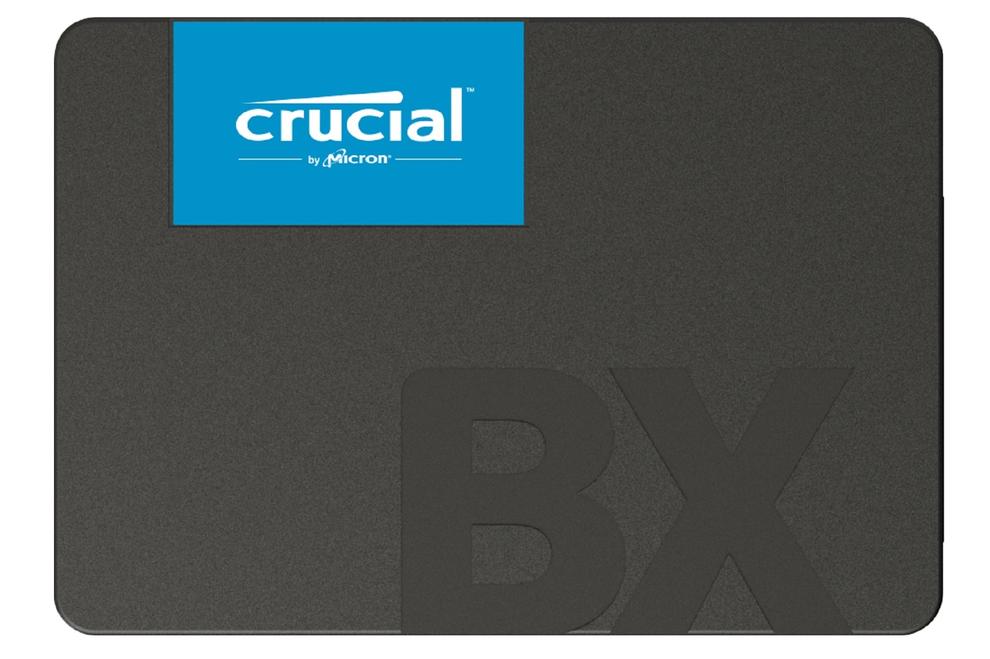 Credit: IDG
Credit: IDG Performance
Whatever the componentry, the 2TB BX500 is a very good everyday performer. Most users will never run into write slowdowns, at least with the larger capacities. With the 240GB and 480GB drives, which have far less NAND to employ as cache, you might.
All but the best SSDs slow down when NAND cache is gone, with QLC being the slowest when this occurs. Also, the phenomenon will present itself more frequently in all drives as they fill up and there’s less free NAND available for use as cache. That’s why it’s important to overbuy in terms of capacity with the vast majority of SSDs.
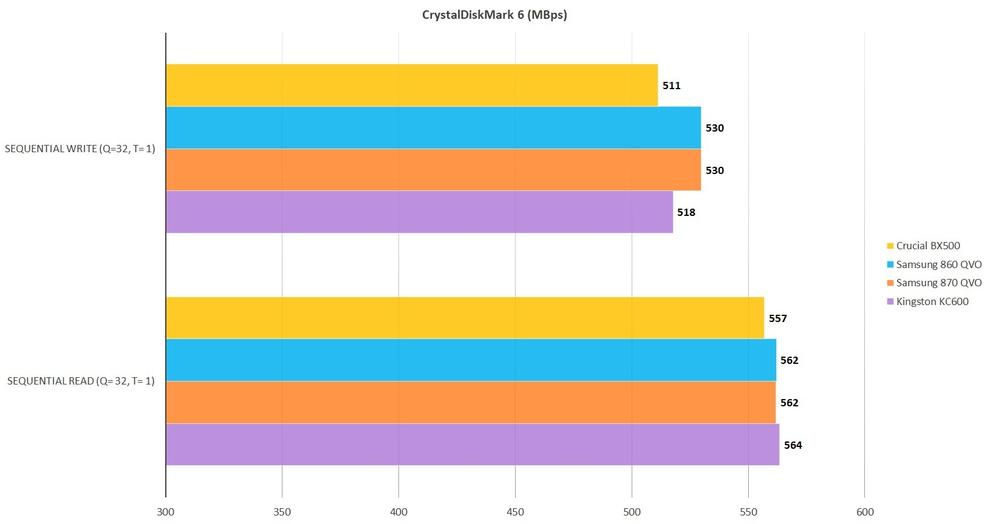 Credit: IDG
Credit: IDG The BX500 actually led the pack (Samsung 860 QVO, Samsung 870 QVO, Kingston KC600) in performance during our 48GB file transfers. These are more indicative of the occasional long writes that most users might experience during backup or other heavy operations. But remember that these times were posted by the 2TB drive. The 240GB and 480GB BX500s are likely to hit the QLC write slowdown far earlier and post slower times than those shown below.
You can see just how much the BX500 and other QLC drives slow down when they run out of cache in the 450GB write times shown below. The much pricier Kingston KC600 is the only TLC drive in the charts, and the only one that doesn’t slow down off-cache, if indeed it’s even employing cache.
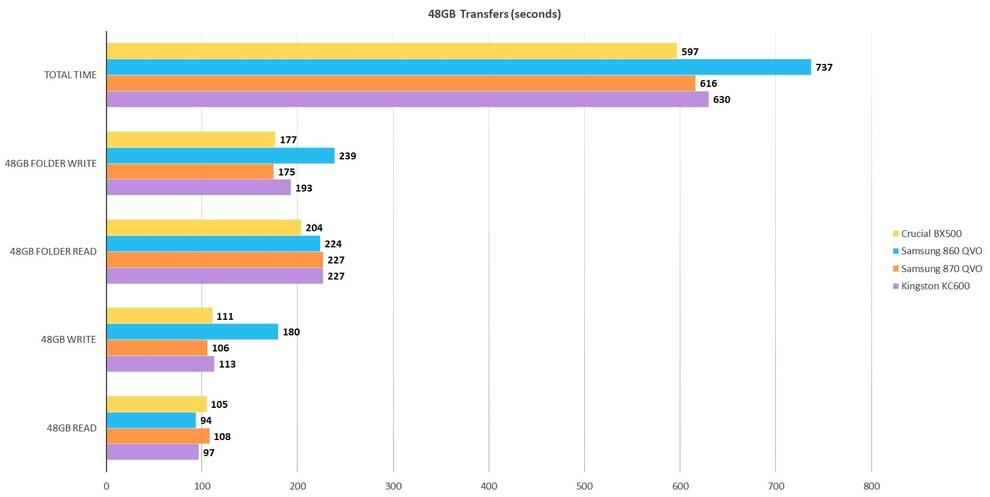 Credit: IDG
Credit: IDG As you can see from the screen capture shown below, when the BX500 runs out of cache, write speed can drop as low as 40MBps—10MBps if the drive is caught doing housekeeping. It doesn’t flatline there, however. It bounces between 40MBps and full speed, suggesting that more cache is being allotted in real time.
Our 2TB drive ran out of juice at around 140GB, so all things being equal, the 1TB drive would likely run out of cache at 70GB written, the 480GB at around 35GB, and the 240GB drive at around 15-17GB.
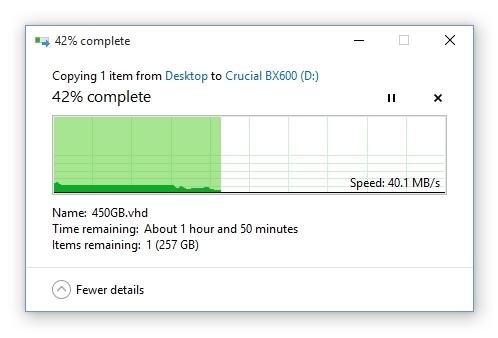 Credit: IDG
Credit: IDG While we’re compelled to talk about the slow write speed off-cache, again, this comes into play only when you write fairly large amounts of data—or as I said, when the amount of data stored approaches the capacity of the drive.
Good for everyday use
The BX500 is subjectively as fast as anything out there until it runs out of cache. That’s likely to be a rare occurrence for the average user. Power users should skip it, but for everyone else it’s a good deal. We do, however, recommend overbuying capacity-wise by at least 50 percent.
Brand Post

Most Popular Reviews
- 1 Dell U3223QE review: A winning debut for an IPS Black monitor
- 2 HP Spectre x360 16 review: The right 2-in-1 at the wrong time
- 3 Acer K242HYL review: An affordable monitor for any occasion
- 4 GeForce Now review: You bring the games, Nvidia streams the hardware
- 5 Asus ProArt PA279CV monitor review: The go-to for content creators on a budget
Latest News Articles
- This write-once portable SSD can never be erased
- Seagate’s Star Wars ‘Beskar Steel’ SSDs are storage fit for a bounty hunter
- Micron’s microscopic NVMe SSD packs 2TB of lightning-quick storage
- ‘UltraRAM’ breakthrough could merge storage and RAM into one component
- Samsung’s first PCIe 5.0 SSD is here and it’s stupidly fast
Resources
Macworld
What's new, plus best mac-related tips
and tricks

Business Centre
The latest business news, reviews, features and whitepapers

Videos
Watch our video news and reviews from around the world

Guides
Comprehensive buying guides, features, and step-by-step articles

PCW Evaluation Team
Pedro Peixoto
Aruba Instant On AP11D

Set up is effortless.
Cate Bacon
Aruba Instant On AP11D

The strength of the Aruba Instant On AP11D is that the design and feature set support the modern, flexible, and mobile way of working.
Dr Prabigya Shiwakoti
Aruba Instant On AP11D

Aruba backs the AP11D up with a two-year warranty and 24/7 phone support.
Tom Pope
Dynabook Portégé X30L-G

Ultimately this laptop has achieved everything I would hope for in a laptop for work, while fitting that into a form factor and weight that is remarkable.
Tom Sellers
MSI P65

This smart laptop was enjoyable to use and great to work on – creating content was super simple.
Lolita Wang
MSI GT76

It really doesn’t get more “gaming laptop” than this.
Featured Content
- Which Lenovo Laptop Should I Buy?
- Every TV in Samsung's 2022 line-up: OLED, Neo QLED and more!
- Top 10 best Android and Apple phones for under $600
- Everything you need to know about Smart TVs
- What's the difference between an Intel Core i3, i5 and i7?
- Laser vs. inkjet printers: which is better?






