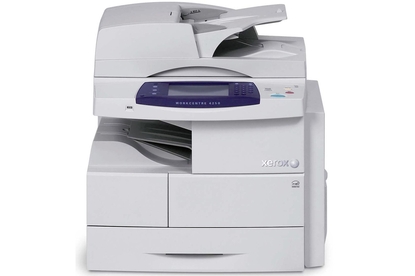Fuji Xerox WorkCentre 4250 laser multifunction
This business-class multifunction printer can pump out pages fast, and has very low running costs
Pros
- Fast printing speeds, very low cost per page
Cons
- High initial price tag
Bottom Line
Fuji Xerox's WorkCentre 4250 business multifunction printer is heavy but surprisingly compact. It is easy to operate thanks to a good touchscreen interface, and, most importantly, it prints very quickly.
-
Price
$ 3,299.00 (AUD)
The Fuji Xerox WorkCentre 4250 is a monochrome laser multifunction printer incorporating a 600dpi scanner, a copier and optional fax machine. It is a similar product to the Samsung SCX-5835FN. Its high initial price tag is offset by very cheap consumable costs, and a few nifty features make it useful for a medium or large office.
Fuji Xerox WorkCentre 4250 has a range of multifunction office capabilities on top of its high-speed monochrome laser printing abilities, unlike the cheaper HP LaserJet P4015N and HP LaserJet P3015x which can only print. It has an 80GB hard drive as well as 256MB of internal memory, and an optional fax module lets it take the place of a standalone fax machine. The Fuji Xerox WorkCentre 4250 can be shared across an office network through its 10/100Mbps Ethernet port. A front-mounted USB 2.0 port means direct printing and scanning is also possible. We successfully printed PDF, Rich Text and plain text files using the USB port, but could not print a Word file. Administrators can set security options to prevent direct printing without a password.
The flatbed scanner means you can digitise business documents easily, and it is possible to scan to USB or e-mail. The scanner's door does not move off its hinges to allow thick documents to be scanned, but this will only be a problem when copying documents over an inch in thickness. You can use the duplex document feeder to quickly scan multiple-page documents.
We set up the printer with the help of the included manual and connected it to a wired network. The Fuji Xerox WorkCentre 4250's embedded Web server and browser-based management system made it easy for us to check consumable levels and change various printer options. It is easy to set up e-mail notifications, too — useful for alerting IT administrators of low toner levels or maintenance requirements.
The Fuji Xerox WorkCentre 4250 is easy to use directly, with a large and bright 7in touchscreen that has a relatively simple interface. We were able to copy, scan and e-mail scanned documents with ease thanks to the clear and intelligible icon-based user guide. For most direct work you will need to use a combination of the touchscreen and physical buttons — thankfully these are clearly labelled and intuitive.
Two-sided printing lets you cut down on paper usage. This is a usefulbecause the standard front-loading document tray can only hold 500 sheets of A4 paper. Large photocopying jobs are made simple with the combined use of the 100-sheet duplex automatic document feeder and the printer's two-sided printing mode. If you plan to do some serious printing you'll need the optional additional 500-sheet tray or 2000-sheet feeder, or the optional finisher to collate and staple documents. Fuji Xerox quotes a maximum duty cycle of 200,000 pages per month.
The Fuji Xerox WorkCentre 4250 has been designed with high-speed, high-volume printing in mind. We were able to achieve very close to Fuji Xerox's quoted 43 pages per minute figure during print runs of 100+ pages, with a 50 page document taking 1min 23sec to copy — the initial page takes the longest at 9.8sec, then is followed by pages at 1.3sec each. Photocopying a single-page document took 9.6sec from starting the copy process to outputting a printed sheet. The WorkCentre 4250 can handle large volumes with ease, but paper refills will be a frequent without the optional 2000-sheet high capacity feeder attached.
The Fuji Xerox WorkCentre 4250 printer requires a new toner cartridge every 25,000 pages and a drum cartridge every 80,000 pages, with a maintenance kit also required after 200,000 pages. At $231 for a toner cartridge, the short-term running cost of the Fuji Xerox WorkCentre 4250 is less than a cent a page (0.92 cents, to be specific). Once you reach higher printing volumes the cost of the printer rises — after 200,000 pages (requiring eight toner cartridges, two and a half drum cartridges and a maintenance kit) the overall running cost is 1.8 cents per page. This is still on par with or better than competitors.
The Fuji Xerox WorkCentre 4250 is a very competent medium- to big-business printer. If you will be conducting large print jobs then pick up the high capacity paper feeder to avoid regular refills. It may be an expensive investment to start with, but its low ongoing running costs mean that over time it will pay for itself.
Become a fan of PC World Australia on Facebook
Stay up to date with the latest news, reviews and features. Sign up to PC World’s newsletters
Brand Post

Most Popular Reviews
- 1 Dell U3223QE review: A winning debut for an IPS Black monitor
- 2 HP Spectre x360 16 review: The right 2-in-1 at the wrong time
- 3 Acer K242HYL review: An affordable monitor for any occasion
- 4 GeForce Now review: You bring the games, Nvidia streams the hardware
- 5 Asus ProArt PA279CV monitor review: The go-to for content creators on a budget
Latest News Articles
- Want to go watch the WWDC keynote at Apple Park? Here’s how to apply
- Apple to support ‘passwordless’ iPhone logins on Android phones and PCs
- If you downloaded iOS 9 on an iPhone 4s, you may be entitled to a refund check
- Best wireless headphones
- An intrepid YouTuber made his own 5K Studio Display for just US$600
Resources
Macworld
What's new, plus best mac-related tips
and tricks

Business Centre
The latest business news, reviews, features and whitepapers

Videos
Watch our video news and reviews from around the world

Guides
Comprehensive buying guides, features, and step-by-step articles

PCW Evaluation Team
Pedro Peixoto
Aruba Instant On AP11D

Set up is effortless.
Cate Bacon
Aruba Instant On AP11D

The strength of the Aruba Instant On AP11D is that the design and feature set support the modern, flexible, and mobile way of working.
Dr Prabigya Shiwakoti
Aruba Instant On AP11D

Aruba backs the AP11D up with a two-year warranty and 24/7 phone support.
Tom Pope
Dynabook Portégé X30L-G

Ultimately this laptop has achieved everything I would hope for in a laptop for work, while fitting that into a form factor and weight that is remarkable.
Tom Sellers
MSI P65

This smart laptop was enjoyable to use and great to work on – creating content was super simple.
Lolita Wang
MSI GT76

It really doesn’t get more “gaming laptop” than this.
Featured Content
- Which Lenovo Laptop Should I Buy?
- Every TV in Samsung's 2022 line-up: OLED, Neo QLED and more!
- Top 10 best Android and Apple phones for under $600
- Everything you need to know about Smart TVs
- What's the difference between an Intel Core i3, i5 and i7?
- Laser vs. inkjet printers: which is better?