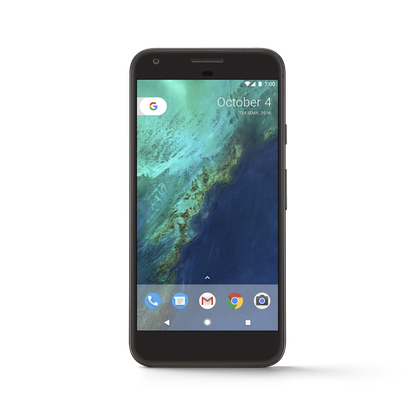Google Pixel XL full, in-depth smartphone review: Phones just got smarter
Daydream VR now makes this a must-have phone
Pros
- Google Assistant's A.I. is innovative
- Superb camera
- Fast
- Unlimited cloud storage
- Fast charging
- Daydream VR compatibility
Cons
- Battery life is modest
- Expensive
- Not pretty
- Single speaker is retrograde step
- Not waterproof
- 15% price hike for Aussies
Bottom Line
It is as good as or incrementally better than everything else on the market but the A.I-enhanced Google Assistant elevates it to another level of smartphone technology. However, now that Google's amazing Daydream VR is here - and it's currently exclusive to Pixel - this is the phone to buy.
-
Price
$ 1,269.00 (AUD)
[Update 2: Before you choose a phone, check out the amazing Samsung Galaxy S8 review.]
[Update 1: Now that Google's Daydream View VR headset has launched - and it only works with the Pixel at present... and it's revolutionary and brilliant - the value proposition of this phone has been elevated. It can now add 'VR powerhouse' to its feature set and this is enough to justify, not only the high price but also switching over from Apple whose iPhone 7 and iPhone 7 Plus suddenly look a little bit dated]
Google’s early Nexus phones showed us what could be achieved at a low price. There were some limitations but generally you ended up with a great-value, great-handling phone. Then the 6P appeared and offered some top-end technology in a large phone but still at a reasonable price. Now the new Pixel brand replaces the Nexus line and things have become as premium as you can get.
This is because Google is using the Pixel as a showcase for its latest software and services – including the Artificial Intelligence-enhanced Google Assistant – which makes the most of the new Android operating system and its integration with Google’s Search and Cloud services.
It also comes with the latest smartphone chipset, Qualcomm’s SnapDragon 821 and a bunch of other latest features mixed in with some of the best features we’ve already seen on the market. Not surprisingly, this all now comes with a massive price.
There are four different variants:
5-inch, 32GB
5-inch 128GB
5.5-inch 32GB
5.5-inch 128GB – Reviewed
Beyond screen size (the straight Pixel also has a 1080p resolution) the only other difference is battery with the 5-inch model using a 2,770mAh battery and the 5.5-inch model using a 3,450mAh battery.
But are they any good and are they worth buying?
Key specs of the Google Pixel XL
5.5in, 2560 x 1440, 534ppi AMOLED display; 32/128GB,4GB RAM; Qualcomm Snapdragon 821 quad-core processor plus Adreno 530 GPU, 12MP/8MP cameras; Fingerprint reader; NFC; Android 7.1; 3,450mAh battery; NanoSIM; USB-C; 154 x 76 x 9mm, 168g. Full specs here.
Design
The aluminium chassis feels very rigid and is comfortable to grip but we can’t help but be disappointed with the styling. ‘Phoned in’ would be a complement: It’s basically a box with rounded corners and a shiny bit on the back. Forget about the luxurious qualities of Samsung’s finest or the new jet black iPhone. At this price, they could have done better.
[Related: HTC U Ultra phone: full, in-depth review]
Worse, despite showing off some funky colours at the US unveiling, Aussies are being lumbered with silver or black (Blue is a limited edition but only in the US). We haven’t seen the silver version up close but it’s physically impossible to look much duller than the black version. At least it’s better than Sony’s recent, boxy flagship, the Xperia XZ.
Handling and performance
The Qualcomm SnapDragon 820 chipset was the stalwart chipset of many top phones including Samsung’s Galaxy S7 and explosive Note 7. Finally we have its successor, the SnapDragon 821.
In general use, it feels like there's a very-slight boost in responsiveness compared to other flagship phones, like the S7 and iPhone 7, but it’s not by much and could partly be attributed to using the latest Android Operating System. Whatever the case, it feels a bit faster than the competition, especially when launching the camera app.
We tried putting a number on the performance with the Geekbench benchmarking software (it only scored 1,551) but it used the slower half of the quad-core processor (1.6GHz) instead of the faster 2.15GHz cores. It seems the phone is so new that the benchmarks aren’t optimised for it just yet. The same happened in PCMark where we achieved a score of just 4,627 – well down on the S7’s 5,774. We also tried the 3D Mark Sling Shot ES 3.1 benchmark and scored 2515 – which is slightly-lower than the S7’s 2,554. We take these with a pinch of salt. The results will increase as the tests get updated.
Frankly, we’re more inclined to take chip-manufacturer, Qualcomm’s own word for the performance gains which quote a ten per cent gain for processor performance and a five per cent gain in graphics processing. That’s in line with our observations. In short, it’s a notch a head in terms of performance from what’s come before it.
One of our favourite handling features is the rear-mounted fingerprint reader - it’s the most comfortable and quickest area to access. It also works with a gesture-based shortcut where you slide your finger down the sensor and the notifications screen appears. It’s a nice *cough* touch but not earth shattering.
The screen itself is very good. The high-resolution (2560 x 1440) is similar to the Samsung S7 Edge (but without the annoying curved edges and the AMOLED technology ensures that colours are vibrant – although they don’t seem to pop quite as much as with the recent Samsung Galaxy Note 7. It’s still one of the very best on the market though. The high resolution and pixel density minimises the "screen-door effect" when using it with a Virtual Reality headset - we've suffered badly with that elsewhere. Note though that it can get incredibly hot when using it for VR.
One area that has disappointed some people is the speaker. While this is fine for phone conversations (both private and 'loud') there's only one and it points down - which is arguably a retrograde step over the Nexus 6P predecessor's two, forward-facing, stereo speakers (here's a quick speaker comparison with the iPhone 7). While this is no deal breaker for many, it is a bit disappointing that this design decision (and reduced requirement for open, speaker grilles in the chassis) didn't come with full, IP67 waterproofing as we've seen on other flagship phones - the Pixels are barely splash proof (see below).
Software: Android 7.1
The Pixel is the first phone to run a full version of Android 7.1 (code name: Nougat) Again, there’s not a massive leap from the previous version (code name: Marshmallow) but there are some nice tweaks.
If you hold your fingers onto the main app icons, rather than get the option to move or uninstall the app (as with most launchers), submenus appear which offer a few more options. For example, if you hold down the Maps icon you’ll get the option to navigate directly to Home or to Work. With Mail, you can jump straight to compose. Google expects third-party app makers to add their own shortcuts here. We didn’t use it much but we expect this feature to grow in popularity over time.
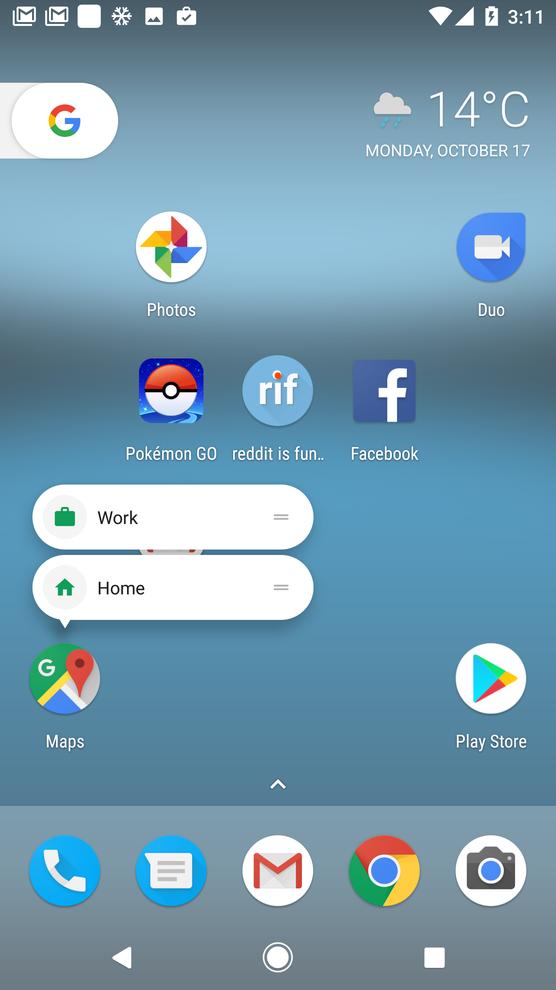
It’s worth reminding people that Pixel buyers (as with Nexus buyers before them) get Android software and feature updates first (they can otherwise take a long time to get approved by other vendors and carriers). Google guarantees two years of updates plus three years of support for the Pixel.
Google Assistant
The real highlight is Google Assistant. Many people will have used Siri and OK Google (and even Cortana) to varying degrees before now. This reviewer never stuck with any of them for long. But my head has finally been turned. The difference with existing OK Google feature is minimal in terms of appearance but the added A.I. smarts nudge it that bit closer into, “Actually this is really useful” territory. Existing voice-operating power users may roll their eyes, but now when you ask it to do things like take a picture or navigate somewhere, it doesn’t just open the resulting app, it follows through and executes the command.
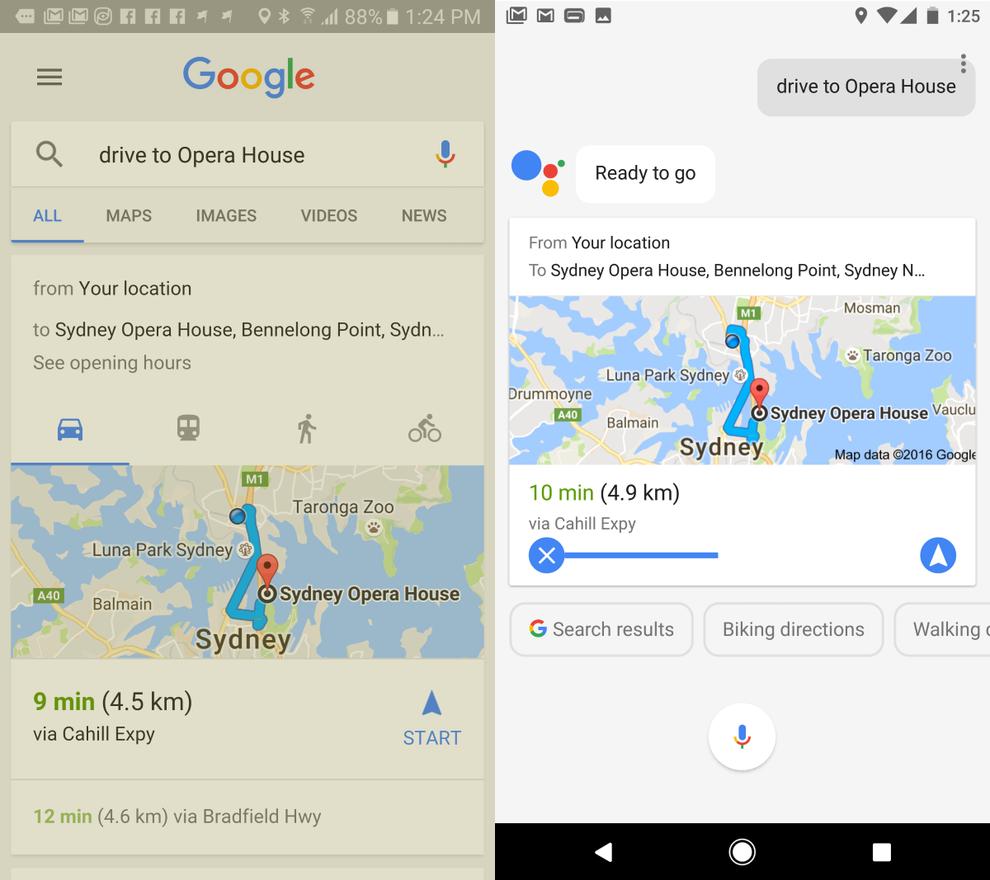
It’s dramatically more accurate and useful than Apple’s Siri and the context-related smarts mean you suddenly find yourself conversing with your phone rather than slowly speaking in a language of keywords. It’s early days, but for the first time this is feeling properly useful.
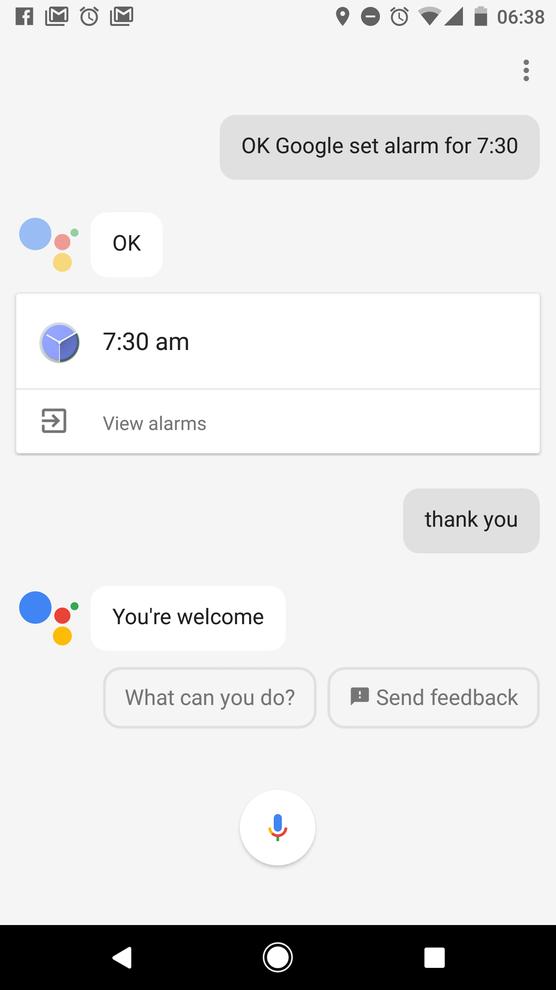
We asked Google if Google Assistant was unique to Pixel or would appear as standard in Android 7 and were told the following, “There will be certain features - such as the Google Assistant - that will be unique to Pixel before we make a decision to offer it up to the rest of the ecosystem. With some of these features currently unique to Pixel, we’re carefully experimenting with these changes to assess user reaction and feedback. For now, we’re trying new things on our products with the hopes of refining them. Our goal is to bring as much of this experience as possible to our Android partner devices over time.”
Read more: MyFitnessPal review: The best calorie calculator app
We’ll discuss that more in the conclusion below but for now, don’t expect to see it anywhere else anytime soon.

But it's not infallible.
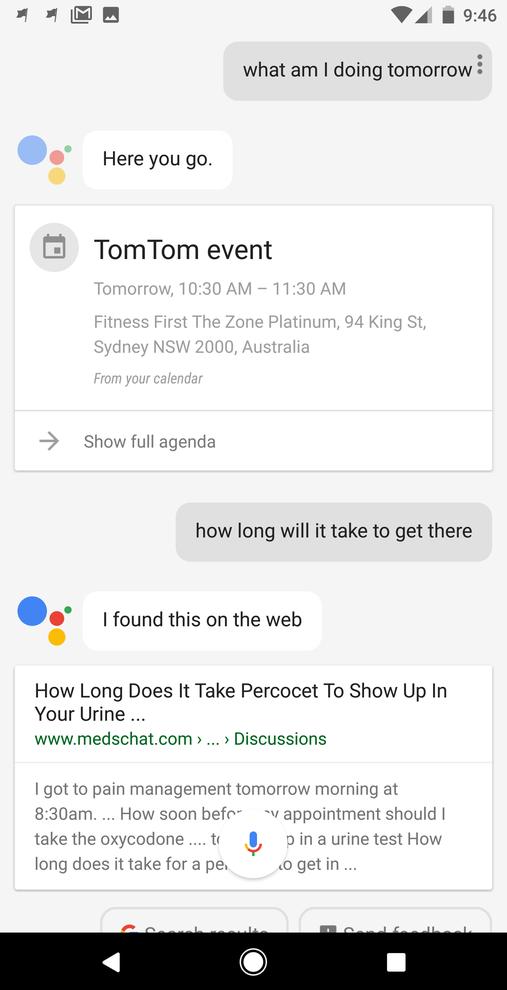
Nonetheless, we've seen some impressive and funny conversations from Google Assistant since launch. If you want to try out Google Assistant (albeit without the voice recognition), you can do so using Google's Allo chat app right now on Android and iPhone app stores.
Next: The Pixel XL camera
Brand Post

Most Popular Reviews
- 1 Dell U3223QE review: A winning debut for an IPS Black monitor
- 2 HP Spectre x360 16 review: The right 2-in-1 at the wrong time
- 3 Acer K242HYL review: An affordable monitor for any occasion
- 4 GeForce Now review: You bring the games, Nvidia streams the hardware
- 5 Asus ProArt PA279CV monitor review: The go-to for content creators on a budget
Latest News Articles
- Microsoft’s universal ‘One Outlook’ client just leaked out
- Microsoft reveals a new Windows Game Bar built for controllers
- Microsoft tests a limited VPN for Microsoft Edge
- Audacity developer puts the ‘proper’ version on the Microsoft Store
- How to pin an extension to Chrome’s toolbar
Resources
Macworld
What's new, plus best mac-related tips
and tricks

Business Centre
The latest business news, reviews, features and whitepapers

Videos
Watch our video news and reviews from around the world

Guides
Comprehensive buying guides, features, and step-by-step articles

PCW Evaluation Team
Pedro Peixoto
Aruba Instant On AP11D

Set up is effortless.
Cate Bacon
Aruba Instant On AP11D

The strength of the Aruba Instant On AP11D is that the design and feature set support the modern, flexible, and mobile way of working.
Dr Prabigya Shiwakoti
Aruba Instant On AP11D

Aruba backs the AP11D up with a two-year warranty and 24/7 phone support.
Tom Pope
Dynabook Portégé X30L-G

Ultimately this laptop has achieved everything I would hope for in a laptop for work, while fitting that into a form factor and weight that is remarkable.
Tom Sellers
MSI P65

This smart laptop was enjoyable to use and great to work on – creating content was super simple.
Lolita Wang
MSI GT76

It really doesn’t get more “gaming laptop” than this.
Featured Content
- Which Lenovo Laptop Should I Buy?
- Every TV in Samsung's 2022 line-up: OLED, Neo QLED and more!
- Top 10 best Android and Apple phones for under $600
- Everything you need to know about Smart TVs
- What's the difference between an Intel Core i3, i5 and i7?
- Laser vs. inkjet printers: which is better?