
HTC One (M8) Android smartphone review
Is this the year HTC topples the mighty Samsung?
Pros
- Excellent design
- Great speakers
- TV remote and EPG
Cons
- Low resolution camera
Bottom Line
HTC has managed to put together one of the best smartphones. Forget the DuoCamera gimmick, because the One M8 boils down to the basics — the screen, the speakers, the processor, the software — and HTC has laboured extensively to get them absolutely right.
-
Price
$ 899.00 (AUD)
HTC's latest flagship is available in retail shops from today. The 5in KitKat smartphone is ripe with improvements and innovations, but has HTC laboured enough on the things that matter to make the One M8 the best smartphone yet?
Let’s not be coy about this: no Samsung, LG or Sony can hold a light up to the design of the HTC One (M8). Hold it in your hand and you don’t see the science, maths and coding. Skilled craftsmanship and the texture of brushed metal deliver an experience that is more emotional.
Ninety percent of the HTC One (M8) has been crafted from metal; a material that has previously proved troublesome in the construction of smartphones. A hairline brushed finish places emphasis on the increased curvature of its back, while sandblasted sides, diamond polish chamfered edging and laser drilled crevices add to its elegance.
The most confronting design element is the secondary rear camera
The most confronting design element is the secondary camera on the back of the HTC One (M8). It’s not the first time HTC has included a second rear camera on a smartphone, but this camera works a little differently to 3D-shooting HTC Evo.
South-west of it rests a dual-colour LED flash, which is an improvement over the single flash found on the M7. Upgrading the flash is a seemingly insignificant detail, but the One (M8) is full of these little upgrades, and one-by-one they add up to deliver a far better experience.


High-resolution screen, booming stereo sound
Interfacing with the One (M8) is handled by a 5in, 1920x1080 display. The resolution is on-par with that of the Samsung Galaxy S5, but by cramming the same amount into a smaller footprint, the HTC One (M8) benefits from a market-leading 441 pixel-per-inch density.

The M7 made headlines for its front-firing, Beats powered, BoomSound stereo speakers. These speakers were amongst the best available on any smartphone. Now they’re even better, and this is in spite of HTC ending its affiliation with Beats by Dre.
Sound quality is more than just practical; it's ideal
Improvements to the One (M8) include redesigned speaker chambers, dedicated speaker amplifiers and the implementation of a tailored audio profile. HTC claims this has helped the company improve audio output by 25 percent.
We measured music playback between the HTC M7 and the HTC M8 and found the newer M8 produces an average of 5 decibels more volume per song.
In more simpler terms, the One (M8) is fantastic for music playback. The speakers are so good that we rarely had to increase the volume upwards from 70 percent. Watching videos and YouTube clips on the M8 is more than just practical; it’s ideal. This smartphone delivers sound so articulate you’ll never have to inch it towards your ears.
Software
The One (M8) runs Android 4.4 KitKat dressed in HTC’s custom Sense 6 user interface.
A few tiny tweaks have made Sense UI properly enjoyable to use. For instance, HTC has introduced a button in the task manager that closes all of the running apps. Thanks to this addition, Sense users no longer have to manually swipe each app to achieve the same thing.

Another improvement is the ability to define what shortcuts are featured in the application tray. You can nominate 12 shortcuts and define the order in which they appear. Again, this is a small detail, but these tiny little improvements add up to a great difference.
HTC-only additions
The big HTC additions to the Android operating system are Blinkfeed and SenseTV. BlinkFeed combines social networking updates and with aggregate news stories in one sleek interface. Although it was introduced with Sense 5, HTC has updated it by incorporating inline images and the bundling of same-topic stories.

Sense TV could be the reason people walk away from Samsung and towards HTC
The best thing about BlinkFeed is that it can be turned off. It’s not that the service is by any means bad (in fact, some rivals are beginning to mimic its functionality), but rather that some people simply might not want a news/social networking aggregate on their homescreen.
SenseTV was a game changing feature introduced on the HTC M7. The software, alongside with an in-built infrared blaster, transformed it into an all-in-one remote capable of curating television content. The software eased the HTC One into the heart of the home entertainment ecosystem, and it meant you never had to scour looking for the television remote again.
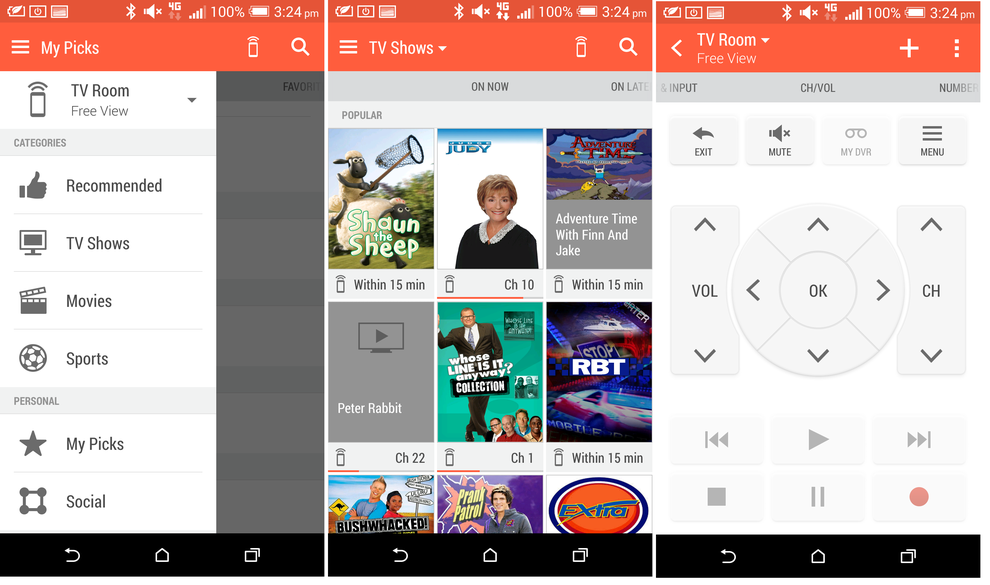
HTC has subtly refined SenseTV by integrating Facebook and Twitter streams, and by feeding sporting scores and sporting news directly into the application.
This is a case of making a good thing even better. In fact, Sense TV could be the reason people walk away from Samsung and towards HTC.
Finger friendly gestures
Often unlocking a smartphone can be a tedious step. What’s the point of unlocking a phone when you’ll have to swipe left to travel to the widgets panel anyway?
Learning this lingo will take some time
HTC has streamlined this process by devising a language of gestures that take you to different sections of the Android operating system. The company calls this functionality ‘Motion Launch’.
Unlocking the phone can be done by tapping the screen twice — something we appreciate since the HTC One (M8) is a tall smartphone — while other gestures include swiping left for the widget panel, right to launch BlinkFeed, up to voice dial and down to lock the smartphone. Additionally, pressing down the volume button while holding the M8 in landscape mode will launch the camera.
Learning this lingo will take some time, but once committed to memory, it’ll pay itself off.
Click over for hardware, DuoCameras, Dot View and the final thought
Brand Post

Most Popular Reviews
- 1 Dell U3223QE review: A winning debut for an IPS Black monitor
- 2 HP Spectre x360 16 review: The right 2-in-1 at the wrong time
- 3 Acer K242HYL review: An affordable monitor for any occasion
- 4 GeForce Now review: You bring the games, Nvidia streams the hardware
- 5 Asus ProArt PA279CV monitor review: The go-to for content creators on a budget
Latest News Articles
- Bizarre iOS bug swaps out Spotify for Apple Music in the iPhone dock
- Fortnite returns to the iPhone (sort of) courtesy Xbox Cloud Gaming
- Want to go watch the WWDC keynote at Apple Park? Here’s how to apply
- iPad buying guide 2022
- Apple to support ‘passwordless’ iPhone logins on Android phones and PCs
Resources
Macworld
What's new, plus best mac-related tips
and tricks

Business Centre
The latest business news, reviews, features and whitepapers

Videos
Watch our video news and reviews from around the world

Guides
Comprehensive buying guides, features, and step-by-step articles

PCW Evaluation Team
Pedro Peixoto
Aruba Instant On AP11D

Set up is effortless.
Cate Bacon
Aruba Instant On AP11D

The strength of the Aruba Instant On AP11D is that the design and feature set support the modern, flexible, and mobile way of working.
Dr Prabigya Shiwakoti
Aruba Instant On AP11D

Aruba backs the AP11D up with a two-year warranty and 24/7 phone support.
Tom Pope
Dynabook Portégé X30L-G

Ultimately this laptop has achieved everything I would hope for in a laptop for work, while fitting that into a form factor and weight that is remarkable.
Tom Sellers
MSI P65

This smart laptop was enjoyable to use and great to work on – creating content was super simple.
Lolita Wang
MSI GT76

It really doesn’t get more “gaming laptop” than this.
Featured Content
- Which Lenovo Laptop Should I Buy?
- Every TV in Samsung's 2022 line-up: OLED, Neo QLED and more!
- Top 10 best Android and Apple phones for under $600
- Everything you need to know about Smart TVs
- What's the difference between an Intel Core i3, i5 and i7?
- Laser vs. inkjet printers: which is better?










