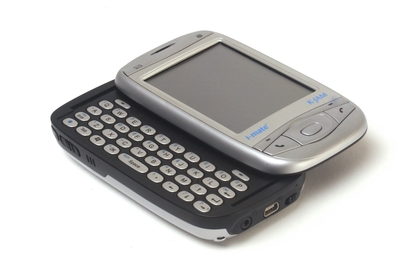i-mate K-Jam
Pros
- Slideout keyboard, good sound quality, 2.8" screen, b/g wireless support
Cons
- Mini-SD support only, processor can be laggy, poor stylus implementation, poor camera
Bottom Line
The closest thing to perfect we have seen, the I-mate K-JAM is packed full of features with a reasonable size and keyboard.
-
Price
$ 1,199.00 (AUD)
A slide-out keyboard, 2.8" QVGA screen, dual band Wi-fi and Bluetooth 2.0 support are just some of the many features you will find on the quadband I-mate K-JAM. Silver in colour and outlined with a black trim, the solidly constructed K-JAM can no doubt survive a bump or two. The slightly raised buttons, rounded corners and large LCD display ensure the style conscious user won't be embarrassed.
Size & Weight
With the number of features I-mate has crammed into the K-JAM (including the very useful keyboard), you'd expect this device to be on the larger side, much like the O2 series. Not so. We were pleasantly surprised when we first held the K-JAM. It's not small and svelte like the JAMin or O2 Atom, but it isn't terribly large either. In fact, the K-JAM is almost perfectly shaped, but rather thick due to the keyboard. You can fit it in a pocket, but at 160 grams, you will feel a noticeable weight, though we soon enough got used to this.
In our opinion, the K-JAM strikes a neat balance between the excessively large JASJAR (which will be too large for most) and the tiny sized JAMin, (which perhaps isn't as suited to PDA functionality).
Processor, Performance & Memory
Let us begin by saying this: we are yet to see any mobile device running the new Windows Mobile 5.0 at a speed that we would classify as 'fast'. Most devices have ranged from slow to barely usable. We weren't expecting much better from the TI OMAP 850 195 Mhz processor installed in the K-JAM. Happily, we were proved wrong and while performance was not lightning fast, it certainly it on the quicker end of the spectrum. For the most part, the K-JAM performed well in everyday tasks, though on a few occasions, the processor struggled with multiple applications open.
There are three instances however, when the sluggishness of the K-JAM is very noticeable. The first is when a call comes in. We found the device takes a few seconds to receive a call - first the backlight lights up, then the unit pauses, and then a few seconds later, the incoming call alert appears at the bottom of the screen and the ringtone sounds. We haven't seen this behaviour before on other smartphones as they usually start ringing straight away.
The second instance (and much more annoying one by far) when speed is an issue is switching between landscape and portrait modes. When you use the K-JAM normally with a stylus, the screen is vertical in portrait mode. As soon as you slide out the keyboard however, the screen switches to landscape mode so the display is aligned horizontally above the keyboard. While we love the convenience that this switch is performed automatically, we soon got irritated by how long it takes the unit to adjust to the new display setting. There is a noticeable lag in the system as it changes over and few times, the OS froze entirely at this point and had to be reset. As switching between these two modes is something you will be doing quite frequently, this really is an issue that needs to be addressed.
Lastly, and this is something we have seen on many other smartphones, the camera takes an inordinate amount of time to load. When you press the camera button, be prepared to wait for five to ten seconds as once again, the display will rotate to landscape mode. What this means is that you can forget about firing up the camera quickly in order to snap off a few shots.
In the memory stakes, the K-JAM is outfitted with 64MB RAM and 128 MB ROM, of which 47MB is available for storing your data. This is fairly standard, as is the non volatile memory on Windows Mobile devices, meaning the unit won't wipe your data if reset. The most disappointing aspect of the memory for us is the fact that the K-JAM takes mini-SD cards, not the more common SD. We say disappointing because we, like many people no doubt, have a few SD cards lying around and would have to buy a miniSD just to use with this device, an extra expense you will have to factor into your purchasing decision.
Screen Display
I-mate has taken full advantage of the fact that the K-JAM has lots of real estate on the front to play with by outfitting it with a full 2.8" QVGA screen at a resolution of 240x320 pixels. Call us greedy, but we think with the space around the display, it could have been made even larger.
As with just about all units we have seen to date, the screen picks up smudges and prints easily and we were constantly wiping it down. We wish that more manufacturers would follow HP's lead with the hw6515 and include a screen protector as standard. While many people will no doubt prefer the smaller JAMin due to its compact size, the one big advantage larger units like the K-JAM have is not making the user feel cramped on a small screen. We were comfortably able to view messages, read documents and browse web pages on a screen this size. Furthermore, because there is a keyboard included, you will not end up using the onscreen keyboard, which is a huge bonus because it frees up so much space on the screen.
Input & Keys
The biggest plus with this unit is the undoubtedly keyboard. To put it simply, we love it. When we tested out the JAMin or theO2 Atom,we found it near impossible to type quick SMSs or type while walking. This was because we had to use a stylus to painstakingly type out the right keys on the onscreen keyboard or hope the handwriting recognition software managed to correctly decipher our scribble. With the K-JAM however, messaging was a breeze as we simply slid the keyboard out and got to work. This also makes typing up long documents, emails or URLs a much more practical affair. Best of all, when not in use the keyboard slides back under the screen and doesn't consume any space on the front of the unit as it does on the Palm Treo 650 or the hw6515. In low light conditions, the keyboard also has an attractive blue backlight, so we had no issues typing messages in the dark.
While the keyboard was an excellent feature, the stylus unfortunately was not. On nearly every other unit we have seen, the stylus is usually positioned at the top right of the unit. This makes sense as the majority of people are right handed, so hold the unit in their left hand and use the stylus with their right. On the K-JAM however, the stylus is positioned at the bottom right of the unit, which we found very odd.
The only reason we could come up with for this strange placement, is that it's perfect for when the keyboard is slid out and device is rotated and in landscape mode. At this point, the stylus is nicely positioned for use with your right hand. However, when using the keyboard, you will nearly always use both hands so this really defeats the purpose of having the stylus in this position - we much prefer the usual top right placement.
The second issue with the stylus is its length. The stylus is retractable, and when you pull it out, it automatically extends to its full length. What we found however, is that even after light to moderate use, the stylus would retract and we had to keep extending it which soon became irritating.
The shortcut buttons on the K-JAM are also quite useful. Unlike the JAMin, the K-JAM has a shortcut for voice tags on the top right. The camera button is on the bottom right but is very conveniently placed for when in landscape mode. On the left of the unit is a shortcut to the connection manager application and below that a volume toggle. We found the connection manager button quite useful, as we find the tiny program icon in the task bar almost impossible to press. Our only complaint with the buttons is that we wish they were raised slightly to make them easier to find, especially the power button.
The front of the K-JAM is also replete with controls. There are the usual Call Start and End buttons, a 5 way keypad, two soft keys and above the screen, shortcuts to both email and a web browser. At the bottom of the unit is a 2.5mm headphone jack, a mini USB socket and a small switch used to open the battery compartment.
Sound & Call Quality
Given that they are phone and PDA hybrids, smartphones have not tended to perform as well as conventional phones when it comes to sound. This includes the quality of calls, the placement of speakers and the volume of ring tones.
In our tests, despite the ring tones being one of the louder ones we have heard, we still didn't think the volume was sufficient in high noise areas. The call quality on this unit however was excellent, as was the speakerphone and we had no problems using either.
Perhaps the reason we found the sound quality better on this particular model is because unlike many simpler units, the K-JAM actually has two speakers, placed on either side. Don't believe the marketing of '3D surround sound', but for a smartphone, the output isn't half bad.
One aspect of the Palm Treo 650 we loved was the switch at the top of the unit which placed the phone into Silent Mode. On the K-JAM similar functionality is available by pressing and holding down the communication manager button, which automatically places the phone into Vibrate mode and mutes the ring tones.
Camera & Imaging
Although we have said this before, we'll say it again now - don't buy a smartphone for its camera. The camera was one area where the K-JAM really fell behind. In virtually just about every area, the K-JAM was in the topmost group of phones in terms of specifications, but with most phones now shipping with 2.0 megapixel cameras, the 1.3 megapixel version supplied on this model was a little dated.
The camera does have different modes (such as Burst or Sport) and also a flash, however we weren't that impressed with the quality of pictures taken in low light conditions, even with the flash on. You can also take short (MMS videos) or longer videos which are recorded in the H.263 format, but the quality isn't anything to write home about.
Wired / Wireless Connections
If you do purchase the K-JAM, you will never need to worry about connectivity as it supports Bluetooth 2.0, both wireless standards (802.11b/g) and infrared. This allows use of SMS, MMS, email and Instant Messaging applications. A mini-USB socket is provided for wired sychronisation and we were quite pleased to see this. It gives consumers the opportunity to use readily available mini USB cables if they lose the supplied on, rather then spending packets on proprietary cable types that can only be sourced from the manufacturer.
Battery Life
While we really liked the hw6515, the big let down with that unit was battery life - it just didn't cut it. With the K-JAM however, this was never a problem. With both Wi-Fi and Bluetooth on, and moderate call usage (between 1 and 2 hours a day), we were able to get by without charging the unit for around 2 days. Another bonus is that the K-JAM supports USB charging from your PC or laptop, so when in the office you can have it hooked up and charging away, without needing to carry the adapter with you.
At this price, with the included feature set and ease of use, it's hard to go past this unit. We would go as far as to say this is probably the best mid-sized smartphone we have seen to date. Perhaps the only thing stopping it from getting a perfect score is the absence of an inbuilt GPS - something we first saw on the hw6515. and now can't live without.
Brand Post

Most Popular Reviews
- 1 Dell U3223QE review: A winning debut for an IPS Black monitor
- 2 HP Spectre x360 16 review: The right 2-in-1 at the wrong time
- 3 Acer K242HYL review: An affordable monitor for any occasion
- 4 GeForce Now review: You bring the games, Nvidia streams the hardware
- 5 Asus ProArt PA279CV monitor review: The go-to for content creators on a budget
Latest News Articles
- Bizarre iOS bug swaps out Spotify for Apple Music in the iPhone dock
- Fortnite returns to the iPhone (sort of) courtesy Xbox Cloud Gaming
- Want to go watch the WWDC keynote at Apple Park? Here’s how to apply
- iPad buying guide 2022
- Apple to support ‘passwordless’ iPhone logins on Android phones and PCs
Resources
Macworld
What's new, plus best mac-related tips
and tricks

Business Centre
The latest business news, reviews, features and whitepapers

Videos
Watch our video news and reviews from around the world

Guides
Comprehensive buying guides, features, and step-by-step articles

PCW Evaluation Team
Pedro Peixoto
Aruba Instant On AP11D

Set up is effortless.
Cate Bacon
Aruba Instant On AP11D

The strength of the Aruba Instant On AP11D is that the design and feature set support the modern, flexible, and mobile way of working.
Dr Prabigya Shiwakoti
Aruba Instant On AP11D

Aruba backs the AP11D up with a two-year warranty and 24/7 phone support.
Tom Pope
Dynabook Portégé X30L-G

Ultimately this laptop has achieved everything I would hope for in a laptop for work, while fitting that into a form factor and weight that is remarkable.
Tom Sellers
MSI P65

This smart laptop was enjoyable to use and great to work on – creating content was super simple.
Lolita Wang
MSI GT76

It really doesn’t get more “gaming laptop” than this.
Featured Content
- Which Lenovo Laptop Should I Buy?
- Every TV in Samsung's 2022 line-up: OLED, Neo QLED and more!
- Top 10 best Android and Apple phones for under $600
- Everything you need to know about Smart TVs
- What's the difference between an Intel Core i3, i5 and i7?
- Laser vs. inkjet printers: which is better?