
Jawbone Up wristband review
An excellent motivational tool let down by a lack of wireless syncronising
Pros
- Comfortable to wear
- Well designed app
- Smart alarm feature
Cons
- No wireless syncronising
- Food tracking hit and miss
- A little expensive
Bottom Line
The Jawbone Up is an excellent motivational tool and has a couple of nice extra features, but its overpriced and the lack of wireless syncronising is a real downside.
-
Price
$ 149.99 (AUD)
After a failed US launch in late 2011 due to severe defects, Jawbone has launched its Up wristband a second time. The Jawbone Up is an excellent motivational tool and has a couple of nice extra features, but it's overpriced and the lack of wireless syncronising is a real downside.
The Jawbone Up product consists of two parts. The Up wristband itself is obviously the main component and tracks your movement, sleeping patterns and includes a vibrating alarm function. The second component is an iOS or Android app that presents all of your movement, sleep and food data, allowing you to interact with other Up users, set goals and adjust device settings.
A '24/7' wristband
The Up wristband has been designed to be worn on your wrist all the time, so Jawbone describes it as a "24/7 product". Thankfully, it's comfortable to wear and doesn't weigh too much, so it's easy to put it on and not notice too much. Female users should have no issues with its size but some men, especially those who don't wear much jewellery, may find it a little thick.
The band itself feels like rubberised plastic. It seems a little delicate at first but Jawbone says the Up has been designed to be twisted and flexed, so it should handle being dropped or bumped.
The Up is water resistant but not completely waterproof.
The Up clips to your wrist but doesn't have a clasp to close like many regular bracelets. It comes in three sizes (small, medium and large) and will initially be available in Australia in three colours: onyx black, mint green and blue. A further five colours including light grey, navy blue, red, orange and hunter green, will be released Down Under in the coming months.
The Up lasted between eight and nine days before requiring a recharge, a good result.
The Jawbone Up has a single button on one end and a 3.5mm headphone jack connector on the other. The latter is concealed by a removable cap, which you take off when you want to charge or synchronise the Up. The cap is quite small and therefore easily lost. There is no screen on the Up. Holding down the single button activates and ends sleep tracking (denoted by a moon shaped light), while pressing the button twice then pressing and holding it activates a power nap feature.
Jawbone says the Up has a built-in battery that will last for 10 days when charged for 80 minutes. During our testing, the Up lasted between eight and nine days before requiring a recharge, which is a good result. A USB charging cable is included in the sales package.
The Up app, for iOS and Android
The biggest weakness of the Up system is the lack of wireless syncronisation.
With no screen on the Up wristband, the only way to see and interact with your data is through Jawbone's Up app. It's available for iPhone and Android devices, though Jawbone says it will eventually aim to support all mobile platforms.
The Up wristband doesn't offer wireless syncronising, so you need to plug it into your phone's headphone jack everytime you want to upload your data. Jawbone says the lack of wireless syncronising is a technical limitation that would have affected battery life, but it's definitely the biggest weakness of the Up system.
We found the Android app takes twice as long to sync the Up than the iOS app.
The Up app syncs without any issues with the iOS app for iPhone, but it only works with selected Android phones, a full list of which can be found on the company's website. It syncronised without issues using a Sony Xperia Z, a Samsung Galaxy S III and a Samsung Galaxy Note II, but did not work with the HTC One. Annoyingly, we found that the Android app often takes twice as long to sync the Up than the iOS app.
The app has an attractive and easy to navigate interface, with three colour coded columns on the main screen showing sleep, movement and eating logs each day. Tapping on a column will take you into a more detailed summary overview of each aspect. The movement summary, for example, shows exactly how long you've been active and idle, as well as how many calories you've burned, how many steps you've taken and how many kilometres you've moved.
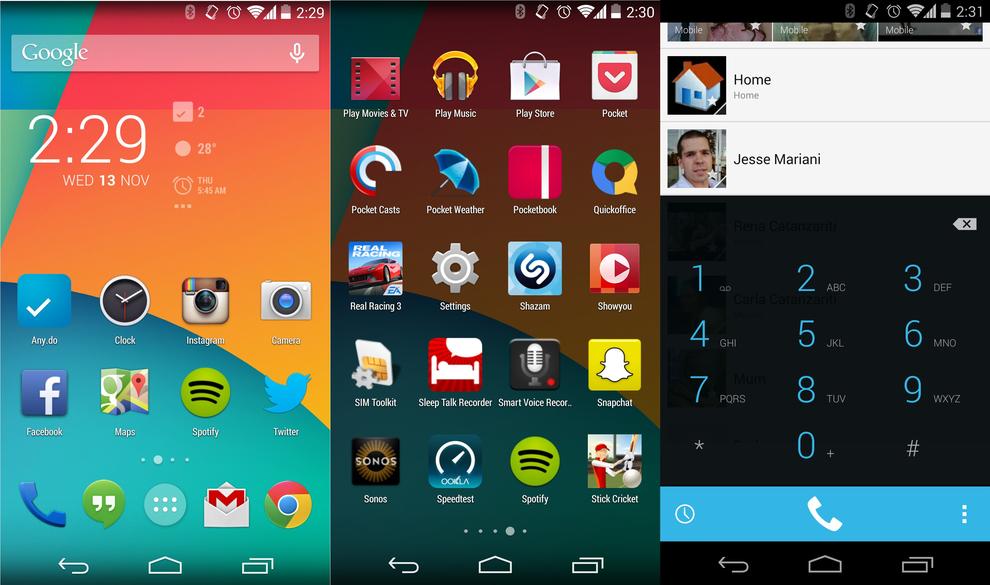
The trends menu is also a nice touch. It displays two selected aspects of your data and compares them directly against one another in an attractive graph. You can, for example, compare your awake time with your active time to see if there is any correlation. The app also allows you to set goals for sleep and movement, with eight hours and 10,000 steps the recommended goals, respectively. You can also manually log any physical activities you do including running, weights, cross training or playing various sports.
There's a social element to the Up app. You can add other app users by searching for their name and they then appear in your Up feed. You can choose what data you want to share with your friends, so you can easily choose not to show them that Mars bar you logged in the food tracking menu, for example. You can also comment on other users shared data and also their share your mood with an adjustable emoticon based on "how you feel".

Sleep and food tracking hit and miss
In addition to movement tracking, the Jawbone Up allows you to log your food intake. It is a good idea in theory and seeing your calorie intake on a daily basis is definitely motivating, but it requires a great deal of manual input and can often be hit and miss.
It becomes a rather arduous process to manually enter food you've cooked at home.
The app includes a barcode scanner that allows you to scan food packaging. It scanned many products we ate correctly but seemed to have trouble with some others. It registered Lipton Green Tea as cereal and a can of tuna as white rice, for example. Overall, it becomes a rather arduous process to manually enter food you've cooked at home and the database of foods isn't as accurate or large as we'd have liked.
The Up tracks your sleep, provided you manually activate the function when you go to bed and when you wake up in the morning by pressing and holding the button on the band. It determines when you've fallen asleep and whether you're in a deep sleep or a light sleep and logs all that data once you sync the band the next day. If you forget to activate the sleep tracking you can manually log it through the app, though using this method only shows how long you've slept for and not any more specific details.
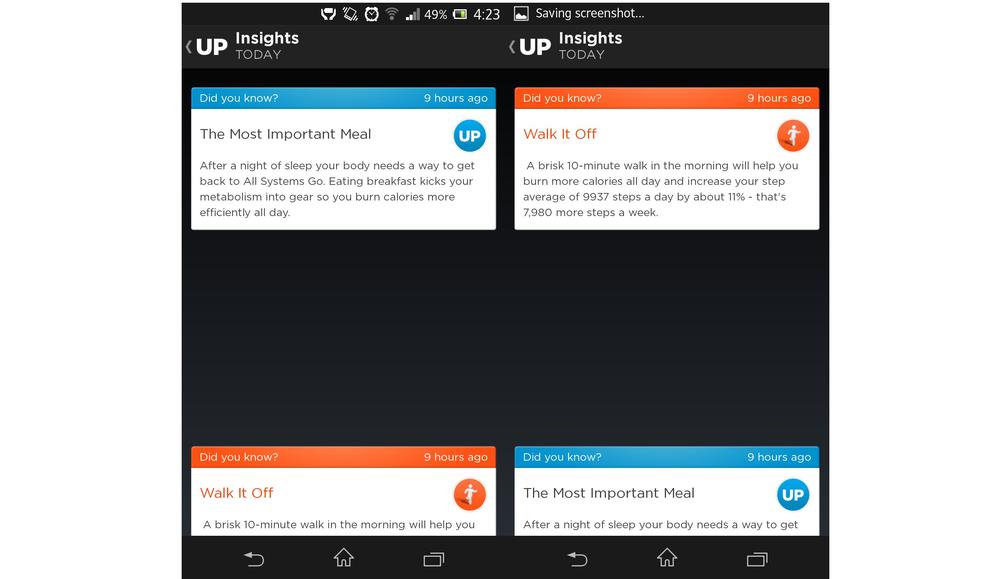
One of the best features of the Up is smart alarm which vibrates to wake you up in the morning. The alarm claims to wake you up at an "optimal time" based on your sleep patterns within 10, 20 or 30 minutes of the set time.
The silent alarm is great for users who don't want to wake other people in the room.
Other features of Up include an idle alert that can be set to vibrate when you are inactive for a certain period of time (between 15 minutes and two hours) and a power nap function that will suggest a short sleep during the day at an optimal time. The app also randomly displays "insights", which are mostly tips, information and generic advice.
The Jawbone Up retails for a rather hefty $149.99 and is initially available through Apple online, selected Telstra stores, Telstra online and Optus stores across Australia.
Brand Post

Most Popular Reviews
- 1 Dell U3223QE review: A winning debut for an IPS Black monitor
- 2 HP Spectre x360 16 review: The right 2-in-1 at the wrong time
- 3 Acer K242HYL review: An affordable monitor for any occasion
- 4 GeForce Now review: You bring the games, Nvidia streams the hardware
- 5 Asus ProArt PA279CV monitor review: The go-to for content creators on a budget
Latest News Articles
- Apple releases major updates to Logic Pro for Mac and iPad
- Apple posts another quarterly dip as Mac sales drag
- The iPhone 16’s A18 chip will change everything and nothing
- Microsoft may be readying Bing’s AI chatbot
- Security researchers warn of a new Google malware scam that could infect Macs
Resources
Macworld
What's new, plus best mac-related tips
and tricks

Business Centre
The latest business news, reviews, features and whitepapers

Videos
Watch our video news and reviews from around the world

Guides
Comprehensive buying guides, features, and step-by-step articles

PCW Evaluation Team
Pedro Peixoto
Aruba Instant On AP11D

Set up is effortless.
Cate Bacon
Aruba Instant On AP11D

The strength of the Aruba Instant On AP11D is that the design and feature set support the modern, flexible, and mobile way of working.
Dr Prabigya Shiwakoti
Aruba Instant On AP11D

Aruba backs the AP11D up with a two-year warranty and 24/7 phone support.
Tom Pope
Dynabook Portégé X30L-G

Ultimately this laptop has achieved everything I would hope for in a laptop for work, while fitting that into a form factor and weight that is remarkable.
Tom Sellers
MSI P65

This smart laptop was enjoyable to use and great to work on – creating content was super simple.
Lolita Wang
MSI GT76

It really doesn’t get more “gaming laptop” than this.
Featured Content
- Which Lenovo Laptop Should I Buy?
- Every TV in Samsung's 2022 line-up: OLED, Neo QLED and more!
- Top 10 best Android and Apple phones for under $600
- Everything you need to know about Smart TVs
- What's the difference between an Intel Core i3, i5 and i7?
- Laser vs. inkjet printers: which is better?










