
Lenovo ThinkPad Helix 2 convertible business tablet
An Intel Core M CPU makes the ThinkPad Helix 2 run silently, gives it a bit more battery life
Pros
- Silent operation
- WACOM digitiser and pen
- Full HD screen
- Built-in ports
Cons
- Build quality a little creaky
- Standard keyboard dock doesn't actively hold the tablet in place, restricting laptop use
-
Price
$ 2,099.00 (AUD)
To put it simply, the Lenovo ThinkPad Helix 2 is an 11.6in Windows 8-based tablet that ships with a keyboard base so that you can get some work done. It’s a product that’s different to many of the Windows 2-in-1 devices that populate the market, primarily because the tablet doesn’t rely on a secure attachment to the keyboard, it just rests in it.
What this means is that the Helix 2 can’t be considered a true laptop device. It won’t sit sturdily in your lap like a regular laptop, and there will be a chance of the tablet falling off the base and hitting the floor if you don't keep it level. What the Helix 2 represents mainly is a product that is first and foremost a tablet, with the keyboard base being useful on a desk for times when you need to do a lot of typing. It’s a very simple product, and much different to the standard base of the original Helix product (that’s going end of life in March), which allowed the tablet to sit securely in place. That base also featured a built-in battery and some moving parts and cooling fans.
Starring an Intel Core M processor
On the inside of the tablet, there is lots of RAM (8GB for this high-end model), and a brand new Intel Core M-5Y70 CPU. The Core M doesn’t provide as much raw performance as the Core i5 CPU that was found in the original Helix, but it does offer other benefits. It’s a CPU that offers a bit more battery life, and it runs a lot cooler, which means that it doesn’t need active cooling. The end result is that the Helix 2 is silent and free of the vibrations that fans can cause.
It’s also thinner and lighter than the original Helix. The tablet on its own weighs 779g (the original Helix was 854g), while the tablet in combination with the keyboard base weighs 1.32kg. Since the base weighs 545g, the tablet makes the device top-heavy when it sits in the base, which is another cross against using it in your lap.

It’s the first ThinkPad product to make use of the Intel Core M CPU, and as we’ve already mentioned, it isn’t as fast overall as the original Helix, which featured an Intel Core i5 CPU. This was shown in our Blender 3D rendering test, in which the Helix 2 recorded a time of 1min (the original Helix got 45sec). That’s 1sec quicker than the Lenovo Yoga 3 Pro, which uses the same Core M CPU model. Graphics processing was a little different, with the Helix 2 recording slightly better results in 3DMark’s mid-range Cloud Gate test (3418 compared to 2820). It’s also better than the Yoga 3 Pro, though that tablet has a much higher screen resolution to drive (3200x1800 for the Yoga 3 compared to 1920x1080 for the Helix 2).
Read more: Lenovo expands product recall for ThinkPad laptop batteries
Storage performance was a bit slower, with the 256GB solid state drive recording a sequential read speed of 430 megabytes per second (MBps) in CrystalDiskMark, and a write speed of 244MBps. While it had a different drive, the original Helix got results of 433MBps and 263MBps for reading and writing, respectively. Nevertheless, this is a decent set of numbers.
We noticed only slight sluggishness while using the tablet for typical Web browsing and video streaming tasks (our staple test, using NBA League Pass for video streaming, exhibited some dropped frames), but it mostly performed well and we think it's fine for business use when that use is your average fare of Web browsing, word processing, presenting, video conferencing, and it will also be okay for simple photo editing. As we mentioned in our review of the Yoga 3 Pro, the Core M offers enough performance to get stuff done.
The WACOM digitiser and pen (it's optional on the lower models) make it a good unit for handwriting recognition and jotting simple drawings. It works well with OneNote, in which you can just rest your palm on the screen while you write, and the thin pen felt fine in the hand, with a single button just above the holding position that could be used for ‘aiming’ and invoking the right-click menu.

We will point out one particular annoyance. Occasionally, the Firefox Web browser turned black and we were forced to close it. It indicated a graphics problem specific to Firefox, as the same thing did not happen when using Chrome for the same browsing tasks. It's not an issue that was restricted to the Helix 2 either; we noticed the same thing with Lenovo's Yoga 3 Pro.
One area in which the Helix 2 improves on the original is battery life — at least when it comes to the tablet on its own. In our rundown test, in which we use maximum screen brightness, enable Wi-Fi, and loop a Full HD MP4 video, its 35 Watt-hour battery lasted 5hr 27min, which is a time that’s 1hr 16min better than the original Helix in the same test. The original Helix came with a standard base with an integrated battery, which was able to boost the battery life to 6hr 16min. Only one power profile is present on the Helix 2, and that is ‘balanced’.
A reliable keyboard
The ThinkPad Ultrabook Keyboard base makes the Helix 2 a good unit for long sessions of typing, and it can be carried around with the tablet tucked into it like a regular laptop while you’re travelling. Large keys in a chiclet layout are easy to hit, and they possess an enjoyable amount of travel and responsiveness. They do perhaps have a little too much resistance, but this just means the keys aren't too easy to inadvertently press, and it gives them a nice firmness that requires a solid hit.
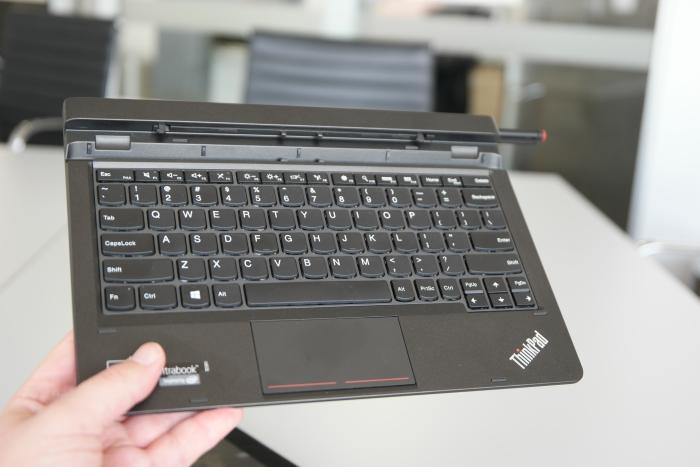
Read more: HP Envy X2 Notebook PC
The layout of the keys isn't confusing, though some of you might not like the Fn key being in the far bottom corner. The functions keys have the primary job of changing volume, brightness, and invoking other multimedia features and settings, so you have to use the Fn key if you want to make use of the function numbers.
A small touchpad is present on the palm rest, but there is no TrackPoint device. The touchpad was responsive during our evaluation, though we were a little frustrated at the lack of settings for changing things such as the scrolling direction.
You don't get a full array of connectivity through the standard keyboard base. It doesn't have a video port or Ethernet; you only get a USB port. If you want wired networking, there is a USB dongle for that, and if you want video output, you can just use the micro-HDMI port on the right side of the tablet. For extra ports, such USB 3.0, Ethernet, and full-sized HDMI, you can buy the optional ThinkPad Tablet dock. It's a must-have for the office. Just leave it plugged in to your monitor, speakers, keyboard and mouse, and then drop the Helix 2 tablet into it whenever you want to use it as a regular computer. It will charge through the dock, too.
Read more: HP Stream 11 laptop


The way the tablet just rests in the base without being secured is a little off-putting, but if you want to be able to quickly grab the Helix 2 to use it as a tablet, and then just as quickly plonk it down for some typing, it's a good, no-need-to-fiddle solution. As we've already mentioned, though, don't use the Helix 2 in your lap with the standard base, because there is a chance it can fall out. Being a ThinkPad, the Helix 2 conforms to military standards (MIL-STD-810), and it has Gorilla Glass to keep the screen scratch free, but it won't withstand hard knocks.

While the standard Ultrabook Keyboard base doesn't have a battery or any frills such as backlit keys, an optional keyboard base with these features will be available in the middle of February. It's the ThinkPad Ultrabook Pro Keyboard, and it’s a base that also allows the tablet to sit securely. Furthermore, it offers more flexibility in the ways you can use the Helix 2: as a regular laptop, or as a display device with the screen facing out and the keyboard hidden behind. That comes in handy for giving presentations.
What else is there?
Like most tablets, the screen has the tendency to reflect room lights. In an office environment, this can be a little annoying while using the Helix 2 in its keyboard base (you can't tilt the screen, after all). The screen brightness is high enough to counter most reflections and smudge marks (keep a cloth handy to clean the screen as needed). Using the Helix 2 as a tablet can be a good experience. We found it to be responsive to our taps and swipes, and as we mentioned earlier, the performance of the pen was accurate and enjoyable.
In addition to the micro-HDMI port on the right side, the tablet has a concealed USB 3.0 port, as well as concealed microUSB and micro-SIM slots (though the mobile broadband module is optional). Using a fast SanDisk Extreme microSD card, we were able to transfer over 700MB worth of MP3 files to the Helix 2’s internal storage at an average rate just over 60MBps. The micro-SIM card slot worked fine with our Globalgig card, which uses the Optus network. You can use card of your choice.


We don’t like the power button, which sits at the top-right of the tablet and is awkward to press, and we found the build quality to be a little creaky when we held the unit from the top. There are front (2-megapixel) and rear (5-megapixel) cameras, and the accessories from the ThinkPad 10, such as the QuickShot cover, and the ThinkPad Tablet Dock can be used. There is 802.11ac Wi-Fi by default (Intel Wireless-AC 7265), Bluetooth 4.0, NFC is optional, vPro is supported, a fingerprint reader is optional, and there are stereo speakers located at the back (use headphones or a Bluetooth set-up for quality listening). A capacitive Windows key is at the front, but we didn't really care for it.


The verdict
If a tablet for business use is what you need, but you wouldn’t mind one that you could also use as a regular computer when docked, then the ThinkPad Helix 2 is a sweet offering. The fanless design makes it more attractive as a dedicated tablet device, and there are enough built-in features to make the product flourish even when a dock isn’t to hand. The integrated 4G is great, as is 802.11ac, and fleet managers should appreciate the options for vPro and extra security.
Related
• The top 10 things to consider when buying a new laptop
• 2015 laptop buying guide: the sound of silence
• What's the difference between an Intel Core i3, i5 and i7?
• What laptop should I buy?
Brand Post

Most Popular Reviews
- 1 Dell U3223QE review: A winning debut for an IPS Black monitor
- 2 HP Spectre x360 16 review: The right 2-in-1 at the wrong time
- 3 Acer K242HYL review: An affordable monitor for any occasion
- 4 GeForce Now review: You bring the games, Nvidia streams the hardware
- 5 Asus ProArt PA279CV monitor review: The go-to for content creators on a budget
Latest News Articles
- Apple releases major updates to Logic Pro for Mac and iPad
- Apple posts another quarterly dip as Mac sales drag
- The iPhone 16’s A18 chip will change everything and nothing
- Microsoft may be readying Bing’s AI chatbot
- Security researchers warn of a new Google malware scam that could infect Macs
Resources
Macworld
What's new, plus best mac-related tips
and tricks

Business Centre
The latest business news, reviews, features and whitepapers

Videos
Watch our video news and reviews from around the world

Guides
Comprehensive buying guides, features, and step-by-step articles

PCW Evaluation Team
Pedro Peixoto
Aruba Instant On AP11D

Set up is effortless.
Cate Bacon
Aruba Instant On AP11D

The strength of the Aruba Instant On AP11D is that the design and feature set support the modern, flexible, and mobile way of working.
Dr Prabigya Shiwakoti
Aruba Instant On AP11D

Aruba backs the AP11D up with a two-year warranty and 24/7 phone support.
Tom Pope
Dynabook Portégé X30L-G

Ultimately this laptop has achieved everything I would hope for in a laptop for work, while fitting that into a form factor and weight that is remarkable.
Tom Sellers
MSI P65

This smart laptop was enjoyable to use and great to work on – creating content was super simple.
Lolita Wang
MSI GT76

It really doesn’t get more “gaming laptop” than this.
Featured Content
- Which Lenovo Laptop Should I Buy?
- Every TV in Samsung's 2022 line-up: OLED, Neo QLED and more!
- Top 10 best Android and Apple phones for under $600
- Everything you need to know about Smart TVs
- What's the difference between an Intel Core i3, i5 and i7?
- Laser vs. inkjet printers: which is better?










