
MOG Mobile Music app
MOG is a comprehensive music streaming service that's best suited to those of you who use the Telstra mobile network
Pros
- Unmetered for Telstra customers
- 320Kbps quality
Cons
- ‘Underground’ musical range sometimes lacking
- Uses a lot of data
- Cost
Bottom Line
MOG’s Mobile Music app offers digital music streaming that’s unmetered for Telstra customers on a personal plan. We like the recommendation services within the app, which allow you to discover preferred songs more easily, but we found the music range to be somewhat limited. If you’re a non-Telstra customer, then we recommend looking elsewhere for a music streaming service.
-
Price
$ 11.99 (AUD)
MOG was founded in June 2005 as a social network and blog for music, and it launched its own subscription-based music streaming Web service in December 2009, which was followed by a mobile app in July 2011. While it’s not new, it has grown in relevance not only because of the heightened availability of 3G and 4G/LTE services, but its partnership with Telstra, which brought it to Australia in April 2012.
MOG Mobile Music is not the best (nor the worst) digital music streaming service that we've used, but its partnership with Telstra is what sets it apart, mainly because it’s completely unmetered for anyone on any of Telstra’s personal plans. Telstra’s significant LTE coverage is a big bonus, too.
Unfortunately, this does mean that those of you with another carrier will not only have to pay for a subscription to MOG, but also hover around a Wi-Fi connection or be forced to sacrifice large portions of your data allowance in order to listen to it. If you are stuck in this predicament, we recommend you look away; MOG is not for you.
Features and functionality
Getting started with the MOG Mobile App is straightforward. You simply follow the prompts to link the service to your Telstra mobile number, set a password, and you’re done. There’s no need to put in any credit card details as the service will bill your Telstra account once the initial 14-day trial period is complete (see below for pricing information).
MOG Mobile Music employs a simple black colour scheme with red font. There is nothing flash about the design, but it’s pleasant to look at and it has a functional layout. The main menu contains quick access to Search, Browse, Charts, New Releases, My Favourites and My Downloads; each does exactly as the name suggests — no surprises here. In the top-right corner is a button which will take you to the Play Queue. Pressing this spot again will bring up the current song being played, and the album art associated with it. The bottom-left corner contains a very conveniently placed Home button, which is present on all screens, and sits beside the rewind, play, and fast-forward commands. To the right of this is the MOG Radio button, which, when toggled ‘on’, will trigger the app’s genre-based recommendations system.
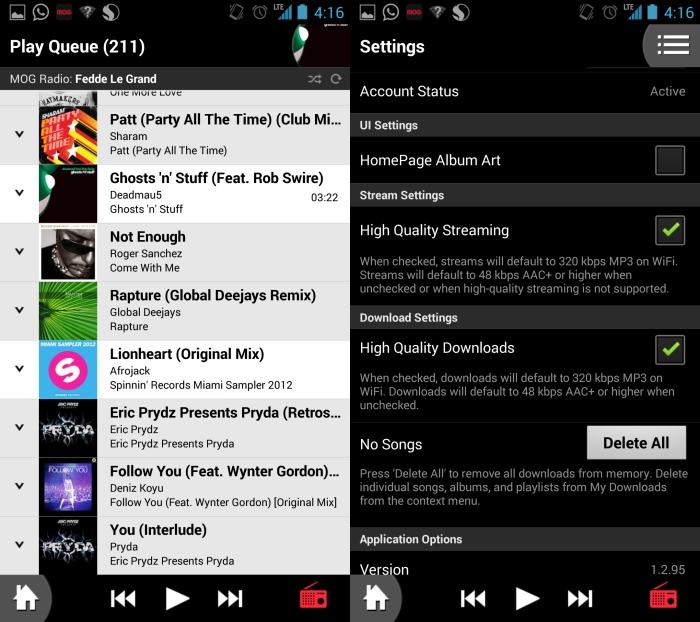
MOG Radio proved to be very useful during our testing period. Its best feature is the pop-up ‘similarity scale’ (as we like to call it), which allows you to choose how similar the next few songs will be to the artist that you are currently listening to. Moving the peg further to the left will queue more of the same artist’s music as well as other artists that fit more stringently within the same genre and have a similar release date. If the peg is moved more to the right of the scale, MOG generates greater diversity. Searching something as simple as Avicii (For those who don’t know, he’s a dance DJ — Ed) managed to take us back almost a decade (playing songs from that era) within an hour or so of listening.

Note that when the MOG Radio pop-up scale is active, it sits above the seek bar and time, which means you will have to tap on the MOG Radio button to hide it first.
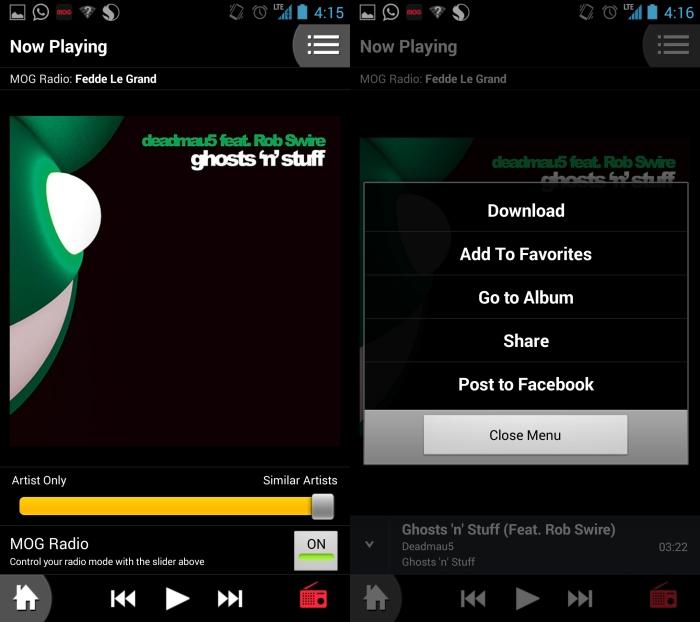
For those who wish to listen to one specific artist or album, the search function is the way to go. MOG claims that its library contains more than 16 million songs. While we didn’t hear any repeats within a single listening session (many of which lasted over four hours), we did notice certain songs listed multiple times when searched. Some appeared to be direct duplicates, while others were very slightly varied versions and remixes. We were able to find all the music for which we searched, aside from smaller, local metal acts.
Beside each album and song is a drop-down menu. There are many options within this menu for playing and queueing songs, as well as sharing them to services such as Facebook, but one of the main features of this menu is that it allows you to download songs for offline use on your phone (but not your PC). MOG Mobile Music’s settings can be accessed via the menu button on your smartphone. From here, you can set streams to a default value of 320Kbps MP3 on Wi-Fi and when downloaded.
Pricing
Despite the fact that it’s unmetered on a Telstra personal plan, MOG is not free to use long-term. There is a free, 14-day trial for you to use the service for two weeks at absolutely no cost. However, once the trial period has elapsed, MOG will automatically bill you for its Premium service, which costs $11.99 per month. This allows access via mobile, Web client (on a PC), and through home entertainment systems (Telstra T-Hub 2, Sonos, Logitech UE Radio). There is also a $6.99 per month Basic pack, which only allows Web and computer access.
Developer: Mog Inc
Version: 1.2.95
Size: Varies with device; Ours was 4.45MB
Cost: $11.99 (Premium), $6.99 (Basic)
Reviewed on: Samsung Galaxy S4
Brand Post

Most Popular Reviews
- 1 Dell U3223QE review: A winning debut for an IPS Black monitor
- 2 HP Spectre x360 16 review: The right 2-in-1 at the wrong time
- 3 Acer K242HYL review: An affordable monitor for any occasion
- 4 GeForce Now review: You bring the games, Nvidia streams the hardware
- 5 Asus ProArt PA279CV monitor review: The go-to for content creators on a budget
Latest News Articles
- Apple releases major updates to Logic Pro for Mac and iPad
- Apple posts another quarterly dip as Mac sales drag
- The iPhone 16’s A18 chip will change everything and nothing
- Microsoft may be readying Bing’s AI chatbot
- Security researchers warn of a new Google malware scam that could infect Macs
Resources
Macworld
What's new, plus best mac-related tips
and tricks

Business Centre
The latest business news, reviews, features and whitepapers

Videos
Watch our video news and reviews from around the world

Guides
Comprehensive buying guides, features, and step-by-step articles

PCW Evaluation Team
Pedro Peixoto
Aruba Instant On AP11D

Set up is effortless.
Cate Bacon
Aruba Instant On AP11D

The strength of the Aruba Instant On AP11D is that the design and feature set support the modern, flexible, and mobile way of working.
Dr Prabigya Shiwakoti
Aruba Instant On AP11D

Aruba backs the AP11D up with a two-year warranty and 24/7 phone support.
Tom Pope
Dynabook Portégé X30L-G

Ultimately this laptop has achieved everything I would hope for in a laptop for work, while fitting that into a form factor and weight that is remarkable.
Tom Sellers
MSI P65

This smart laptop was enjoyable to use and great to work on – creating content was super simple.
Lolita Wang
MSI GT76

It really doesn’t get more “gaming laptop” than this.
Featured Content
- Which Lenovo Laptop Should I Buy?
- Every TV in Samsung's 2022 line-up: OLED, Neo QLED and more!
- Top 10 best Android and Apple phones for under $600
- Everything you need to know about Smart TVs
- What's the difference between an Intel Core i3, i5 and i7?
- Laser vs. inkjet printers: which is better?







