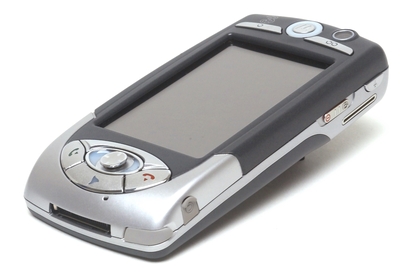Motorola A1000
Pros
- Great screen, good sound, zippy transfer rates.
Cons
- Kludgy input method, short battery life.
Bottom Line
The A1000 is a fantastic smartphone if you're looking for multimedia playback; it's responsive and features top-notch audio and video. Just don't expect to enter huge amounts of text into it.
-
Price
$ 979.00 (AUD)
Motorola's striking A1000 offers a blend of connectivity and performance, but is let down by a short 3.5 hour battery life. This sleek grey-and-silver unit weighs 160g and measures a very reasonable 117 x 59 x 19mm. It runs on the Symbian 7.0 UIQ operating system and features Bluetooth support as standard.
The A1000 features tri-band support for GSM 900/1800/1900 and UMTS 2100. The only carrier currently offering this device is Three, and it's designed to take advantage of the 3G network in Australia. The 3G network offers a high data transmission rate, and testing showed transfers peaking at around 18-20Kb/sec. This is ample for looking up Websites and processing email, and in fact it exposes a small problem with the phone. The device features a 175MHz processor that's under quite a load when downloading Web pages. Some larger sites are slow to render as a result. It's enough bandwidth for video calls, though, and the device features a 0.3 megapixel camera on the front to facilitate face-to-face conversation. A 1.23 megapixel camera is also slotted into the back panel, which provides adequate--though not brilliant--images.
The A1000 features a joystick for navigation as well as four navigational buttons on the bottom of the front face. They're well laid out and easy to use. In fact, their wide spacing helps ease operation for those with large hands. While many other smartphone models offer keyboards, the only way to get text into the A1000 is via a slim stylus tucked into the bottom of the device. This makes text entry somewhat cumbersome, but you get the hang of it reasonably quickly. It's fine for quick-and-dirty note taking or messaging, but it's tiring trying to write large amounts of text.
There's only 24MB of RAM built in (along with 24MB ROM), but this should be adequate to store contacts and messages. Unfortunately, the only means of adding external storage is via a TransFlash adapter. This uncommon format is more expensive than SD or MMC, which is a bit of a letdown for those wanting to play back movies or MP3s on the A1000. As it stands, the multimedia support is solid and the sound is great.
The A1000 includes a number of elegant features, like an integrated document viewer for opening Word, ZIP, Acrobat and Excel files; a loud speaker; and a top-class 208 x 320 pixel screen. If it had a keyboard, the A1000 would have it all covered.
Brand Post

Most Popular Reviews
- 1 Dell U3223QE review: A winning debut for an IPS Black monitor
- 2 HP Spectre x360 16 review: The right 2-in-1 at the wrong time
- 3 Acer K242HYL review: An affordable monitor for any occasion
- 4 GeForce Now review: You bring the games, Nvidia streams the hardware
- 5 Asus ProArt PA279CV monitor review: The go-to for content creators on a budget
Latest News Articles
- Bizarre iOS bug swaps out Spotify for Apple Music in the iPhone dock
- Fortnite returns to the iPhone (sort of) courtesy Xbox Cloud Gaming
- Want to go watch the WWDC keynote at Apple Park? Here’s how to apply
- iPad buying guide 2022
- Apple to support ‘passwordless’ iPhone logins on Android phones and PCs
Resources
Macworld
What's new, plus best mac-related tips
and tricks

Business Centre
The latest business news, reviews, features and whitepapers

Videos
Watch our video news and reviews from around the world

Guides
Comprehensive buying guides, features, and step-by-step articles

PCW Evaluation Team
Pedro Peixoto
Aruba Instant On AP11D

Set up is effortless.
Cate Bacon
Aruba Instant On AP11D

The strength of the Aruba Instant On AP11D is that the design and feature set support the modern, flexible, and mobile way of working.
Dr Prabigya Shiwakoti
Aruba Instant On AP11D

Aruba backs the AP11D up with a two-year warranty and 24/7 phone support.
Tom Pope
Dynabook Portégé X30L-G

Ultimately this laptop has achieved everything I would hope for in a laptop for work, while fitting that into a form factor and weight that is remarkable.
Tom Sellers
MSI P65

This smart laptop was enjoyable to use and great to work on – creating content was super simple.
Lolita Wang
MSI GT76

It really doesn’t get more “gaming laptop” than this.
Featured Content
- Which Lenovo Laptop Should I Buy?
- Every TV in Samsung's 2022 line-up: OLED, Neo QLED and more!
- Top 10 best Android and Apple phones for under $600
- Everything you need to know about Smart TVs
- What's the difference between an Intel Core i3, i5 and i7?
- Laser vs. inkjet printers: which is better?