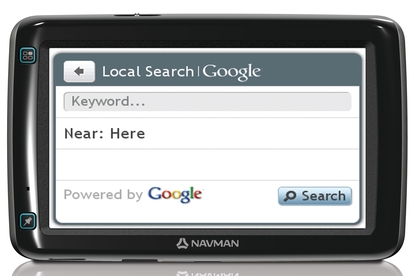Navman MY75T GPS unit
This top of the line GPS unit in Navman's new My-Series features a large 5-inch display
Pros
- Large 5in display, excellent features list, keyword search, time relevant school zones, 4WD tracks
Cons
- Interface isn't as slick or polished as competitor offerings, the touch screen often requires multiple presses to register selection
Bottom Line
The Navman MY75T benefits from its large 5in screen and a solid features list, but it lacks the simplicity and ease of use of competing units.
-
Price
$ 449.00 (AUD)
The Navman MY75T GPS unit is the company's first portable navigation device to feature a 5in screen. Also boasting live traffic capabilities, 3D junction views, lane guidance, Bluetooth and built-in 4WD tracks, the MY75T is well equipped with the latest features but its overall navigation experience isn't as polished or slick as the competing Garmin and TomTom units.
The Navman MY75T is the top of the line unit in Navman's latest My-Series product range and its 5-inch screen is clearly one of its most impressive features. Although it's a resistive display (unlike Garmin's top of the line nuvi 3790T sat nav which features a capacitive touch screen) the MY75T's screen is responsive to touch and its sheer size is an advantage over smaller models. The matte finish makes it readable in direct sunlight, although its viewing angles aren't the best.
The Navman MY75 has an attractive, gloss black bezel contrasting with the silver on the reverse side. The menu and location capture buttons are positoned at the top and bottom right corners respectively, and a bright blue LED ring illuminates them when pressed. The window mount is similar to the one supplied with other Navman units and it is easy to put into position and adjust. You can set the GPS unit to sleep mode when it is not in use, but in our tests we found that the slider style, power button can accidentally slide to "reset" rather than "off". Thankfully, the MY75T isn't as sluggish as previous Navman units and it only takes a few seconds to power up after being switched off.
Entering a destination on the Navman MY75T is done via a "find" menu where you can search using keywords, POI's, intersections, GPS coordinates, postcodes or by selecting an area on the map screen. Using keyword search, you can enter "Star City" or "Casino" to bring up similar results, which definitely saves time when navigating. Navman also includes a "my places" menu, which accesses your saved locations, and an "explore" menu, which allows you to explore the area around your current position.
Entering the address information involves a three-stage process of identifying the city, street, then the house or building number. In our tests the touch screen was responsive overall but we found entering the address details using the on-screen keyboard was often a hit and miss affair — we sometimes had to repeatedly tap the screen to make a selection.
You can also access and search for points of interest (POIs) through Google and TrueLocal (which is an online database of over 1.3 million businesses). To use this feature you'll need to connect the MY75T to your data-enabled mobile phone via Bluetooth and enable it to use to Internet. Apple's iPhone 3G, iPhone 3GS and iPhone 4 can be used for Bluetooth hands-free, but not for data search capabilities.
Navman says that the MY75T derives its suggested routes using historical traffic data for optimum results, for example avoid congested times during peak hour. The unit also includes My Drive technology, which records your driving habits including your preferred roads, travel speed and turns, and incorporate this information to more accurately plan your future trips. Unfortunately, we were unable to test the MY75T long enough to assess these features in real-world tests.
The large 5in display makes the Navman MY75T's map screen spacious and easy to read. Street names are clear and a small yellow arrow points to each street to minimise confusion. Tapping anywhere on the map brings up a map options menu where you can adjust the voice volume, as well as view zoom controls, SUNA traffic information, and an overview of your route — or even cancel the route. The route overview displays a list of all the turns required to reach the destination, the distance remaining to reach the destination, your estimated time of arrival and average speed. Once you've entered your chosen destination, the trip select screen presents the options for the fastest, economical, easiest and shortest routes to your destination point, and it displays the distance and time for each option.
The Navman MY75T's voice guidance is clear and provides comprehensive instructions, plus its Australian text-to-speech voice delivers the instructions using Australian pronunciation of words and phrases. In our tests we found the landmark guidance very helpful — for example the MY75T's voice instructions would often state "at the petrol station turn left", instead of simply, "in 500 metres turn left". The audio is loud and clear, but as always it could use a boost when driving in busy city traffic. The school zone warnings have been improved from the earlier models we tested and they are now time relevant. The school zone warnings only appear during the relevant hours, for example between 8:00am - 9.30am and 2.30pm - 4:00pm in NSW (and the relevant times school time zones when used in other Australian states).
Navigation performance is adequate but the entire GPS experience doesn't feel as simple or as polished as competing units from TomTom and Garmin. Specifically, we much prefer the less cluttered map screen and the more attractive menus when entering an address on both TomTom and Garmin units. That's not to say the MY75T isn't good at what it does — it will effectively get you to and from a destination, but the easy-to-use, yet slick interface of the competition sets the Navman slightly behind its competitors.
The Navman MY75T may fall slightly short when it comes to the user experience, but definitely not when it comes to features. In addition to 3D junction views with road signs, advanced lane guidance, speed limit, school zone and safety alerts, and SUNA traffic, Navman also offers an FM transmitter, an AV-in port, 4WD tracks, scenic routes, and Lonely Planet travel guides. The FM transmitter is a useful feature if you want to enhance the sound of voice instructions, although bare in mind that you can't have any music playing through your stereo speakers, and you need to use an FM radio frequency to use this feature. The 3D junction views and lane guidance features are very useful when entering and exiting unfamiliar freeways and motorways, and the static image displayed during lane guidance features road signs and clearly marked yellow arrows that are almost identical to those on the road.
Stay up to date with the latest reviews. Sign up to GoodGearGuide’s Gear Daily newsletters
Follow GoodGearGuide on Twitter: @Goodgearguide
Become a fan of GoodGearGuide on Facebook: Become a fan of GoodGearGuide on Facebook
Brand Post

Most Popular Reviews
- 1 Dell U3223QE review: A winning debut for an IPS Black monitor
- 2 HP Spectre x360 16 review: The right 2-in-1 at the wrong time
- 3 Acer K242HYL review: An affordable monitor for any occasion
- 4 GeForce Now review: You bring the games, Nvidia streams the hardware
- 5 Asus ProArt PA279CV monitor review: The go-to for content creators on a budget
Latest News Articles
- Exciting New Aussie Dash-Cams Unveiled Ahead of Holiday Road Trip Season
- Latest Spartan sports watches hit the scene
- Early iPhone 7 reviews: You'll miss the headphone jack, but the camera and battery life are tops
- Watch out: iOS 10 install is reportedly bricking some iPhones
- Google's Pixel Launcher leak hints at the demise of the Nexus brand
Resources
Macworld
What's new, plus best mac-related tips
and tricks

Business Centre
The latest business news, reviews, features and whitepapers

Videos
Watch our video news and reviews from around the world

Guides
Comprehensive buying guides, features, and step-by-step articles

PCW Evaluation Team
Pedro Peixoto
Aruba Instant On AP11D

Set up is effortless.
Cate Bacon
Aruba Instant On AP11D

The strength of the Aruba Instant On AP11D is that the design and feature set support the modern, flexible, and mobile way of working.
Dr Prabigya Shiwakoti
Aruba Instant On AP11D

Aruba backs the AP11D up with a two-year warranty and 24/7 phone support.
Tom Pope
Dynabook Portégé X30L-G

Ultimately this laptop has achieved everything I would hope for in a laptop for work, while fitting that into a form factor and weight that is remarkable.
Tom Sellers
MSI P65

This smart laptop was enjoyable to use and great to work on – creating content was super simple.
Lolita Wang
MSI GT76

It really doesn’t get more “gaming laptop” than this.
Featured Content
- Which Lenovo Laptop Should I Buy?
- Every TV in Samsung's 2022 line-up: OLED, Neo QLED and more!
- Top 10 best Android and Apple phones for under $600
- Everything you need to know about Smart TVs
- What's the difference between an Intel Core i3, i5 and i7?
- Laser vs. inkjet printers: which is better?