
Samsung Ativ Smart PC 500T (XE500T1C-A01AU) hybrid tablet
An 11.6in hybrid tablet with a digitiser pen and long battery life
Pros
- Great battery life
- Comes with a digitiser pen
- USB port on the tablet
Cons
- Dock hinge could be a little stronger
- Adaptive brightness setting too sensitive
- Low storage capacity
Bottom Line
Samsung's Ativ Smart PC 500T is a decent Windows 8-bsed hybrid laptop that's suitable for basic operations. It can be used equally well as a tablet or laptop, and it has a long battery life. We just wish it had a better storage capacity for the price.
-
Price
$ 999.00 (AUD)
Samsung's Ativ Smart PC 500T (XE500T1C-A01AU) is an 11.6in, Windows 8-based hybrid laptop that's similar in form and function to the ASUS VivoTab 810 and HP Envy X2 hybrid models we've already reviewed. It's an Intel Atom-based tablet that can be easily mounted on a keyboard dock and used as a traditional laptop and its performance is suitable for most Web browsing and document-creation tasks, but it can't handle tougher tasks. The style of the Ativ 500T is basic, the colour elegant and the overall usability decent, however, we think its base could be a little more sturdy.
Performance and usability
Because it's based on an Intel Atom CPU with integrated graphics and 2GB of DDR2 SDRAM, the Ativ 500T isn't the quickest Windows 8 tablet on the market, and it will struggle with some tasks, such as streaming high-quality Flash-based video from the Web. But it's a silent operator, it barely gets warm and it can last a long time on a single charge. These factors alone make it a decent choice for anyone who wants a Windows-based tablet for Web browsing, word processing, viewing photos and locally-stored videos, and even gaming (in this instance we're talking titles downloaded through the Windows Store).
The Ativ 500T's performance in our tests was similar to what we've seen from the other Intel Atom Z2760-based, 11.6in hybrids. The Blender3D rendering test, which finished in a time of 3min 16sec, was one second faster than what the ASUS VivoTab 810 got in the same test, and four seconds faster than the HP Envy X2. In our iTunes MP3 encoding test, a time of 5min 45sec was achieved by the Ativ, which is the same as the ASUS and HP models.
What these results mean is that you won't want to use the Ativ 500T for encoding music or doing any other CPU-intensive tasks — it's just not designed for that sort of thing. Think of it as a modern-day netbook with a touchscreen that can be used to browse the Web and handle basic multimedia playback. We found it to be relatively smooth during everyday usage, which is to say that we could browse most Web sites comfortably in tablet mode, and switching to and running Windows 8-based apps from the Windows Store was a smooth experience. Flash-heavy websites didn't fare well (they caused the tablet to respond poorly to scrolling operations, for example and just made it feel sluggish overall), nor did high-quality Flash-based streaming video, which dropped frames and wasn't enjoyable to watch.
We had no problems streaming videos from local computers on our network, and the Ativ 500 played standard-definition and high-definition files smoothly in this scenario. If you want a tablet with which to just lounge around your home while viewing movies that are stored on your PC or network attached storage device (NAS), then the Ativ 500 will accommodate you nicely. You'll also be able to run many games from the Windows Store very smoothly. We had no problems with titles such as RiptideGP and Gunslinger, and we loved playing addictive games such as Blocked In. You won't be able to play demanding desktop games such any modern Need For Speed titles or 3D shooters, but lots of fun can be had with this laptop nonetheless.
Storage options
Storage is a sticking point though. Like the other 11.6in hybrid laptops we've seen, the Ativ 500T also comes with a 64GB embedded solid state drive (SSD), and its storage can deplete quickly if you install a lot of applications and place a lot of movies and music on it. It has a formatted capacity of 51.4GB, and we were left with 32GB of usable space after copying less than 2GB worth of benchmark files onto it and installing a handful of apps (less than 1GB) from the Windows Store. The drive's performance is also sluggish considering it's an SSD: it recorded 79 megabytes per second (MBps) in the CrystalDiskMark read test, and 33MBps in the write test. It's a little faster than what the ASUS got (78MBps read and 21MBps write), but slower than what the HP got (80MBps read and 35MBps write).

Luckily, if you want to add more storage, you can do so by inserting a microSD card, for which there is a slot at the top of the tablet. This will allow you to carry a lot more files while travelling. It's also very easy to transfer files onto this tablet, thanks mainly to the inclusion of a regular-sized USB 2.0 port on the tablet itself; you don't have to attach the keyboard dock each time you want to plug in a USB stick or an external hard drive. This is one of the features that sets this hybrid tablet apart from the ASUS and HP models — to use USB devices with the ASUS, you have to first plug in the supplied adapter, while the HP will need to be plugged in to its supplied dock. Like the other hybrids, the Samsung's dock also has USB ports.

Physical features
Physically, the Ativ 500T tablet it only about 9mm thick and despite being a little heavier than the other Atom-based hybrids that we've seen (760g), it's still comfortable to hold and use as a tablet. Around the edges you'll find the USB port we mentioned previously, as well as a Micro HDMI port (for which you'll need to buy an adapter), and there is also a combination headphone and microphone port. Buttons are present for power, volume and auto-rotation lock, and there is also a physical button that allows you to get to the Windows 8 Start screen from anywhere.

The screen is capacitive and supports five simultaneous inputs. It has a native resolution of 1366x768 and it looks good from all angles, although reflections off the glossy finish can be a nuisance. We had no problems at all navigating the Windows 8 Start screen and using swipe-in gestures to switch and close apps, as well as bring up Charms, and the auto-rotation also worked accurately during our tests. The auto-brightness feature was a little erratic though and we had to disable the Adaptive brightness feature in Windows in order to use the tablet comfortably — the brightness just kept on changing continuously even when the light level in our room didn't, and this is something that we've seen in other Windows 8 tablets, too.
A most useful feature of the Ativ 500T is the Wacom digitiser pen that allows you to write and draw on the screen. We found it to be very effective in its operation, and it was also fun to use. Handwriting recognition was mostly accurate, although our messy writing sometimes misled the software — writing 'hello' often came up as 'hells', for example. The pen sits in a slot on the side of the tablet and is inconspicuous. It's a little tight and takes some effort to pull out, but the flipside of that is it won't end up slipping out on its own.
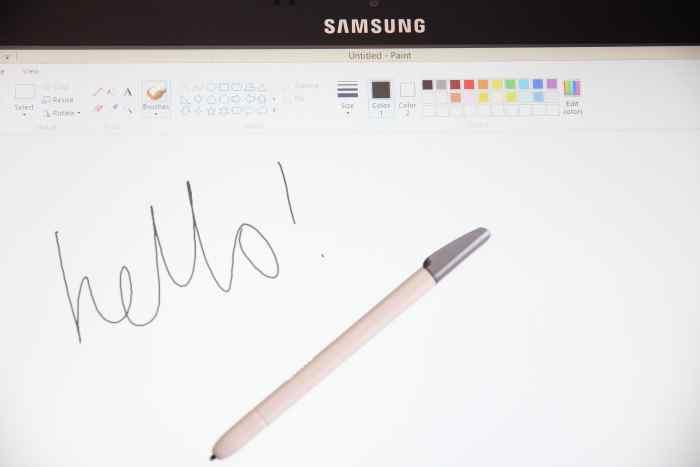
The rear of the tablet is a little too slippery for our liking though. It feels the same as some of Samsung's phones, such as the Galaxy Note II in that it is quite a glossy finish. We would prefer a texture that allows for more grip. There is a dummy port next to the microSD slot, which looks to be for an optional SIM card reader. When we popped it open to check it out, we had a very hard time putting the cover back in (the other ports have covers, too, which can get in the way). In fact, as of this sentence, that cover is still open, so our advice is to leave this slot covered and don't try to open it.
Other features
Other features of the Samsung Ativ 500T include dual-band Wi-Fi, Bluetooth, two cameras (two megapixels on the front and eight megapixels on the rear, with the rear also having a flash), and you also get TPM. NFC was listed in the network settings of our test unit, but when we enabled it we still weren't given the option to send anything from the tablet to another device via NFC.
To use the Ativ 500T as a regular notebook, it's just a matter of placing it in its dock. It clips in effortlessly and there is a single button in the middle that can be pressed to release it. It's one of the best mechanisms that we've seen for this form factor. With the dock, the overall weight of the unit goes up to 1.45kg, which is about the same a typical 13.3in Ultrabook, for example. However, with the tablet bearing most of the weight, you'll have to be careful that it doesn't topple backwards when you are using it in your lap. We also think its hinge could stand to be a little stiffer.

We like the keyboard on this dock and think it's very useful for long typing sessions, even if it does take a little while to get used to its size. The touchpad, which is 86x49mm, worked well enough in our tests, too, and we had no problems using multi-finger gestures such as two-finger scrolling and three-finger swiping, in addition to Windows 8's swipe-in gestures.
Two USB ports are located on either side of the dock, but there aren't any full-sized video ports or memory slots on it. There is no battery in it either, it's simply a dock to facilitate typing, and supplement navigation and USB functions.
Battery life
As far as battery life is concerned, the Samsung Ativ 500T is very good. It lasted 7hr 24min in our rundown test, in which we enable Wi-Fi, maximise screen brightness and loop an Xvid-encoded video. While it's not as long as the overall life recorded by the ASUS and HP tablets, which have batteries in both the tablet and the dock, the Samsung offers a much longer tablet-only battery life. In some cases this can be an advantage as you don't need to carry the dock with you for extended life, but at the same time, a battery in the dock would extend this life markedly. It takes over three hours to fully charge the tablet.
Conclusion
It may not be a terrier when it comes to speed, but the Samsung Ativ Smart PC 500T (XE500T1C-A01AU) is well built and can be used to good effect for Web browsing, media consumption and some limited gaming (with Windows Store games). We like its screen, the long battery life, the Wacom stylus and its keyboard. However, its dock could use a slightly better hinge and we think the tablet's storage capacity should be greater, especially considering the $999 cost of this unit. But overall, we think it's a good unit and it continues Samsung's good run in the mobile device space.
If you need help using the new Windows 8 interface on a tablet such as this one, be sure to check out our Beginner's Guide to Windows 8. We show you how to use the Start screen and all of the other features that the new operating system offers.
Related Windows 8 laptop reviews:
• Sony VAIO Duo 11 Windows 8 tablet
• ASUS VivoTab 810 Windows 8 tablet
• Lenovo ThinkPad Twist (3347-3EM)
• Samsung Ativ Smart PC Pro 700T (XE700T1C-A02AU)
• HP Envy X2 hybrid PC
• HP Envy Touchsmart 4 Ultrabook
• Toshiba Satellite L850 Windows 8 laptop
• ASUS Taichi 21 Windows 8 hybrid Ultrabook
• Medion Akoya S4216 (MD 99081) Windows 8 Ultrabook
• Toshiba Satellite U920T hybrid Ultrabook
• Dell XPS 12 convertible Ultrabook
• ASUS Vivo Book F202 touchscreen notebook
• Acer Aspire S7 touchscreen Ultrabook
Alternative Windows tablet products
Brand Post

Most Popular Reviews
- 1 Dell U3223QE review: A winning debut for an IPS Black monitor
- 2 HP Spectre x360 16 review: The right 2-in-1 at the wrong time
- 3 Acer K242HYL review: An affordable monitor for any occasion
- 4 GeForce Now review: You bring the games, Nvidia streams the hardware
- 5 Asus ProArt PA279CV monitor review: The go-to for content creators on a budget
Latest News Articles
- Fortnite returns to the iPhone (sort of) courtesy Xbox Cloud Gaming
- iPad buying guide 2022
- Best Mac for music production
- Apple’s 3-meter Thunderbolt 4 cable for AU$249 is the only game in town
- Apple adds two popular classic iPads to ‘vintage’ list
Resources
Macworld
What's new, plus best mac-related tips
and tricks

Business Centre
The latest business news, reviews, features and whitepapers

Videos
Watch our video news and reviews from around the world

Guides
Comprehensive buying guides, features, and step-by-step articles

PCW Evaluation Team
Pedro Peixoto
Aruba Instant On AP11D

Set up is effortless.
Cate Bacon
Aruba Instant On AP11D

The strength of the Aruba Instant On AP11D is that the design and feature set support the modern, flexible, and mobile way of working.
Dr Prabigya Shiwakoti
Aruba Instant On AP11D

Aruba backs the AP11D up with a two-year warranty and 24/7 phone support.
Tom Pope
Dynabook Portégé X30L-G

Ultimately this laptop has achieved everything I would hope for in a laptop for work, while fitting that into a form factor and weight that is remarkable.
Tom Sellers
MSI P65

This smart laptop was enjoyable to use and great to work on – creating content was super simple.
Lolita Wang
MSI GT76

It really doesn’t get more “gaming laptop” than this.
Featured Content
- Which Lenovo Laptop Should I Buy?
- Every TV in Samsung's 2022 line-up: OLED, Neo QLED and more!
- Top 10 best Android and Apple phones for under $600
- Everything you need to know about Smart TVs
- What's the difference between an Intel Core i3, i5 and i7?
- Laser vs. inkjet printers: which is better?










