
Sony Xperia XZ Premium: Full, in-depth review
Finally, Sony has made a great Android smartphone again
Pros
- Good at everything
- 4K screen
Cons
- Needs content for 4K screen
- Bulky
Bottom Line
Sony's (big) new flagship has no real weak points. It's a crowded market but this is one of the best all-rounders. But there's virtually no 4K content available for the 4K screen.
-
Price
$ 1,099.00 (AUD)
-
Best Deals (Selling at 1 store)
After years of foisting overpriced mediocrity like the Xperia X Performance and the Xperia XZ on us (phones which were even outclassed by their predecessors), Sony has delivered up the Xperia XZ Premium. It uses the latest everything plus a raft of Sony’s own innovations to create a phone which, on paper at least, is competitive with the rest of the market. After having to smile and nod in agreement that a squashed grey box represented the heighth of design and that using an old chipset warranted the moniker, “Performance” it was refreshing to hold in our hands a device that looked amazing before we’d even turned it on. But would it live up to the promise this time? We’d been snubbed from the launch after running off-message with the previous two models, so our hopes weren’t high…
Key specs
5.5in, 3840 x 2160, 807ppi IPS LCD display; 6,64GB RAM; 2.45GHz Snapdragon 835 octa-core CPU plus Adreno 540 GPU, 19MP/13MP cameras, Android 7.1, 3,230mAh battery, Fingerprint reader, MicroSD/Dual SIM card slot (on some variants), IP68 waterproof, 156 x 77 x 8mm, 195g. Full specs here.
Design and Handling
We were simultaneously struck by both the size and the fantastic chromed finish of the Premium (it’s available in shiny black from most outlets). This really is a whopper of a phone and at 195g it feels it. Sony has (slightly) pushed beyond its squashed box design values and instead delivered us curved corners and edges which run all the way down the phone. These make it comfortable to hold and it’s surprisingly not slippy despite being coated in super-tough Gorilla Glass 5. You can literally use the back as a mirror. We were impressed.

Yet despite the length, the screen is ‘only’ 5.5-inches meaning that there are large areas of dead space at the top and bottom of the phone. We’d normally complain about the bad use of space (see the massive HTC U Ultra) but, as we’ll see below, it looks like Sony has used this space to pack the technology in.

And the display certainly has it packed in. The LCD screen uses technology from its TVs to ramp up the colour and provide High Dynamic Range. We've already seen HDR on the LG G6 but really, it rarely impresses us on LCD technology (phone or TV size). What’s more of note here is the ridonculous resolution of 3,840 x 2,160 and the whopping 807ppi resolution. This all combines to make the screen (theoretically) the best on the market and, when watching 4K videos, viewing photos and using VR (though we struggled to find a big enough headset) it really shows. But there are caveats here.
It’s disappointing that the phone hasn’t been optimised for Netflix. Netflix is the home of most 4K and HDR content but all that you can access is straight HD content like any other phone. The same goes for Amazon Prime Video. We moved on to Google Play but there’s no accessible UHD content there either (it appears to be region dependent and there’s none in Australia). Even the Playstation Movie store had no 4K content. So unless you’re watching your own 4K videos or YouTube showreels, it’s tricky to make the most of it for videos.
It’s also worth noting that colours don’t pop as much as with AMOLED-sporting rivals. Few will complain but when the marketing material screams about all the screen technologies being used, it’s worth noting that the likes of the Samsung Galaxy S8’s screen looks better despite offering a lower UHD resolution.


That leaves photo viewing as the key beneficiary of the display.
In terms of usage, the implementation of Qualcomm’s top-end processors means that this is one of the fastest phones around – everything is as instant as we’d hope and games all run easily and with load times among the quickest on the market.
Android 7.1 is used and feels very native with Sony having done little to mess with it. Google Assistant is also available.
Sony has stuck with the combined, side-mounted power button-cum-fingerprint reader but this time it works almost instantly and reliably and we found it very useful.
Sony adds a button at the bottom of the right hand side which requires minimal pressure to press and so is a useful camera shutter button when in landscape mode (and under water). We feared it would regularly get pressed accidentally and disrupt things but it didn't.
Audio
We’re glad to see that Sony offers stereo speakers. In a world where most competitors are offering a single main speaker at the bottom of their phones, we were happy to note that sound noticeably sounded fuller and more rounded. There’s a little punch and even a soupcon of bass. However, it doesn’t get as loud as you’d expect.
This extends to conference calls and even regular voice calls – it’s still well usable for video calls – but in noisy environments we struggled to hear on occasions – more so than with competitors.
A dedicated microphone in the body helps make all earbuds and headphones noise cancelling and 24-bit audio support means high-end playback is supported (with compatible devices).
Camera
Sony’s phone cameras have been incredibly frustrating over the years. While very capable of great shots, the shutter lag and focal-reaching means that shots have regularly been missed or come out blurred. It looks like Sony has finally put this to bed, however – at least for the most part. While many competitors have been dropping resolution in order to maximise low-light performance, Sony has kept a high 19-megapixel resolution for its main camera and 13-megapixel resolution for its Selfie camera.
Most people will rely on the Intelligent Auto mode, which doesn’t just automatically focus and expose photos but optimises settings for each scene. As such, if it recognises a close-up picture you’ll find a nice bokeh (blurred) effect has been added while night-time effects get added light processing.
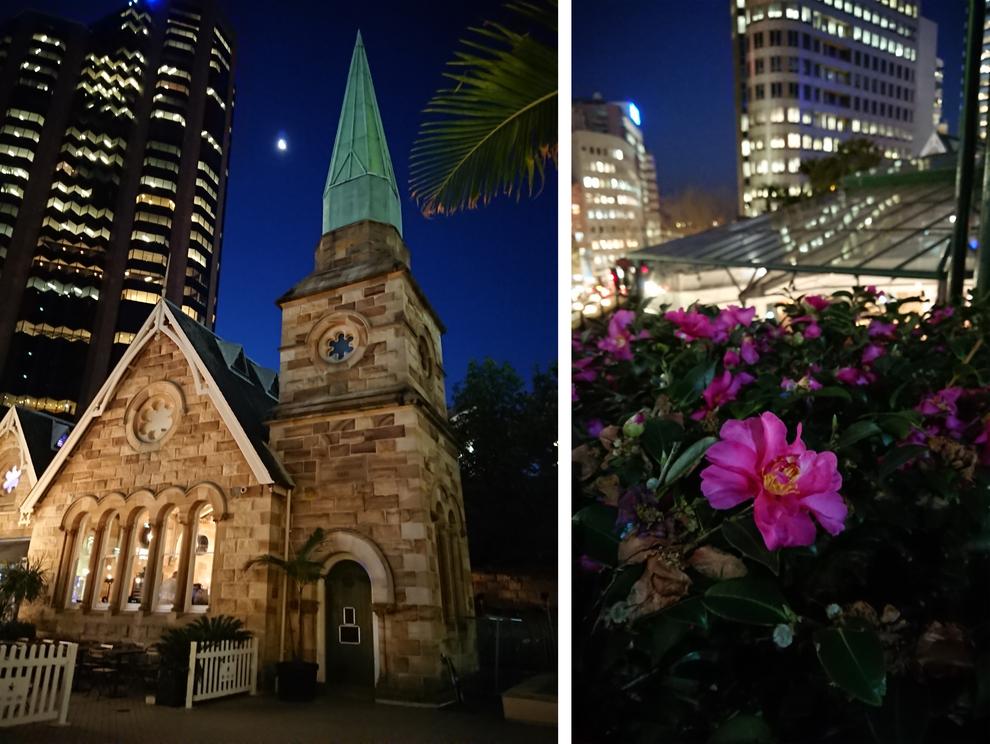

Fast moving objects can also be detected and accounted for. For the most part it works very well. All cameras screw up once in a while but just pulling this phone out (double clicking on the power button near-instantly switches on the camera) and shooting led to accurate, sharp, well-exposed and dramatic shots more often than not. You’ll still get the occasional blurry shot but if you keep snapping things will usually come good very quickly – a process that’s helped by predictive capture (it will capture photos it thinks you mean to take and store them in a separate folder which can be quite useful).

Colours were vibrant when lighting was good and if you were still night shots could be, well, superb. However, this would depend on the camera correctly identifying a night scene and exposing accordingly. If there were dark areas in a well-lit shot, they could come out quite dark with detail being lost - the natural, pre-processing dynamic range of the camera isn't great.

However, the only thing that foxed the automatic sensor was having particularly-bright light in an otherwise dark scene – then we’d suffer dynamic range issues with detail being lost in both bright and dark areas. But this rarely happened.

General landscapes were very sharp and detailed thanks to the high resolution. Detail could go missing in dark areas sometimes but it's no deal breaker.

Panoramas were accurate and were captured at very high resolution.

The Selfie camera is high resolution and offers gesture capture plus some modest Beauty Mode smoothing features. It worked well in even modest light and we were impressed.

Video has always been a very strong point of Sony thanks to its optical image stabilisation. It’s still among the best but the competition has certainly caught up here. Footage shot at 60fps Full HD was incredibly smooth and 4K video was impressive too – but not quite as smooth as we’d hoped. Detail was crisp and sound captured clearly.

There were, however, dynamic range issues again where we could simultaneously lose detail in bright and dark areas if both were present. In low light things got grainy quickly and performance wasn’t that great – it was hard to make objects out. Again, this was no deal breaker.

It’s still one of the best video cameras to use, not least because of its pause button and the built-in creative effects. It can also shoot in super slow motion at 960fps.

Special Effects
We often dismiss built-in visual effects as gimmicky but some of Sony’s are great. That they work so well in both stills and video mode (not 4K though) is a boon and we didn’t get tired of switching between them.

However, one area that’s gone both forwards and backwards is the Augmented Reality feature. While we’ve played with Xperia's dinosaurs and pixies for many years, on this occasion while they all look great, moving them around without losing the whole scene became a complete pain in the backside to the point of becoming unusable: just as we’d move everything where we’d want it (and there are a great many fiddly elements) the scene would reset. Annoying. We also tried to download other ones only to find the crashed the camera app or asked for money. Disappointing.

Next: Battery Life, Other Features and Conclusion
Brand Post

Most Popular Reviews
- 1 Dell U3223QE review: A winning debut for an IPS Black monitor
- 2 HP Spectre x360 16 review: The right 2-in-1 at the wrong time
- 3 Acer K242HYL review: An affordable monitor for any occasion
- 4 GeForce Now review: You bring the games, Nvidia streams the hardware
- 5 Asus ProArt PA279CV monitor review: The go-to for content creators on a budget
Latest News Articles
- Apple releases major updates to Logic Pro for Mac and iPad
- Apple posts another quarterly dip as Mac sales drag
- The iPhone 16’s A18 chip will change everything and nothing
- Microsoft may be readying Bing’s AI chatbot
- Security researchers warn of a new Google malware scam that could infect Macs
Resources
Macworld
What's new, plus best mac-related tips
and tricks

Business Centre
The latest business news, reviews, features and whitepapers

Videos
Watch our video news and reviews from around the world

Guides
Comprehensive buying guides, features, and step-by-step articles

PCW Evaluation Team
Pedro Peixoto
Aruba Instant On AP11D

Set up is effortless.
Cate Bacon
Aruba Instant On AP11D

The strength of the Aruba Instant On AP11D is that the design and feature set support the modern, flexible, and mobile way of working.
Dr Prabigya Shiwakoti
Aruba Instant On AP11D

Aruba backs the AP11D up with a two-year warranty and 24/7 phone support.
Tom Pope
Dynabook Portégé X30L-G

Ultimately this laptop has achieved everything I would hope for in a laptop for work, while fitting that into a form factor and weight that is remarkable.
Tom Sellers
MSI P65

This smart laptop was enjoyable to use and great to work on – creating content was super simple.
Lolita Wang
MSI GT76

It really doesn’t get more “gaming laptop” than this.
Featured Content
- Which Lenovo Laptop Should I Buy?
- Every TV in Samsung's 2022 line-up: OLED, Neo QLED and more!
- Top 10 best Android and Apple phones for under $600
- Everything you need to know about Smart TVs
- What's the difference between an Intel Core i3, i5 and i7?
- Laser vs. inkjet printers: which is better?










