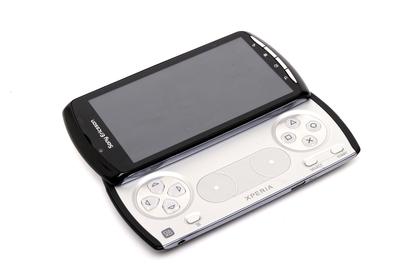Sony Ericsson XPERIA Play Android phone
Sony Ericsson XPERIA Play review: The smartphone has excellent controls and a smooth gaming experience, but the XPERIA Play will ultimately live or die by its exclusive games content
Pros
- Great gaming controls
- Excellent speakers
- Sony Ericsson UI overlay
Cons
- Unremarkable display
- Questionable build quality
- Limited internal memory
Bottom Line
The Sony Ericsson XPERIA Play possesses excellent gaming controls and offers a relatively smooth user experience for both communications and gaming. However, it will ultimately live or die by its exclusive games content, and it has a few faults that prevent it from being a great device.
-
Price
TBA (AUD)
Dubbed the 'PlayStation phone' due to its dedicated gaming controls, Sony Ericsson's XPERIA Play Android phone is an attempt to combine a top-quality smartphone with a portable gaming device. Although it succeeds in many areas, the XPERIA Play isn't without its flaws, and will need a wealth of exclusive gaming content to justify its existence.
Read our Sony Ericsson XPERIA Play vs. Apple iPhone 4 Smartphone showdown and check out our guide to the best upcoming smartphones in 2011.
Sony Ericsson XPERIA Play: Design, controls and display
The Sony Ericsson XPERIA Play slides open to reveal dedicated gaming controls. It has two touch-sensitive 'joysticks', a D-pad and four of the PlayStation's famous control buttons (triangle, square, circle and X). The XPERIA Play also has two shoulder buttons (L and R), along with select and start keys in a bid to recreate the full PlayStation experience. The flat, touch-sensitive joysticks do take some time to adjust to, but the indented dot in the centre of each helps you align your thumbs correctly without needing to look at them. Both the D-pad and the PlayStation buttons offer plenty of tactility and click comfortingly when pressed.
The XPERIA Play's PlayStation–style controls makes this handset a chunky one — although it still fits into a pocket, you're left with a rather large bulge when doing so. (Is that an XPERIA Play in your pocket, or are you just happy to see me?) [I can't believe you just wrote that — Ed.] We would have appreciated a slimmer design, but if there had to be a compromise struck between excellent gaming controls and the handset's dimensions then Sony Ericsson has made the right decision. The XPERIA Play also has an ergonomic, curved design that makes it comfortable to hold — it's a very similar feeling to holding a PSP Go.
The Sony Ericsson XPERIA Play's build quality is hit and miss. We loved the feel of the smooth sliding mechanism, but the L and R buttons feel flimsy and can easily be accidentally pressed, the Android shortcut buttons on the front of the handset (back, home, menu and search) are thin and spongy, and the rear cover creaks and rattles. The glossy front and sides of the XPERIA Play also attract a wealth of fingerprints.

The presence of two touch-sensitive 'joysticks', a D-pad and four of the PlayStation's famous control buttons means the Sony Ericsson XPERIA Play is a chunky device.
The Sony Ericsson XPERIA Play's screen is largely unremarkable. It's a 4in LED-backlit LCD that has a respectable resolution of 480x854, but it lacks the vibrancy of competing displays like Apple's IPS "retina" screen on the iPhone 4, and Samsung's Super AMOLED displays seen on the Galaxy S Android phone. The XPERIA Play is very difficult to see in direct sunlight — a big oversight on a device that's been designed primarily for portable gaming — and lacks an automatic brightness setting.
Sony Ericsson XPERIA Play: Gaming
Games on the XPERIA Play are downloaded and accessed through the 'XPERIA Play' and the 'PlayStation Pocket' apps, both preloaded on the device. The XPERIA Play app features a library of standard Android games that are compatible with the XPERIA Play's controls, while the PlayStation Pocket provides exclusive PS One games. The XPERIA Play comes with one preloaded PS One game (Crash Bandicoot), and four regular Android games (Bruce Lee, FIFA 10, Star Battalion and Sims 3). At the time of review Crash Bandicoot was the one and only PS One game available, and the regular Android games aren't XPERIA Play exclusives, even though they work with the PlayStation controls.
Sliding open the XPERIA Play automatically launches the XPERIA Play app, displaying a list of the current games on the device, along with a list of games available to buy. Depending on the games developer, tapping a game available for purchase takes you either to the browser for a direct download option, or the Android Market. Although we would like to see a standardised format for game purchases, downloading games is a relatively hassle-free experience.
Brand Post

Most Popular Reviews
- 1 Dell U3223QE review: A winning debut for an IPS Black monitor
- 2 HP Spectre x360 16 review: The right 2-in-1 at the wrong time
- 3 Acer K242HYL review: An affordable monitor for any occasion
- 4 GeForce Now review: You bring the games, Nvidia streams the hardware
- 5 Asus ProArt PA279CV monitor review: The go-to for content creators on a budget
Latest News Articles
- Bizarre iOS bug swaps out Spotify for Apple Music in the iPhone dock
- Fortnite returns to the iPhone (sort of) courtesy Xbox Cloud Gaming
- Want to go watch the WWDC keynote at Apple Park? Here’s how to apply
- iPad buying guide 2022
- Apple to support ‘passwordless’ iPhone logins on Android phones and PCs
Resources
Macworld
What's new, plus best mac-related tips
and tricks

Business Centre
The latest business news, reviews, features and whitepapers

Videos
Watch our video news and reviews from around the world

Guides
Comprehensive buying guides, features, and step-by-step articles

PCW Evaluation Team
Pedro Peixoto
Aruba Instant On AP11D

Set up is effortless.
Cate Bacon
Aruba Instant On AP11D

The strength of the Aruba Instant On AP11D is that the design and feature set support the modern, flexible, and mobile way of working.
Dr Prabigya Shiwakoti
Aruba Instant On AP11D

Aruba backs the AP11D up with a two-year warranty and 24/7 phone support.
Tom Pope
Dynabook Portégé X30L-G

Ultimately this laptop has achieved everything I would hope for in a laptop for work, while fitting that into a form factor and weight that is remarkable.
Tom Sellers
MSI P65

This smart laptop was enjoyable to use and great to work on – creating content was super simple.
Lolita Wang
MSI GT76

It really doesn’t get more “gaming laptop” than this.
Featured Content
- Which Lenovo Laptop Should I Buy?
- Every TV in Samsung's 2022 line-up: OLED, Neo QLED and more!
- Top 10 best Android and Apple phones for under $600
- Everything you need to know about Smart TVs
- What's the difference between an Intel Core i3, i5 and i7?
- Laser vs. inkjet printers: which is better?