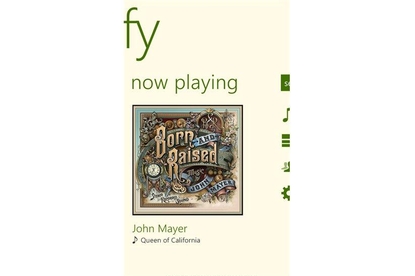App review: Spotify for Windows Phone
Spotify for Windows Phone 8 is a simple, well designed app
Pros
- Clean design
- Follows Windows Phone 8 UI
- Active live tile
Cons
- No radio option available
- No option to change background
- Some bugs
Bottom Line
The debut of Spotify on Microsoft's Windows Phone 8 platform is welcome news for Windows Phone owners. It's a simple and well designed app but the lack of radio is a downside.
-
Price
Free (AUD)
Our biggest criticism of Microsoft's Windows Phone 8 platform is the lack of third party apps available, but one of the most widely requested has just been released. Spotify for Windows Phone 8 is a simple, well designed app that provides access to all your music playlists.
The Spotify app predictably follows the standard Windows Phone 8 interface theme. Large, clean fonts are set against a light background, though unlike the Windows Phone 8 UI itself, there's no option to change this to a darker background.
The live tile that comes with the app is a nice touch and it can be resized to small, medium and large. When set to medium and large sizes, the tile flips and displays current album art for any tracks you are currently playing.
The main menu of Spotify for Windows Phone displays a search box and allows one touch access to your playlists, any play queues, your friends list and settings. The latter is a standard affair — you can choose to access the app in offline only mode, stream or sync in high quality and set whether you want to be able to stream over a 3G/4G network.
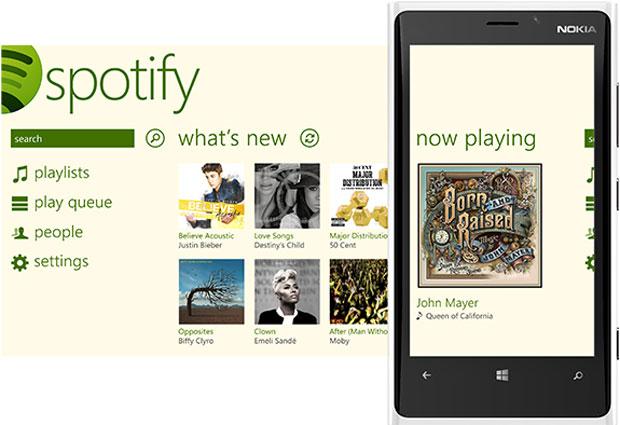
Swiping from the right of the main menu scrolls through the 'What's new' menu, which shows a selection of new tracks or albums that have been added to the Spotify service. Tapping on the album art icon will take you into that album or track and you can add these to a playlist or share them via Facebook, SMS or email. One notable absence is the radio function, which allows premium subscribers to listen to music that's selected based on similar tastes.
Overall, we found the Spotify app smooth and functional throughout testing, though it crashed a few times during use. This occurred more than once when we were attempting to download tracks to our phone. Annoyingly, the app needs to remain open when downloading tracks to your phone, so this process can't be completed in the background.
Developer: Spotify AB
Version: 2.0.0
Size: 2MB
Cost: Free
Requirements: Windows Phone 8
Reviewed on: HTC Windows Phone 8S
Brand Post

Most Popular Reviews
- 1 Dell U3223QE review: A winning debut for an IPS Black monitor
- 2 HP Spectre x360 16 review: The right 2-in-1 at the wrong time
- 3 Acer K242HYL review: An affordable monitor for any occasion
- 4 GeForce Now review: You bring the games, Nvidia streams the hardware
- 5 Asus ProArt PA279CV monitor review: The go-to for content creators on a budget
Latest News Articles
- Microsoft’s Your Phone app is now called Phone Link
- Windows is getting new video-editing and family apps
- YouTube, Google to block Russian state-owned channels
- Optus adds MasterClass to SubHub and offers 3 months free
- Apple Music’s once-generous free trial is now less than Spotify’s
Resources
Macworld
What's new, plus best mac-related tips
and tricks

Business Centre
The latest business news, reviews, features and whitepapers

Videos
Watch our video news and reviews from around the world

Guides
Comprehensive buying guides, features, and step-by-step articles

PCW Evaluation Team
Pedro Peixoto
Aruba Instant On AP11D

Set up is effortless.
Cate Bacon
Aruba Instant On AP11D

The strength of the Aruba Instant On AP11D is that the design and feature set support the modern, flexible, and mobile way of working.
Dr Prabigya Shiwakoti
Aruba Instant On AP11D

Aruba backs the AP11D up with a two-year warranty and 24/7 phone support.
Tom Pope
Dynabook Portégé X30L-G

Ultimately this laptop has achieved everything I would hope for in a laptop for work, while fitting that into a form factor and weight that is remarkable.
Tom Sellers
MSI P65

This smart laptop was enjoyable to use and great to work on – creating content was super simple.
Lolita Wang
MSI GT76

It really doesn’t get more “gaming laptop” than this.
Featured Content
- Which Lenovo Laptop Should I Buy?
- Every TV in Samsung's 2022 line-up: OLED, Neo QLED and more!
- Top 10 best Android and Apple phones for under $600
- Everything you need to know about Smart TVs
- What's the difference between an Intel Core i3, i5 and i7?
- Laser vs. inkjet printers: which is better?