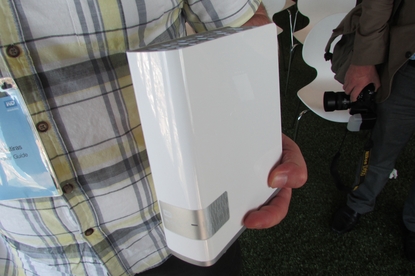Western Digital My Cloud (preview)
WD’s ‘personal cloud’ device looks neat, if not as fluffy as you’d expect
Pros
- Simple web interface and apps
- USB 3.0 port for external storage
- WD Red drives designed for NAS use
Cons
- May not be as easy to get working as intended
Bottom Line
A potentially useful product, but it’s not ground-shakingly novel and it does stretch the contemporary definition of ‘cloud’.
-
Price
$ 199.99 (AUD)
Storage giant Western Digital has experience with consumer-focused network attached storage – they’ve sold the My Book Live for some time, which offers a very simplistic NAS setup aimed solely at the consumer market.
WD’s latest entry into that market space is the ‘My Cloud’, a single-bay, very simplistic NAS setup aimed solely at the… oh. Okay, so this one comes in cloud-like white instead of the Live’s black. Totally a different product.
To be fair, the My Cloud really isn’t just a cloud-washed version of an existing device. Though very similar in design and functionality to the My Book Live, the My Cloud contains WD’s NAS-oriented Red drives, and has a USB 3.0 port to allow you to connect external storage for expansion or backup purposes. The user interface has also changed, and is based on the user-friendly dashboard of the WD My Net Central storage-equipped router.
If you’re unfamiliar with NAS, the concept is simple – the My Cloud is an external hard drive that you connect to your router, instead of directly to your PC. Thus, any computer, tablet, smartphone or other device in the household with a suitable app or a web browser can store files on it, retrieve files, view photos, stream video and whatnot.
Any NAS device is inherently internet-accessible, though if it wasn’t designed with that in mind, setup varies from complex to nightmarish. Many NAS devices do have some concession to remote access, but still require you to mess around with your router settings and suchlike. The My Cloud aims to make remote access via the internet as simple as access within the home, hence the whole ‘Personal Cloud’ tag.
What you need to understand is the ‘personal’ part. All of the data stored on the My Cloud is stored there, and there alone. You can back it up to an external hard drive, but it’s not stored ‘up there, in the [public] cloud’ – it’s stored in your house, on your desk or the kitchen counter or wherever you decide the My Cloud should live. If your house burns down, or the My Cloud is stolen, or you accidentally tip it into a sink full of salt water, you’ve lost your data. If the hard drive dies of old age, you’ve lost your data. The onus to back everything up is on you.
This isn’t a fault in the product – it’s exactly what it’s designed to be. It’s a place you can keep files you don’t want to put in the public cloud (i.e. on the internet), such as your tax records or private photographs. It’s also a place to keep things you can’t afford to store online due to the cost of cloud storage services, such as your music or movie collection. It’s also a great place to back up all of the photos and videos stored on your laptop, tablet, phone and other devices around the house – if you keep all of your stuff on those devices too, that serves as a backup for you. As you likely carry your smartphone and tablet around with you, it’s even an off-site backup, the only type that will survive something like a house fire or very thorough burglar.
Apps are available for Android and iOS smartphones and tablets, which allow you to view photographs, videos, and other files stored on the My Cloud – anything your mobile device itself can display or play back.
There are also desktop applications for Windows and OS X, and a web-accessible setup and management interface.
Connectivity to your home router is a single Gigabit Ethernet port. There’s no built in Wi-Fi, which is probably for the best. We’ve tested Wi-Fi connected NAS devices before and even with the latest 802.11ac gigabit-plus technology, performance simply can’t compete with a wired connection for the heavy workload NAS devices are generally subjected to.
WD provides the routing between the My Cloud device in your home, and your PC or mobile device wherever in the world that might be. This means you don’t need a static IP address, or to use a Dynamic DNS service. A peer-to-peer connection is established between your My Cloud and the device you’re accessing it from, though – Western Digital does not have access to the data you’re transmitting, and that data does not flow through WD’s servers. This provides a level of privacy and security unavailable with ‘public cloud’ services such as Google Drive or Microsoft SkyDrive, at the cost of those services’ certainty (if your house burns down, you don’t lose everything on Google Drive).
Western Digital has clearly tried to brand the My Cloud to appeal to home users. “It’s scary to use the word network”, a WD representative told us at the product’s Sydney launch. Hence, the device is not branded as ‘network attached storage’ or ‘NAS’. It also lacks advanced functionality such as automated mirroring or on-device apps – such features do appear on the four-bay My Cloud EX4 (preview to come), which competes with SOHO NAS devices as currently produced by Synology, QNAP, ASUSTOR and others.
We’ve just begun testing the My Cloud – as yet, we haven’t been able to get remote access working. As super-simple, consumer-friendly remote access is the primary selling point of the My Cloud, it’s not a great start. However, we’ll keep trying and let you know how that turns out when we post our review.
The single-bay (single-drive) version previewed here is available in 2, 3 and 4TB capacities, priced as follows:
| Model | Capacity | Australia | New Zealand |
| WDBCTL0020HWT | 2TB | $199.99 | $269.99 |
| WDBCTL0030HWT | 3TB | $269.99 | $329.99 |
| WDBCTL0040HWT | 4TB | $349.99 | $419.99 |
Brand Post

Most Popular Reviews
- 1 Dell U3223QE review: A winning debut for an IPS Black monitor
- 2 HP Spectre x360 16 review: The right 2-in-1 at the wrong time
- 3 Acer K242HYL review: An affordable monitor for any occasion
- 4 GeForce Now review: You bring the games, Nvidia streams the hardware
- 5 Asus ProArt PA279CV monitor review: The go-to for content creators on a budget
Latest News Articles
- This write-once portable SSD can never be erased
- Seagate’s Star Wars ‘Beskar Steel’ SSDs are storage fit for a bounty hunter
- Micron’s microscopic NVMe SSD packs 2TB of lightning-quick storage
- ‘UltraRAM’ breakthrough could merge storage and RAM into one component
- Samsung’s first PCIe 5.0 SSD is here and it’s stupidly fast
Resources
Macworld
What's new, plus best mac-related tips
and tricks

Business Centre
The latest business news, reviews, features and whitepapers

Videos
Watch our video news and reviews from around the world

Guides
Comprehensive buying guides, features, and step-by-step articles

PCW Evaluation Team
Pedro Peixoto
Aruba Instant On AP11D

Set up is effortless.
Cate Bacon
Aruba Instant On AP11D

The strength of the Aruba Instant On AP11D is that the design and feature set support the modern, flexible, and mobile way of working.
Dr Prabigya Shiwakoti
Aruba Instant On AP11D

Aruba backs the AP11D up with a two-year warranty and 24/7 phone support.
Tom Pope
Dynabook Portégé X30L-G

Ultimately this laptop has achieved everything I would hope for in a laptop for work, while fitting that into a form factor and weight that is remarkable.
Tom Sellers
MSI P65

This smart laptop was enjoyable to use and great to work on – creating content was super simple.
Lolita Wang
MSI GT76

It really doesn’t get more “gaming laptop” than this.
Featured Content
- Which Lenovo Laptop Should I Buy?
- Every TV in Samsung's 2022 line-up: OLED, Neo QLED and more!
- Top 10 best Android and Apple phones for under $600
- Everything you need to know about Smart TVs
- What's the difference between an Intel Core i3, i5 and i7?
- Laser vs. inkjet printers: which is better?