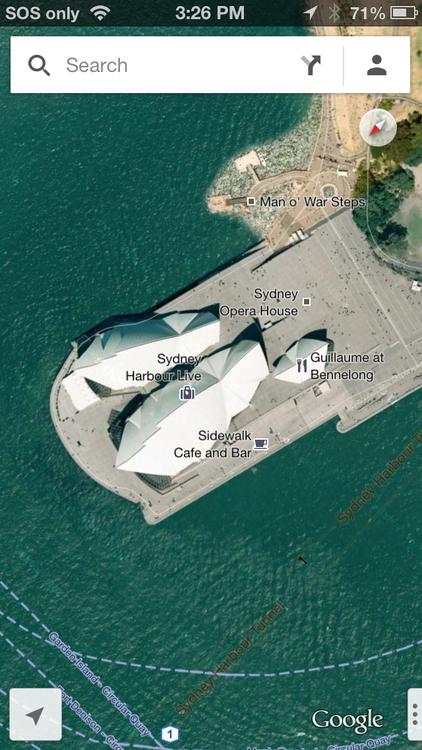-
Google has just released its long-awaited Maps application for iOS. Let's take a look!
The loading screen for Apple Maps on iOS. The app is fast and loads quickly, so you don't see this for very long. -
The default maps view. The app borrows much of its design inspiration, including fonts and menu styles, from Google's Gmail and YouTube apps for iOS, which have recently been released on the platform.
-
Here's a satellite view of the Sydney Opera House in the app. To the right of the search bar are shortcuts for directions and your Google account, which you'll need to log in.
-
Here's a satellite view over Sydney, from a further zoomed out angle.
-
Searching for a place in Google Maps will present this menu, where you can tap the place name or drag it up to reveal more details.
-
These extra details include the exact address, the ability to call, save or share the place, any uploaded photos of the place and a a link to the Web site and more information, if applicable.
-
Also listed as an option is Google Street View, if it's available.
-
Here's Street View in action.
-
Of course, the app also works in landscape mode. It rotates quickly and smoothly.
-
Using the turn-by-turn navigation feature for the first time will give you this reminder: the service is still in beta.
-
The interface for turn-by-turn is clean and uncluttered.
-
The options menu allows you mute the voice guidance if you wish.
-
There's also an option to see a step-by-step of instructions.
-
The maps app can display traffic information, public transport and satellite maps. It can also has Google Earth integration, but you'll need to install the Google Earth app seperately first.
-
Initially, touching the public transport option from the side menu gives you this message.
-
However, it works when you set a route option to public transport.
-
Here's public transport directions in Sydney.
-
There are a wealth of options in the settings menu including filtering directions by transport type and selecting the type of route including "less walking".
In pictures: Google Maps for iOS
18 Photos
Google has finally released its long-awaited Maps application for iOS