TV buying guide: What to look for when buying a TV in 2017
- 01 March, 2017 11:25
Shops, salespeople and marketing people all have their tricks for making you buy a certain TV. LG, for example, has recently been displaying its OLED TVs side-by-side to competitors in order to show off its fantastic contrast and True Black performance. But that doesn’t tell you the whole story. If you’re watching regular, standard definition TV on an LG OLED TV, all the contrast in the world doesn’t hide the fact that the picture can look poor. This can prove quite a shock when you take it home and watch your favourite shows and discover that they appear as pixelated messes.
Another example comes from Samsung which recently promoted the great performance of its Quantum Dot TVs in bright Aussie homes. But you can see why they do that when you watch a movie in a dark room and witness mediocre contrast mar the picture quality.
That’s not to say that those TVs are bad. At present, there is no One TV To Rule Them All. All the top models excel in some areas but fall down in others. You can check out our The Top 6 TVs feature to get a rundown on which is which or look at our regularly-updated Top-rated TV reviews.
We’ve found that every current TV we’ve tested is capable of displaying high-quality content very well in certain conditions. But you need a TV that matches what you like to watch with where you’ll be watching it and when. There’s no point splashing out on a TV which primarily excels at 4K UHD HDR movies in dark rooms when you mostly watch soap operas and E! Entertainment channel, during the day, in a bright room.
Note, what follows is general buying advice – it’s not a guide to setting up your TV once you’ve bought it. Adjusting settings like brightness, sharpness, HDR (and many other things) can have significant (or virtually no) affect on quality. But if a TV can’t do the basics that we list, you’ll likely be flogging a dead horse when later trying to expertly set it up.
Below we’ll show you what to look for, provide quick tips for testing and tell you what we look for when we review a TV. Remember, you’ll likely be spending a huge amount of time in front of it over the next several years, so it’s worth putting in a little effort. But first…
Benchmarks and science – ignore it
We’ve been testing TVs for years and while there are many benchmarks which scientifically generate numbers for confusing-sounding things like contrast ratios, colour gamuts and brightness nits, we can promise you that there’s no better test than just watching regular content. Our real-world observations constantly conflict with scientific measurements and you’ll find that many companies only quote favourable measurements anyway.
We’ve arranged the following list in order of how annoying certain issues can be - because you really don’t want to take your new TV home only to wonder what on earth is wrong with it, do you?
Top 16 things to look for when buying a new TV
1. Upscaling
This will surprise people but it’s enormously important. Few manufacturers talk about it and neither do salespeople, so you’ll have to do this on your own.
In most TV show rooms they only show the best-looking content on their TVs – the bright-coloured, highly-detailed showreels or Blockbuster movies which grab your attention and stop you in your tracks. But most people, most of the time, watch regular TV – whether it’s free to air or on cable.
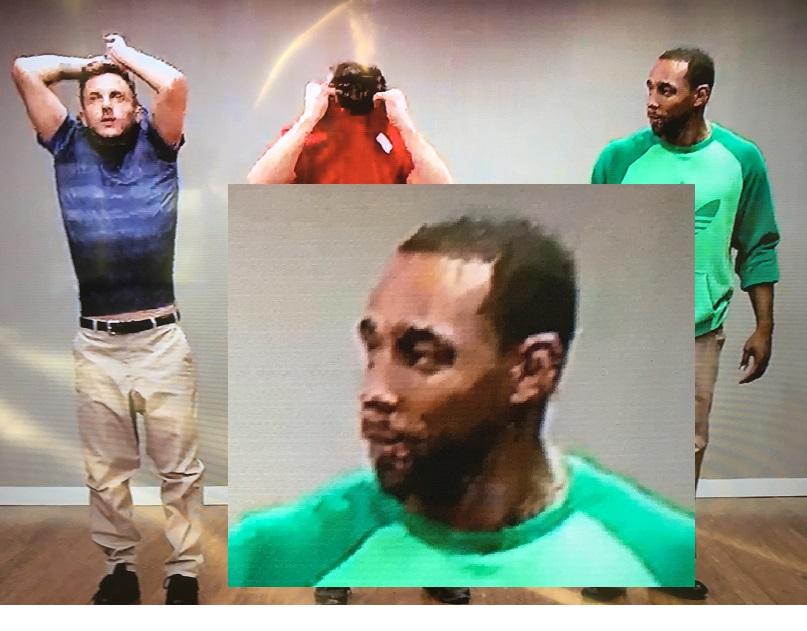
While High Definition content is widely available nowadays, most mainstream television is still broadcast in low-quality Standard Definition. And here lies the problem. Even the most expensive TVs struggle badly at displaying Standard Definition TV. In fact, it can look terrible. If most of what you watch is, for example, E! Entertainment, Kids TV stations, standard definition sport on free to air or even YouTube, it will often look like a blocky, pixelated mess when displayed on a top new TV – annoyingly so. That’s because some TVs are MUCH better at stretching a low resolution image over an Ultra High Definition screen.
Tip: Try hard to play some low resolution content on it first. While this can be tricky in store, a good tip is to take some video files with you on a USB drive and play them that way – it will at least give you some idea.
How we test: Kids TV channels and E! Entertainment regularly broadcast popular, extremely low-quality content on cable TV. Free-to-air (and even DVD-quality) movies can highlight issues. Football and Formula 1 racing on Standard Definition can look terrible. Father Ted on DVD and Netflix is an example of very poor digitisation. Watching YouTube and adjusting the quality settings gives a good idea too.
2. Size makes a big difference to value
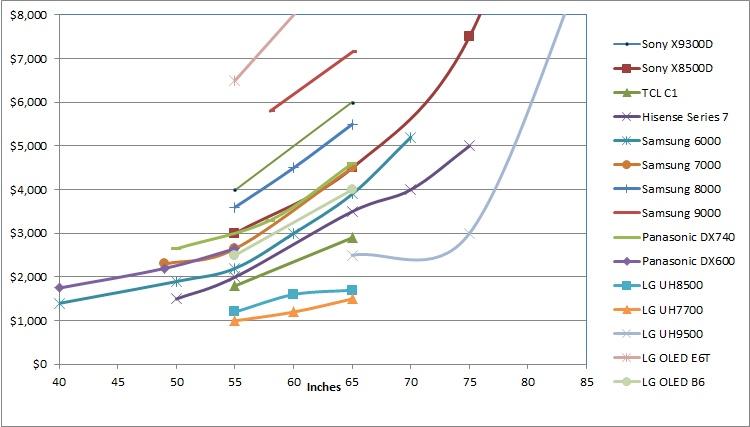
TVs aren't priced on a sliding scale. Sometimes going up in size costs just $50 per inch. Other times it's $300 per inch (or even more). These changes frequently occur within a manufacturer's own line and mean that better value can sometimes be had by going up two sizes instead of one. At present, the sweet spot for flat panel TVs is 55-inches with value dropping away either side. For curved TVs it's more like 65-inches is the value sweet spot.
Tip: Once you've decided on a product look at the different prices for models either side of it. It might be worth upgrading or saving lots of money by losing a few inches.
How we test: We've plotted every current TV on a graph to demonstrate where the value lies.
3. The Soap Opera Effect – good for sport, bad for drama
Around the time that thin, ‘LED’ TVs started appearing, a weird phenomenon came to light (largely thanks to Samsung). Image processing features (usually related to image smoothing) stripped away things like movie grain in movies and drama series and started making characters in movies look like actors on set.
When watching sport, this hyperrealism effect looks fantastic, but it completely destroys your, “Willing Suspension of Disbelief” when you can see actors’ heavy makeup and see the fake sources of explosions. It can happen when you’re watching recent content or even something like Gone With The Wind – which can look more like a recently-filmed pantomime with actors almost weighed down by makeup on very obvious sets. While this can be fascinating for many reasons, immersion is ruined and it will spoil your viewing of any dramatic content.
Tip: When you’re in store, insist on watching a real-life (not animated) movie or dramatic TV show and play around with picture settings – flick between picture modes (Movie, Vivid, Normal, Sport etc) to see what difference each makes. Also note that the TV will likely be in Store/Demo mode which significantly skews performance so turn that off first.
How we test: Watch lots of movies and drama – from Standard Definition TV, HD, Blu-ray and Netflix.
4. True Blacks
This might not bother too many people, but it will be the most important issue for some enthusiasts who demand the best picture quality. Many people watch movies in dark rooms. High-quality movies have letterbox bars because their picture was designed for a cinema screen format and not TV. If these bars are glowing brightly, they will prove annoying or even distracting to some. Enthusiasts won’t tolerate them at all, and once they’ve started annoying you, they don’t stop.

They are caused by the LCD technology used by most TVs – light shining through a layer of crystal often gets through when it shouldn’t. Different TVs handle this with very different competencies.
Tip: Try and watch a movie with letterbox bars in the showroom and play around with Picture Mode settings (Movie, Vivid, Sport, Normal etc) and remember to turn off Shop/Demo mode which makes the screen brighter than it normally is. You really need to be in a low light environment to be sure. Using your hands as a close up telescope is a down and dirty method – or you could hide under a jacket if you’ve no shame.
How we test: Watching the opening scenes of The Martian on 4K HDR Blu-ray, in a dark room, will tell you everything.
5. Panning and fast motion ability
For a long time our go to benchmark was the beginning of The Dark Knight. The opening scenes of that – with IMAX-friendly panning shots of skyscrapers with multiple windows could show off a TV’s motion-processing foibles like few other things. Bad TVs judder along with awful image artefacts appearing while others smooth things out to the point where the Soap Opera Effect becomes a problem. Good TVs will just plain work. However, we’ve not seen a TV yet that is perfect at this and it’s unlikely to happen while the standard framerates of most content are low enough to require image processors to work hard at correcting the issue.

Another Moving-Image-Problem-Canary can be vertical and horizontal credits scrolling at the beginning or end of programmes. If the credits are barely legible and judder along the screen, check to see how areas on motion are dealt with in regular content.
Tip: Watch panning shots, areas of fast motion and credits to see if a TV struggles with motion.
How we test: The Dark Night opening scenes are still great for this but any fast moving scenes will do (Warning: we’ve watched the opening hour of The Dark Knight more times than we can remember – it’s a captivating Time Vampire). Also, we watch A LOT of credits.
6. Picture Mode
Some of our tips from above advise on adjusting the Picture Mode to test an issue. But you really need to test the Picture Mode on its own. For example, when Sony launched its recent TVs it put them next to LG’s almost-all-conquering OLED TV and said, ‘Behold! Our colours are just as vibrant.’ But the TV was in Vivid Picture Mode which looked overkill when watching regular every-day content. LG OLED technology tends to always looks good (when watching decent content) but with the Sony, regular content had issues in Vivid Mode – people’s faces turned bright orange or purple! Turning off Vivid Mode dropped dramatically affected the colour vibrancy.
While the Sonys are still among our favourite TVs, we find we need to play with the Picture Mode more than elsewhere when we’re watching different types of content.

More importantly, on other, lesser TVs, the difference can be dramatically different to the point where you can’t actually find a setting where your favourite content looks any good.
Tip: Scroll through Picture Modes and do so with Store/Demo mode turned off
How we test: The opening scenes of The Martian are another good test here. Colour vibrancy and contrast all change significantly in different modes. But we also check TV dramas, The News and watch sport.
7. Turn Store Mode (aka Demo Mode) off
All TVs have a Store/Demo Mode which ramps up the brightness and colour saturation to look “better” in a shop environment which is likely very different from your home.

Tip: If you’re about to buy, turn off Store/Demo Mode in the settings and check the image.
How we test: Oh man, we’ve got this wrong too often and had to start testing from scratch far too often (our review units don’t always arrive fresh from the factory). Always check this setting.
8. Blocky artefacts in uniform areas of colour or areas of high detail
This mainly affects cheaper TVs (even from top brands) and can prove annoying. Our Downton Abbey picture is illustrative. As you can see with Carson’s coat, the dark black areas have seen the TV’s image processor lose the plot and turned the whole area into a blue, blocky mess. This got very distracting when watching. It can also happen in areas of fine detail. Good TVs will rarely do this – even when upscaling really-bad quality content.

Tip: Look for uniform-coloured areas (especially in lower-definition content) and highly-detailed areas within the picture to see if things get blocky or patchy.
How we test: DVD-grade movies are useful here as they frequently have dark areas that need to be up-scaled. Also, finely-detailed areas of motion in high-quality 4K show-reels can turn blocky quickly on mediocre TVs.
Page Break
9. Television shops and show rooms
TV shops want to sell you TVs and so they want to show you what they can do when operating at their best. While this may sound fair enough, here’s why you should be wary:
As we’ve seen above, all TVs have a Shop or Demo mode which which ramps up brightness and colour saturation to overcharged levels in order to make everything jump off the screen. But you won’t be using this mode at home. So why do they do this?
You may notice that lighting in some TV show rooms is different to the rest of the store. Some TVs even have their own booths for customers to view the products in. That’s because different TVs perform differently in different lighting environments. Some are better in bright environments while others thrive in dark environments. You need one that doesn’t conflict with your home environment or you’ll get frustrated.
If you’ve a bright, airy, well-lit home home be wary of buying a TV that works best in a darkened tent and vice versa.
Tip: If a TV is being shown off in a tent, it might not get very bright (at least without killing contrast). If it’s being shown off in a bright environment, contrast and Black Performance may be an issue.
How we test: Watching lots of TV at day and night gives us a very good indicator of where TVs' strengths lie with regards to surrounding lighting.
10. Curved screens
Curved screens were initially sold on the principle that looking at one was more comfortable because it matched the curvature of your eyeball. This effect rings true especially with computer monitors where one person is sitting directly in front of the screen.

However, if multiple people are watching a TV then those who are off-centre get lumbered with a distorted image. Larger TVs have a more-open curve and are, thus, less distorted than smaller, curved TVs.
Also note that curved TVs can significantly reduce reflections - which is a potentially-very big deal if your TV is in a bright house with many windows and you watch a lot of content during the daytime. You can now buy them for under $800.
Tip: Curved screens are best for reducing on-screen reflections. They can cause issues if multiple people are watching TV at once. Look at the TV from multiple angles.
How we test: We look at the TV from multiple angles.
11. Ability to sit close to the screen
If you’re still wondering about paying more for a 4K UHD TV over a Full HD TV it’s worth remembering that with smaller and lower-resolution TVs you need to sit further back to get the best results. There’s a great graph of the ideal size-distance ratio measurements here.

With large 4K UHD TVs, they look great from right up close, so if you have a small living room, it’s (counter-intuitively) another reason to consider 4K over Full HD.
Tip: You can sit much closer to 4K UHD TVs.
Page Break
12. PC and Gaming mode
If you’re planning to play video games on your TV then you’ll find that there’s a slight lag between what you do on the controller and what you see on the screen. This is more pronounced in some genres than others – beat’em up games require a low latency. Guitar Hero-like games are unplayable if there’s lag.
This is why most (if not all modern) TVs come with a Game or PC Mode. This generally removes all image processing and ups brightness to make graphics look as good as they can with minimal lag. You may still need to turn off settings like HDR and sharpness but generally we haven’t had any issues with gaming in Game Modes for a while now.
Tip: This is near impossible to check in store unless a game console is present.
How we test: Guitar Hero is very good at measuring this.
13. 4K HDR Demo reels
This is what the sales people put in front of you because it can blind anyone into thinking a TV is good. We haven’t seen a 4K TV yet that doesn’t look impressive when displaying a specially-shot 4K showreel. It’s still worth watching these – especially if they are playing on many TVs in a store at once – as they give a good comparative view of the competition.
The main things to watch for here are colour vibrancy and fine detail when in motion. If a TV struggles with that, there are many others, at a variety of price points, that can move up your list.
Tip: Comparing the same top content simultaneously on different TVs is always a down and dirty way to quickly sort the men from the boys. It’s always worth visiting a showroom because of this. Pay attention to motion in areas of fine detail too.
How we test: When we’re out shopping we usually pay a visit to a TV showroom to get a simultaneous view of the market. But we often watch the showreels at home too.
14. Smart TV features including operating system
Older TV operating systems were all slow, laggy and hard to navigate. You don’t want a TV that is a pain to use. The best we’ve seen is Android TV (as used by Sony) followed by WebOS (from LG) and Opera (as used by Hisense). Tizen from Samsung is OK but poorly-supported. However, while there are many apps to install for the more-popular operating systems, will you really use them all? Nowadays, Netflix, Youtube and a decent USB media player are all that’s needed for most people.
Some vendors like to push the fact that one remote can work with multiple devices - like Blu-ray players and surround sound.
Another thing to think about is, 'Do you want voice control?' Bad voice control can be terrible but good voice control can be a boon. Android wins here but other operating systems are surprisingly accurate.
Finally, check that a TV has an internet connection that you can use – whether WiFi or wired. Most current TVs have no problem here but it’s borderline essential to have a TV compatible with online content these days (unless you rely on a separate media streamer for that).
Tip: Smart TV functions aren't a deal breaker thanks to the widespread availability of media streamers like the Apple TV and Google Chromecast. But do play around with the apps and features while in store.
How we test: We expect a TV to have a proper, fully-featured Netflix and Youtube app. We also expect it to play a variety of movie formats from USB drives. We test for voice control as this can be very annoying when it doesn’t work. But with cheap media streamers widely available and with most 4K TVs packed with computer-grade hardware, we rarely have problems in this area.
15. Sound
There are many soundbars on the market now so a TV with poor sound isn’t a complete turn-off. That said, we’ve been impressed by the built-in, well-rounded and impactful audio that’s built in to all current TVs these days. They all seem to defy the laws of physics with such competent audio coming out of such thin panels.
Tip: Pump up the volume for content with people talking as you don’t want dialogue to be obscured.
How we test: Dialogue, treble and bass rich music are stalwarts of our tests. But we also check out sports in Sports Mode as this can enhance audio to sound like a stadium. Finally, we expect a TV to get quiet - some cheap models softest setting is YELLING! And that's no good late at night in a shared house.
16. Remote control units
Call you what you will but these can still be an issue. Some remotes are horrible to use whether they’re poorly laid out or just laggy. Others rely on a touch-sensitive panel which might sound great but might annoy the pants off you – especially if it ever lags or you need to navigate a cursor to type on screen.

Tip: Ugly remotes can be the easiest to use. Look at where the buttons you use most are in relation to your hand and see how responsive everything is.
How we test: A good, intuitive layout plus a lack of lag when pushing buttons makes a difference to how much we like a TV.






