Hands-on with the world's first miniLED laptop: MSI's Creator 17
- 26 June, 2020 19:58

With the MSI Creator 17, we have seen the light. As the name implies, the laptop features a 17.3-inch, 16:9 screen with a UHD 4K resolution panel. But it’s not the size, nor the resolution, that matters here. As the first laptop in the world with a miniLED screen, it's crisper and brighter (can you say 1,000 nits?!) than anything we've seen before.
Typical laptops use standard LEDs that are larger and limit the density in a laptop screen. A typical display LED might be 2mm in size.
A miniLED could be a tenth the size of that conventional LED. Being able to pack LEDs closer together inside of a display means the potential for more zones, which gives you blacker blacks, and increased contrast, too.
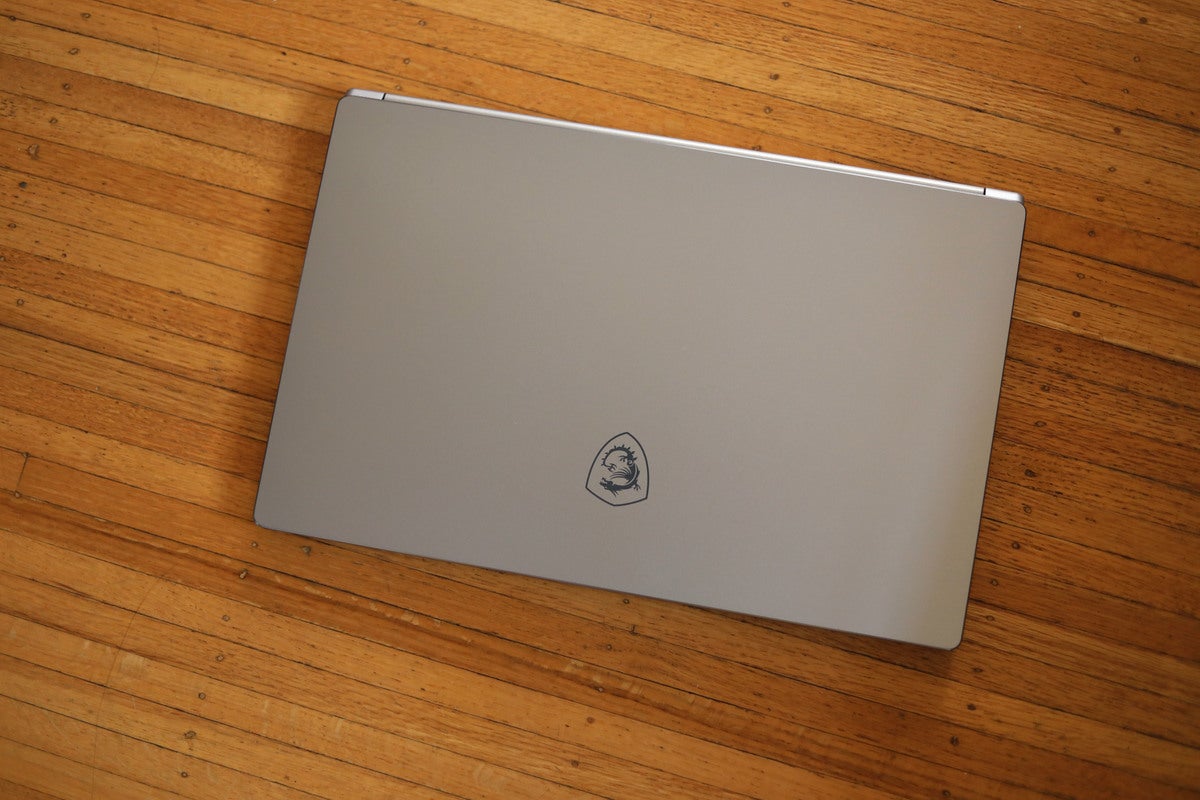 Gordon Mah Ung
Gordon Mah Ung
The MSI Creator 17 is relatively thin and has the same footprint of most 17-inch laptops. The silver color is designed to help it blend in.
The most eye-catching part, though, is that brightness. A budget laptop might barely hit 230 nits, while most gaming laptops push 300. Laptops such as Gigabyte’s Aero 17 and its HDR400 4K panel may emit up to 450 nits. The MSI’s HDR1000 panel hits 1,000 nits on paper. We measured ours at about 940 nits.
For a quick comparison we set up Gigabyte’s Aero 17 with its HDR 400, 4K and 10-bit panel next to the Creator 17, and ran both through a photo and video shoot-out. Both are large, yet slim, laptops aimed at content creators who need a little portability.
The Aero 17’s panel, an AU Optronics 329B, is no slouch itself at greater than 400 nits. But next to the Creator 17’s AU Optronics AUO278E, it definitely was at a loss for brightness. Photos on the Creator 17 had a pop and intensity that at times made the Aero 17’s panel look pale. Playing back video on the Creator 17, scenes of fire exploded off the screen with an intensity that just can’t be done with conventional screens.
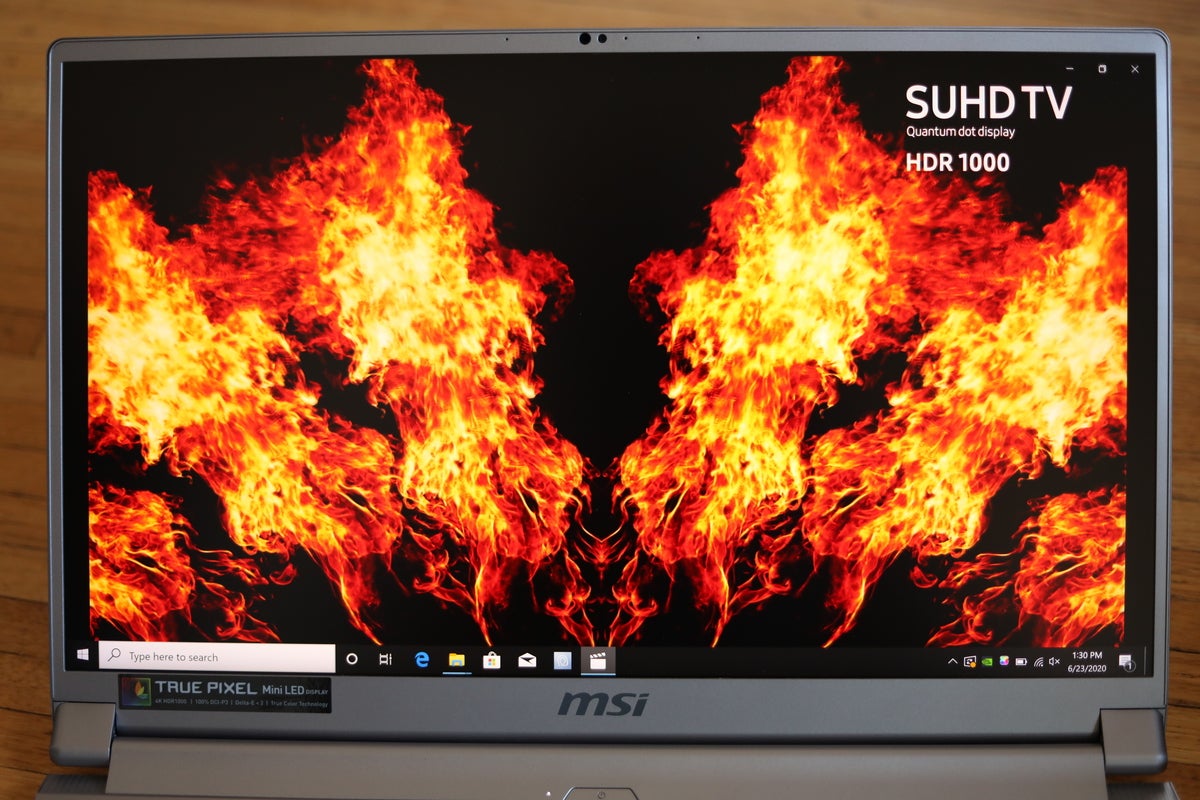 Gordon Mah Ung
Gordon Mah Ung
Want to know why the the TV HDR 1000 demos use flames? Because they’re bright to make you feel like you’re there.
Not all was perfect. Even though the panel reports that it is 10-bit capable, Windows recognized it as an 8-bit panel. That gave the Aero 17’s 10-bit the advantage in the display of smoother gradations.
We can’t say the Creator 17’s miniLED panel has that black-hole contrast of an OLED, but it was pretty good. And we have yet to see a 17-inch OLED in a laptop. Most, we suspect, are just getting out of the way for miniLED panels and eventually microLED, which is expected to offer near OLED-levels of contrast.
If you can ever get your eyes ripped away from the screen, the rest of the laptop is pretty sweet. The Creator 17 comes with up to an 8-core 10th-gen Core i7-10875H and up to a GeForce RTX 2080 Super.
 Gordon Mah Ung
Gordon Mah Ung
The left side of the Creator 17 features a power jack for the 230-watt power brick, Gigabit ethernet, USB-A, microSD and a pair of analog audio jacks.
The Creator 17 appears to be based off the same chassis as the gaming-focused GS75 Stealth. At the time, the GS75 Stealth wowed us with its five-pound weight. The Creator 17 is a bit heavier at 5.3 pounds. That’s still pretty good. For comparison, the Aero 17 is 5.6 pounds, as is the Asus ROG Zephyrus Duo 15 (with its second screen, of course).
The selection of ports isn’t bad either. On the left you get a dedicated charging port for the 230-watt power brick, a Gigabit ethernet port, USB-A, microSD, and two analog ports. The two analog ports is mostly an appeal to streamers and competitors who want the separate analog channels, likely a holdover from the GS75 Stealth chassis. What we find less, useful though, is the microSD port. To be fair, a lot of drones now use microSD. Most creators record to SD cards, though, so they may need to get an external reader or USB-C hub.
The right side gives you Thunderbolt 3, two USB A, USB-C, HDMI, and Kensington lock port.
 Gordon Mah Ung
Gordon Mah Ung
The left side of the Creator 17 features a Thunderbolt 3 port, two USB-A, a second USB-C, full-size HDMI 2.0 and lock port.
We’re still in the middle of our review, but two things already concern us: fan noise, and speaker quality. This is a lot of hardware in a 5.3-pound body, and it feels like the feature MSI threw overboard was the audio system.
We’ll get to performance in the formal review. We expect it to track within what’s expected of a Intel 10th-gen 8-core Core i7 and GeForce RTX 2080 Super Max-Q, but tuned for creators rather than all-out gamers.
That's all details, though, compared to the main event--that blazing, 1,000-nit miniLED experience. For now, there is no other laptop on earth like MSI’s Creator 17.
 Gordon Mah Ung
Gordon Mah Ung




