Trend Micro Antivirus review: Offers good protection but needs refreshing
- 14 August, 2020 20:15

Trend Micro hasn't changed much since we last reviewed it, which doesn't always work to its benefit. There's no doubt, however, that Trend Micro Antivirus offers good protection. AV-Test's latest look at it gave Trend Micro Antivirus for Mac a 100 percent protection score against 83 samples.
AV-Comparatives' tests are a little more in-depth since it tests the antivirus against Mac and Windows malware, as well as against potentially unwanted applications (PUA) for Mac. Using 207 samples, Trend Micro stopped 99.5% of threats, which is good but not fantastic considering Avast, AVG, Avira, Bitdefender, FireEye, and Kaspersky all scored 100 percent on this test.
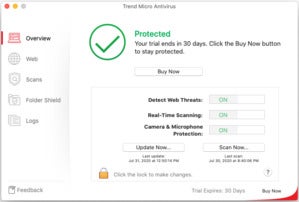 IDG
IDG
Trend Micro Antivirus for Mac's default view.
Against PUAs, Trend Micro scored 99 percent. That puts it behind the same leaders in the malware test with the exception of Kaspersky, which also scored 99 percent detection against PUAs; Kaspersky's PUA detection is not enabled by default, while Trend Micro's is. AV Comparatives said that in its 2021 assessment of Mac antivirus detecting PUAs by default will be mandatory for certification.
Finally, against 500 Windows samples Trend Micro again scored 99 percent. That tied it with Avira and FireEye, with Avast, AVG, Bitdefender, and Kaspersky behind it.
In all the tests, none of the programs tested produced false positives including Trend Micro.
Our own spot checks produced similarly good results. Lining up against the Objective See malware library Trend Micro had no trouble detecting most threats as soon as it was unzipped; however in a few cases it didn't detect all the malware contained in a folder until a scan had been run.
 IDG
IDG
Trend Micro performed well, but not perfectly, against this rogue Flash installer.
We also managed to line up Trend Micro against the rogue Flash installer that recently tripped up Norton 360 in our tests. Trend Micro was able to detect that the installer was filled with malware, but had trouble quarantining the DMG file. That's not great, but at least it warned the user that something bad was afoot. We're not sure that would be enough to stop all users from making the wrong choices, but at least the malware was recognized.
Trend Micro is an excellent choice for those looking for something that's simple and easy to use. The interface is very close to what we saw last time around.
The left rail offers five menu items: Overview, Web, Scans, Folder Shield, and Logs. Overview is the at-a-glance dashboard for Trend Micro Antivirus. It shows that the various protections are active, as well buttons for updating virus definitions and running scans. It also displays, in much smaller lettering, the last time the app was updated and the last time a scan was run.
The Web menu option manages what Trend Micro calls its toolbar, though it's really an extension. As we saw on Windows recently, Trend Micro's web extension boasts a privacy scanner that is supposed to check your privacy settings on Facebook, Twitter, and LinkedIn. But it doesn't offer that option in the extension itself. It's a real oversight that Trend Micro hasn't corrected by returning the feature to the extension or deleting mention of it from the app. The extension does take the usual actions you'd expect from web protection such as warning against malicious links.
 IDG
IDG
Trend Micro's Folder Shield active with default settings.
For Scans, Trend Micro offers a smart scan, custom scan, and full scan. Finally, Folder Shield is Trend Micro's approach to ransomware protection. Here, you flag specific folders and if an unknown program tries to change anything in them, Trend Micro will alert you. By default this includes key folders such as Documents, Music, Pictures, Movies, and Mobile Documents. It also protects USB drives plugged into the Mac by default.
Sometimes these folder shield features can be too overzealous and a common issue is that they don't take kindly to using command line programs such as Git. Using a version control system is perhaps an edge case, but it's a good way to see how problematic this protection might be for day-to-day use. In our tests, we had no trouble using Git and the command line to manipulate files as we saw fit.
One additional protection Trend Micro offers is activated during installation: webcam and microphone protection. Like other suites, this is designed to prevent rogue programs from overtaking your equipment.
Bottom Line
There are options with better protection based on AV-Comparatives' testing, however, Trend Micro's protection is still good and pricing is fair. New customers will pay $30 for a single Mac, while the returning price is just $10 higher at $40. You don't get a lot for that compared to other services that are just slightly more expensive and offer protection for more than just one device. Still, if all you need is good protection without any of the frills, Trend Micro works.





