New AirPods Pro firmware 3A283 adds support for spatial audio and automatic switching
- 15 September, 2020 07:59

Periodically, Apple will update the firmware of AirPods and AirPods Pro to fix bugs or tweak performance. Typically, an update isn’t really something that most users will ever notice. This time is different.
Apple is bringing new features to AirPods and AirPods Pro in iOS 14, tvOS 14, and macOS Big Sur, and apparently they require a firmware update. If you have AirPods Pro, you may soon notice that they have updated to firmware version 3A283. When they do, it will enable two new features for those using the iOS 14 or tvOS 14 beta: spatial audio and automatic device switching. Read more about the ways Apple is making AirPods better this fall.
To check your AirPods firmware version, connect them to your iPhone and open the Settings app. The tap General, About, and scroll down until you see the name of your AirPods. Tap it and you’ll see info like the model number, serial number, and firmware version.
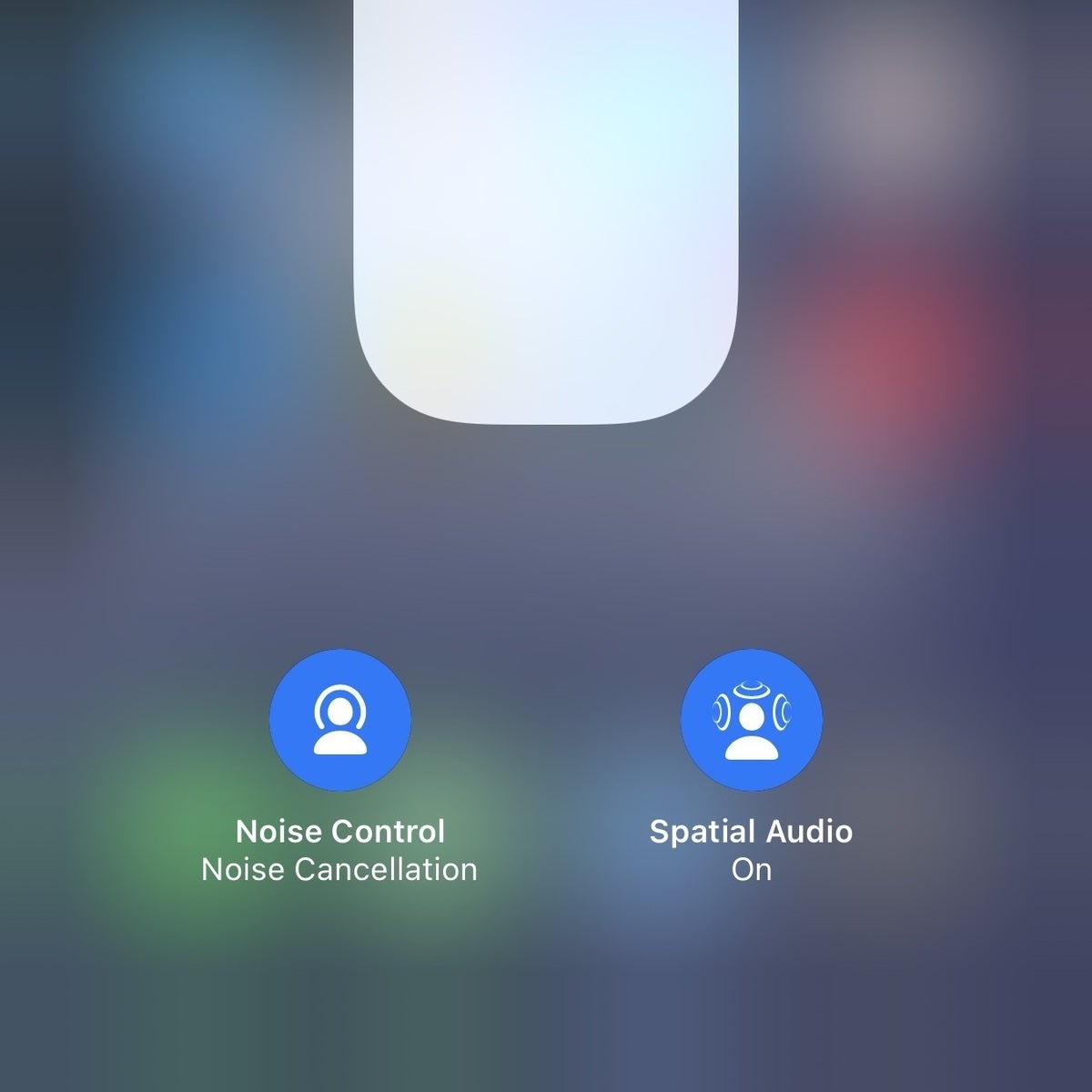 IDG
IDG
Long-press the volume bar in Control Center to see features of your AirPods Pro.
To enable Spatial Audio, open Control Center (swipe down from the upper-right corner) with your AirPods Pro connected and long-press on the volume bar. You’ll see buttons for Noise Cancellation and Spatial Audio. Alternately, you can open Settings > Bluetooth and tap the info button (i) next to your AirPods Pro while they are connected. You’ll see a toggle for Spatial Audio there, along with other settings.
How to update your AirPods firmware
Unfortunately, there’s no reliable way to force your AirPods to update their firmware. It happens automatically, and you just sort of have to wait. You may be able to increase your odds of the AirPods updating by following these steps:
-
Make sure your AirPods are in their charging case.
-
Make sure your AirPods are connected to your iPhone, iPad, or Mac, and that said device has an internet connection.
-
Close the lid of your AirPods charging case and either plug them in or set them on a wireless charger (if you have a wireless charging case).
Even with these conditions met, it can take anywhere from a few minutes to several hours for your AirPods to update.





