 Credit: Dreamstime
Credit: Dreamstime
Which laptop should I get?
With so many laptops to choose from, selecting the best one to fit your budget can be like navigating a minefield. Even making sense of the ever-changing list of product specifications is no easy feat. Laptops vary greatly by CPU speed, graphics capability, size, drive storage, and RAM, among other things. What’s more, your laptop needs may be completely different to someone else’s, only adding to the confusion.
For some, a flashy 4K screen may be important. Others may want a high-performing CPU, like AMD’s new Ryzen 6000 processors, to give them a competitive edge in games. Getting value for money can be tricky too, since newer technologies don’t always mean better performance. For example, older-generation CPUs can sometimes outperform newer products in benchmark tests. For these reasons it pays to do your homework before you purchase a laptop.
To simplify the process for you we’ve put together a list of 12 criteria that you can use as a guide for what to look for. It may seem laborious delving into each category, but there are a lot of things to consider. At the end of the day, taking time to research your new device will mean you avoid making a costly mistake and get a laptop that’s just right for you.
1. Size & form-factor
When it comes to laptops, size matters.
Depending on what you plan to be doing with your next laptop, you’ll want to make sure you pick the size that’s the right fit for you. Size isn’t like the RAM or ROM of a laptop, you can’t upgrade it later. You’re locked into whatever form-factor you select up-front, so choose wisely.
Laptops sizes tend to start at 11.6-inches and go all the way up to 17.3 inches. Most brands and OEMS like HP, Dell, ASUS and Acer tend to offer three display sizes - 13.3-inch, 15.6-inch and 17.3-inches. However, some vendors do sell laptops that fall outside these sizes including 11.6-inches, 12.5-inches and 14-inches.
Obviously, if portability is your priority, you’ll want to go for a smaller-sized Windows laptop. They tend to be thinner and lighter than their larger counterparts. Look for laptops that have a screen that is either 12.5-inches or 13.3-inches in size, and a weight between 1kg and 1.5kgs.
 Credit: Razer
Credit: Razer However, keep in mind that smaller-sized 13.3-inch machines often don’t support the same high-end Intel Core CPUs or discrete graphics cards you’ll be able to find in their 15.6-inch counterparts. Most of the time, they’ll also feature a less-robust selection of ports. If the kind of work you intend to be using your new laptop for necessitates a larger display or standalone graphics, you’ll probably need to look at a larger size.
Beyond specific sizings, there are several different classes of laptop to choose from. Ultrabooks tend to favor a slim and lightweight form-factor over high-end performance. Things like the Asus Vivobook Pro 15 OLED (review here) and HP's Elite Dragonfly Max (review here) devices fall into this category.
By contrast, Notebooks tend to offer a good mix of power and portability. If you’re looking at notebooks, a good place to start is the Lenovo Yoga 9i and HP’s Envy x360.
Convertibles (also known as 2-in-1 laptops or 2-in-1 PCs) expand on this by adding the ability to fold away (or remove) the keyboard and use your new laptop as you would a tablet. Products like Microsoft’s Microsoft Surface Pro 7 and HP Chromebook x2 11 fall into this category.
 Credit: Microsoft
Credit: Microsoft Finally, traditional clamshell and gaming laptops tend to boast bulkier form-factors but significantly-beefier specs.
The most important thing to consider here when looking for the best laptop you can buy is what you’re actually going to need that laptop to do. It’s rarely ever a case of one size fits all. Some users need something lighter and more portable. Other users need discrete graphics for things like video editing or running high end games. If you need a PC with an optical drive or long battery life, you’ll almost certainly have to look for something larger.
Once you’ve worked out the size and form-factor of laptop you’re looking for, the search for the best one becomes that much easier - since you can begin to filter your search results by those parameters.
2. Display quality
Since you’ll probably end up staring at your laptop display hours at a time, you’ll probably want to make sure it's as painless as possible to do so. For this, you'll need a display that is comfortable to look at and feels natural to use.
To start with, you’ll want to consider whether you want your next laptop to have a touchscreen at all. These days, touchscreens are very common and they can make some tasks easier than others. Some brands include this feature as standard. Others will demand a modest surcharge for its inclusion.
Unfortunately, opting for a touchscreen can sometimes add a glossiness to the display. Though not a universal trait among touch-sensitive displays, glossier screens are often a little more susceptible to glare. This can be a definite drawback if you’re gaming, watching content or editing images and video content.
Modern touchscreens are much better than their predecessors but, some of the above details persist and if you're more of a natural typist, you might want to consider going for a laptop that doesn’t have a touchscreen.
 Credit: Dell
Credit: Dell Next up, be sure to look at the resolution on any laptop you’re thinking of buying. A 1920x1080-pixel resolution (Full HD) should be considered the minimum if you want plenty of space to line up windows and keep things in view. If you splurge on something a little sharper, you probably won't regret it though.
Select modern laptops also now offer 4K resolutions. However, these high-end display panels are generally a costly add-on to an already-expensive product. 4K is an extra that's only really going to be worth it for those who really need it such as content creation professionals.
Photographers and videographers will also want to go for laptops that offer better color accuracy and support wider color gamut and HDR standards over those that don't. The key things you're looking for here are Delta E < 1 color accuracy and 100% coverage of the DCI-P3 color gamut.
[Related Content: Everything You Need To Know About 4K]
If you’re a gamer, it’s also worth taking the time to check the refresh rate on the display of any potential laptop. A faster refresh rate can often provide a competitive advantage in online games, as it enables a smoother and more responsive play experience. Ideally, you want something with less than 5ms response time or a refresh rate greater than 144Hz. We're starting to see laptops now with 300Hz refresh rates - laptops like the MSI GS66 Stealth (review here) and the super powerful Asus ROG Strix G15 Advantage Edition (review here) and while this is considered exceptionally good right now, it might soon be the norm.
Lastly, viewing angles are extremely important. A laptop screen that touts IPS (in-plane switching) technology offers the widest viewing angles and the best user comfort. Chances are you’re not always going to be using your laptop in its natural habitat, so a laptop with an IPS display is usually preferred over the opposite.
 Credit: Razer
Credit: Razer If possible, take the time to go into a store and try to feel out the differences between different displays for yourself. If your eyes can't see much of a difference between a laptop with a FHD display and one with a 4K one, it might not be worth paying the premium for the latter.
Just keep in mind that display models usually have the settings cranked to the maximum in order to catch your eyes. Otherwise, be sure to check out reviews like those on PC World to get a good overview of the product and whether or not its screen will be able to suit your needs. In 2022, most major laptop displays hit the mark but those that don't make themselves quickly known when subjected to the scrutiny of a professional reviewer.
3. Keyboard quality
For long typing sessions, you’ll need to get a laptop that has a comfortable keyboard. You don’t want to get a keyboard that packs in every key under the sun (think keyboards that have squished in number pads) because that can translate to a poor overall user experience when hunting for specifics like the arrow or delete keys.
 Credit: HP
Credit: HP Ideally, you want a keyboard that has a comfortable layout with full-sized keys and some space around the arrow keys. The keys should have adequate travel on the downstroke and snappy responsiveness when you let them go.
Make sure the keyboard is also backlit. At face value, that might seem like a superficial detail but backlit keys make it much easier to see what you're typing in dimly lit environments. Gaming laptops like the Asus ROG Zephyrus S17 (review here) and MSI Katana GF76 (review here) come with attractive RGB key backlighting to allow gaming at night or in dimly lit environments. Note: While backlit keys are useful, they will drain your battery sooner, so take that into consideration when choosing your laptop.
[Related Content: Four Alternatives To Cherry MX Switches]
As with the display, it helps to try before you buy - especially if your main task will be typing. Chances are, you're going to find the most comfort with what you know here. If you're used to typing on a laptop keyboard that stretches all the way to the edge of the chassis, you're probably going to find laptops that opt for the same or a similar layout to be easier to type on than the alternatives.
4. CPU
 Credit: Intel
Credit: Intel It’s hard to go past any of Intel’s Core-based CPUs when buying a new laptop. Even if you're not versed in the technical details, there's a good chance you've seen the stickers plastered on all new laptops for the silicon giant's Core i3, Core i5, and Core i7 processors.
For many users, an Intel Core Processor offers the best performance when it comes to multitasking and multimedia tasks. Core i3-based notebooks are generally found in entry-level systems, while Core i5 and Core i7 make up the majority of mainstream computers.
Core i7-based systems are for those of you who want the best performance from your laptop. However, note that with a Core i7-based system, heat coming through the base of the laptop can be a cause for concern, especially if you plan to actually use the laptop on your lap a lot of the time.
Some larger laptops also now incorporate Intel's i9 Core processors. Laptops running on Core i9 processors are even more powerful than laptops running on Core i7 processors. They're able to rival desktops for performance, but they do come with a significantly-higher cost than a laptop with an i7, i5 or i3 Core Processor.
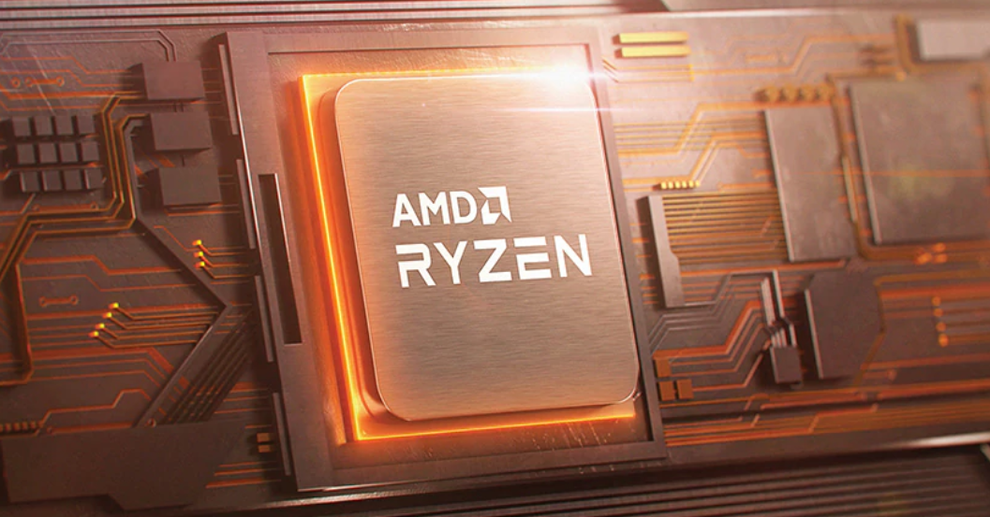 Credit: AMD
Credit: AMD [Related Content: How do I decide between a Core i3, i5, i7 or i9?]
Vendors also offer laptops and notebooks that run on AMD’s Ryzen Mobile CPUs. If you’re a gamer, this can be a particularly compelling option worth considering. Ryzen Mobile CPUs tend to be paired with AMD’s own Radeon graphics chipsets.
There are a few caveats here but since laptops powered by AMD's Ryzen Mobile chips tend to be slightly cheaper than their Intel counterparts, they can represent better value for money. Just be sure to read up on our breakdown of the differences first.
5. RAM
In the old days, you rarely needed more than 4GB of RAM to get the best out of your system.
These days, you’ll probably want to think about 8GB as a minimum. If you’re a power-user, 16GB is the way to go. Meanwhile, gamers should look at dialing things upwards all the way to 32GB (or beyond) if they want the best experience.
More RAM allows for more applications to be run at the same time and for more data to be quickly accessible by the system at any one time, which comes in handy for tasks such as editing photos or video content.
There are a few interesting terms that you might see when looking into RAM specs, here's what you essentially need to know about them. Alongside the brand and capacity of any RAM stick, you're gonna find the letters DDR. There's also usually a number attached. For example, the MSI GE76 Raider laptop (review here) has two 16GB sticks of DDR5 RAM. This acronym stands for Double Data Rate and the number that comes after it refers to the generation of component design.
 Credit: Gordon Mah Ung
Credit: Gordon Mah Ung The most recent generation of RAM hardware is DDR5. As a rule, higher numbers are better than lower numbers here and most motherboards can only support certain generations of RAM. Thankfully, since you're looking at buying a laptop, you don't have too much to worry about since no sane OEM is going to stick incompatible RAM into a prebuilt machine.
The number after DDR also denotes the transfer speed. Similar to the clock-speed on a CPU, this number measures the default theoretical maximum transfer speed. Again, higher is better here. Higher speeds means stuff happens faster.
Another detail to note is whether or not the RAM in your laptop is single or dual-channel. In most everyday use cases, this might not make a huge difference but if you're trying to weigh up your options, a laptop with dual-channel is generally more desirable than one with an equivalent amount of single-channel memory clocked at the same transfer speed. This is because dual-channel RAM is able to transfer a greater amount of data at once.
In conclusion, while having more RAM is always going to be better than having less RAM, most users aren't going to feel the difference between having 16GB or 32GB unless they're running RAM-heavy applications where that 16GB or a secondary channel is going to make a big difference. Since RAM is relatively cheap and often easy to upgrade in modern laptops, it's usually smarter and safer to buy a laptop with RAM that you know you will need rather than what you think you might need.
6. Storage
Hard drives used to be all the rage, but these days they’re mostly out of favor, especially for thin and light laptops. This is because they can be slow, somewhat bulky, and produce noticeable heat and noise.
A solid state drive (SSD), on the other hand, offers a lot more speed than a hard drive, runs silently, and can be installed in a form factor that doesn’t add too much to the weight and bulk of a laptop. As a result of these clear benefits, most OEMs have embraced SSD storage as the standard for laptops.
Stick to an SSD for your new laptop and you’ll love the speed with which it can load programs, access your data, and also how quickly it can boot up your system.
 Credit: Western Digital
Credit: Western Digital Just a few years ago SSDs didn't offer as much raw capacity as hard drives. Additionally, this kind of storage was often more expensive in terms of dollars-to-gigabytes than traditional hard drives. In 2022 these problems are no longer. Laptops now have comparatively large SSD drives to hard drives and aren't astronomically expensive.
The newest, fastest laptops have NVMe solid-state drives which are faster than traditional SSDs. If you're buying a new laptop in 2022, you'll preferably want one with an NVMe SSD. However, that being said, don't feel overly pressured to spend extra on the latest model here. While it is true that more recent SSDs boast better speeds than older models, the biggest advantages you'll enjoy are tied more to the fundamental advances that SSDs offer over traditional hard drive storage.
When it comes to the SSD storage capacity you should look for we recommend at least 512GB as the very minimum. Games and programs are getting larger every year as they become more advanced and complex so you'll want to ensure you have a little left in your storage after you load on your must-have programs and personal files. It's also worth noting that your operating system will take up some of that 512GB right off the bat, so you won't have exactly that number to play.
If you install a lot of programs or have an extensive game or movie library, you'll probably want to opt for 1TB or more of SSD storage. You'd be surprised how fast it is to fill up even 1TB or 2TB, but with the extra GB on board, you will have a greater capacity to branch out and get a little more things you like on there. Trust us, you won't decry the extra space when you can download that game you really wanted from Steam.
Another thing worth mentioning here is cloud storage. Cloud storage is extremely popular since it allows users to store any number of files safely and remotely, without the need for your device's storage. Software developers are starting to build cloud storage into their software ecosystems. The best example of this is Microsoft's OneDrive application which comes bundled with Windows at purchase.
If you intend to store most of your files in the cloud or on an external drive, you may choose to save money on a laptop by buying one with a smaller 128GB or 256GB SSD. If you do this though you'd be advised to remember that you will need to be connected to the Internet to retrieve your files when you need them.
7. Battery life
Manufacturer-quoted battery life is almost never indicative of what the real-world experience of using a laptop is like.
There are simply too many variables that affect battery life. There is the screen brightness, the screen resolution, the number of applications you have running in the background plus whether or not you actively remain connected to Wi Fi networks or Bluetooth devices.
 Credit: ASUS
Credit: ASUS The operating system a laptop runs on can also play a major role in determining battery life. It’s for this reason that ultrabooks and convertibles running on Chrome OS tend to offer superior battery life than those running on Windows 11.
If you run programs that need lots of processing, stream lots of online video, play graphics-intensive games or if you transfer lots of files over a wireless network, then your battery will drain a lot sooner than what the vendor has quoted.
A good practice here is to look at the rating of the battery in Watt-hours (Wh) or milliamp-hours (mAh). The larger these figures are, the longer the battery can last. For a 13.3-inch Ultrabook, for example, a battery with a rating from 50Wh to 60Wh will give you the best results.
Another key thing to look for here is fast-charging. Much like modern smartphones, many new laptops also support fast-charging, which is always good in a pinch.
8. USB Type-C
 Credit: ASUS
Credit: ASUS These days, if a laptop has only one USB Type-C port on it, you probably ought to look at buying another laptop. Ideally, you should look for a laptop that has at least a couple of these ports. They're the most common connector port in the industry and, while you can find a dongle for anything on Amazon, it's usually a better bet to just make sure your next laptop has them.
In addition to the baseline utility you get from USB Type-C ports (which allow you to plug in an external hard or SSD drive and backup your data or use conventional mouse or a fancy keyboard with your laptop), USB Type-C ports are substantially faster than USB 2.0 and 3.0 ports. This means that data transfers over USB Type-C ports take significantly less time.
Many modern peripherals also tend to deliver the best performance on or require USB Type-C to function at all.
 Credit: Intel
Credit: Intel Among the Type-C ports Thunderbolt 4 ports are the best option. Thunderbolt 4 ports have a peak data transfer speed of 40 gigabits per-second. They also offer faster charging and allow you to connect multiple 4K displays or one 8K display to your laptop, which is compelling functionality.
9. Biometric security
Fingerprint readers are great for logging into mobile devices and the latest Windows 11 Operating System makes further use of them with its Windows Hello system. People can guess your password, but few can fake a fingerprint. In order to keep the contents of your laptop secure, a portable PC with a fingerprint reader is usually the best way forward.
 Credit: Supplied
Credit: Supplied Thankfully, this feature is a pretty common inclusion on many modern laptops from major OEMs like ASUS, Dell and HP. Some have even integrated the fingerprint sensor into the keyboard, making it feel like a more cohesive part of the package rather than a bolt-on.
What's more, some brands have even gone one step further and introduced FaceID-style facial recognition tech allowing you to unlock your laptop with a glance. As with Android phones, there's a distinction to be noted here between devices that rely on a 2D-model of face unlock versus those that offer full 3D biometrics.
It's cool to see the modern laptops continue to raise the bar on this particular front even if the degree to which it matters is largely personal preference. For most people, a standard fingerprint sensor is going to provide more than enough peace of mind.
 Credit: Supplied
Credit: Supplied 10. Build quality
No matter how careful we are, most laptops are inevitably going to find themselves, dropped, thrown and knocked around by the rigors of everyday use. For that reason, it's worth checking out how much testing a laptop has undergone (the manufacturer usually crows about it) or whether there's any sort of certification that you can put your confidence behind.
Modern laptops are often ruggedized to withstand rain and dust. Some are built especially for the brutal educational environments - and come with military-grade protection certifications. The most common of these you're going to see is MIL-STD 810G.
MIL-STD-810G is a standard used by the US Military to indicate a guaranteed minimum level of durability. Compliant products have made it through a gauntlet of 29 separate tests that measure resistance to shock, heat, cold, humidity and more. Though originally developed as a way to win government contracts, MIL-STD-810G has become increasingly common in consumer tech in recent years.
 Credit: Photo 25815697 © Pzaxe | Dreamstime.com
Credit: Photo 25815697 © Pzaxe | Dreamstime.com On one hand, it's good for consumers that most major manufacturers have adopted the same language and standards for measuring durability at all. However, on the other, the reality is that having a product be MIL-STD-810G compliant doesn't always translate into the kind of ruggedness you'd hope it would.
Although the MIL-STD-810G standard was developed externally, there's no single independent party that's responsible for handing out certification to the standard nor any regulator that's able to call out bad actors for misusing or misrepresenting MIL-STD-810G.
Manufacturers can absolutely take their testing in-house, "ace" it and put the sticker on the box. There's no limit on how many attempts a product has to pass a certain test, nor even a limit on whether the same product sample needs to survive all 29 tests or whether they can replace it with a fresh model every step of the way. They don't even need to provide proof that the testing ever happened.
From the perspective of any everyday consumer, there's zero difference in how a product that was properly and independently tested to meet MIL-STD-810G looks and how a product that "fudged" their way into compliance with the standard looks. This is obviously problematic.
 Credit: Photo 105908718 © Pablo Hidalgo | Dreamstime.com
Credit: Photo 105908718 © Pablo Hidalgo | Dreamstime.com For those reasons, MIL-STD-810G is best used as starting place when it comes to thinking about durability and build quality in your next laptop. It shouldn't be your one and only consideration.
A better way to approach the problem is to look at the laptops design and what specific claims are being made around durability. Are the manufacturers talking up drop-tests or spill resistance that goes beyond the usual MIL-STD-810G spiel? That's probably a good sign.
11. LTE, Wi-Fi, or Ethernet?
When it comes to purchasing a laptop, a big question you should ask is: Should I buy a laptop with LTE? Unlike laptops with built-in network cards, laptops with LTE can connect to mobile data signals. That means instead of having to connect to a wireless network at home, in the office, or at Wi-Fi hotspots, your laptop can connect directly to a mobile ISP for internet access. The main benefit of this is you can use your laptop just about anywhere—when outdoors, traveling on the bus, or even on the beach. If that convenience sounds good, this option may be perfect for you. However, there are a few caveats.
LTE technology sits in the higher-end laptop category, so you will pay for the privilege. Also, just like with your phone, you'll need to either be on a data plan or buy prepaid data to use your LTE. And as such, your experience will be influenced by the speed of your laptop’s network connection and by the amount of data in your plan.
 Credit: Dreamstime
Credit: Dreamstime Know what LTE network your laptop will connect to, since this will determine your internet speeds. The most common LTE technology in laptops in Australia today supports connection to the 4G networks. 4G is capable of maximum download speeds of 1Gbs, which is close to most home broadband speeds. But 5G laptops will soon be coming to Australia. These laptops, when available, will feature significantly faster speeds of between 10-30Gbs. If superfast internet is a priority, go for 5G.
If you are not fussed about having LTE or want to avoid the ongoing fees, a laptop with Wi-Fi-only functionality will do just fine. Most laptops come with built-in network cards so you won’t need to fuss over installations or affix dongles. You can also use mobile Wi-Fi tethering as a source of Wi-Fi on the fly.
The last thing to consider with your internet connectivity, is whether you need an Ethernet (RJ-45) port. Most people don’t use this functionality anymore, since Wi-Fi connectivity is so widespread. But, if you're plagued by a weak Wi-Fi signal, or lack Wi-Fi altogether, you should consider it. Otherwise, it’s not necessary.
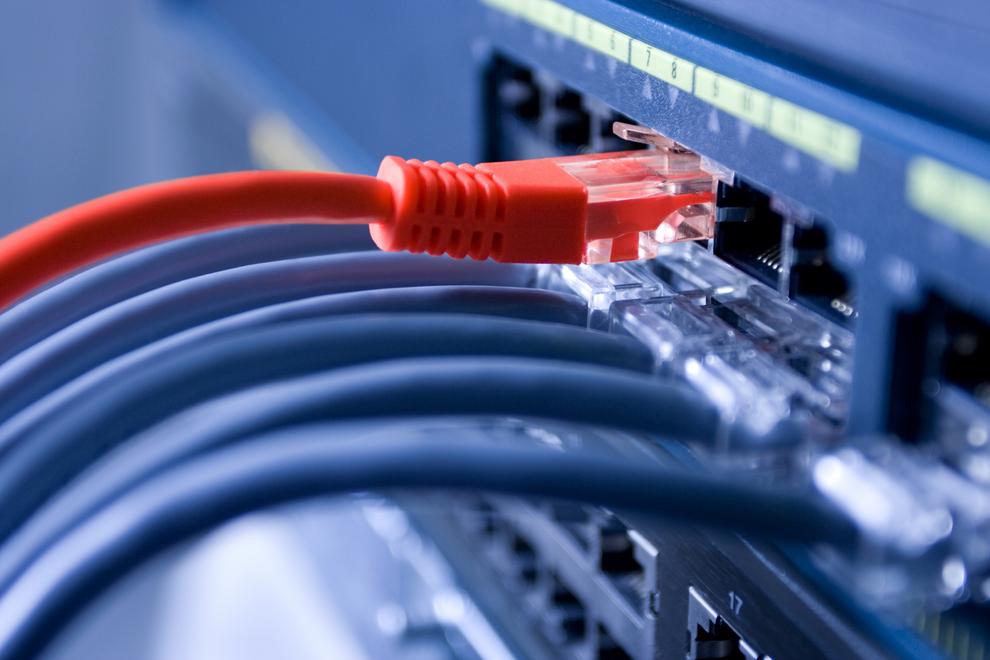 Credit: Dreamstime
Credit: Dreamstime 12. Wi-Fi speed
Wi-Fi speeds are determined by many different factors, such as signal strength and the level of interference between your laptop and your router, but the one factor that you should think about when purchasing a new laptop is the Wi-Fi speed of your laptop’s network card.
The speed at which your laptop transfers data from an internet router to your laptop and back is called its link speed and it is measured in bits per second (bps). Even if your internet connection is fast, if your link speed is lousy, your Wi-Fi speed will struggle.
Most laptops with network cards connect to wireless hotspots on either the 2.4GHz or 5GHz frequency band, meaning they are capable of maximum link speeds of 1Gbs or 3.5Gbs. When it comes to Wi-Fi generations, Wi-Fi 5 is getting a bit old now but will still perform well for almost anything you'd need to do online, such as browsing webpages, watching videos, and running browser-based applications.
 Credit: Dreamstime
Credit: Dreamstime Most new laptops though will have network cards that support either Wi-Fi 6 or the newer Wi-Fi 6E. If you are a gamer who likes playing fast-paced multiplayer content, or if you stream high-quality video, we recommend you look for either of these options. The main benefit here is lower latency - Wi-Fi 6 and Wi-Fi 6E offer substantial speed benefits (up to 9.6Gbs). Wi-Fi speeds won’t always be listed in the product descriptions online or in retail outlets, but they will be listed in the detailed product specifications, so check there if you’re unsure.
Meet your needs and budget
Of course, you need to balance these features with your budget and your needs, and you might have to make some compromises. Rarely does a laptop come along that ticks all the boxes, especially when it comes to price.
Let us know in the comments below if you consider other aspects of a laptop to be more important (maybe you want better gaming performance or a rugged build, maybe you want a laptop that can turn into a tablet), and especially let us know if you’ve already found the perfect laptop for your needs.
 Credit: MSI
Credit: MSI This article was updated by Dominic Bayley in May 2022.