Panasonic Lumix DMC-TZ70 compact camera
A versatile camera with a massive zoom in a handy size that can be taken anywhere

For the 2015 version of its Travel Zoom camera, the Lumix DMC-TZ70, Panasonic has done something a bit different. Rather than boosting the megapixel count of the sensor, it has actually reduced it, but made the individual pixels bigger. It has done this to improve the camera’s ability to take in light, making it more suitable for shooting in low-light situations.
Minor changes compared to the previous model
The DMC-TZ70 has a 12.1-megapixel ‘Large Pixel Sized’ MOS sensor, which is six megapixels short of what the Lumix DMC-TZ60 features. In front of the sensor sits a 30x optical zoom lens, and it’s the same 28-840mm lens that was found on the DMC-TZ60. It has a wide aperture of f/3.3, and closes to f/8 when the lens is zoomed all the way. Optical image stabilisation offers five-axis correction, and is much needed when you use the camera at its maximum zoom.
Physically, the DMC-TZ70 doesn’t look much different to theDMC-TZ60, although the grip is now a proper handgrip, rather than an aesthetic feature, and it provides better comfort. Controls and features on the body remain largely the same, though there is now an auto-sensor for detecting when the electronic viewfinder (EVF) is in use and switching it on (it’s sensitive up to about 3cm away), and the button that can manually toggle between the EVF and the LCD screen has been moved more to the right and is now also a programmable function button.
You can easily keep this camera in your pocket while you walk around looking for a shot that takes your fancy; the large lens barrel will telescope out once you switch on the camera, extending about 35mm from the body by default, and 60mm out from the body when it’s at full zoom. You can use the 3in LCD screen on the back to frame your photos, but if it’s too bright for you to clearly see the contents of the screen, you can put the camera to your eye and use the EVF, which has a 100 per cent field of view.
Automatic and manual features
While it’s a camera that will perhaps be most used in auto mode, there are manual features that allow you to take full control of a shot. You can switch over to manual focus when you feel that the camera isn’t picking up exactly the point that you want. The ring around the lens barrel is used to manipulate the focus, and there is a focus peaking feature so that you can clearly see the focal plane. By default, the camera enlarges the view of your subject in manual focus, and this can be a bit of a hindrance depending on the type of subject you are trying to focus on.
For changing the aperture and shutter speed manually, you can use the thumb ring on the rear, and switch between the two exposure values by pressing the +/- button. In manual mode, the maximum shutter value is 1/2000th of a second, and the smallest aperture is f/8.0. Changing the ISO mode is more of a challenge. Despite having two function buttons on the body, you aren’t able to set either of them to be a shortcut for the ISO value. If you want to change the sensitivity, you have to venture into the recording menu.
By default, the camera’s Fn1 button is set to bring up a shooting guide that offers help regarding the composition of a shot, and it’s a nice aid if you are still new to photography and need some guidance. Other user aids include the different scene modes that you can choose from to expose your shot, and an electronic level.
It’s this balance of user aids and manual features that makes the TZ70 suitable for beginners and experienced users alike, and it can be a good tool to start learning with if you have aspirations of one day getting a more advanced (and bigger) camera. The beauty of it is that you don’t have to make plans to take it out with you – just put it in your pocket and use it if the occasion arises for a good shot.
Read more: Buying guide: Panasonic's 2014 TVs
Framing your shot
The LCD screen doesn’t have a hinge on it, but if you want to shoot at angles where it’s hard to see the LCD screen, you can use the remote function of the Panasonic Image app on your smartphone. The camera has Wi-Fi and NFC built in, and it’s easy to make a direct connection between your phone and the camera via NFC. Ensuring NFC is enabled on the smartphone, simply tap it once on the camera to establish a connection, then once more when you are prompted to confirm that connection.
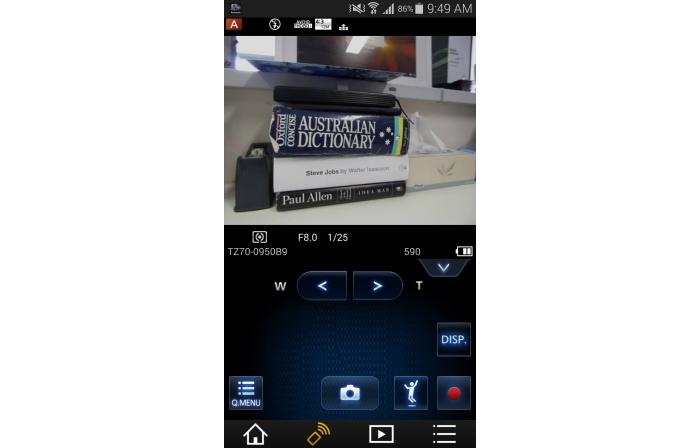
Touch isn’t supported by the screen, which isn’t altogether a bad thing on a small camera. If you want to do things such as change the focus point area, rather than tapping on the screen with your finger, you can set the Fn1 or Fn2 buttons to bring up the movable area, and then use the direction buttons on the rear to move it around the screen. Focus tracking is also present, and works very well. As with the focus area setting, you can set a function button to bring up the focus modes if you want to be able to change to that feature more often.
Picture quality
We mostly used the camera in intelligent auto mode, allowing the camera to decide all the values for itself, while we just pointed and adjusted the zoom. It did an admirable job, even when the lighting conditions were somewhat difficult, such as on cloudy days with the sun peeking through at random times. The responsiveness of the camera was quick, and its focusing performance was top-notch. We could do things like spot a bird flying in the distance, hone in on it, and have the camera capture it crisper than we imagined it could.
You have the choice of capturing images either in RAW mode or JPEG mode, and you’ll want to use the former mode if you have a mind to edit your photos on a computer afterwards. We shot in JPEG mode, and while the results were mostly pleasing, there were shots with high contrast areas that displayed plenty of chromatic aberration. Things like this will need to be edited.
At their native size, photos weren’t as crisp as they would be if taken by a digital SLR, especially photos taken at full zoom, but they were still more than decent. Don’t take photos with the intention of cropping them heavily, though slight adjustments to remove excess space form the sides of a shot will be okay.
For indoor shooting, and low-light shooting in general, you’ll want to limit your ISO sensitivity to 800, as anything above that will introduce noticeable noise and discoloured pixels.
Slight skewing was visible when shooting at the widest angles.
What’s the verdict?
In some respects, the Lumix DMC-TZ70 is the ideal compact camera. It has a versatile lens that can give you coverage from 28mm wide, right up to 880mm tele-zoom, as well as allow you to shoot macros. It can record in RAW mode, there are manual controls for the exposure and for focusing, there is a built-in EVF, and you won’t need much more than an ample pocket to carry it around with you on your travels.
It’s perfect to take to sporting events, suitable for discrete street shooting, and, like its name suggests, is ideally suited as a camera to take with you while on holidays. It can even be used adequately for hobbies such as plane spotting. You don’t need to fuss with lenses, you can leave it parked in auto mode and let it do its thing, and you can look through the EVF to frame your shots when your environment is too bright for the LCD screen to be of much use.
There are a few things to be mindful of while using it. The zoom increments can be hard to control unless you dab the lever, and it can be difficult to frame a shot properly while at maximum zoom unless you have very steady hands. Despite the larger pixels of the sensor, you might still find it a challenge to capture clear images indoors and in other low-light situations while limiting the ISO sensitivity in order to minimise noise. You’ll want to take a tripod with you for the times when you need to use maximum zoom, and while shooting in dim lighting.
Sample images
Here are some sample images that are straight out of the camera, using intelligent auto mode unless otherwise stated. They have been re-sized to fit this page, and any cropping will be noted in the caption.











The camera also shoots Full HD video at the touch of a button, and its stabilisation keeps shake to a minimum.
Pros
- Pocket-sized camera with a 30x optical zoom
- Built-in EVF
- Capable auto mode
Cons
- Chromatic abberation can be noticeable
- EVF sensor too sensitive
- Function buttons could offer more shortcut choices
