 Credit: BeLight Software
Credit: BeLight Software
When it comes to creative design work, Adobe Photoshop has been a go-to for Mac users for nearly three decades. But the times they are a-changing, and in recent years a new generation of developers have released apps that are easier to use, have more comprehensive features, and most importantly, are much cheaper.
Art Text 4 is one such app. This app makes it a snap to create whatever kinds of typography and 2D or 3D text effects you can dream up for social media posts, website graphics, or company logos. Rich, colorful graphics complete with customizable backgrounds and textures are just a few mouse clicks away.
Now with support for Metal 2 and Dark Mode, version 4.0 introduces the Spray Fill tool, which uses real-world materials like Lego blocks, vegetables, sand, balloons, or rocks to lay out words in a more realistic way. The software ships with 18 presets and more than 440 different fill objects, but this is only the tip of the iceberg. You can import any photo to create your own, with full control over density, size, angle, lighting, and how random objects appear.
Although Art Text still can’t directly export CMYK color files for professional print work, the new version does add a pretty cool new feature for Facebook users: the option to export graphics as 3D photos. It worked quite well in my tests, but you’ll want to leave a little breathing room around your text to avoid white space appearing around the edges and spoiling the 3D effect.
Bent out of shape
A favorite new Art Text 4 feature is Design Gallery, a template navigation window that appears when the app is launched. (This option can be turned off for those who prefer to jump right in.) From here, users have one-click access to every available preset, all neatly sorted by category with large, colorful thumbnails.
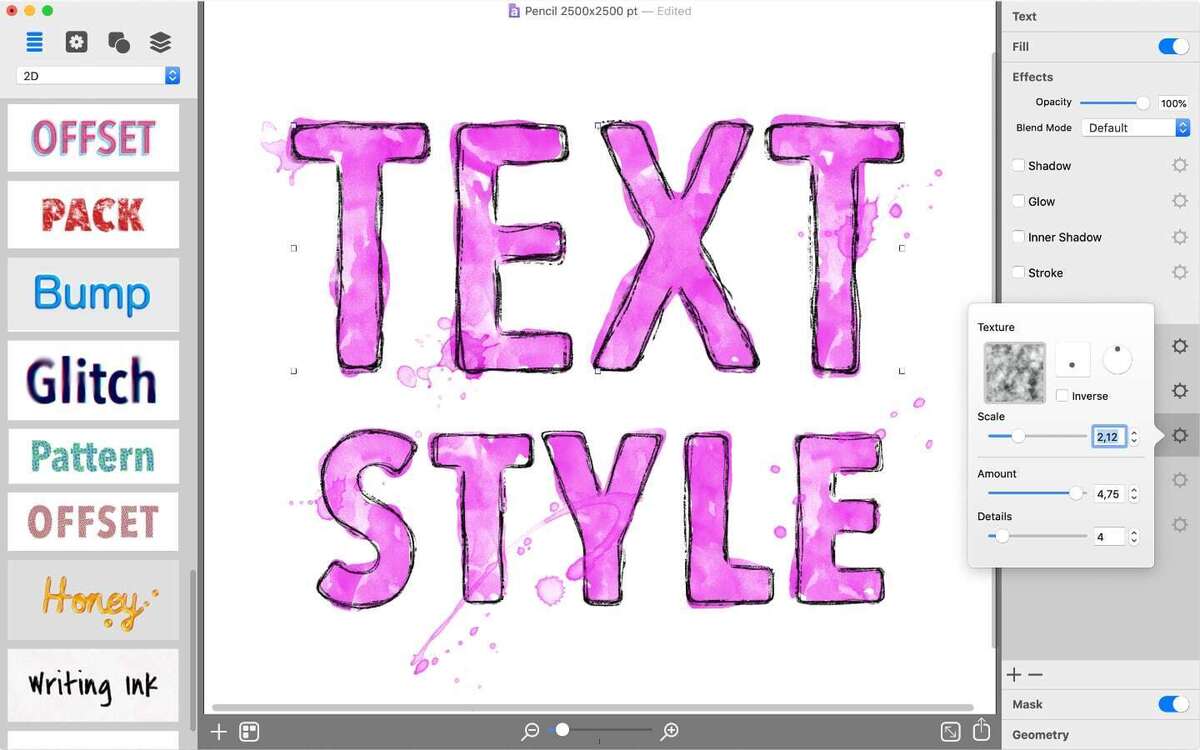 BeLight Software
BeLight Software
With Art Text 4, there’s no end to the creative ways you can manipulate text and create lavish graphics all your own.
Although the software comes with nearly 200 free, high-quality templates, there’s also an option to buy more, with 27 sets currently available. Ranging from Artistic Handwriting to Foodie, Metal Cast, Wood, and holiday themes, paid sets start at just $3 each or $100 for everything.
With so many typographical tricks already up its sleeve, Art Text 4 manages to pull one more rabbit out of its magic hat with the addition of distortion effects. With eight options including Displacement, Roundness, Erosion, and Blur, users can now turn ordinary fonts into something amazing, limited only by your imagination. Lastly, although version 4.0 still has no way to export a layered PSD file, you can now to export layers to individual files for further tweaking elsewhere.
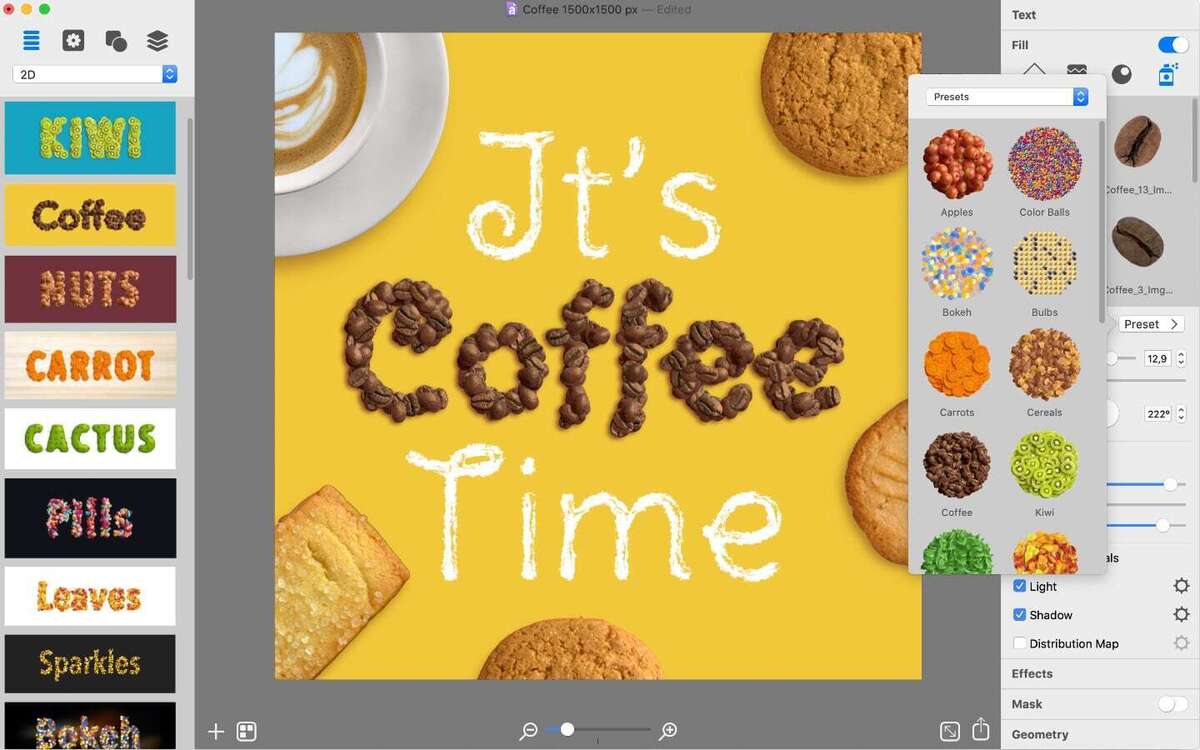 BeLight Software
BeLight Software
Art Text 4 includes more than 440 photorealistic objects you can use to create text with the new Spray Fill feature.
Bottom line
With a dizzying number of available creative options, Art Text 4 makes typography fast, easy, affordable, and most of all, fun.
















