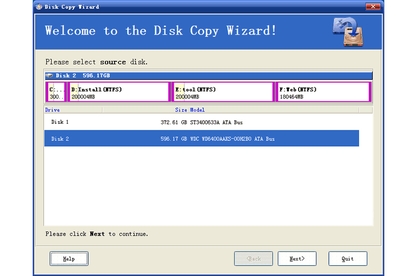Partition Master 3.5 Professional Edition
Easeus Partition Manager has recently received not just a version upgrade to 3.5, but a name change to Easeus Partition Master
Pros
- New version has removed the previous need to restart before beginning a copy of a non-system partition
Cons
- Bit too unpolished
Bottom Line
While Partition Master Professional 3.5 does offer the same tools as other partition managers, we feel it's a bit too unpolished to be a competitive alternative. We wouldn't throw away the free Home Edition of the software — which lacks 64-bit support and a few minor features — but the Professional version just doesn't make the grade.
-
Price
$ 49.92 (AUD)
Easeus Partition Manager, last reviewed as Easeus Partition Manager 2.1, has recently received not just a version upgrade to 3.5, but a name change to Easeus Partition Master. Despite the changes, the company missed one feature that really did require attention: the interface, which we still found to be somewhat ugly and poorly implemented.
Easeus employs the same basic user interface you've probably seen in Windows for years. It uses linear graphical representations of the partitioned drive(s), showing their relative sizes and their free and used space, with text details below.
But the font Easeus has chosen to use for the interface of Easeus Partition Master 3.5 Professional Edition, a dated serif courier type, is oddly proportioned for the screen. It's certainly readable — with a little squinting — but something better could have been used.
In addition, the interface of Easeus Partition Master 3.5 Professional Edition is a bit limited. Resizing a partition can be done by either entering hard numbers into a text area for the values you want or by dragging the right side of the drive's graphical representation in or out to shrink or expand its size. However, only three drives appear in the upper-graphical section. You can view all your drives in the text listing below — the text portion occupies at least five-sixths of the screen — but if you have more than three drives (we had six), it's a hassle.
Task icons can be found at the top of Easeus Partition Master 3.5 Professional Edition's application window, and the equivalent text descriptions of those tasks are shown along the left side of the screen. If you right-click on a partition or disk, you'll see a repetition of those same options.
Easeus Partition Master 3.5 Professional Edition offers the usual tools; you can create and delete partitions as well as resize them. Easeus doesn't support partition-editing functions that allow you to change a partition from, say, NTFS to Linux, but you can change a FAT partition to NTFS.
Easeus Partition Master 3.5 Professional Edition has also added disk and partition copy functions, but things can get odd. For example, copying a partition requires that unallocated space already exists. You can't just tell the application to use an existing partition and erase the data it might find there. This can make the task awkward and increases the number of steps needed to complete it.
The new version of Easeus Partition Master 3.5 Professional Edition has removed the previous need to restart the computer before beginning a copy of a non-system partition. That's a boon to people who dislike unnecessary reboots.
Easeus borrows Windows CHKDSK, if needed, when doing a surface analysis. If you want to defragment your disk, you'll need to resort to Windows' defragmenting tools.
Brand Post

Most Popular Reviews
- 1 Dell U3223QE review: A winning debut for an IPS Black monitor
- 2 HP Spectre x360 16 review: The right 2-in-1 at the wrong time
- 3 Acer K242HYL review: An affordable monitor for any occasion
- 4 GeForce Now review: You bring the games, Nvidia streams the hardware
- 5 Asus ProArt PA279CV monitor review: The go-to for content creators on a budget
Latest News Articles
- Want to go watch the WWDC keynote at Apple Park? Here’s how to apply
- Apple to support ‘passwordless’ iPhone logins on Android phones and PCs
- If you downloaded iOS 9 on an iPhone 4s, you may be entitled to a refund check
- Best wireless headphones
- An intrepid YouTuber made his own 5K Studio Display for just US$600
Resources
Macworld
What's new, plus best mac-related tips
and tricks

Business Centre
The latest business news, reviews, features and whitepapers

Videos
Watch our video news and reviews from around the world

Guides
Comprehensive buying guides, features, and step-by-step articles

PCW Evaluation Team
Pedro Peixoto
Aruba Instant On AP11D

Set up is effortless.
Cate Bacon
Aruba Instant On AP11D

The strength of the Aruba Instant On AP11D is that the design and feature set support the modern, flexible, and mobile way of working.
Dr Prabigya Shiwakoti
Aruba Instant On AP11D

Aruba backs the AP11D up with a two-year warranty and 24/7 phone support.
Tom Pope
Dynabook Portégé X30L-G

Ultimately this laptop has achieved everything I would hope for in a laptop for work, while fitting that into a form factor and weight that is remarkable.
Tom Sellers
MSI P65

This smart laptop was enjoyable to use and great to work on – creating content was super simple.
Lolita Wang
MSI GT76

It really doesn’t get more “gaming laptop” than this.
Featured Content
- Which Lenovo Laptop Should I Buy?
- Every TV in Samsung's 2022 line-up: OLED, Neo QLED and more!
- Top 10 best Android and Apple phones for under $600
- Everything you need to know about Smart TVs
- What's the difference between an Intel Core i3, i5 and i7?
- Laser vs. inkjet printers: which is better?