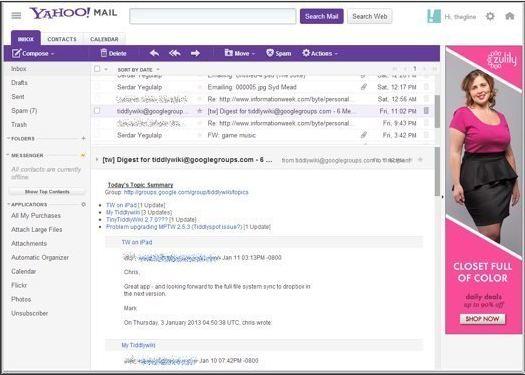-
Gmail: Inbox Google's Gmail recently underwent a redesign, and elements are now spaced wider apart, an echo of the visual changes made across Google system-wide. You can customize the look and feel with various themes, but one thing is still missing from the interface (and provided by both Yahoo Mail and Outlook.com): a message preview pane option.
-
Gmail: Reply form In Gmail, the standard reply is edited via a form nested at the bottom of the original message (as opposed to Outlook.com and Yahoo Mail, which open a new tab or window). You can also pop out the reply into its own sub-window and edit it separately, if you wish.
-
Outlook.com: Inbox Microsoft's switch from its well-known Hotmail email service to the new Outlook.com has been a radical one. Outlook.com sports an interface patterned directly after Windows 8's UI, with lots of white space, large icons and a preview pane. The only cosmetic changes a user can make are to the color scheme used for the top bar and the fonts used for creating new messages.
-
Outlook.com: Categories Outlook.com comes with its own clutch of 15 pre-generated message category labels: "Bills," "Family," "Travel" and so on. You can add your own custom categories, but you can't remove or edit the Microsoft-supplied ones. You can also set two different attributes for a category: "Quick view" adds that category to the list of fast-access links on the left side of the screen, while "Filters" lets you take whatever folder is currently visible and apply a filter to its contents.
-
Yahoo: Inbox Yahoo's email service got a major revamp at the end of 2012. The new Yahoo Mail is uncluttered and clean but lacks many of the advanced management and categorization features of its competitors -- unless you pay for them. However, the free version includes a preview pane, which makes the experience a bit more like working with a full-blown desktop client.
-
Yahoo Mail: Apps Yahoo Mail allows you to add apps, essentially plugins for your mailbox, which are provided by third parties though Yahoo. Some of Yahoo's own services have apps as well -- for example, Flickr, which lets you share photos easily from your Flickr account.
In Pictures: Gmail vs. Outlook.com vs. Yahoo Mail
6 Photos
Google, Microsoft and Yahoo have all rolled out major changes to their free webmail services.