 Credit: Microsoft
Credit: Microsoft
Microsoft plans to announce a boatload of new capabilities to Office, search, and Edge at its Ignite conference Monday, including rollout plans for its Chromium-based Edge browser, a tool to read your email aloud in the Outlook app, corporate insights driven by Microsoft Search, and more. But subtle improvements like natural-language queries in Excel may prove more significant.
Microsoft has arguably struggled to align search and the web with its traditional Office silos of spreadsheets, presentations, and documents. Now, executives say they’ve cracked the problem.
Microsoft hasn’t lost its idealistic view of the Internet, dating back to Internet Explorer’s “beauty of the Web” campaign. But today, the web provides more opportunities and more challenges to solve, said Yusuf Mehdi, corporate vice president in charge of Microsoft’s Modern Life & Devices Group, in advance of Ignite. Mehdi recounted the problems Microsoft was trying to solve: How do you protect privacy and still maintain personalization? How do businesses bring together the web and their own knowledge into a cohesive whole? How does Microsoft apply its own tools, like Edge and Bing, to those goals?
 Microsoft
Microsoft
Microsoft’s new logo for Microsoft Edge will appear in your taskbar sometime soon.
This week Microsoft will lay out many, many new features across Office, search, and the cloud to do just that. We’ve had a look at them, then we whittled them down to the 10 new things we think you’ll want to know about.
The new Microsoft Edge is official
The big addition is what Microsoft has dubbed the “new” Edge, or the “next” Edge: a Chromium-based version of its browser that has a new logo, too. Announced earlier this year, the new Edge browser feels fresh and fast. Mehdi said a release candidate will be published at Ignite, with a final version slated for January 15. Edge development is decoupled from Windows, so that new versions of Edge will be released on its own timetable. Microsoft’s goal is to meet or even out-hustle Google, with new versions due every four to six weeks for “every platform that matters,” Mehdi said: Android, iOS, MacOS, Windows 7, and Windows 10.
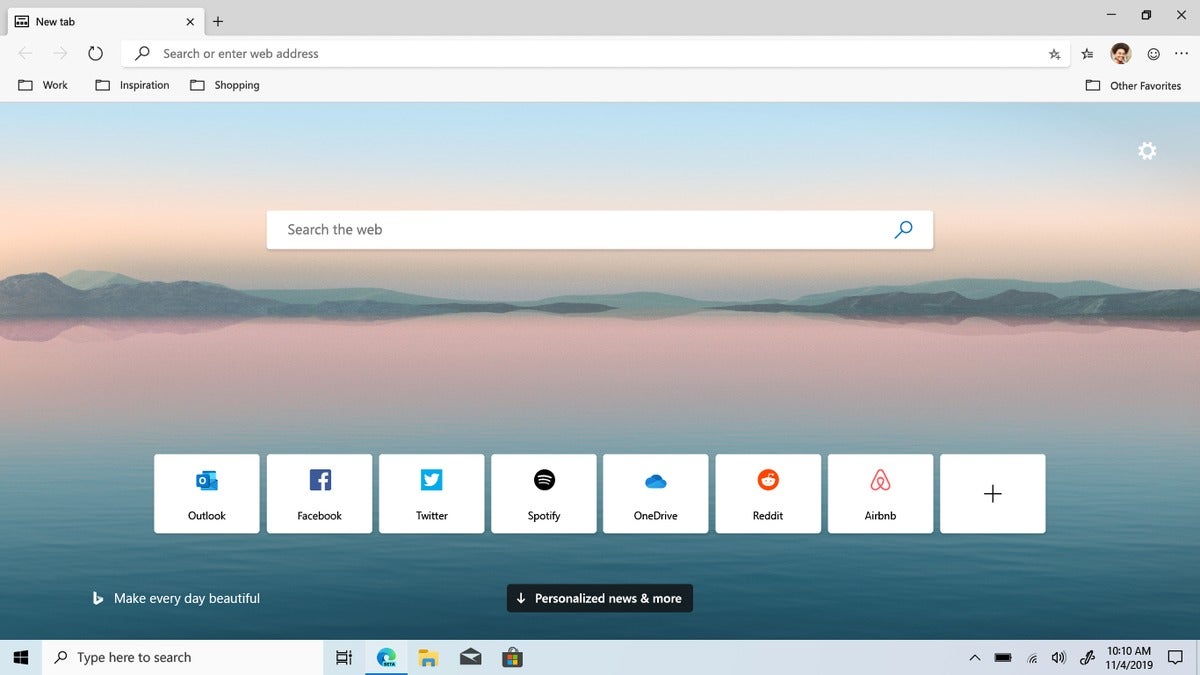 Microsoft
Microsoft
Microsoft’s new Edge browser, showing off the new tab page.
New PCs will, at some point, simply be pre-loaded with the new Edge. Microsoft hasn’t quite specified how existing PCs will be handled, but it seems that one will simply replace the other.
“Between January and March, we’re going to do a lot of testing to see if we can upgrade people’s Edge on the desktop for existing PC builds,” Mehdi said. “That’s the plan. We’re going to do some testing, and just like Windows updates, we’re going to try and get that right.”
At Ignite, Microsoft will also show off Collections, which Microsoft showed off at Build earlier this year. Collections allows you to bookmark a series of web pages or text into a Collection. What’s interesting about it, though, is if you export it using the ellipsis menu, the metadata (name, price, rating, et cetera) can be automatically formatted into a spreadsheet for tracking or comparison purposes.
 Microsoft
Microsoft
Collections will let you export product data to a spreadsheet, automatically pulling out and organizing the relevant metadata so that you don’t have to.
Like the current Microsoft Edge, legacy sites architected for Internet Explorer will be viewable in a tab.
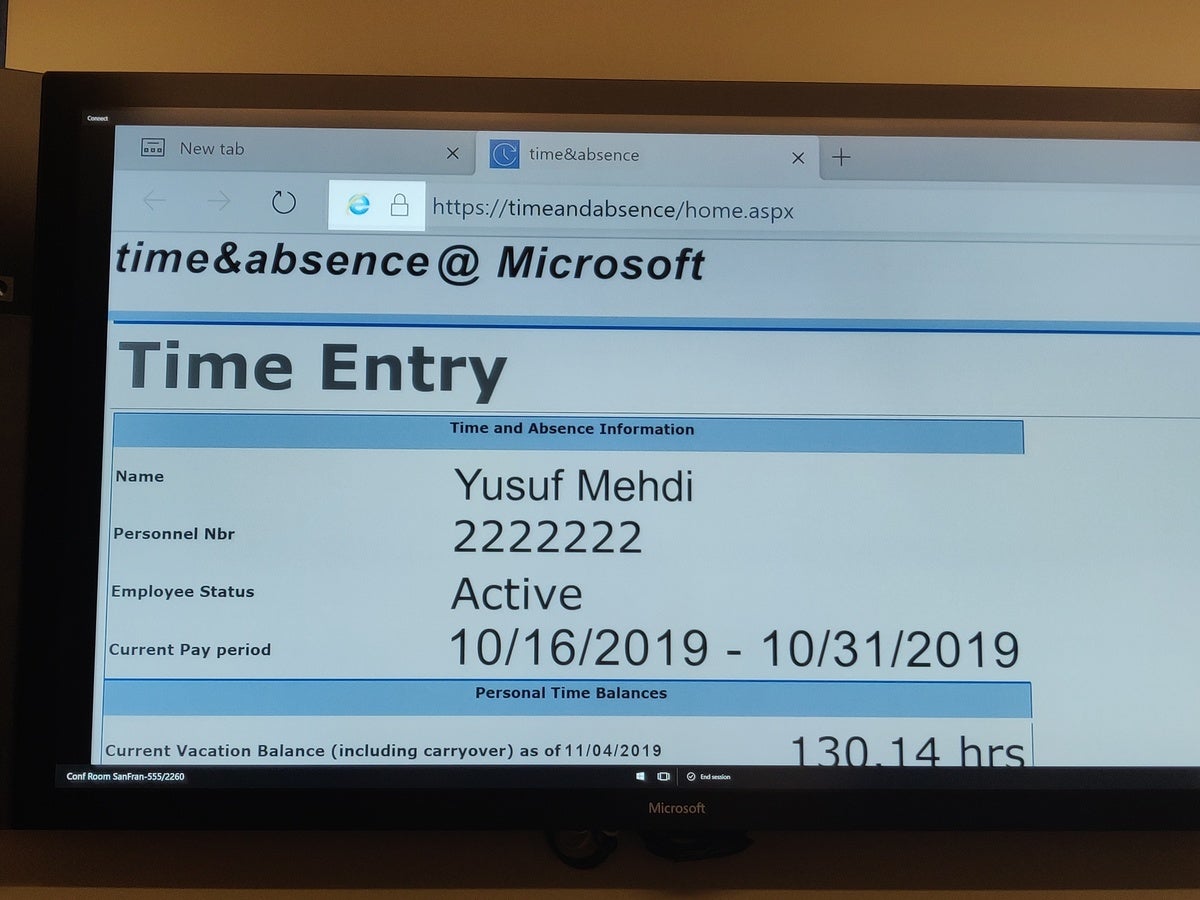 Mark Hachman / IDG
Mark Hachman / IDG
Though Microsoft is greatly encouraging consumers and businesses to move away from Internet Explorer, it’s still there as part of the new Edge.
Microsoft Search: Bing for business
For years, Microsoft has cast about for the right way to offer insights into coworkers. Should it be Delve? Outlook Groups? Some combination of the two? Now, that information is accessible via Microsoft Search, the business “look” of Microsoft Bing.
 Mark Hachman / IDG
Mark Hachman / IDG
Microsoft’s Yusuf Mehdi shows off Microsoft Search, essentially the Bing search engine in a business environment. Note the business-specific information at the bottom that is automatically surfaced.
Microsoft Search, which goes live Monday, makes available corporate information from your intranet in the same way Bing searches the Internet. Microsoft Search’s new tab page will put your company’s business resources at your fingertips, including corporate policies or the travel site no one can remember. If you’re within the corporate network, you’ll see Bing-powered Microsoft Search; outside it, you’ll see Bing.
 Mark Hachman / IDG
Mark Hachman / IDG
This is a nice example of business search in action. The query is obviously specific to the user’s workplace, and Microsoft Search returns answers that are most relevant to that individual.
Like Bing, you’ll be able to use semantic search for natural-language queries. According to Mehdi, much of this information should still be in Delve, just repurposed for Microsoft Search. All of these capabilities are available in preview—in the case of semantic search, just private preview.
 Microsoft
Microsoft
With Microsoft Search, you’ll be able to research coworkers and where they sit—useful if you’re revamping your corporate campus, as Microsoft is. Note the contextual query, no last name required.
The message here? “We’re able to make enterprise search as easy as searching the Web, and like Yusuf said earlier, we’re uniting work and Web results together in a single experience,” said Jordi Ribas, the corporate vice president of Bing and AI products at Microsoft, in an interview.
InPrivate keeps Bing, Search really private
Microsoft has also decided that when a user wants to browse privately, they should be able to search privately, too. Windows Search now will disassociate itself from your account, so that your search and InPrivate search history won’t be tied to your identity. (Other search providers don’t do this, Microsoft claims.) Cookies won’t be saved, and your history won’t be logged. Everything is deleted once you close the InPrivate window, Mehdi said.
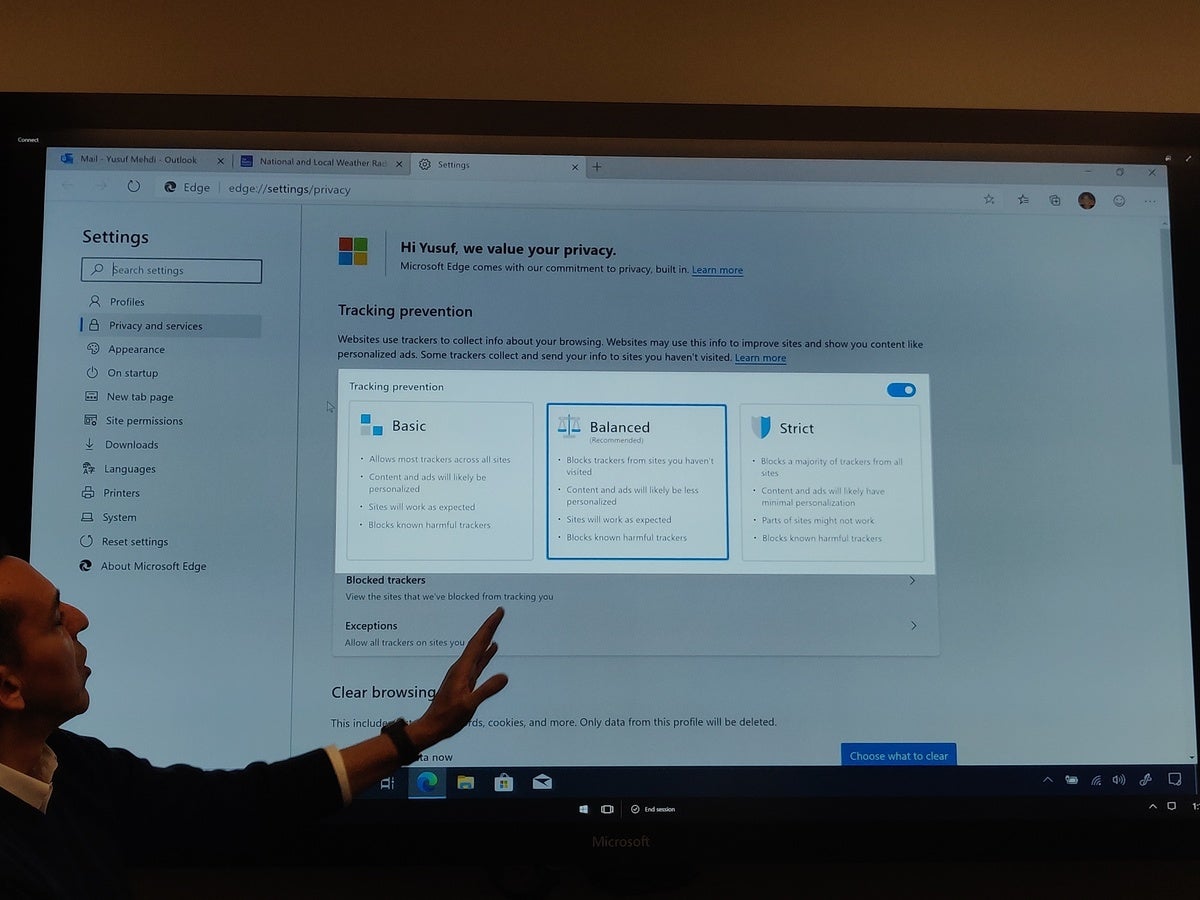 Mark Hachman / IDG
Mark Hachman / IDG
You’ll have the option of configuring how severely Edge guards your privacy, as this configuration screen shows.
Natural language queries make Excel simpler
If simply making users aware of new features is one challenge, so is helping them take advantage of Microsoft’s artificial intelligence. Excel used to feature “Insights,” which was supposed to extract meaning from your data. “Ideas” (Home > Ideas) supposedly performs a similar function. Neither works especially well with the type of data I’ve used. (Ideas for Word, which Microsoft announced at Build, is rolling out now to commercial customers, with AI-powered grammar checking and inclusive language.)
Now, Microsoft’s taking a different tack. The search bar at the top will work in a Bing-like, conversational manner—you should be able to ask natural-language queries and receive useful information in return. It’s rolling out to Office Insiders at the moment. We’ll see how this works in practice; as they say, your mileage may vary.
If that’s not enough, you’ll also be able to make natural language queries within Microsoft Search against PowerBI data that’s also stored in your organization, according to Microsoft’s Ribas. “The idea here is leveraging all the search algorithms of Microsoft for the web, and the Microsoft Graph—which is unique to us—we’re able to make enterprise search as easy as searching the W\web,” he said.
Office Scripts for Excel are just smart
You may be familiar with Format Painter for Excel: Once you’ve nailed down a few cells just so, you can “paint” that format onto others, without really knowing what you’re doing. Office Scripts takes that to another level, in that you can essentially record a macro of your actions in a notebook and then apply them to others. Scripts can be stored in OneDrive, shared, and combined with up to 300 connections and actions, Microsoft says. It will be in public preview for the web by the end of the year.
Application Guard comes to Word, Excel and PowerPoint
Very few of you have probably used Windows Device Application Guard (WDAG), a protected browser within Windows that walls off your computer via virtualization. We’ve previously wondered whether virtualization could be used elsewhere within Windows. In Office 365 ProPlus, it will.
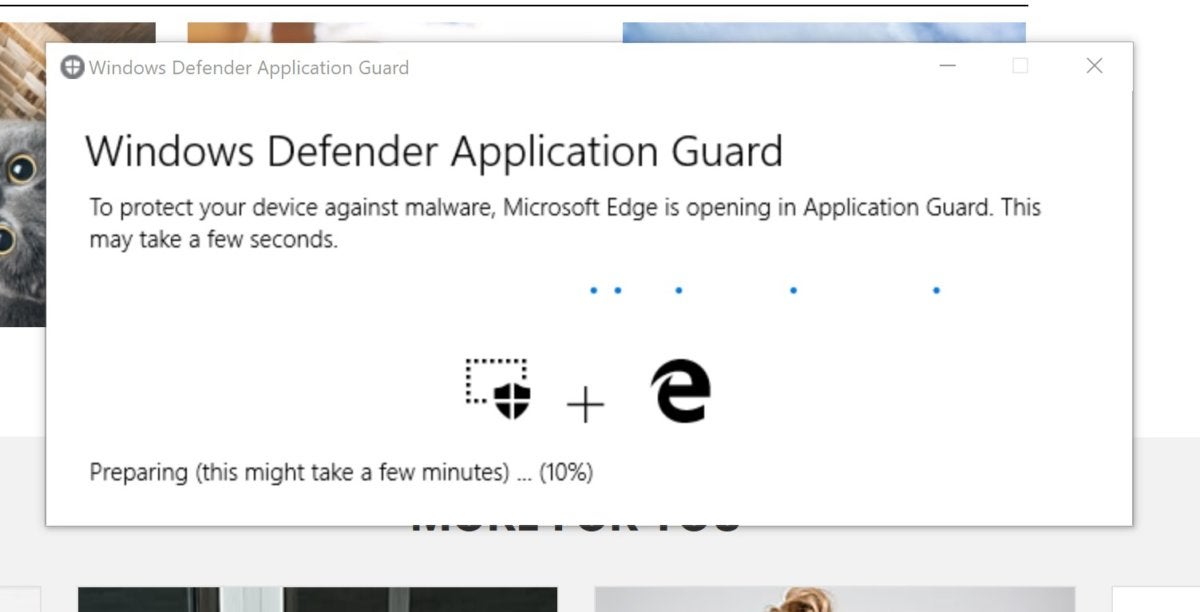 Mark Hachman / IDG
Mark Hachman / IDG
Application Guard takes the same virtualization technologies in WDAG and applies them to Office documents.
O365 ProPlus will wall off untrusted Word, PowerPoint, and Excel spreadsheets within a virtualized container. If the file hides malware, your PC will be protected automatically. (Labeling it as trusted will trigger an additional check against the Microsoft Defender Advanced Threat Protection threat cloud.) Application Guard shouldn’t require any manual administration—and that’s a good thing. Microsoft says this is in limited preview and should roll out in 2020.
A new Office app for iOS, Android
If you typically open those apps in the Office mobile app for Android or iOS, there’s a new Office app that is designed to serve as the focal point for mobile document creation and editing, much as the mobile Outlook app houses both email and its calendaring application.
Today, the desktop Office app doesn’t do much more than supply shortcuts to recent Office documents and apps, as well as account management. The mobile Office app sounds much more capable, though we haven’t see it in person yet.
“Users will also be able to do a variety of common on-the-go tasks, such as converting images to text, creating and signing PDFs, and sharing files between devices,” Microsoft says. The new mobile Office app will enter public preview for iOS and Android on November 4.
Outlook adds a boatload of useful features
Outlook’s receiving a bunch of new features: Play My Emails, Meeting Insights, a new meetings scheduler, Cortana’s daily briefing, and even improved Message Recall. What’s significant is that many of those new features are coming to the Outlook mobile app, too.
One of the highlights of Microsoft’s Inspire keynotes may be Play My Emails, reminiscent of the smarter, context-aware Cortana shown off in May. This new feature appears to be constrained to Outlook, however, specifically Outlook for iOS, and goes live for iOS on November 4.
 Microsoft
Microsoft
Will mobile Outlook ever be as smart of Microsoft’s Cortana demo made it out to be?
Microsoft describes Play My Emails as a “voice-forward feature that intelligently reads out your email and shares changes to your day— ideal for commuting or multitasking—helping you get time back so you can focus on other things.” You’ll be able to reply to emails with simple voice commands and easily navigate messages with new, larger tap targets optimized for mobile use, Microsoft said. Play My Emails also allows you to adjust Cortana with a new voice option that uses neural voice technology to sound more natural.
Separately, Microsoft is also cracking down on what mobile data can be accessed via a corporate and personal email account. Even Outlook lock screen notifications will be encrypted until unlocked, Microsoft says.
On the desktop, Outlook is also adding support for Meeting Insights, a feature called “Up Next,” and inferred locations, all of which are designed to help manage your day. If you add a personal calendar, users will be able to see what time you’ve blocked out for a dentist appointment, for example, and not schedule over it. Travel times will also be accounted for (which Cortana did years ago). It sounds like relevant email conversations and files will automatically surface in anticipation of your next meeting. They’ll all be available by the end of the year.
Cortana, now less a digital companion than an office assistant, now can automatically book your meetings with Scheduler, yet another tool for tracking down open times on shared calendars. Do you remember how Cortana used to be able to display your day, together with relevant information, when you clicked her icon within Windows? That’s being replaced with a summary “briefing email” from Cortana, which is now available in preview for Microsoft 365 subscribers.
Finally, Microsoft’s touting Message Recall, the ability for “users... to recall messages they’ve already sent.” Does this mean that a user using Outlook will actually be able to “disappear” an email that was previously sent, even if it lands in a public folder, or Gmail, or has already been opened? We’ll see.
MyAnalytics handles your Out of Office messages
Heck, if you’re a Microsoft 365 commercial customer already enrolled in MyAnalytics and Workplace Analytics, the service will automatically schedule an out-of-office notification if it knows you’ll be unexpectedly delayed or otherwise occupied.
MyAnalytics, Microsoft’s other personal productivity assistant—sorry, Cortana—will also automatically cancel meetings, schedule “catch-up” time when you return, and check up on how well you’re sticking to your agenda. No rest for the wicked!
OneNote 2016, Whiteboard, Yammer get new life
Microsoft also said that OneNote 2016 isn’t quite dead yet. Mainstream support has been extended indefinitely, complementing the existing OneNote app already in Windows. Dark mode and “@mentions” will also arrive for OneNote users and Office 365 subscribers next year, Microsoft said.
Whiteboard is now a web app, which can be easily downloaded.
Finally, Yammer is being overhauled, with a “beautiful, intelligent experience” that connects to Teams, SharePoint, and Outlook. Select customers can see the new Yammer in a private preview scheduled for December, Microsoft said. It’s due to roll out to all customers in 2020, part of what Microsoft hopes will be the “Year of Yammer.”

















