 Credit: Dell
Credit: Dell
Dell’s XPS 13, the laptop that kicked off the narrow-bezel revolution, takes it to another level by getting, well, even narrower bezels.
Dell found the extra real estate by eliminating the bottom bezel, the last area of unused space in the laptop’s display area. Claiming that space also meant Dell could jettison the 16:9 “widescreen” of prior generations, an aspect ratio that’s better for watching movies than doing real work. The 16:10 aspect ratio on the 2020 Dell XPS 13 9300 is similar to that on the Dell XPS 13 2-in-1 7390, and it offers a bit more room for scrolling spreadsheets and big documents.
 Dell
Dell
It’s all screen on the new 2020 XPS 13 9300.
That’s not the only big change. Dell’s early 2020, XPS 13 9300 moves to Intel’s newest 10th-generation, 10nm Core i7-1065G7 “Ice Lake” CPU, adds an infrared Windows Hello camera, and uses a standard M.2 SSD.
Yes, if you’re the kind of person who got triggered when Dell’s much-lauded XPS 13 2-in-1 went to an Apple-style soldered-in SSD, you can release your caps lock key now. This SSD is upgradable. We even asked Dell to crack open a unit so we could take photographic proof. We didn’t go so far as to remove the copper heat spreader on the M.2 drive, but if you think the picture is FAKE! we probably can’t convince you the Earth is round, either.
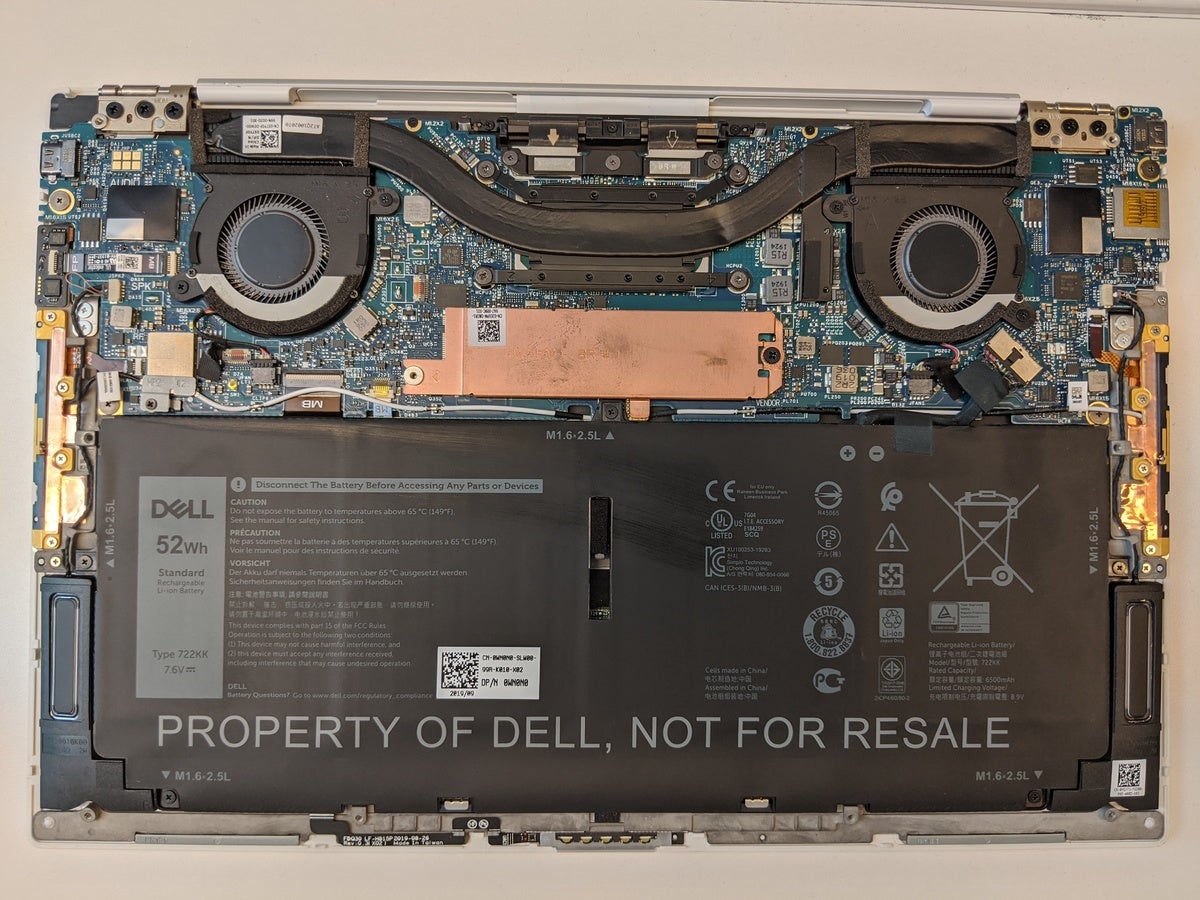 Gordon Mah Ung
Gordon Mah Ung
Dell sticks with a standard M.2 SSD (under the copper heat spreader) and conventional dual-fan and thick heat pipe in the early 2020 Dell XPS 13 9300.
Just above the M.2 drive is the heat pipe along with the dual fans, all of which appears to be a complete redesign. Looking at the Dell XPS 13 9370 (below), first introduced at CES in 2018, you can see the big change: The older one uses two pipes, running in the same direction.
 Dan Masaoka
Dan Masaoka
The older XPS 13 9380 featured a heat pipe all on the same side cooled by two fans.
Dell didn’t get into performance of the newest XPS 13, but the new cooling design should help dissipate heat more evenly, rather than concentrating it all in one place under the keyboard.
Speaking of the keyboard, Dell went with a standard rubber dome design this time around, rather than the love-it-or-hate-it Maglev II keyboard of the XPS 13 2-in-1 7390. The keyboard is a redesign from the previous model, and it stretches all the way to the edges of the frame.
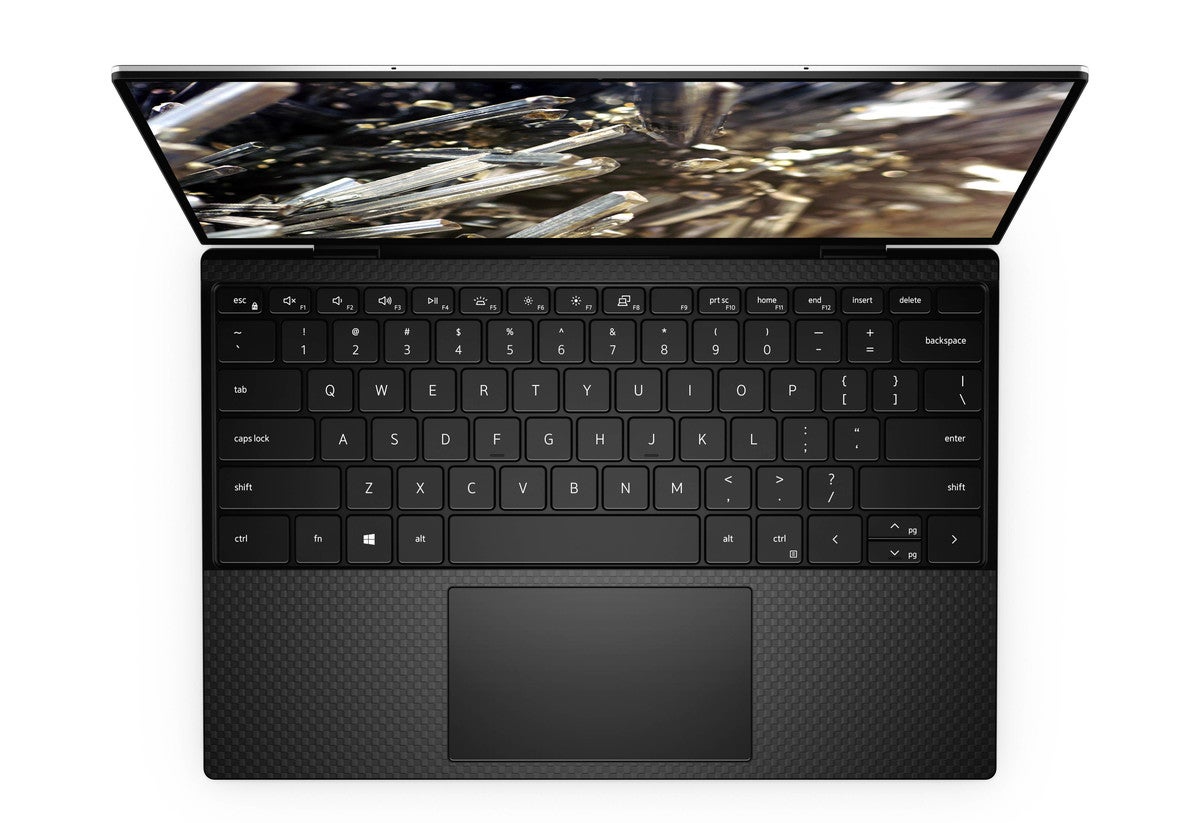 Dell
Dell
The keyboard is a standard dome keyboard with 1mm of travel.
No more 6-core?
Of course, the obvious change by moving to Intel’s actual 10nm 10th gen is the loss of two cores. The Core i7-1065G7 tops out at a quad-core chip, whereas the previous Core i7-10710U in the XPS 13 7390 had six cores, albeit using the older 14nm architecture. That’s likely to result in a step back in CPU performance under heavy multi-threading tests, but a significant step up in graphics performance, as we’ve already seen in the XPS 13 2-in-1 7390.
Some will likely bemoan the CPU performance hit, but the 6-core Comet Lake U was always in a bit of an odd space. You got great multi-threaded performance, but just good-enough integrated graphics. For many users of a laptop this small and light, the balance of good quad-core performance with good graphics performance likely makes more sense. Oh, and if you’re still confused, we’ve spelled out here which 10th-gen Intel Core CPU to buy, in an easy-to-digest fashion.
Dell looks like it wants to get back into top contention for battery life as the company says the laptop will hit 19 hours of run time with its 52-watt-hour battery and an FHD+ screen (1920x1200, vs. the standard FHD 1920x1080 in the previous model). Dell offers three panel options: A 500 nit FHD+ without touch, a 500 nit FHD+ with touch, and a 500 nit 4K “Ultra HD+” panel, which translates into 3840x2400 resolution.
 Dell
DellThe rest of the XPS 13 9300 should be pretty familiar. The largest M.2 SSD you can get is 2TB, there are two Thunderbolt 3 ports, an analog audio port, and a microSD reader. Thanks to the Ice Lake U chip, the memory moves to faster LPDDR4X/3733, with up to 32GB available by this February.
The XPS 13 is due to ship January 7 in the United States, United Kingdom, France, Germany, and Switzerland, with other geographies coming in February. Dell’s starting price for the XPS 13 will be $1,000US. A Linux-based Developers Edition will be available in the United States, Canada, and a few European countries starting February 4, for $1,200US and up.

















