 Credit: Mark Hachman / IDG
Credit: Mark Hachman / IDG
Microsoft said Wednesday that it will begin pushing coronavirus news and information to Windows Search within Windows 10. There’s also a quick and easy way to opt out.
Search for “coronavirus” on either Google or Bing, and both providers will return a wealth of information before search results even appear. Now, Microsoft will jump the queue, so to speak, and provide a link to that information within the Windows Search box within Windows before you even begin typing.
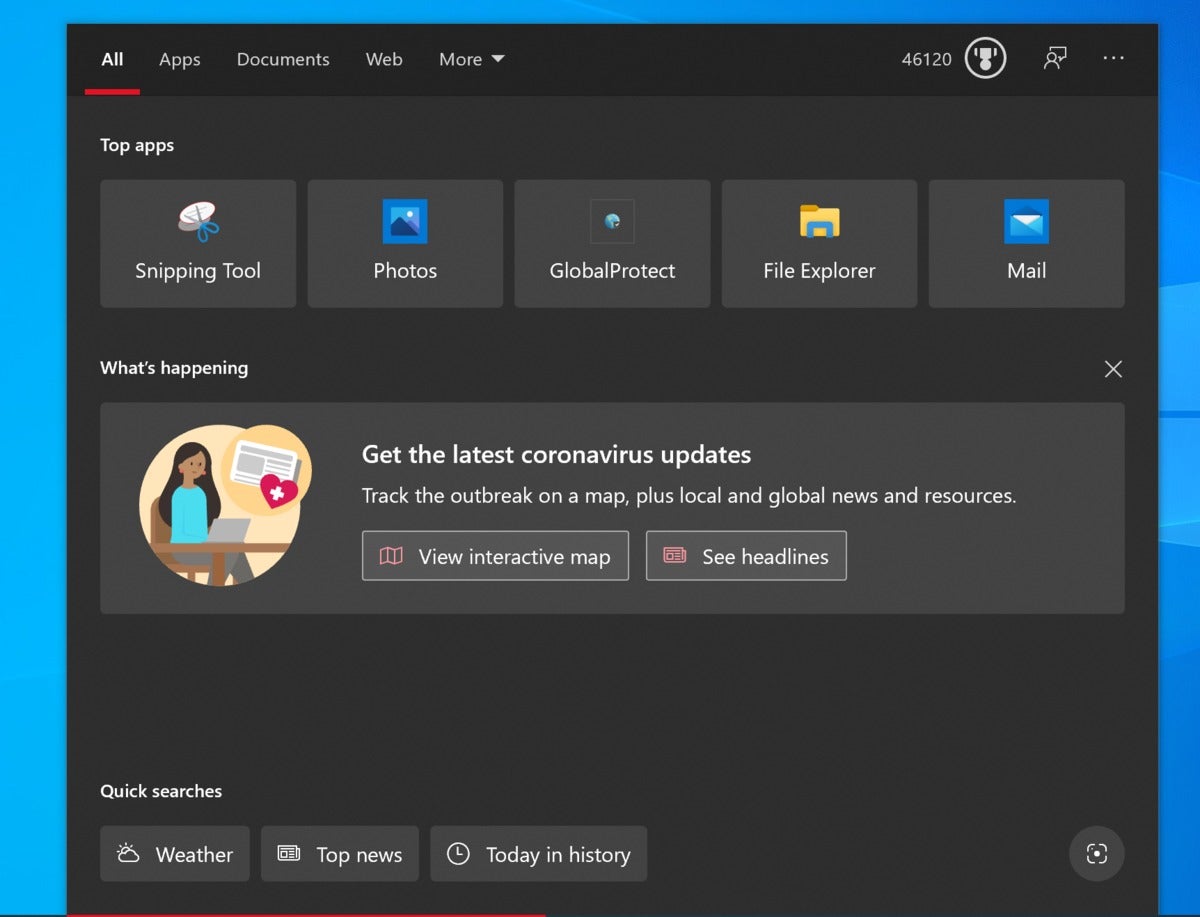 Mark Hachman / IDG
Mark Hachman / IDG
An invitation to explore coronavirus news is now within Windows Search.
(The Windows Search box is the name of the search box that appears on the Windows 10 Taskbar, often with the “Type here to search” message inside of it. Clicking on it opens a larger box, with commonly used apps and documents highlighted. It’s here, under the “what’s happening” subhead, that you’ll have the option to see coronavirus news.)
Clicking the interactive map option opens a tab in your browser where an interactive map of the United States is shown, though just on a state-by-state basis. (You can use the search box on the left-hand nav bar to drill down to a specific city or region, though sites like covid-19.direct provide better numerical analysis.) You’ll also have the option of seeing headlines, some of which show up on the interactive map, too.
 Mark Hachman / IDG
Mark Hachman / IDG
The Bing interactive map of the coronavirus spread.
On the other hand, if you’ve found that the onslaught of coronavirus news is simply too stressful and you don’t want to see it in Windows Search, there’s a small ‘x’ to the upper right that you can click and make it all go away.
Microsoft notified users of the changes as part of the release of Windows 10 Insider Build 19619, which is noteworthy for audio controls that are arriving in the Your Phone app. Though native, UWP, and Progressive Web Apps exist for streaming music services like Spotify, some people prefer playing them via their phone. The new controls allow users to adjust their audio and play, pause, and shift between tracks.
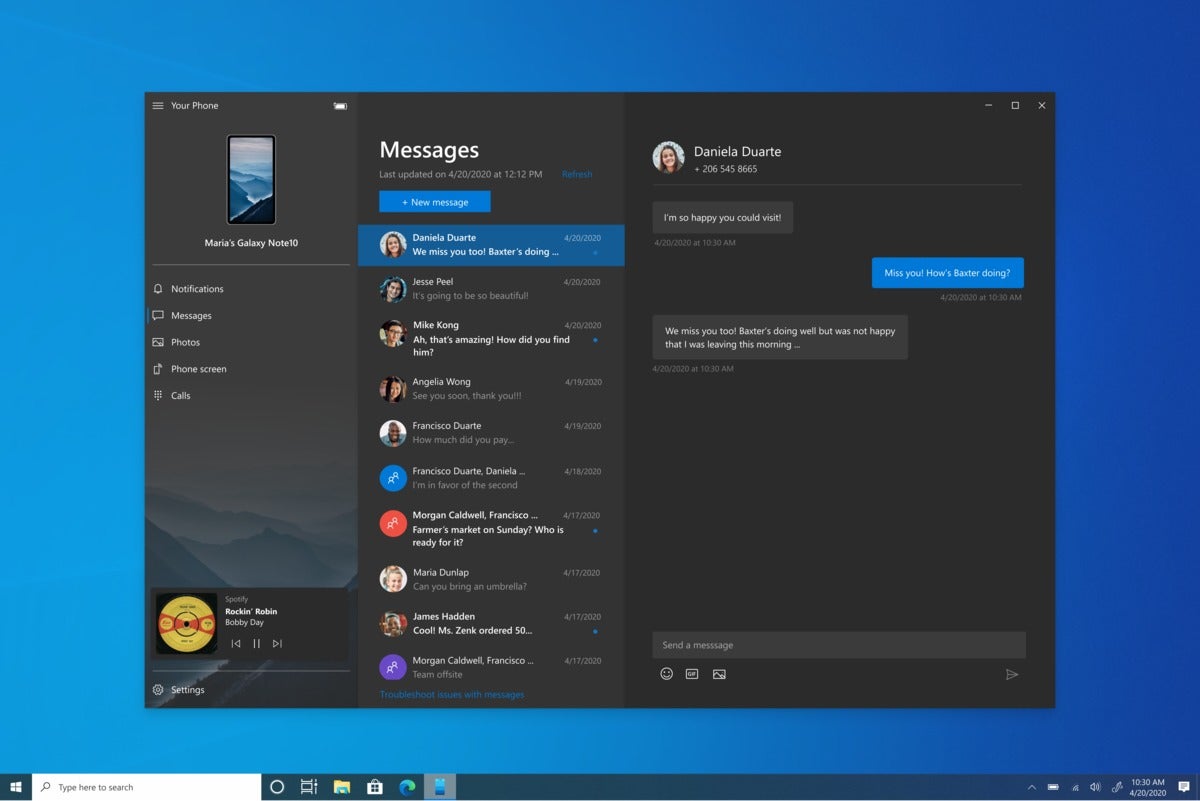 Microsoft
Microsoft
The new audio controls within Windows 10’s Your Phone.

















