 Credit: Mark Hachman / IDG
Credit: Mark Hachman / IDG
Microsoft began offering more customization for Windows 10's Xbox Game Bar on Wednesday, including a new “widget store” complete with a dedicated Destiny 2 widget that tracks your game progress. Microsoft also added some long-wanted transparency controls to help reduce the Game Bar screen clutter while you’re gaming.
When it was first added, Microsoft’s Game Bar (which can be triggered with Win + G, even when a game isn’t running) gave gamers on-screen shortcuts to take screenshots, record video, and the like. Over time, Microsoft has continued to add functionality, including performance monitors and specific widgets for streaming controls and other functions.
With a total of eleven available widgets for the Game Bar, Microsoft took a page from its apps model on Wednesday and created the free Game Bar Widget Store, which is accessible from within the Game Bar itself. (To access it, you’ll need to open the Game Bar, then click the Widget Menu’s “list” icon, just to the right of the clock, then scroll down all the way to the bottom.) As you might expect, the Widget Store lists the widgets and allows users to add or delete them as they choose.
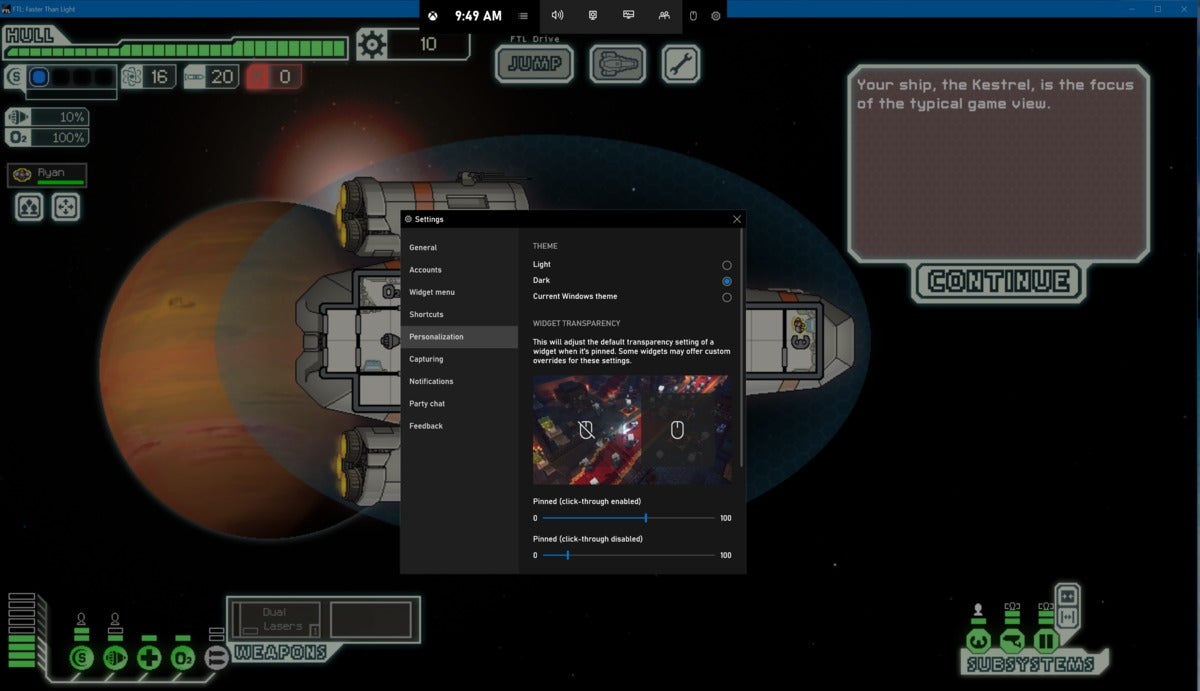 Mark Hachman / IDG
Mark Hachman / IDG
Transparency and click-through controls are now integrated into the Xbox Game Bar within Windows.
Microsoft also made two general improvements to Game Bar that had been long overdue: the ability to adjust the transparency of widgets via a sliding scale, and the choice to make those widgets clickable or not. With everything from performance monitors to streaming controls cluttering up your playspace, the transparency controls should allow you to focus on the game, not the overlay. Microsoft’s Game Bar will also allow you to decide if you want to make the portion of the screen that a widget covers accessible to the widget, or whether clicking that space will register with the game itself.
A bevy of new Xbox Game Bar widgets
Several new widgets are being introduced today, though the most intriguing may be Ghost, a Destiny 2 widget that “tracks progress during gameplay and provides instant access to bounties, quests and triumphs,” according to Microsoft. If you don’t have the game installed, Destiny developer Bungie also uses it as a hub to track achievements on PCs or consoles. Microsoft took pains to point out that the code is built right into the Game Bar, so it won’t trip anti-cheat protections.
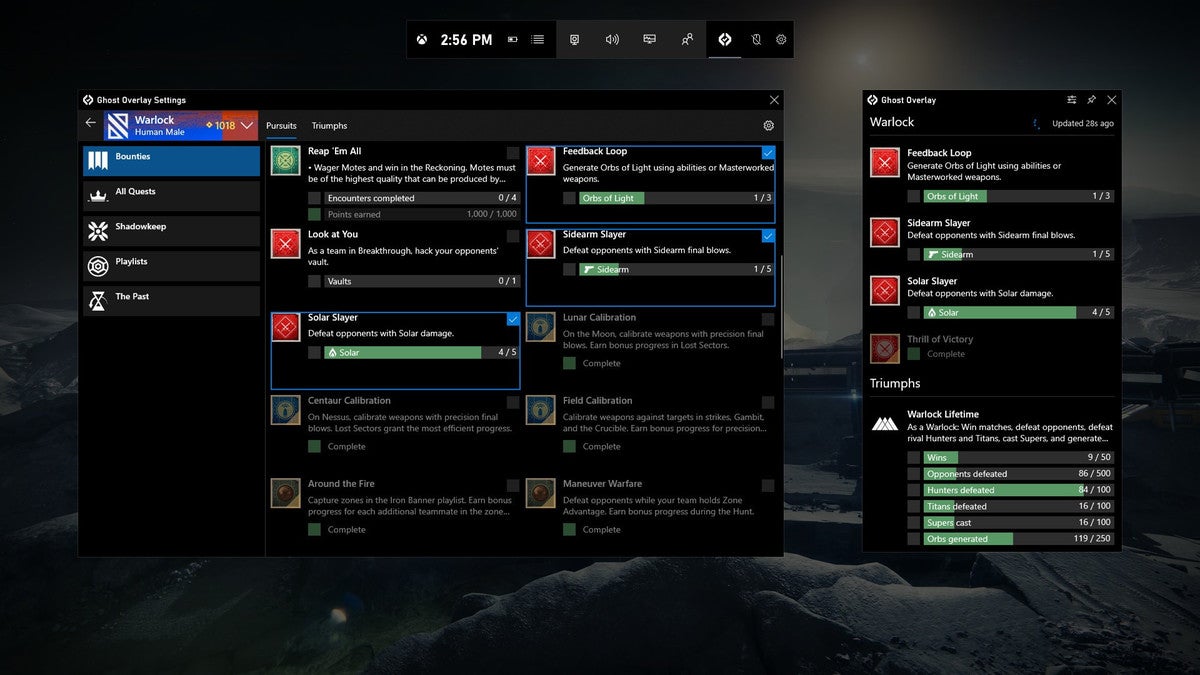 Microsoft
Microsoft
Here’s what the new Destiny 2 widget looks like.
Corsair is also adding two new widgets: iCUE Lighting and iCUE Profile Selector. The first widget provides access to Corsair’s assortment of Lighting Link patterns, such as Spiral Rainbow, Rainbow Wave, Visor, and Type Lighting. The latter syncs with the separate iCUE software, providing access to lighting controls, cooling settings, and more. The two are bundled together on the Widget Store, and require the separate installation of the iCUE software.
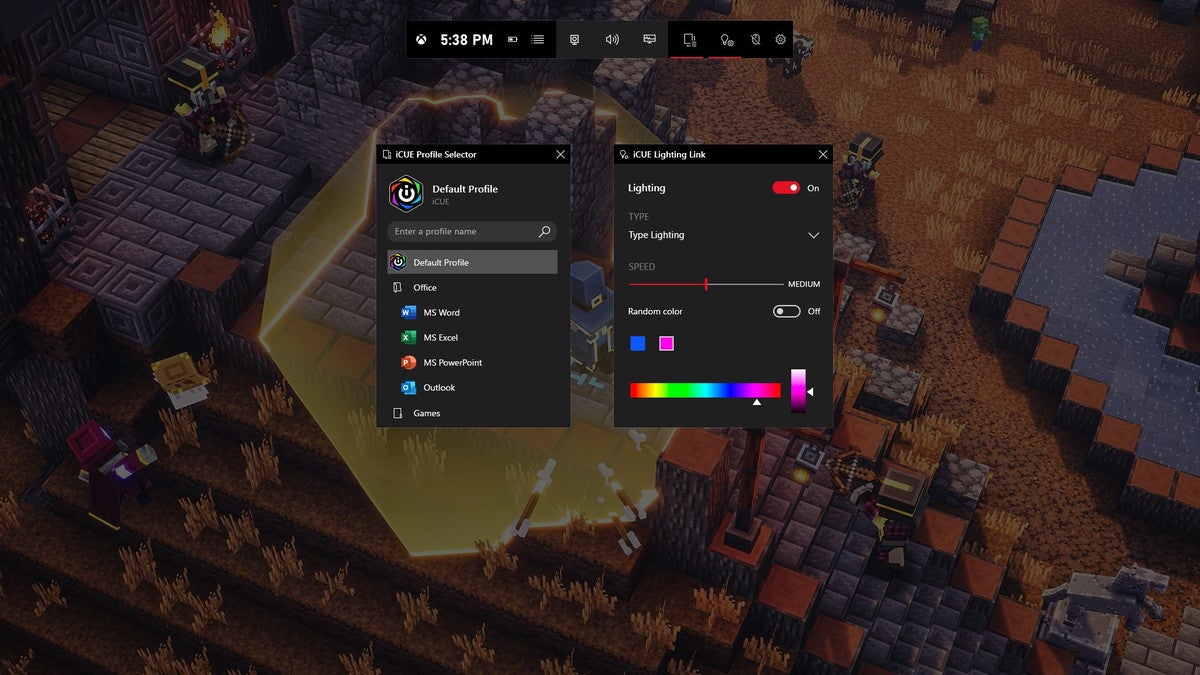 Microsoft
Microsoft
Not enough bling? The Corsair iCUE widget promises more RGB goodness.
Likewise, Razer is adding its own widgets for adding more RGB bling to the gaming experience: Chrome RGB and the THX Spatial Audio widget. The first widget can sync Razer’s Chroma lighting system with games. The latter toggles on and off THX audio, where available, and provides quick access to equalizer settings and other controls. “With these new widgets, streamers on Twitch can share their lighting setup with viewers in real time – viewers’ Chroma-enabled devices will mimic the streamer’s as they play, no add-ons required,” Microsoft wrote in a blog post.
Broadcasting software XSplit released its own beta widget in April, and said Wednesday that it is re-releasing it as a full 1.0 release. The widget now supports its Broadcaster software in a beta capacity, with full support expected in July. New Gamecaster controls include a new Audio Monitor to quickly check whether your streaming devices are muted and monitor audio levels, and the ability to pre-configure streams (settings, titles, categorization and other details) directly from the widget. They require XSplit’s Broadcaster and Gamecaster apps to be installed separately.

















