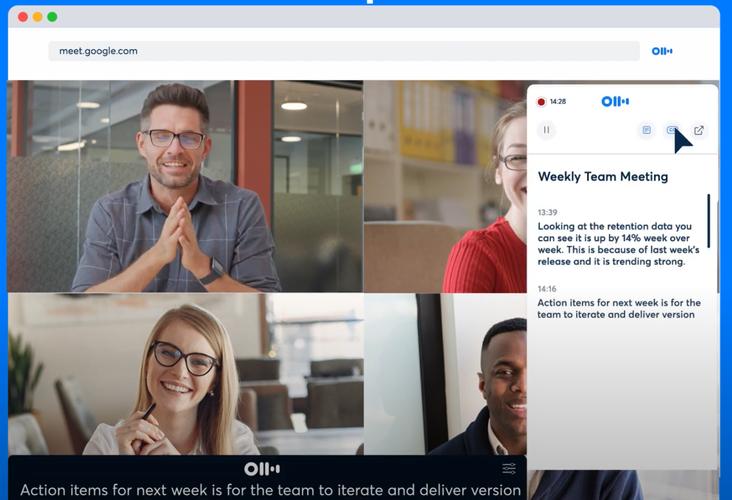 Credit: Otter / YouTube
Credit: Otter / YouTube
Transcription service Otter.ai has added a Chrome extension to enable customers using Google Meet to transcribe their meetings on the fly.
Microsoft began making live transcription available in Teams late last year via its own transcription service. But with Google Meet, there hasn’t been a good way to transcribe a meeting automatically as it happens; users report that Chrome plugins Google Meet Transcribe and Chat Transcribe don’t perform well. Otter.ai’s own Otter.ai plugin for Chrome steps in and uses the Otter service to provide the transcription. Zoom, for its part, already has an integration with Otter.
The Zoom partnership, however, requires an Otter Business subscription, a paid plan that charges $8.33 per user per month. Otter’s free “Basic” service allows up to 600 minutes per user per month, but only using live audio—a prerecorded conversation can’t be imported into Otter without a paid subscription. Essentially, that’s what the new Chrome plugin does, which means that users who use the free Basic plan will be able to use the new Google Meet plugin.
The Otter service works by recording the conversation as an audio file. Once the meeting has begun, users can click the small Otter icon and launch automatic captioning via a Live Notes panel that will launch directly from the Chrome web browser. The captions are provided in real time, and archived as a transcription of the entire conversation when the meeting is done. The transcription can be accessed via the Otter.ai Web portal, provided you have an account.
Otter users will be able to highlight the transcript, share it, add images, search by keyword, and review a transcript, after the recorded Google Meet call ends. A demo of the Otter service in action within Google Meet is embedded below.

















