 Credit: Dreamstime
Credit: Dreamstime
Believe it or not, Microsoft's Internet Explorer still lives. But not for long.
If you're one of those people who is still reliant on Internet Explorer, Microsoft has some bad news: the vendor will officially end support for the Internet Explorer desktop application on June 15, 2022.
The replacement? Microsoft Edge, which already has an Internet Explorer mode built right in. Microsoft said in 2019 that it planned to add an IE Mode within Edge, and the virtualised browser lives on as a configurable mode within Microsoft Edge.
That's important, because the modern Edge browser is simply more secure than Internet Explorer ever was. And you can't say Microsoft didn't signal IE's demise, by basically booting users from accessing hundreds of sites via IE in late 2020.
Not only is Microsoft Edge a faster, more secure, and more modern browsing experience than Internet Explorer, but it is also able to address a key concern: compatibility for older, legacy websites and applications, Microsoft explained in a blog post last year.
However, there are exceptions. In a technical FAQ, Microsoft noted that it will only phase out Internet Explorer on Windows 10 20H2 and later. Eventually, however, earlier version releases of Windows 10 will also end support.
If you're still stuck on Windows 8.1, the end-of-life notice won't apply, either. And for app developers who embed web content through the MSHTML (Trident) engine, the app is unchanged by IE11 retirement and will continue to be supported, Microsoft said.
How to enable Internet Explorer Mode within Edge
Fortunately, the way to enable Internet Explorer mode within Edge hasn't changed. First, of course, your PC will need to have Microsoft Edge, which probably will reside on your PC's taskbar. IE Mode can be turned on via Edge's settings.
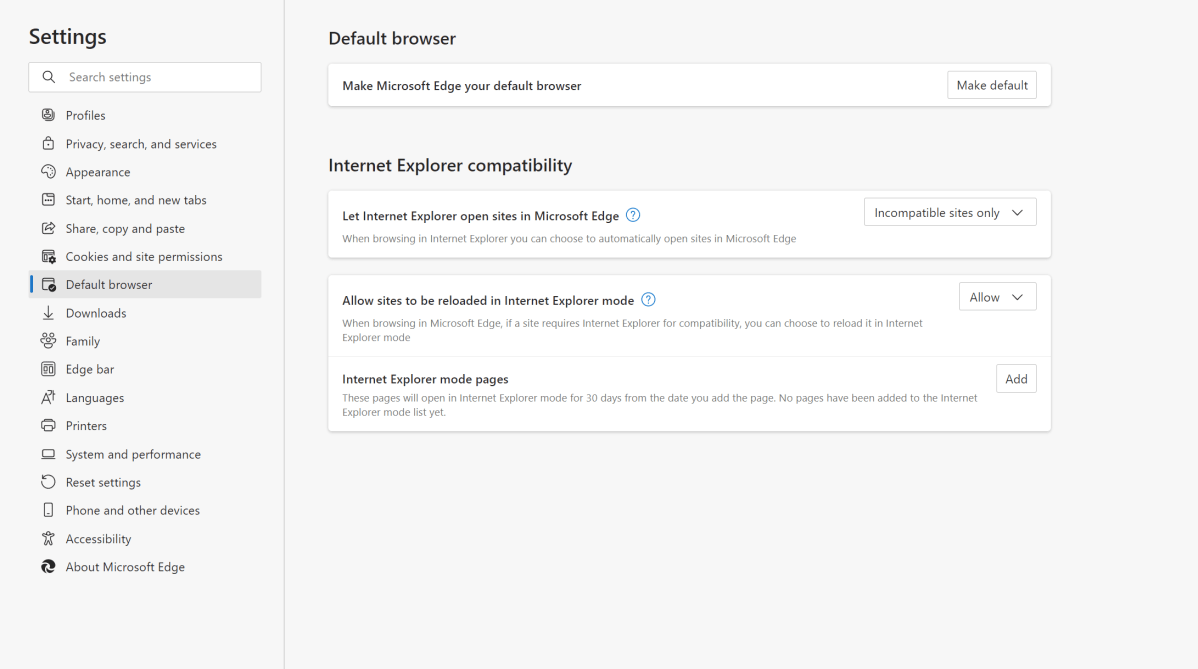 How to find the Internet Explorer mode.
How to find the Internet Explorer mode.
Mark Hachman / IDG
In the address bar for Microsoft Edge, type edge://settings/defaultbrowser and click Enter. Alternatively, you can also go into the Edge Settings menu and down to Default browser. Slide the Allow sites to be reloaded in Internet Explorer toggle to On to enable the compatibility mode. Here, you can also chose when to launch sites in IE Mode, including Always. Afterward, you'll need to restart your browser.
Of course, Microsoft hopes that you'll simply decide to use Edge instead. If you want to make Edge your default browser, go to the Edge Settings menu, again, and then to the Profiles header in the left-hand menu.
From there, select Import browser data, and select Microsoft Internet Explorer from the top drop-down menu. Click Import and Edge will configure itself in the same way Internet Explorer was set up.
Microsoft has a more technical explanation for its decision to retire Internet Explorer, below.

















