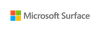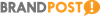Since the launch of the original Surface Pro, the device has garnered its share of accolades and has seen several reiterations, each refining the last model. The latest, the Surface Pro 4, is effectively the apex of the product line. We finally have a device that everyone from a power user to a casual web browser can use as their day-to-day laptop, at a fraction of the size, a battery and processor boost and, of course, has a detachable keyboard that allows users to use it as a tablet – the best of both worlds.
Not only do you have beautifully designed magnesium casing, which gives it a classy look and durability, but the Surface Pro 4 is just 8.4mm thick and weighs just 786g. It is perfect for chucking in a satchel, or carrying under your arm like a Moleskine notepad on the way to a meeting. The kickstand, while in previous models, is now sturdier than ever, and means that you can prop up the tablet on a desk in a range of angles of your choosing (from 22 to 150 degrees), be it video watching, general laptop work use or as a sketchpad. Close it altogether, and you can use it on your lap like a traditional tablet. The best of both worlds.

Something that very few other tablets offer at all, Microsoft has gone all out to prove that its addition is no gimmick. It magnetically clips to the left side of the screen, and is accurate and effective – a definite key addition for the keyboard free user (although it can be used when connected). It boasts 1024 levels of pressure sensitivity, low latency and interchangeable tips, making it ideal for writing notes on presentations, right through to professional design and artistry in programmes such as Adobe Illustrator. It’s as close to a genuine ‘drawing’ experience you can get on any computing device.
3) Power
Tablets have always been famously utilitarian, best for simple apps, games and web browsing. The grunt Microsoft have thrown under the hood means that, with Windows 10, the Surface Pro 4 is more than a match for any laptop and soundly thumps any other tablet on the market. Completely customisable, you can choose from the low end (6th Gen Intel core M), the high end (6th Gen Intel i7) and the midrange (6th Gen Intel Core i5) and up to 16GB of RAM. Microsoft already boasts that it is twice as fast as the Macbook Air, while still pushing 9 hours of battery life for processor intensive video watching. For day to day work, this will stretch well over a day’s usage – no more carrying around charging cables or looking for power points at the airport.

Still chugging along with a 1080P screen? That’s now a old hat. Photo and video editing needs all the pixels you can get (especially if you’re using the aforementioned pen) and especially if you plan to use it to watch HD movies (and besides, who doesn’t want everything to look sharper by default?). The Pro 4 has a 2736 x 1824 (267 PPI) resolution across a 12.3-inch screen in an aspect ratio of 3:2– shapewise, more similar to a piece of paper, rather than a cinema screen, ideal for tablet use. This is an especially impressive achievement when its being squeezed into a slimmer body than last years Pro 3 model.
5) Input
We’ve already mentioned the excellent Surface Pen, so it’s easy to forget the key component of any laptop – the keyboard. Previous editions of the Surface Pro varied in their approach – was it a screen cover that happened to type? Or a keyboard that doubled as a screen cover? This time round Microsoft have got it right. A pet hate has always been the lack of space between the keys – vital for the big typers amongst us, and much improved. The button reflex has been improved too, you can work quickly, accurately and more comfortably, on a device that is a fraction of the thickness, weight and infinitely more portable than any laptop. A true no-fuss workstation for email, Office and graphic design.
Conclusion?
We’ll keep it simple. Thin. Light. Sharp. Pretty. Portable. Accurate. Fast. Playable, Durable and workable. A no brainer starting at $1,349.