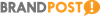Nothing speeds up your computer like a Solid State Disk (SSD). But there are plenty of unreliable drives out there so it’s Crucial you buy from a brand you can trust. But before looking at the benefits, just what is an SSD?
Hard disks are what store the data on your computer. Traditional mechanical hard disks store information on spinning metal platters. When data is read or written on a computer, these hard disks spin up and a reading arm searches for areas to read or write information. In computer terms, this can take a long time.
SSDs store information on memory chips instead. There’s no more waiting for a drive to spin up and information searched for – everything happens using direct electrical signals. This makes your computer MUCH faster at doing EVERYTHING.
1. Speed = time saved
Speed wins. It’s all about faster computer start-up times and faster program loads. Click on a program and it will load virtually instantly. Start a computer and it will take just a few seconds. Since SSDs don’t have to mechanically seek out data on a moving platter, they help your system achieve instant-on performance.
SSDs are over 100x more responsive than mechanical drives, can perform more than 3x the number of operations in the same amount of time and transfer more than twice as much data than mechanical drives. And that’s just compared to desktop-sized hard disks. These figures increase dramatically for laptops where small mechanical hard disks run even slower - but laptop-sized SSDs performance is still just as fast!
2. Energy efficiency
No moving parts means an SSD requires less energy to operate and this, in turn, increases the life of your laptop’s battery. The Crucial BX200 SSD is 40 times more energy efficient than a mechanical hard disk.
They also run cooler meaning that you won’t need to power up a laptop’s fan to cool it down – saving even more power and giving you even more battery life.
3. Increased durability and reliability
If you drop a device with a spinning hard disk, things can end badly for your important data. Contrast this with an SSD where having no moving parts equates to dramatically-increased resilience.
If the worst does happen and you need to retrieve data from a broken hard disk, it’s much cheaper and easier to extract information from a damaged SSD than a damaged mechanical hard disk.
4. Quieter
If you’ve ever wondered what that rumbling sound in your old desktop computer is, its likely your hard disk churning away looking for information. Older models can be distractingly loud, especially when resonating in a computer case. SSDs, however, are silent.
If you’re using a laptop, you’re also less likely to hear fans spin up noisily when a mechanical hard disk is busy making clicking noises. SSDs need less cooling and have no noisy, moving parts.
5. Gaming
If you play the latest graphics-intensive games or if you play games online then SSDs are your best friend. Loading times are slashed so you don’t need to wait for ages after completing a level. If your game loads new areas when you walk round a corner, frustrating delays are significantly reduced.
Online things get even better. If you’ve ever wondered why you enter a level late when everyone else is already playing and nearer objectives than you, you can bet their computers used SSDs to load faster.
You can even use them to upgrade your gaming consoles!
The final word
Nothing boosts computer performance like an SSD. Having a speedy processor is all well and good, but when your rapidly-processed data then has to stop and queue up to use the hard disk, you’re stuck with a frustrating performance bottleneck. SSD’s remove that bottleneck.
But be sure to buy from a reputable brand. Poor circuitry can make SSDs unreliable and crash happy.
With prices falling and capacities ballooning, there’s never been a better time to buy one, or even more SSD!