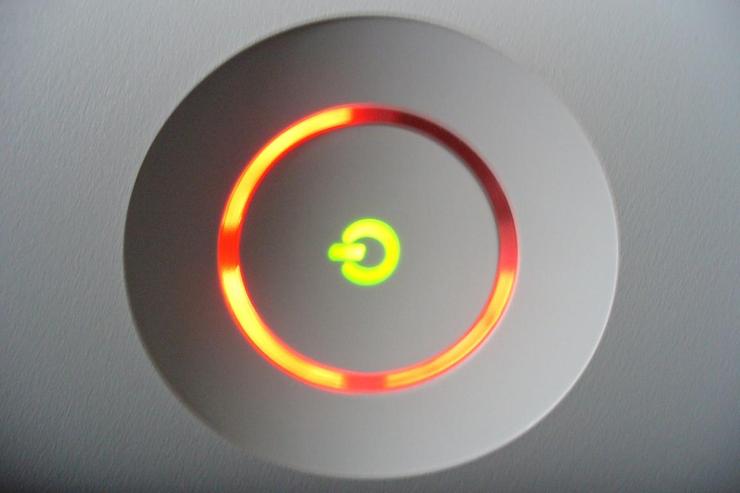
The red ring of death.
With Microsoft's Xbox 360 one of the leaders in the current console race, it's a shame to hear more and more reports of systems overheating, or suffering from the fatal "Red Ring of Death." Collectively, the GamePro editors have lived through six or seven Xbox 360 failures, and the wait to get a replacement can be frustration, especially considering that the Xbox 360's library of great games continues to grow.
The secret is to practice preventative medicine and the staff of GamePro compiled a short list of tips that just could help you keep system failure at bay.
Here are GamePro's 6 steps to avoid getting the Xbox 360 Red Ring of Death:

1. Keep it off the carpet!
If you have your Xbox 360 laying on the carpet, you're putting your system at risk. Playing with your console on carpet can suck in all sorts of dust and fibers and cut off the system's air flow. Instead, move your Xbox 360 onto a desk or table. Even a large book will help keep your system away from all the nasty muck that lurks in your carpet.

2. Air flow is everything
You want a source of fresh air - a window, an air conditioning unit, a vent - to provide circulation around your Xbox 360 so it can blow out hot stale air. Don't keep your Xbox 360 cooped up in a cramped entertainment center, or you're asking for trouble.

3. Clean it
With the Xbox 360's fans constantly spinning in that small case, it's pretty easy for dust, dirt and other garbage to block the system's ventilation. Every so often, you might want to take a few tissues wipe and away some of the nasty mess around the vent openings (being careful not to blow more debris into the console). Cigarette or cigar smoke will lead to a funky buildup, too, and may gunk up the fans.

4. Let it chill
Marathon gaming sessions have a habit of stressing the Xbox 360, so if you hear your Xbox 360's fans churning, be sure to power down the console for a bit and give it a breather. Most importantly, always remember to power down your Xbox after you finish playing - don't leave it turned on day in, day out.

5. Turn it upside down
In its standard vertical configuration, the Xbox 360's bottom vent is actually blocked. GamePro editor Sid Shuman realized that by flipping his Xbox 360 onto its other side - standing it on the hard drive - the system dissipated heat faster. Your mileage may vary, but it might be worth a shot if you get heat-related crashes.

6. Buy a newer model
Obviously the least desirable option on this list, but worth investigating if you're a dedicated Xbox 360 gamer (or you just got a big raise). Newer Xbox 360 models, particularly the new 60GB model introduced in July of 2008, have better cooling systems and are less likely to give you the dreaded Red Ring of Death. Before your resort to this last-ditch effort, though, you should experiment with the other tips on this page - they may save your Xbox 360!
















