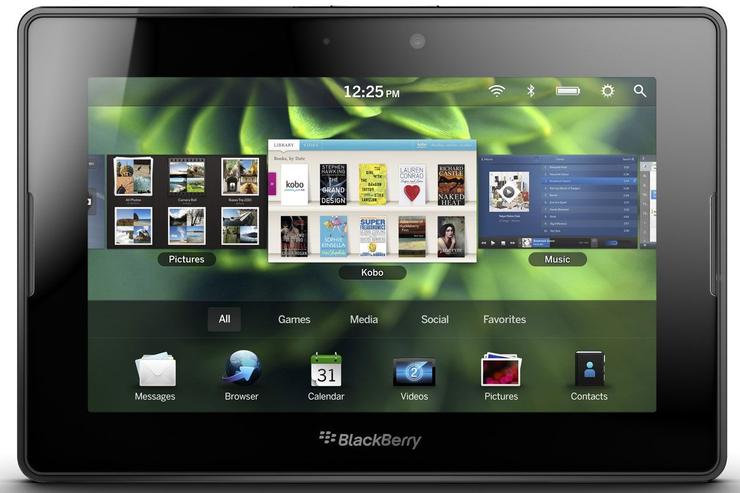
RIM's BlackBerry PlayBook tablet
Apple's iPad 2 may be the only dominant player in the tablet market, but it will soon face some strong competition from RIM's BlackBerry PlayBook. We were lucky enough to get some hands-on time with this hotly anticipated device, and we were left very impressed.
Read our detailed preview of the BlackBerry PlayBook and check out our guide to the best upcoming tablets in 2011.
The RIM BlackBerry PlayBook is a 7in tablet running a QNX based BlackBerry Tablet operating system. Its software has been designed from the ground up to run on a larger screened tablet device, rather than a smartphone. RIM has promised a lag free experience, with true multitasking and "best in class performance and quality".
Design-wise, the BlackBerry PlayBook certainly feels like a premium device. It has sharp, square edges with a glossy black bezel and a rear backing that feels like strong rubber. The PlayBook is relatively light to hold, and it's smaller 7in size means it's easier to carry around than the larger 9.7in iPad 2.
The BlackBerry PlayBook’s 7in display is a regular capacitive LCD panel with a resolution of 1024 x 600 and full multi-touch capability. Viewing angles and clarity were both impressive, and the PlayBook displays vibrant looking colours and clear text with minimal aberrations.
The BlackBerry PlayBook has quality feeling power and volume controls (though these buttons are a little small for our liking) on the top, and comes with mini-HDMI, microUSB and a proprietary BlackBerry dock connector on the bottom. The latter has been designed for a range of accessories that will be made available, including multiple docking solutions. The PlayBook also has dual cameras, though the rear camera lacks an LED flash.
The BlackBerry PlayBook may have impressive looking hardware, but its software is what impressed us most. During our brief hands-on demo, it was slick, fast and did not display any evidence of lag or slowdown, despite us running multiple applications. It also appears to handle multitasking much more efficiently and intuitively than the iPad — the BlackBerry PlayBook uses gestures on its bezel to control certain UI commands. As an example, sliding from the bottom bezel up onto the screen allows you to flick through currently open applications in a carousel-style view. Similar to Palm and now HP's webOS software, sliding a running app towards the top of the screen closes it.
Most importantly, the BlackBerry PlayBook doesn’t feel like a BlackBerry at all. The interface is refreshing and vibrant. It’s smooth and very easy to operate. It’s responsive to touch. The Web browser is slick, fast and scrolls smoothly. We love the BlackBerry e-mail service and text input on smartphones, but BlackBerry devices have never really appealed to consumers, in our opinion. The BlackBerry PlayBook may change this.
The most impressive aspect of the BlackBerry PlayBook during our brief demo was performance. We opened up to seven applications simultaneously, including a Flash intensive Website, a full Need for Speed game, a video, and a 13MB PowerPoint presentation and we were able to flick through these running applications with no lag. We did receive a pop-up message in the notification bar advising us to close some apps due to the fact that memory was low, but the PlayBook still seemed to power along with no issues.
RIM was keen to point out that although it considers the PlayBook a "professional grade tablet", it is pitching the device at both consumers and corporate users. For corporate users, the PlayBook comes with software called BlackBerry Bridge that pairs the PlayBook with BlackBerry smartphone over a secure Bluetooth connection. This allows business and corporate users to access content that resides on their BlackBerry smartphone.
While we think the out-of-the box experience of the BlackBerry PlayBook will be impressive, any tablet device will live and die by the quality of third-party apps available for it. In addition to traditional BlackBerry App World apps, the BlackBerry PlayBook will also run support Android apps — while users won’t get access to the Android Market, developers of Android apps can easily port these apps over to the App World store for use on the PlayBook. RIM didn’t elaborate much further on this aspect, but stressed that porting an Android app to App World is a simple and easy process — it will need to be for developers to embrace the PlayBook.
The BlackBerry PlayBook will come in various models including both Wi-Fi only and Wi-Fi + 3G versions. The Wi-Fi only model will be the first to launch in Australia sometime in Q2, and will be offered in 16GB, 32GB and 64GB versions. The Wi-Fi + 3G version will follow at a later, unannounced date. Unfortunately, RIM couldn't provide us with any pricing or release date details, so all we can say is watch this space.

















