
Boost your traffic easily!
As a blogger, you know that without social media
you have few chances to attract people back to read your website. Social Media
can be challenging, but here 6 easy tips for bloggers to develop your presence
on social media - it really works!

1. Add Visual Links to Your Social Media Profiles
Having links to your social media profiles on your blog is a great way to increase your following, but don’t stop there! In addition to the usual social media icons, adding an Instagram or Pinterest grid to your sidebar or footer shows your readers what they can expect from following you. A visual reference of your feed is more likely to catch their attention (and have them click through to follow you!).
“Stats show that blogs with a prominent widget on their site drive up to 10x more clicks, and gain followers up to 3x faster, than those without. More followers = more readers = more engagement = a more active community. Sounds pretty great, right?” - Bloglovin
If your blogging platform doesn’t have a Pinterest or Instagram widget, you can use a WordPress plugin such as Mashshare.
2. Use Vertical Images on Pinterest

Vertical images take up more screen real estate
on Pinterest, and not only are they more visually appealing, but they also
perform better!
Pinterest doesn’t limit the size of a vertical pin, and long, “stacked” pins with multiple photos are the secret to increasing repins and referral traffic from Pinterest. They also add a vertical header image in their blog posts specifically to optimize the pins from their readers.
3. Always Add Photos to Your Tweets
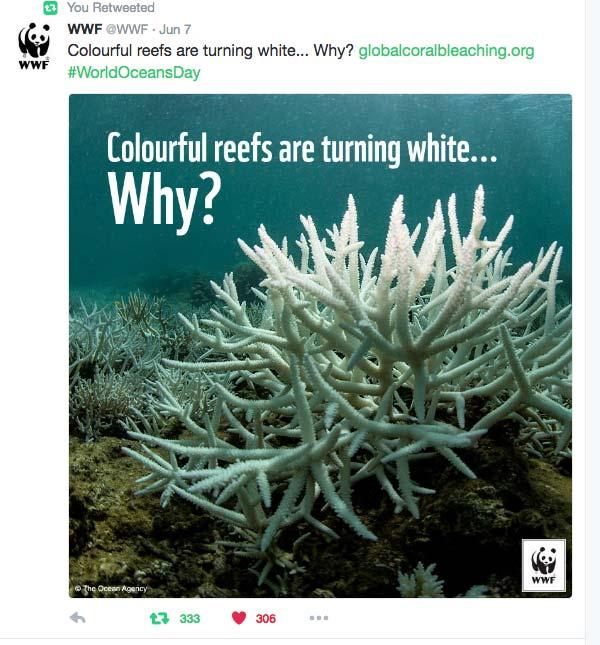
Twitter is an excellent way to increase traffic
to your blog, and research shows that tweets with photos get 313% more
engagement than tweets without photos. You can’t deny that!
Go the extra mile and tweet your blog posts out with multiple images – you can add up to 4 photos for one tweet.
4. Link to Blog Posts on Instagram
Adding a link to your blog posts on Instagram is a little complicated, but it’s definitely worth it! You can’t click a link from within a photo caption, but there are some creative ways around this.
The easiest way to increase referral traffic from Instagram is with the link in your Instagram bio. You can either change this to a direct link to each blog post, or have the link be a more general link to your blog. Then, when you post your Instagram photo, simply add a “link in bio” or “link in profile” call-to-action, so your followers know where they can find your latest blog post!
5. Post Instagram Hashtags in the First Comment

Utilising hashtags is the best way to increase
your exposure on Instagram, but adding a ton of hashtags in your caption
doesn’t look the best.
In fact, it can sometimes come across as too promotional and inauthentic. Instead, a new tactic that many Instagrammers are using is to add the hashtags in the first comment of their photo; the hashtags will be hidden after other people leave comments on your photo. Voila!
6. Create a Killer Instagram Bio

Your Instagram bio is prime real estate to
promote your blog, so you want to make an Instagram bio that is relevant,
engaging, and fun. Key things to consider including are your contact
information, website or blog, social handles for other profiles, and a branded
hashtag.
The top tip for blogging is applicable to social media too: be consistent! Just like you want to have a consistent content calendar for your blog, it’s important to consistently post to your social media accounts as well. Posting one stellar Instagram photo doesn’t do much for you if you wait two weeks before posting again. Give your followers a chance to get to know you, not forget you.
Have something to add to this story? Please share it in the comments.
















