 Credit: Google
Credit: Google
When it comes to setting your home up with Wi-Fi it's easy to get stumped on the question of which Wi-Fi type is best: A traditional home router, or one of the new Wi-Fi mesh systems? Here are the basics to help you make the right decision.
What is Mesh Wi-Fi?
Mesh Wi-Fi (also known as Whole Home Wi-Fi) systems are home networking solutions that opt for a more decentralised approach to the problem of local connectivity.
Rather than force every device in your home to wirelessly connect to the internet through the same router, Mesh Wi-Fi systems rely on multiple Wi-Fi nodes. They start from a place of accepting that your regular router probably isn't located in the perfect spot to serve every connected device in your house and work forward from there.
 Credit: Linksys
Credit: Linksys In a mesh Wi-Fi system, one node is designated the primary router and is directly wired into your gateway connection while the other nodes act as satellites. Collectively, these nodes behave like a single seamless network.
If you’re in the living room, you’ll connect to the closest Wi-Fi node. If you’re in the kitchen, you’ll connect to the closest Wi-Fi node. If you’re in the backyard, you’ll connect to the closest Wi-Fi node. It's all the same network but your devices will connect in the way that makes the most sense. This allows for better performance and less network congestion.
In some situations, mesh Wi-Fi can allow for faster speeds, better reliability and greater wireless coverage of your home than a conventional router would. As systems, they're also very scalable and quick to customise. If you're having trouble with one corner of your home, it's easy to expand a Mesh Wi-Fi network and build the home networking solution that makes the most sense for your circumstances.
What are the differences between Mesh and Traditional Wi-Fi routers?
The key difference between mesh systems and traditional routers is that the former is centralised while the latter is not.
 Credit: Linksys
Credit: Linksys With an old-school router, all wireless traffic is going to rely on that single point-of-access. Your router is connected to your NBN or ADSL connection and then passes that connectivity on to however many devices you connect to it. Devices that are further away will often experience worse quality of service than those closer to your router.
Recent advances like MU-MIMO and Wi-Fi 6 have addressed these shortcomings to a limited degree but have done little to tinker with the inherently centralised structure that comes as part of this style of home network.
If you're not fussed about getting Wi-Fi in the most remote parts of your home, but still want a fast, and reliable connection, an affordable Wi-Fi 6 router like the ASUS RT-AX55 will do the trick.
Meanwhile: a mesh Wi-Fi system gives you multiple points of access. This fundamental difference can allow mesh-based networks to offer better real world coverage and speeds in some - but not all - situations. If you live in a large home or one with multiple floors, you're going to notice more of a difference than you would in a small, single-storied locale.
It should be said that, compared to many modern routers, Mesh Wi-Fi systems tend to have slower processors and less antennas. Even if they're sometimes more efficient or effective at handling connections from multiple devices, that can mean that you'll get worse performance from them compared to a top-line traditional router like the Netgear Nighthawk RAXE500 or TP-Link's Archer AX90.
 Credit: TP-Link
Credit: TP-Link What should you look for in a Mesh Wi-Fi router?
Design - Since you’re going to be throwing several of these Mesh Wi-Fi nodes around your house, it doesn’t hurt for them to look visually appealing or, at the very least, innocuous. While in 2021 there was a trend toward minimalism, in 2022 the incorporation of Wi-Fi 6 and Wi-Fi 6E means some unit sizes have slightly increased. As a consequence, rather than finding the smallest possible design, aim to find a product that integrates seamlessly into your home environment.
 Credit: TP-Link
Credit: TP-Link TP-Link Deco
Speed - When it comes to any sort of wireless connectivity, it’s always better to have more speed than the opposite. Mesh Wi-Fi systems are no different in this regard. Having greater speed allows for more bandwidth-intensive things like 4K media streaming. It also allows more devices to do those things on the same network without infringing on one another. Selecting the fastest possible Wi-Fi system will also help future-proof your purchase.
Coverage - While it’s good to know that you can always get more mesh nodes to deal with any blind spots, it’s equally good to get away with using less mesh nodes where you can. The better the coverage offered by each mesh node in your mesh Wi-Fi system, the less mesh nodes you’ll need to cover your house overall.
 Credit: TP-Link
Credit: TP-Link
Software - A big part of the appeal of mesh Wi-Fi systems is their ease of use and many come with software apps that help this to be the case. Once you purchase your mesh system, you’ll be locked into using that particular system's official app, so it’s best to make sure it includes the features you care about. For example, parental controls, high-traffic priority markers and built-in cybersecurity scanning.
 Credit: TP-Link
Credit: TP-Link TP-Link's Deco app Ease of setup - If you're none too technically minded, having an app-assisted installation and setup instead of a browser-based one can greatly simplify the process. Preferably, installation should be as simple as navigating to your Apple Store or Google Play Store, downloading the supplier's app, and then following a step-by-step process. Ideally, your Wi-Fi should be up and running within 15 minutes after unboxing.
How many mesh Wi-Fi systems are out there?
 Credit: Google
Credit: Google These days, there are plenty of options in the mesh networking space to choose from.
Most traditional networking brands like Netgear, Linksys, TP-Link and D-Link incorporate mesh Wi-Fi systems into their wider product portfolio in one way or another.
In 2022 we're seeing new releases from these brands featuring upgrades, the biggest of which is Wi-Fi 6E functionality. Wi-Fi 6E not only delivers faster Internet, it also allows more Wi-Fi devices to connect to your router without affecting your Wi-Fi connectivity. However, Wi-Fi 6E capable mesh systems are quite expensive compared to Wi-Fi 6 mesh systems.
Mesh Wi-Fi smart devices
Brands like Amazon and Google are also making in-roads into the mesh Wi-Fi space. These companies are less interested in power users and more interested in customers who want their mesh home networking experience to integrate into a wider smart ecosystem.
A while back, we were introduced to Google Nest, a mesh Wi-Fi device that provides Wi-Fi to your whole house but also incorporates a smart speaker that allows you to play music, manage your Wi-Fi network, and control other connected devices simply by using your voice.
Similar devices are growing in popularity, with other companies producing products that link into the smart ecosystems these companies have created. A number of products on market like TP-Link's Deco M9 already include some kind of connectivity technology that allows them to communicate with smart home products. Late last year TP-Link also released a new product the Deco Voice X20, which is a mesh Wi-Fi product with Amazon Alexa functionality built-in. Deco Voice X20 allows users to do things like turn the lights on and off and play music with simple voice commands.
 Credit: TP-Link
Credit: TP-Link In our view, these technologies can provide an exceptional level of functionality for regular home use. However, they may not be ideal for gaming. For example, in our review of the Nest Wi-Fi, we said that "Google’s latest foray into home networking is likely a natural fit that’ll make smart and easy Wi-Fi seem effortless. Whether it performs at a high enough level to sate the needs of gamers is another question entirely."
"Regardless of whether you’ve got a Google Home or not, the Nest Wi-Fi system excels at delivering a clean and painless mesh networking experience."
Mesh Wi-Fi Vs Wi-Fi Routers: Which is better?
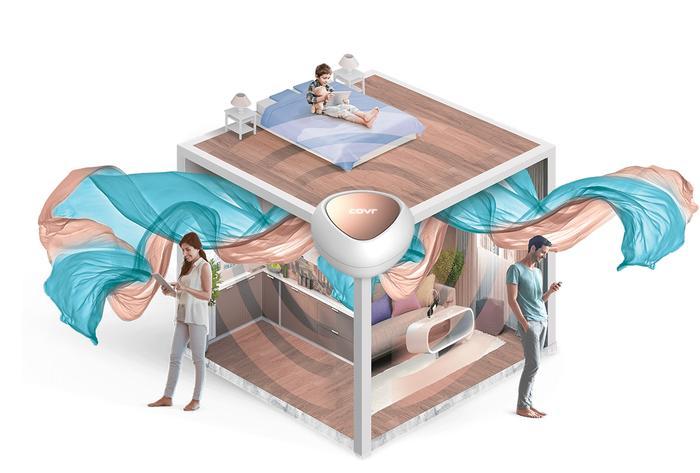 Credit: D-Link
Credit: D-Link If you’re living in a home with multiple occupants, there are clear advantages to going with Mesh Wi-Fi systems like the Amazon Eero, Netgear Orbi and TP-Link Deco XE75. They're simple to set up, convenient to use and easy to expand.
However, if you’re living on your own or care a lot about gaming or 4K content streaming and want the fastest speeds possible, there are still good reasons to consider a traditional network router instead. These routers tend to offer higher speeds and offer more heavy-duty specs than mesh systems do. If you’re the kind of power user in need of that extra grunt, it’s easy to make the case for them being the better option.
Other Wi-Fi options
While we've mainly been discussing the differences between mesh Wi-Fi and traditional router Wi-Fi, there is now another option that blurs the lines between these two categories. A number of suppliers have technologies that allow you to convert multiple routers into a mesh-like Wi-Fi system. Asus' conversion technology is called AiMesh, while most of TP-Link's new routers include software called OneMesh that allows users to create a mesh-like system with the help of a range extender and a firmware update. "There's a little bit more configuration involved than a true mesh system, but it can be a good option if you've gone and bought routers and want the benefit of mesh without losing any of the performance benefits," says Sean Fletcher, marketing manager for TP-Link Australia.
However, if you decide on going down this route, there's a caveat: "With OneMesh Wi-Fi performance tends to be better if you have your router in the centre of the house and extenders at the ends, whereas with a traditional mesh you can put one router at one end of the house and then daisy chain the others throughout the home and it'll always talk to that closest connection. So, you're a little bit more free in your placement if you use traditional mesh like Deco," he says.
Article updated December 2022
















