 Credit: Gordon Mah Ung
Credit: Gordon Mah Ung
Dell’s XPS 15 (version 7590) is a test of just how much hardware you can jam into a 4.2-pound laptop. This latest iteration includes up to an 8-core “overclockable” Core i9-9980HK and a discrete GeForce GTX 1650 card. That is a lot of hot hardware in a body arguably not built to handle it. Hardware you'd expect to see in a gaming laptop, not a high-end, thin-and-light workhorse.
We know why Dell likely did it: to compete with another high-end 15-inch laptop that's stuffed to the gills, the MacBook Pro 15. That's not a gaming machine either—both are systems designed for programmers, engineers, content creators, and other computing-intensive professionals. But the sad truth is most consumers will compare the top CPUs in both laptops, and buy the one with the “faster” CPU. So yes, if Apple is going to cross the line with a Core i9, Dell is apparently ready to cross it too, thermal limitations be damned. Our review will see if the XPS 15's stretch was worth the sacrifice.
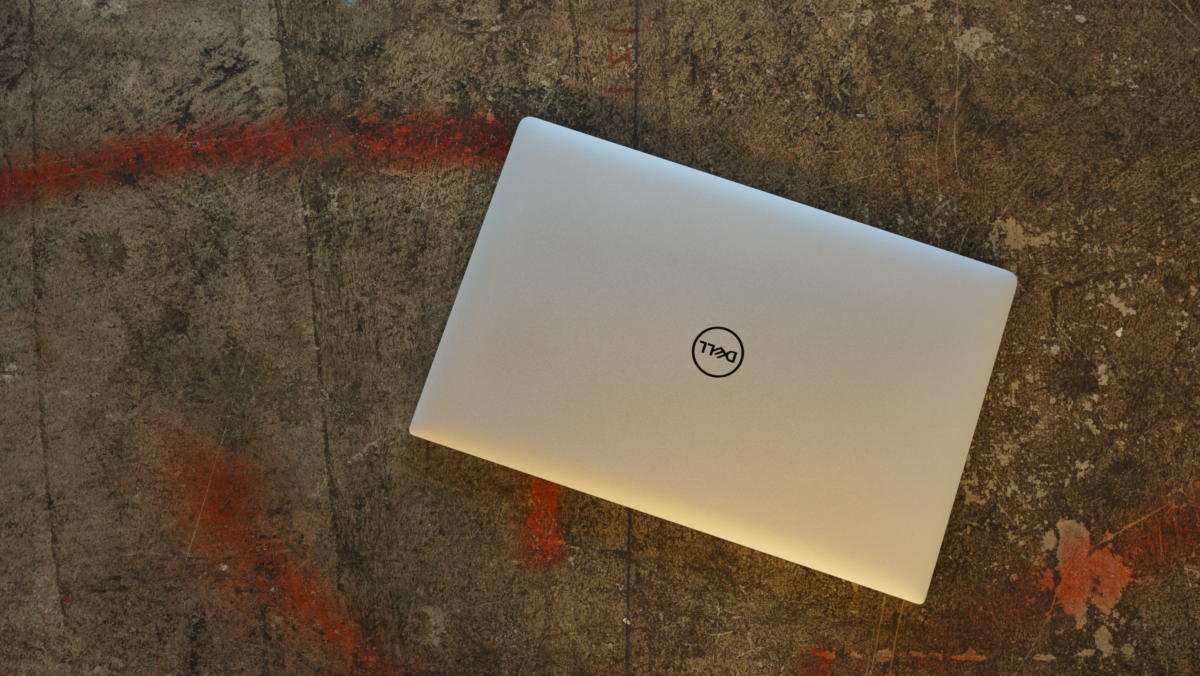 Gordon Mah Ung
Gordon Mah Ung
The XPS 15 7590 has been everyone’s go-to 15-inch powerhouse laptop for years, but is this the last stop?
What’s outside: Same as before
First, we’ll start off in the most unremarkable area: the exterior, essentially the same as before, with a carbon fiber keyboard deck, aluminum top and aluminum bottom. Most probably could not tell the difference between old and new except for the relocation of the webcam from the bottom to the top of the screen. So yes, double-chin folks, rejoice.
The biggest change is the processor. While the previous XPS 15 9570 featured an 8th-gen 6-core Core i7, with an optional 6-core Core i9, the newest XPS 15 offers Intel’s newest 9th-gen 8-core Core i9—and not just any 8-core CPU either, but the overclockable Core i9-9980HK.
Graphics bumps upward, too. The previous top GPU was a GeForce GTX 1050 built on the Pascal architecture. The XPS 15 7590 maxes out with a GeForce GTX 1650 built on the newer Turing architecture.
The rest of the specs of our review model turn the dial to 11 as well—bigger, faster, fancier. Here are the details:
XPS 15 7590 Specs:
CPU: Intel 9th-gen Core i9-9980HK
RAM: 32GB DDR4/2666
Display: 15.6-inch 4K OLED @ 60Hz
GPU: GeForce GTX 1650
Storage: 1GB Samsung NVMe M.2 SSD
Ports: 2 USB Type A, 1 Thunderbolt 3 (4 lane), HDMI 2.0, Analog headphone, SD Card, Noble lock port
Size: 14.06 x 9.7 x 0.45-0.66 inches
Weight: 4.4 pounds
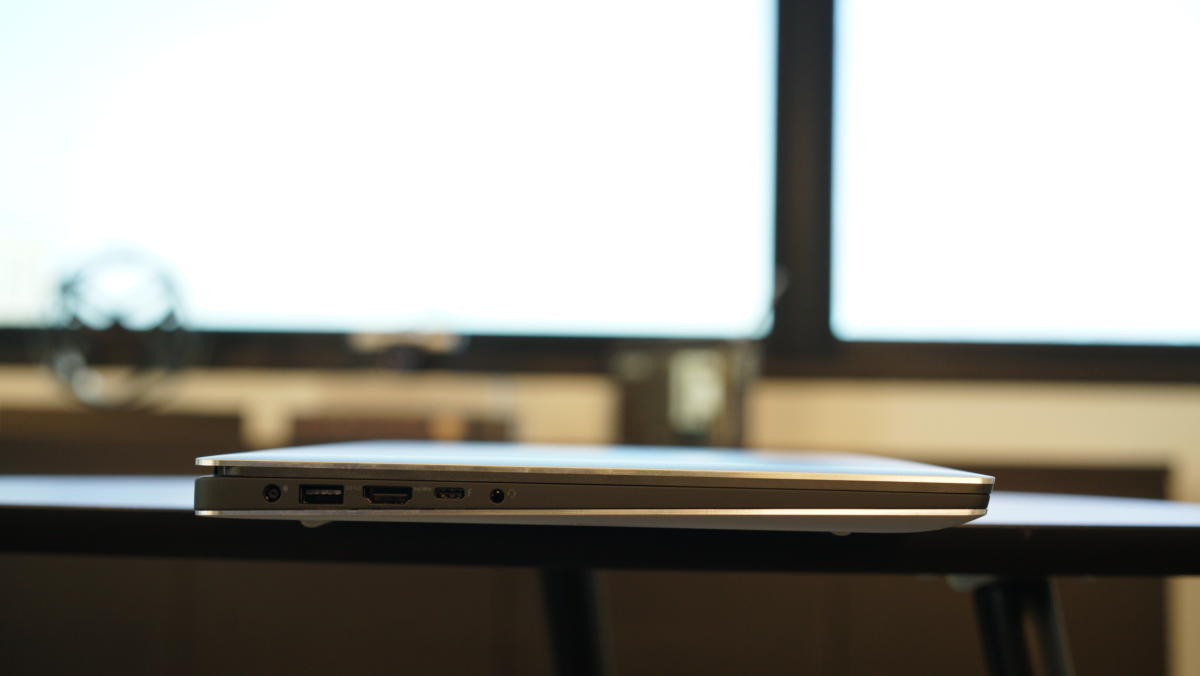 Gordon Mah Ung
Gordon Mah Ung
The left side of the XPS 15 features a barrel charger plug, USB Type A, HDMI 2.0, Thunderbolt 3 and analog port.
Upgrade options
The XPS 15 continues to be friendly to upgrades. To get inside, you’ll need to remove the perimeter Torx screws and two Phillips-head screws in the center. You can then gently remove the bottom panel and access two DIMM slots, an M.2, the battery, and a wireless module.
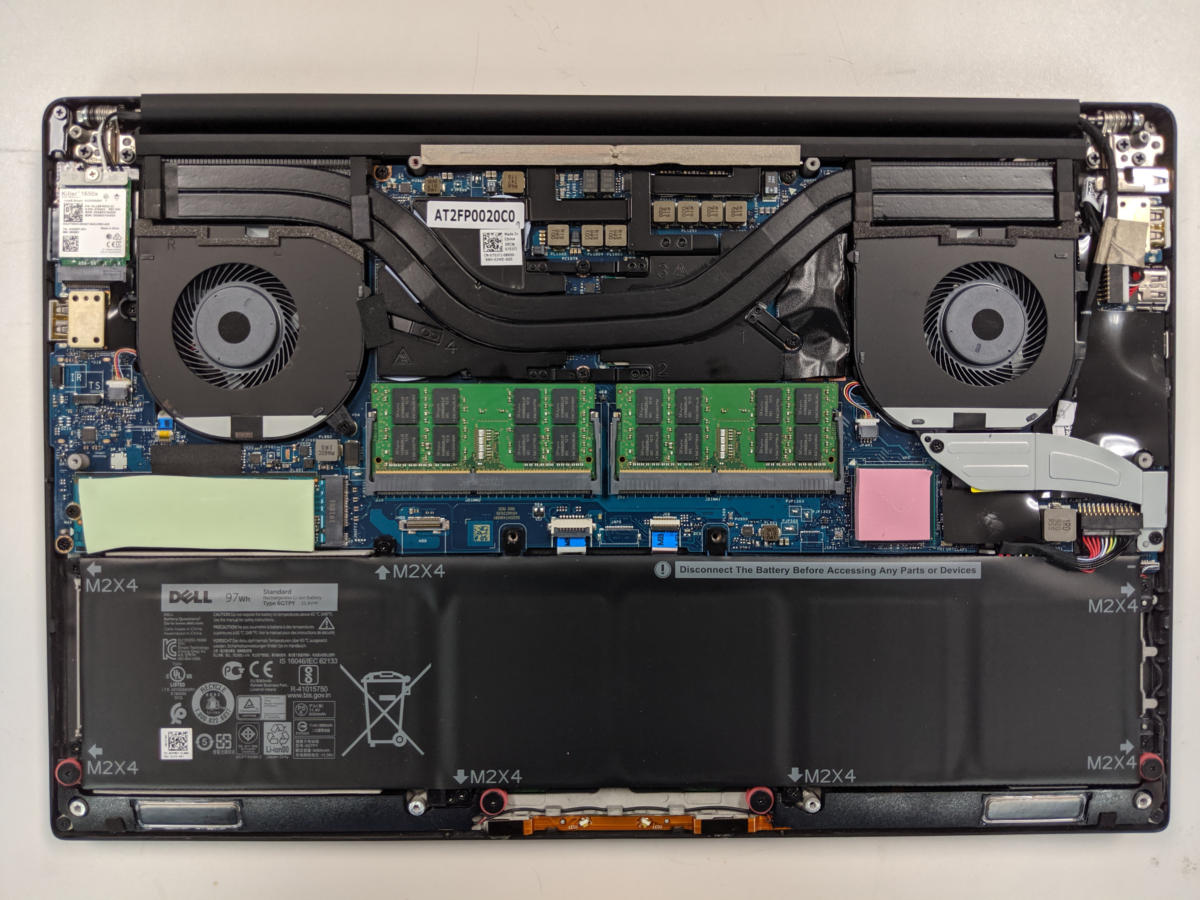 Gordon Mah Ung
Gordon Mah Ung
The XPS 15 7590 looks similar to the previous model. It’s a snap to swap out the M.2 SSD or the two RAM modules. The battery is easily replaced as well.
Dell XPS 15 7590 CPU Performance
Our first benchmark is the venerable Cinebench R15. This is a 3D modelling test built on an engine sold by Maxon in its Cinema4D product. It is nearly a pure CPU test and, like most visualization applications, it loves CPU cores and threads.
The performance of the XPS 15 7590 in the multithreaded version of this test is simply outstanding. Our results include performance from three 9th-gen 8-core CPUs, plus two desktop 8-core CPUs (one Intel, one AMD).
The Dell XPS 15 7590 has enough ponies to outrun the thicker and heavier MSI GE65 Raider as well as the AMD Ryzen 2700-based laptop in this test. It's outpaced only by the much larger and much heavier Acer Predator Helios 700, and the beastly Alienware Area 51m R1.
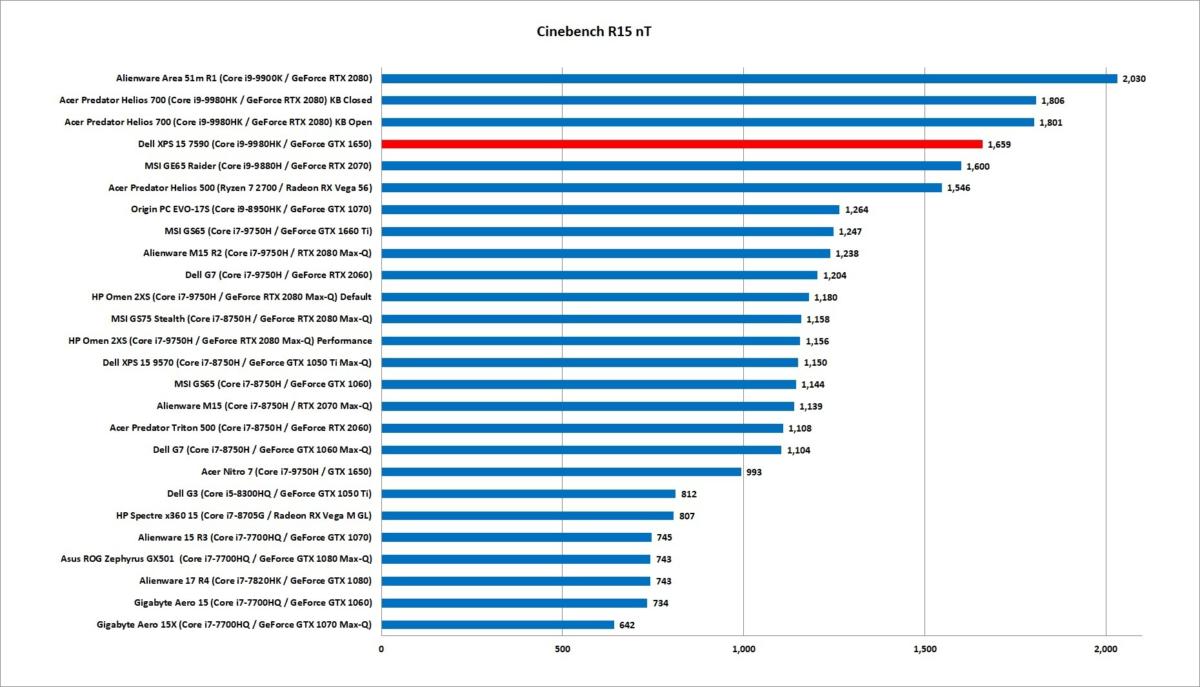 IDG
IDG
The XPS 15’s 8-core CPU seems best suited for bursty, short work.
Even though Cinebench isn’t representative of all multi-threaded chores, it’s a pretty good stand-in to gauge performance in applications where Cinema4D is embedded, such as Premiere Creative Cloud. If you have an older laptop, the uptick can be significant: 45 percent compared to the 6-core XPS 15 9570, and a crushing 123 percent faster than a 7th-gen Kaby Lake laptop.
If all you really do is run Office and browse online, you really only care about single-threaded performance—and you probably don’t need an 8-core laptop, as you can see when we run Cinebench single-threaded. Again, 3D modelling is not representative of all application performance, but gives an idea of how the XPS 15 will respond under a fixed single-threaded load.
The higher scores of the 9th-gen Core i9 laptops are there for all to see. However, you should also notice that the 9th-gen and 8th-gen Core i7 laptops follow close behind. Most would be hard-pressed to tell the difference between a Core i9 or Core i7 in the vast majority of single-threaded tasks such as Office, Chrome or even most Adobe Photoshop routines, even if they are a little faster.
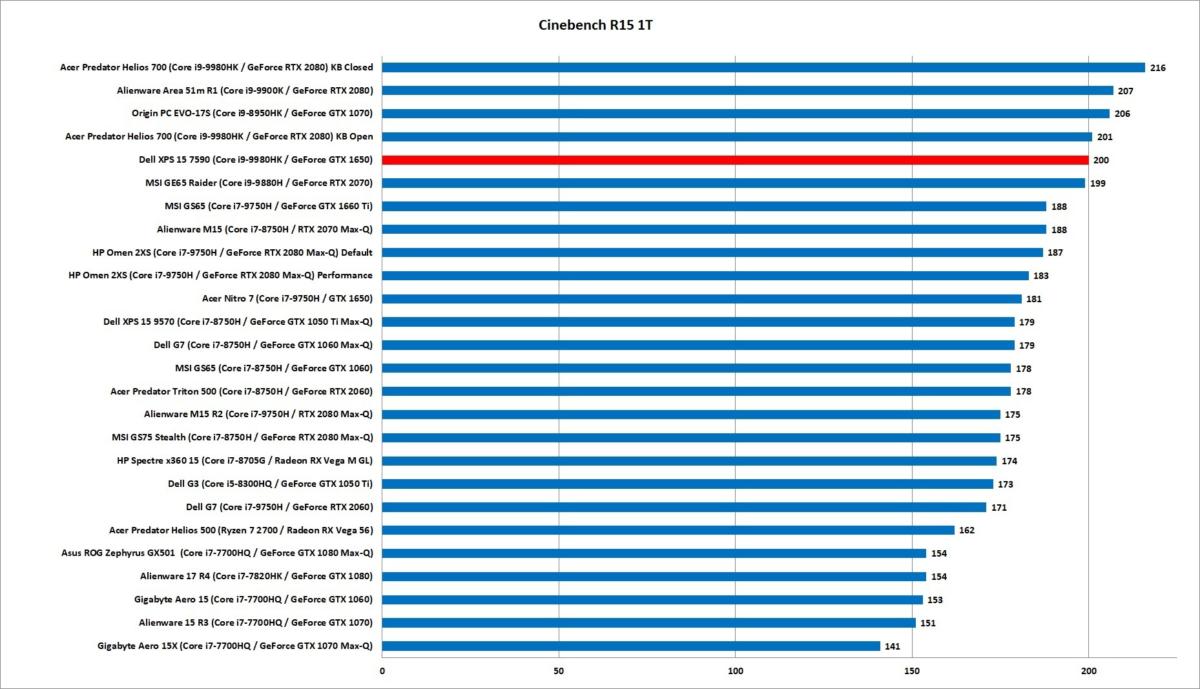 IDG
IDG
Although the 9th gen Core i9 systems all lead the pack, you’d be hard-pressed to feel the difference between most of these laptops in single-threaded tasks.
One issue with the benchmarks above is they run too quickly (within a few minutes) to heat up the CPU much. That’s why we use the free HandBrake utility to encode a 30GB file using the H.264 encoder. Even on our 8-core CPU laptops, the task typically takes in excess of 25 minutes to finish. That warms up the CPU and should reveal any limitations in the cooling or power delivery of a laptop.
It’s here that we see the XPS 15 7590 swap positions with the MSI GE65 Raider, which it beat in Cinebench R15. That thicker, heavier MSI GE65 can keep its CPU cooler and feed it with power better than the lighter XPS 15 can. In fact, the MSI GE65 beats the XPS 15 even though it uses one step down in CPU models.
The thermal limits on the XPS 15 7590 put it uncomfortably close to the HP Omen 2XS (when the latter is set to performance mode). We’ll dive further into the thermal limitations of the XPS 15 and what you should expect later on.
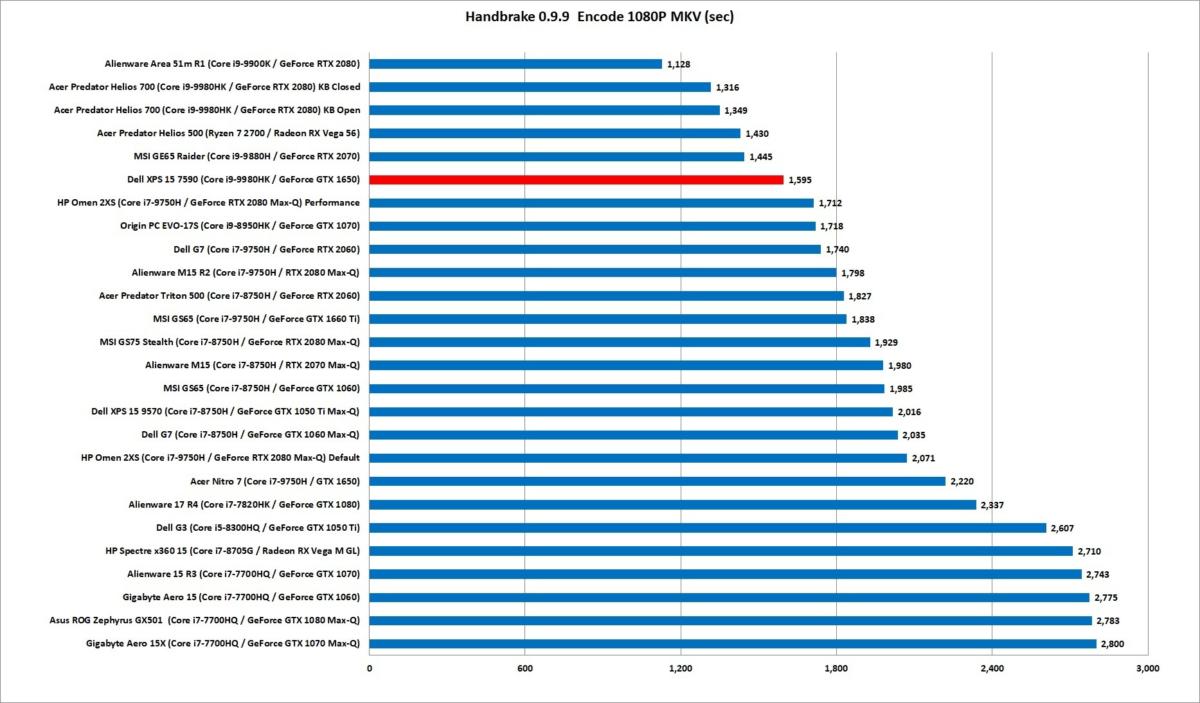 IDG
IDG
Our longer-running HandBrake test shows the limits of the XPS 15’s cooling.
XPS 15 7590 Gaming Performance
The HandBrake tests give you a good hint about what to expect if you try to game on the XPS 15. While it's not officially a gaming laptop, anyone looking at its parts may understandably assume otherwise. We won't run it through the full gauntlet of gaming tests, just enough to show you what it can (and can't) do.
First up: We ran UL's 3DMark FireStrike to measure just the graphics performance of the laptop in DirectX 11. The result is no surprise: The XPS 15 slides in just under an Acer Nitro 7 budget gaming laptop with the same GeForce GTX 1650.
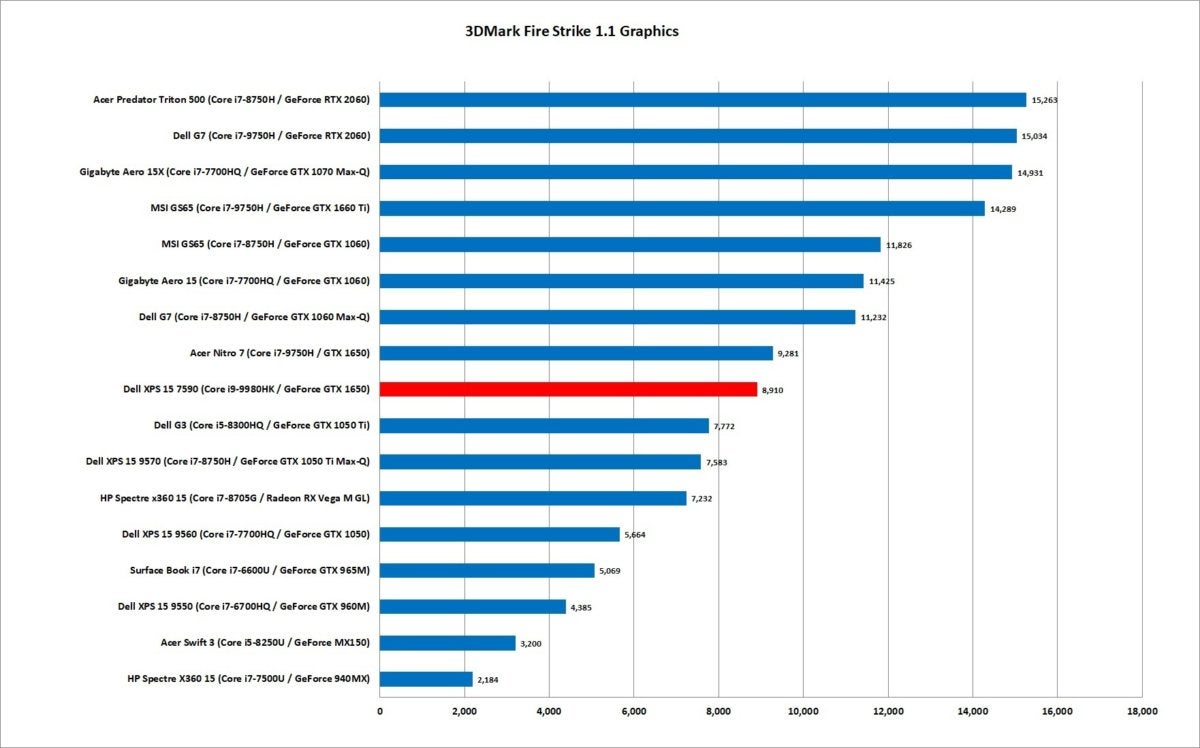 IDG
IDG
The Dell falls in just behind an Acer laptop with the same GPU in it.
Moving on to to DirectX 12 performance, we also measured the XPS 15’s GPU using 3DMark Time Spy, a newer test with far more complex graphics. In pure graphics performance, the XPS 15 7590 ties with the same Acer Nitro 7 with the same GPU. On paper, the XPS 15 7590 is the equal of more thermally challenged GeForce GTX 1060 GPUs.
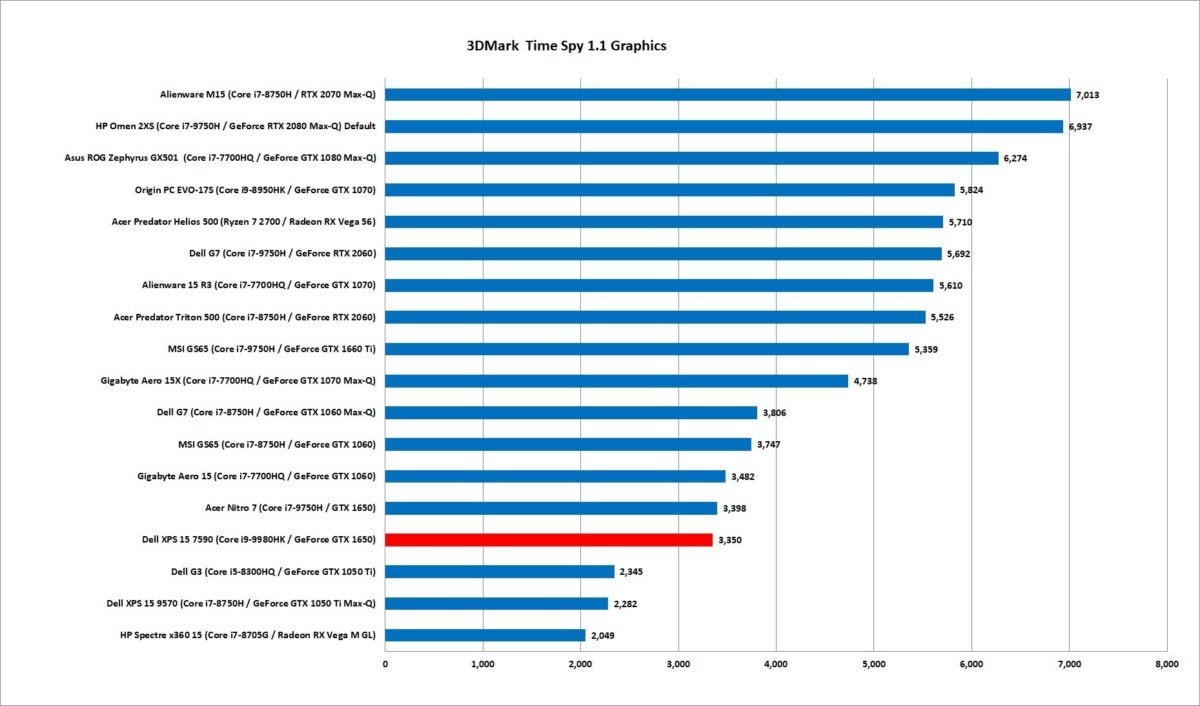 IDG
IDG
In Time Spy, which is far more complex than FireStrike, it’s dead on tied with slower GeForce GTX 1060 laptops.
In Rise of the Tomb Raider, we can see the limits of the XPS 15’s smaller body. The spacious chassis of Acer's Nitro 7—and most of the gaming laptops that make up this list—helps keep it comfortably ahead of the XPS 15.
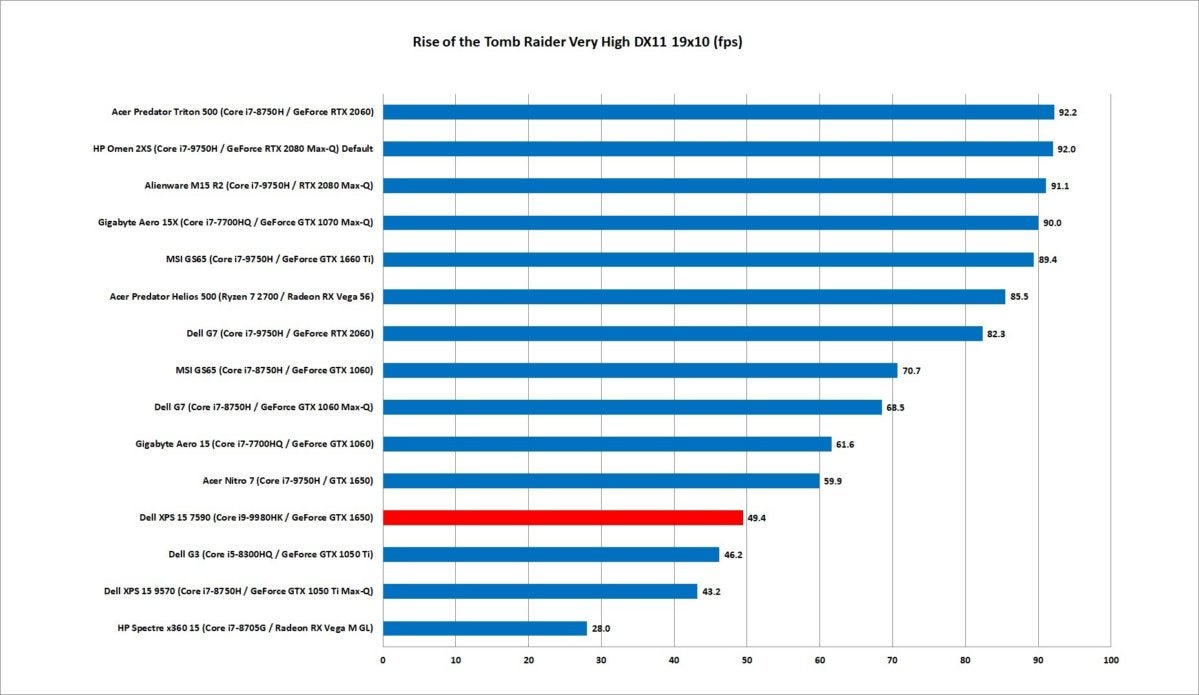 IDG
IDG
The smaller XPS 15 7590 can’t keep up with the larger Acer Nitro 7 despite having the same GPU inside, and arguably a much faster CPU.
Dell XPS 15 7590 Battery Life
We’ll end our official tests with the most important metric to many: battery life. We loop a 4K video with the laptop in airplane mode, with the screen brightness set to reasonably bright 250 to 260 nits. We also attach a pair of earbuds with the audio turned on about halfway.
We honestly didn’t expect much from the XPS 15 7590, because of its 4K screen. Higher-resolution screens generally lop a third off of battery life. With its 32GB of RAM and the rest of its hardware, we didn’t think the XPS 15 would compete at all.
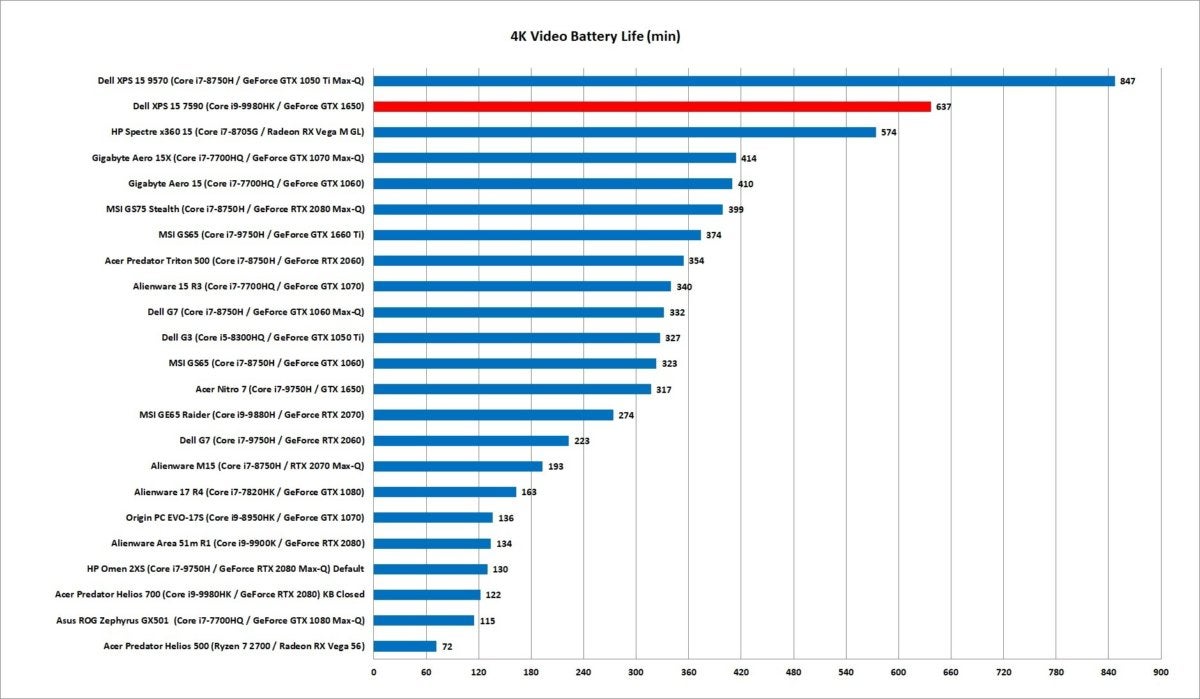 IDG
IDG
Battery life on the XPS 15 is exceptional considering its 4K screen.
Instead we were pleasantly surprised to see more than 10 hours of run time from the XPS 15 7590. That’s simply exceptional for a 4K-equipped laptop. The OLED panel likely helped, because OLEDs don’t use power for backlighting on black scenes. It also helps that the XPS 15 7590 rocks a giant 96-watt-hour battery.
But here's the top laptop on our list: the Dell XPS 15 9570 with a standard 1080p screen, which hits 14 hours of run time. So yes, if you want maximum runtime, opt for a lower-res panel.
We should note that video rundown tests are easy for modern laptops. Expect, say, web browsing to cut life by a third or more. If you plan to edit video on the go, cut it in half at least. If you intend to play games, don’t ever expect more than an hour or two of battery life on any laptop. Cranking up the screen brightness will kill battery life, too. As always, your mileage may vary.
 Gordon Mah Ung
Gordon Mah Ung
You can see the additional heat spreaders Dell has added to the XPS 15 7590’s voltage regulators to help reduce overheating. Unfortunately, that’s still asking a lot of the XPS 15 to push an 8-core CPU and 75-watt GPU.
Dell XPS 15 Thermal Throttling
We don’t normally get into the weeds of the thermal performance of a laptop, but the XPS 15 7590 jams an 8-core CPU and decently powered GPU into a 4-pound, 6-ounce package. Is Dell asking too much of this slender chassis?
You probably saw a hint of the XPS 15 7590’s thermal limitations above in our HandBrake test, where the XPS 15 loses to the thicker and heavier MSI GE65 Raider despite the Raider’s “slower” CPU. To dig deeper, we conducted four runs of HandBrake back-to-back. That’s basically more than an hour of pegging the CPU at 100-percent utilization across all 8 cores.
We recorded the laptop’s telemetry during the run. The green represents the CPU’s temperature, the orange represents the clock speed, and the blue represents the wattage of the chip.
As you can see in the chart below, the XPS 15 roars off at 4.4GHz on all cores. But once the laptop heats up, it begins to slow down. The clock speeds fall back to Earth, with most of the test running in the 3.3GHz range. Eventually the laptop runs at its 45-watt TDP rating but still stays above its base clock of 2.3GHz.
For the second and third runs, you can see the CPU’s temperature is hotter for a longer period, but it still moves along. The fourth run has built up enough heat inside that most of the run is at 2.9GHz and a TDP rating of 45 watts. There’s also not much headroom left for Turbo Boost on that last run.
Frankly, this isn’t bad at all when you consider that we’re hammering all 8 cores of a 4.2-pound laptop for more than an hour with clock speeds at reasonably high levels.
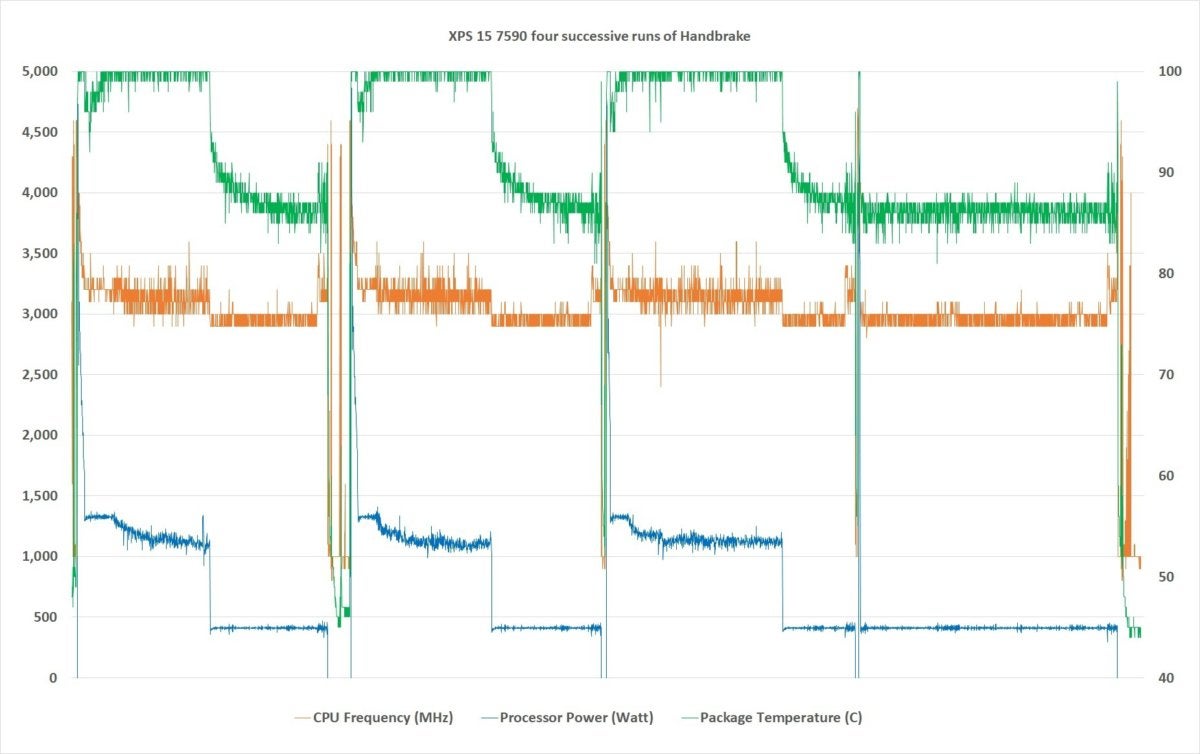 IDG
IDG
It took four successive runs of HandBrake, hammering all cores for more than hour, before the XPS 15 gave up ground.
Not all tasks are confined to the CPU. We also wanted to see what would happen to the XPS 15 when the GPU and CPU are both producing heat. You know, like in a game. For that we recorded the CPU’s vitals while playing Player Unknown Battlegrounds. The game isn’t known for its advanced graphics features, but it is for its CPU load, whether it’s to calculate game physics such as bullet drop or execute positional audio modelling, among other chores.
In the chart below, the orange is the CPU’s clock speeds, the gray is the wattage of the CPU, and the yellow line is the CPU’s temperature. We ran the game at 1080p with High settings, which is one notch down from Ultra.
As you can see, the clock speed kicks along in the neighborhood of 4GHz for the first 15 minutes of the game. At that point, the CPU falls into the much lower gear of 1.4GHz for most of the game, with the CPU now in a low-power state of 10 watts. Yes, we’ll say that again: 1.4GHz.
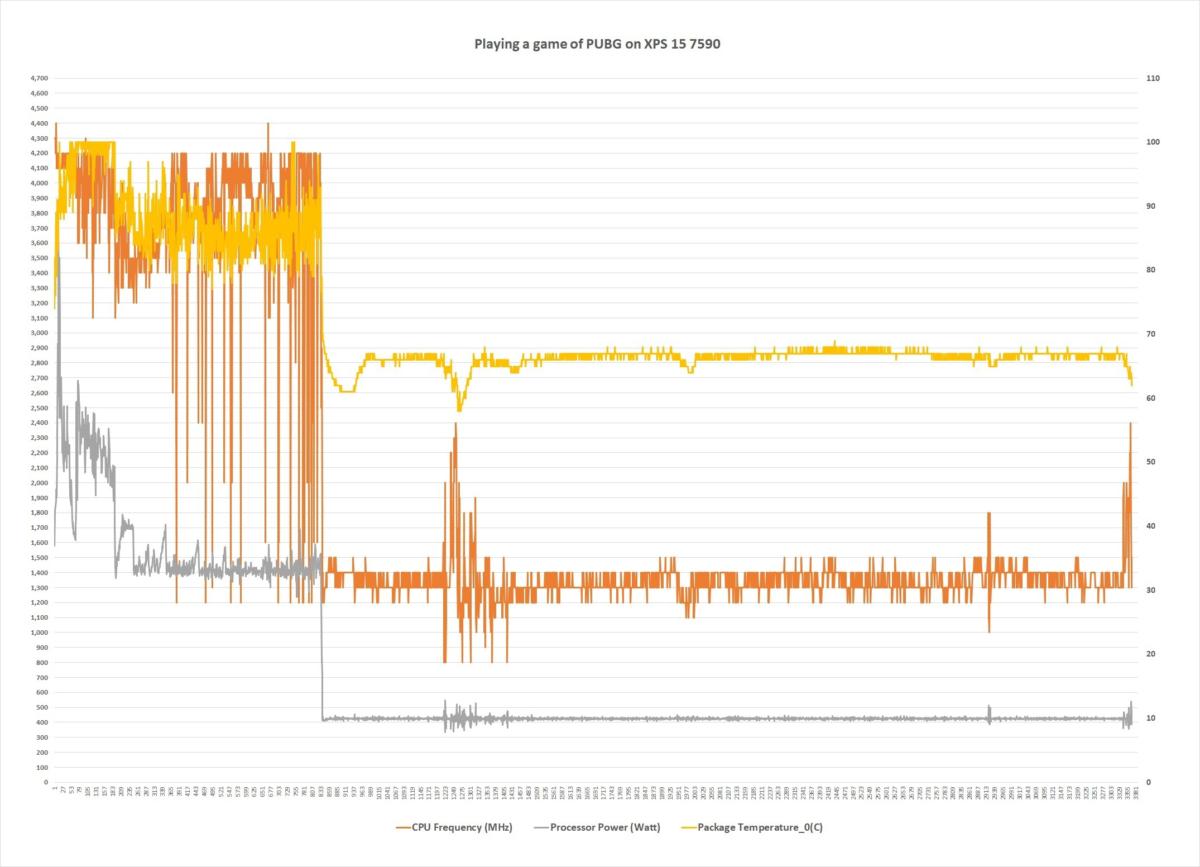 IDG
IDG
Performance dropoff on the Dell XPS 15 can be a serious issue when you tax both the GPU and CPU simultaneously. Here you can see the clock speed of the CPU fall off a cliff about 15 minutes into a game of PUBG.
This, frankly, is the issue that has vexed the XPS 15 series for some time: thermal and power delivery ceilings when all of the components are under loads. It’s basically a 75-watt TDP GPU and a 45-watt TDP CPU (with boost taking it typically to 55 watts and higher) vying for cooling and power. Eventually you run out, and something gives.
One thing we unfortunately don’t have here is a frame rate trace. Certainly frame rates dropped, but we suspect it’s not the impact you'd assume going from, say, 2.6GHz to 1.6GHz. Given the GeForce GTX 1650's moderate horsepower, a drop from 70 fps to 55 fps doesn’t really change the experience much.
We suspect many games could hit this limitation (we also saw it on Rainbow Six Siege). That disturbing graphic should make anyone with a gaming bent consider the Alienware M15 M2 instead of the XPS 15.
Of course, the XPS 15 7590 isn’t officially a gaming laptop. It’s mostly intended for content creators and those who need a decent GPU and an 8-core CPU in a 4.4-pound package. To see if clockspeeds would collapse similarly while running a GPU- and CPU-intensive application, we installed Adobe Premiere Creative Cloud and Adobe Media Encoder. We then took a 4K video project and had Media Encoder concurrently encode 15 duplicates of that project using the Mercury CUDA engine. Although it is a very heavy GPU load, Media Encoder also taps the CPU.
We ran that project three times, with each run taking about 15 minutes to complete. In the chart below, you can see that under the CUDA load, all was fine. The CPU’s temperature is in green, the GPU’s clock speed is in blue, and the GPU’s temperature is in orange. During 45 minutes of encoding 45 4K videos, we see no sagging of GPU clock under the load.
 IDG
IDG
Running a heavy CUDA workload on the GPU using Adobe Media Encoder, the GPU didn’t bend.
For the last run, we carved out the CPU’s performance (the first two looked nearly identical). Because it’s the third run, it’ll also be the worst performance for the CPU.
In the graphic below, the CPU clock speed is in blue, the wattage is in orange, and the CPU temperature is in green. For the most part, the CPU is running at 2.9GHz to 3GHz. We’re not seeing the performance of the CPU crash to 1.4GHz, like it did under a gaming load.
 IDG
IDG
The CPU’s clockspeed is represented in blue and for the most part, appears fine for this class of laptop.
We also ran the same workload under HEVC/H.265, which shifts most of the work from the CPU cores and GPU to the CPU’s integrated graphics core. Adobe Media Encoder didn’t allow us to run HEVC encodes concurrently, so we ran 15 encodes in a row. Even if you batch the load to Media Encoder with it set to Mercury CUDA and Hardware, it appears to throw most of the work to the dedicated encode/decode Quick Sync engine in Intel’s integrated graphics chip. For the entire run, the CPU’s graphics engine ran at its rated 1.2GHz, while the GPU and CPU read a newspaper.
The end story is that while it’s theoretically possible to crash the CPU clock speeds in content creation, we didn’t see it under pretty heavy use cases.
Conclusion
The Dell XPS 15 7590 takes an interesting position among laptops. The top-end CPU and GPU options say "gaming," and we’ve seen these parts scream—when installed in a 10.5-pound gaming laptop (13.5 pounds with the power brick.) In this tiny little 4.2-pound Dell, though? No. But you’re also not dragging around several barbells' worth of weight every time you need to get work done in the field.
The XPS 15 7590's thin-and-light chassis and easier weight are clearly geared for corporate power users and creatives on the go. So while it’s a bit scary to see the clock speeds go off the cliff while gaming, the XPS 15 7590 aced the tests that more closely approximated actual use cases.
So no, in case you were wondering, don't buy the XPS 15 7590 as a gaming laptop. But if you're shopping for a thin-and-light workhorse (with compromises) you'll like this price. Our unit with Core i9, 32GB of RAM, 1TB SSD and 4K OLED was selling for $2,649 at the time of our review. A similarly configured Macbook Pro 15 with the same CPU, as well as the same amount of storage and RAM, hits the wallet harder at $3,600.
So yes, believe or not, the XPS 15 7590 is a deal. But know what your buying and what you're buying it for.

















