 Credit: Christopher Hebert/IDG
Credit: Christopher Hebert/IDG
The new Google Assistant is one of the marquee features of the new Pixel 4, with a less-intrusive interface, rapid-fire responses, and smarter integration with Android 10. But even if you have a Pixel 4, you might not be seeing it due to Google’s restrictions on how and when you can get it. So if you’re still seeing the old Assistant, here’s how to get the new one.
Change your language
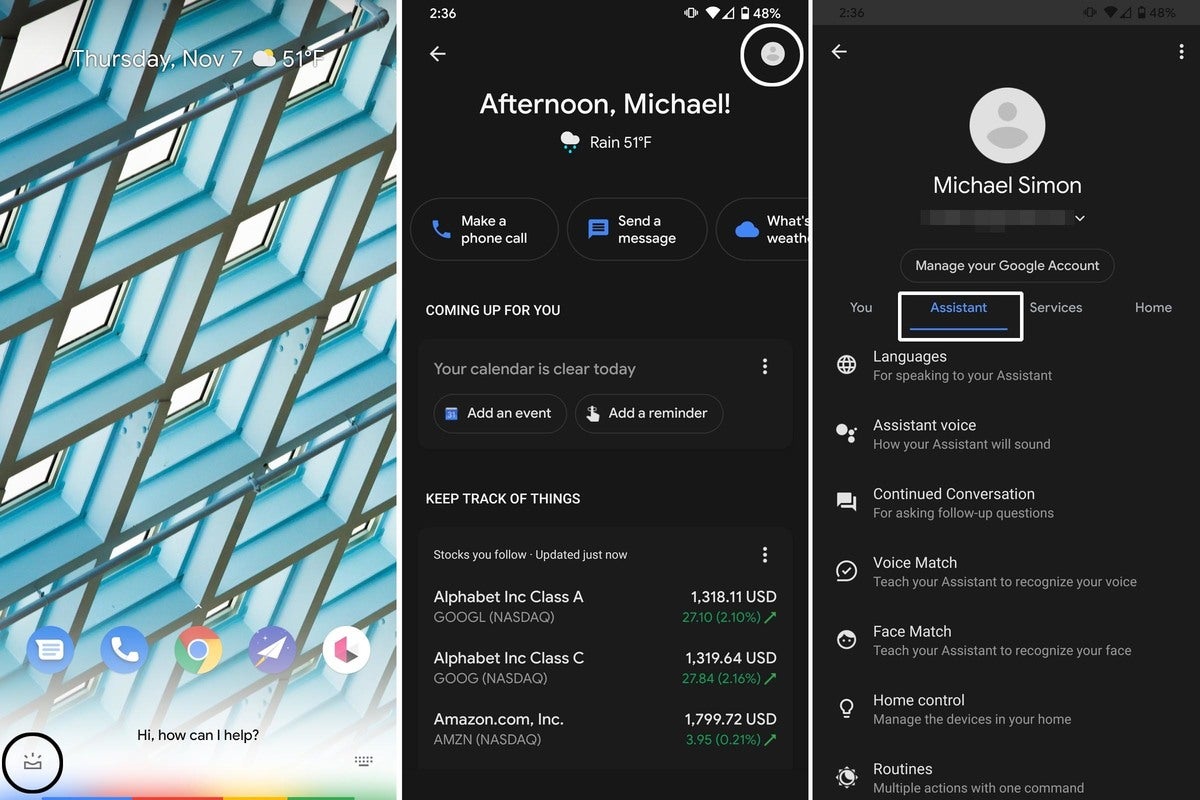 IDG
IDG
The new Google Assistant is U.S.-only at launch, so you'll need to pick English (United States) to get it to work.
The new Assistant is U.S.-only at launch, but that doesn’t mean you have to live in the United States to get it. Just head over to your Assistant settings and change the language to English (United States). That should trigger the new Assistant on your Pixel 4 even if your location is elsewhere.
Turn on Gesture navigation
 IDG
IDG
You'll need to turn on gesture navigation to use the new Google Assistant.
Google offers two ways to navigate the Pixel 4, the new gesture-based navigation and the old 3-button nav bar. However, the new Assistant works only with the newer gesture navigation. So if you opted to stick with the old buttons, you’ll need to swap them out in the System settings to use the new Assistant.
Check your Google account
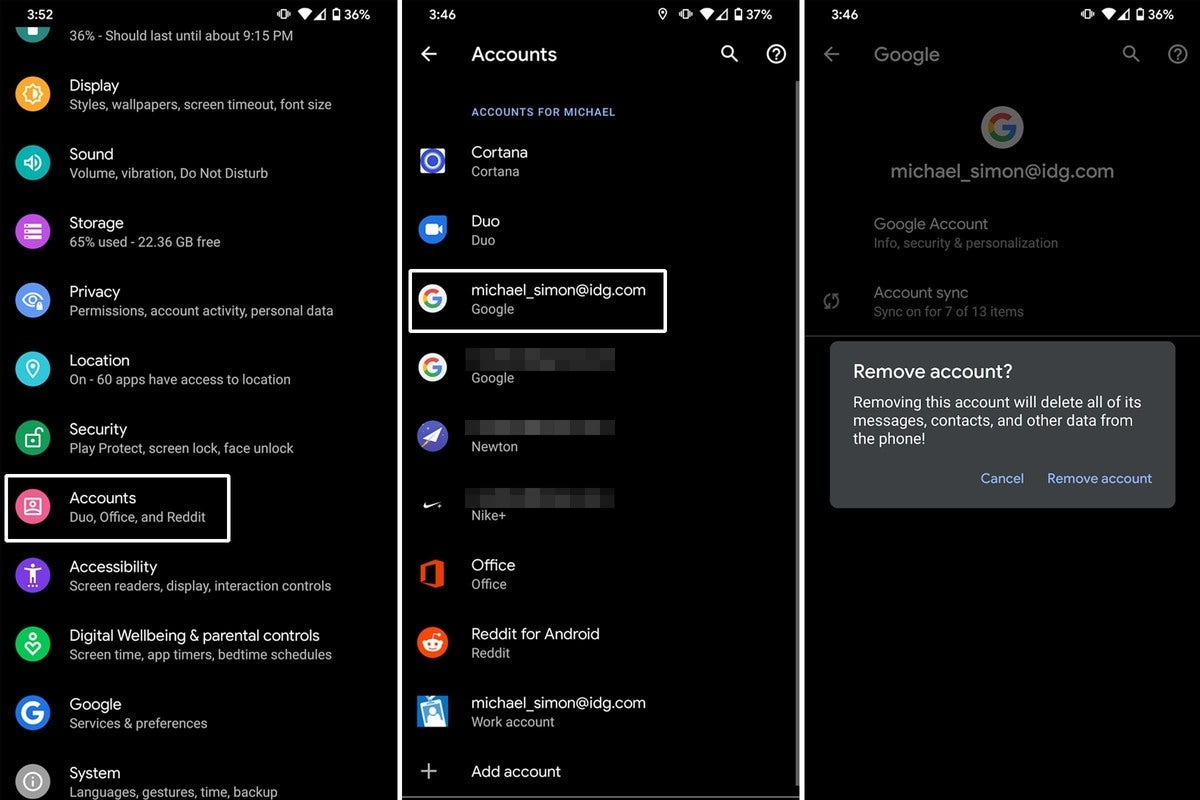 IDG
IDG
Oddly enough, your G Suite account might be blocking access to the new Google Assistant.
A Google account is basically a prerequisite for owning a Pixel 4, but if you have a G Suite for Business account it’s going to cause problems with the new Assistant. It’s not clear why, but if you have a G Suite account on your phone, even if it’s not your main account, it will stop the new Assistant from appearing and revert to the old method. So you need to remove it completely by going into the Accounts tab in Settings. So if it’s vital for your job, you’re just going to have to wait to test out the new Assistant.
Turn on Continued Conversation
 IDG
IDG
To get the most out of the new Google Assistant, turn on Continued Conversation.
Finally, even if you are seeing the new Assistant on your phone, you might not be getting the full experience. That’s because you need to have Continued Conversation turned on to be able to ask follow-up questions, the main reason you’ll want to use the new Assistant. With Continued Conversation turned on, you’ll be able to ask contextual follow-up questions, such as, “what about tomorrow?” after getting today’s weather report. You can find the toggle inside the Assistant settings on your phone.

















