 Credit: Hide.me
Credit: Hide.me
Hide.me in brief:
- P2P allowed: Yes (on all but four locations)
- Business location: Malaysia
- Number of servers: 1,800
- Number of country locations: 47
- Cost: $100 for one year / $120 for two
- VPN protocol (default): OpenVPN
- Data encryption: AES-256-GCM
- Data authentication: SHA-384
- Handshake encryption: RSA 8192-bit
It takes a few years, but most VPN services that are in it for the long haul slowly expand their networks to encompass more locations, and add more servers. Hide.me from Malaysia-based eVenture Ltd. has taken that tack.
The last time we looked at it, Hide.me had just over 150 servers and 34 country locations. Two years later, the number of servers has increased to 1,800, while the country locations have bumped up to 47.
Note: This review is part of our best VPNs roundup. Go there for details about competing products and how we tested them.
Features and services
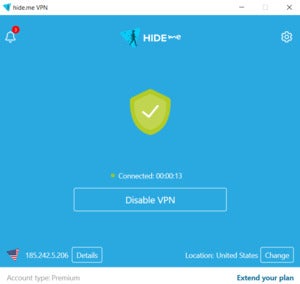 IDG
IDG
Hide.me for Windows 10 with an active connection.
Not a lot has changed with the Hide.me Windows application. It still has that large Enable/Disable button in the center. Below that the Change button in the lower-right corner leads to the location listing, and the left side shows the PC’s current IP address.
One new addition is the upper-left corner notifications icon. This addition is called Message Center. It notifies users of updates to the service such as new server locations or new features.
Speaking of which, Hide.me has added a number of new items since we last looked at it. For the most part these are basic but important additions such as IPv6 support.
Hide.me also supports numerous streaming services, including Netflix, as well as others that are not as prickly about VPNs, such as Amazon Prime Video, Hulu, Disney+, and HBO Now.
Hide.me has WireGuard as a protocol option, the new and popular VPN protocol that promises easier implementation, better security, and better speeds. WireGuard is not yet the default replacing OpenVPN; however, Hide.me tells us its WireGuard implementation is a full part of the service and not a beta option as is the case with many other VPNs currently.
Dipping into the Settings section of the app, there’s a lot here. There are the usual options to launch on system startup, connect automatically, and so on. Hide.me also still has its fallback protocol where you can specify the order in which the app will try to connect with the various VPN protocol options.
Hide.me also has two features that are very similar: Split Tunneling and Stealth Guard. The former is what you’d expect. You can choose to allow only specific apps to use the VPN, while others use your standard ISP connection.
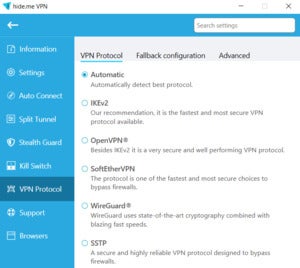 IDG
IDG
Hide.me’s VPN protocols.
Stealth Guard, meanwhile, is a complementary feature to Split Tunelling that blocks an app from connecting to the internet unless a Hide.me VPN connection is present. There’s an option to use this with all apps or to only stop specific apps from connecting when a VPN connection isn’t present.
There’s also an internet kill switch, and supported VPN protocols include IKEv2, OpenVPN, SoftEtherVPN, WireGuard, and SSTP.
Hide.me is available for Windows, Mac, Linux, Android, and iOS. There are also browser add-ons for Chrome and Firefox that come with support for the SOCKS proxy.
Performance
For our speed tests we stuck with the default instead of testing out WireGuard. We may run another test to see how the WireGuard implementation is doing; but most people will just use whatever the default implementation is, so that’s what we did here.
Hide.me’s speeds this time around weren’t quite as fast as the last time we tested.
Across five days of testing, we found that Hide.me maintained 27.3 percent of the base speed. Within that aggregate, however, were some truly incredible speeds. We just found they weren’t consistent. It was quite common for each location to hit 30 to 50 Mbps (the base speed was in the high 80s each time we tested), but we didn’t see those speeds with each round of testing.
In the end, however, we’re confident that Hide.me has enough speed to take care of anything you need to do over a VPN connection.
Privacy, anonymity, and trust
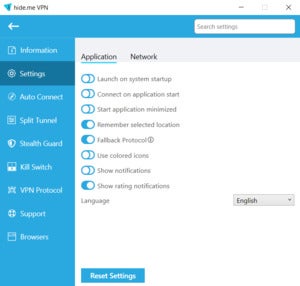 IDG
IDG
Hide.me’s general settings on Windows 10.
Hide.me’s privacy policy states that it does not track your activity when you’re connected to the VPN. It doesn’t keep connection logs or store IP addresses. The company does, however, keep troubleshooting logs that include a randomly generated username and an internally assigned IP address for each user. The troubleshooting logs are erased every few hours, according to the privacy policy.
The company’s About page doesn’t list its team, but as we learned previously, the company CEO is Sebastian Schaub, who is based in Kuala Lumpur.
Hide.me has a variety of pricing structures. You can pay for two years for $120, which works out to $5 per month. A single year is $99.84, which is $8.32 per month, and a month-to-month subscription is $12.95 per month.
Clearly, Hide.me is pushing people towards the two-year option, which is just $20.16 higher than the single-year option, and therefore a much better value.
Hide.me accepts payments via credit card, PayPal, and Bitcoin.
Conclusion
Hide.me’s speeds aren’t as consistent as last time, but they’re still very good. The service has done a nice job expanding its offering, with more country locations and added features such as support for Netflix and other streaming services. Overall, Hide.me is a well-rounded service. We wish the company didn’t have such an exotic business location, but others might choose Hide.me for exactly that reason.
Editor’s note: Because online services are often iterative, gaining new features and performance improvements over time, this review is subject to change in order to accurately reflect the current state of the service. Any changes to text or our final review verdict will be noted at the top of this article.
















