 Credit: Thomas Ryan/IDG
Credit: Thomas Ryan/IDG
Do you need to upgrade your power supply for Nvidia’s GeForce RTX 3080 graphics card? That’s a concern many people have, but it’s actually two concerns clumped into one.
First, people fear they’ll need a new PSU to handle the new 12-pin connector on Nvidia’s own RTX 3080 Founders Edition. Second, the RTX 3080 pulls more wattage than even the prior-gen RTX 2080 Ti flagship. That's why Nvidia bumped the recommend power supply rating up to 750 watts to compensate, up from a 650W maximum last go-round.
One of these questions is simple to answer. The other takes some explaining. Let’s dig in.
Do you need a new power supply for the RTX 3080’s 12-pin power?
Nope.
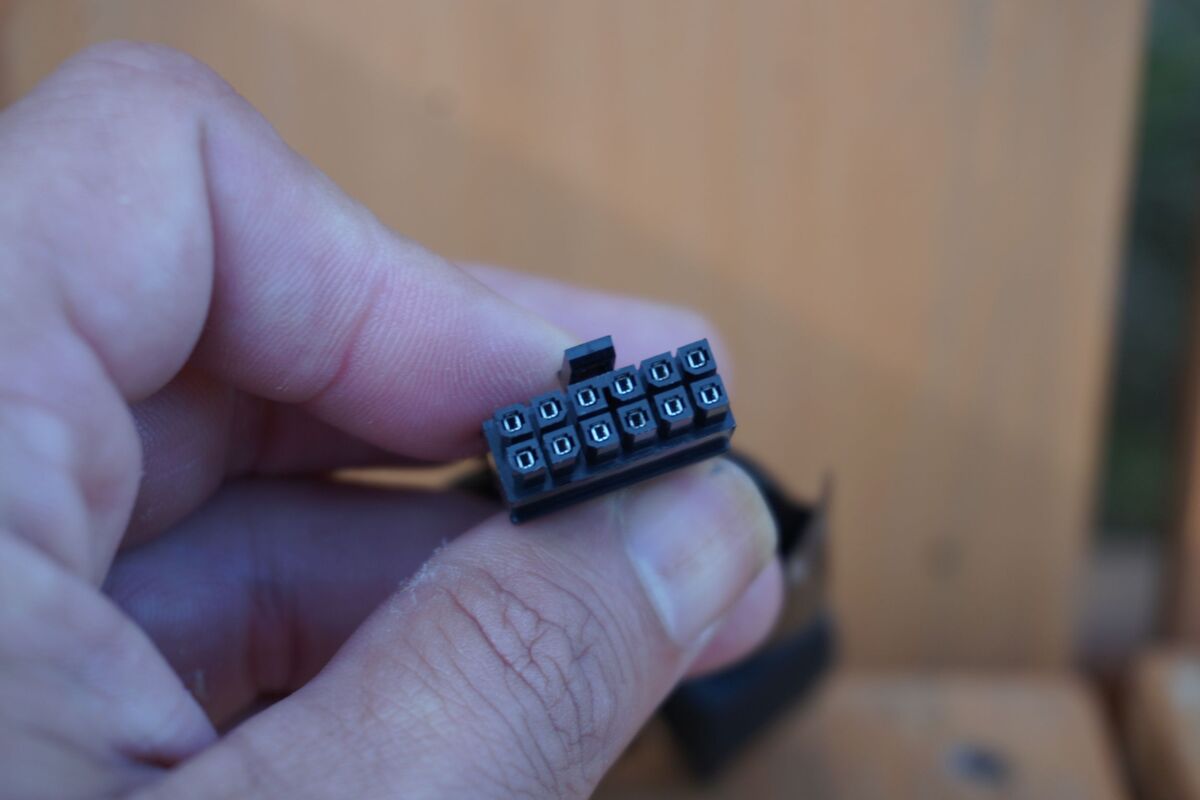 Brad Chacos/IDG
Brad Chacos/IDG
Nvidia’s 12-pin power connector
Yes, Nvidia created a proprietary new 12-pin power connectors to fit on the shortened custom PCB inside its GeForce RTX 3080 Founders Edition. But the Founders Edition ships with an adapter that converts a pair of 8-pin power cables to the new 12-pin connector. Plug it in and it just works. Note that Nvidia suggests using separate 8-pin connectors plugged into your power supply, rather than using a single PSU cable with a pair of connections daisy-chained on the business end.
That said, if you have a transparent case window and care about aesthetics, Nvidia’s 12-pin adapter looks janky in your case. It’s too short and chunky, and even somewhat blocks the illuminated white “GeForce RTX” logo on the edge of the card. If you don’t like it, some power supply makers such as Seasonic and EVGA will offer full-length 12-pin to 2x 8-pin cables, which you can buy and slip directly into your existing modular PSU.
 Brad Chacos/IDG
Brad Chacos/IDG
The short 12-pin adapter plugs into the center of the Founders Edition, in a connector embedded in the card’s fin stack.
No other RTX 3080 graphics cards announced so far feature Nvidia’s 12-pin connector. Everything but the Founders Edition sticks to standard 8-pin connectors.
Do you need a bigger power supply for RTX 3080?
Maybe.
The GeForce RTX 3080 is rated for 350W of total board power, and Nvidia recommends using a 750W power supply with it. That’s a lot more than prior-gen Founders Edition graphics cards required. The GTX 1080 needed only a 500W power supply, while the RTX 2080 and 2080 Ti required a 650W PSU. If you have a power supply under 750W, you'll probably want to consider upgrading.
All that said, the GeForce RTX 3080 might work if you have a very efficient 650W power supply. We test whole system power draw for our graphics card tests. In a system with a six-core Core i7-8700K, two SSDs, 32GB of fast memory, a liquid CPU cooler, and RGB lights galore, the RTX 3080 Founders Edition maxed out at 482W of total system power draw.
 Brad Chacos/IDG
Brad Chacos/IDG
The Nvidia RTX 3080 in our GPU test system.
That’s not a worst-case scenario though. We test power in a GPU-bound game at a GPU-bound 4K resolution to see what happens when the graphics card specifically is pushed to the max. For our games testing, we overclock the 8700K to 5GHz on all cores, which puts its performance on a par with the stock Core i9-10900K, per TechSpot’s benchmarks. With that overclock applied, we saw the system draw between 500W and 550W of total power in some games that hit the CPU hard too, like GTA V and Total War: Troy. Newer systems with more cores pushed under an aggressive overclock could obviously draw more.
Basic number skills tell you that 550W is still under 650W. Depending on the rest of your setup, and how hot it is in your room, you could probably run the RTX 3080 on a 650W power supply. But PSUs differ in how they deliver the wattage advertised on the box. Less efficient power supplies need to draw more energy from your wall socket to hit their rated maximums. An 80 Plus Bronze-rated power supply will convert at least 82 percent of your wall energy to PSU output, with the rest wasted as heat. A pricey 80 Plus Platinum PSU converts 89 to 92 percent of the power it draws from the wall to actual output into your computer, depending on the load.
So what? The less efficient your PSU is, the less reliable it is, and the harder it has to work to convert wall energy to actual power output. A power supply that needs to work harder tends to offer less reliability and longevity than more efficient models. Being in a hot room can also reduce your power supply’s output.
 Asus
Asus
Asus has built a function into its ROG Strix RTX 30-series cards to sense if the PSU is unable to keep up with loads. The LED lights will blink if there is a power sag.
That could be an issue with the increased power demands of the RTX 30-series. Don’t take our word for it--Asus said exactly that while showing off its ROG Strix RTX 3080, which includes sensors on its trio of 8-pin power connectors to show you if they’re getting the energy they need. From our coverage:
“The company said a modern GPU can go from using nearly no power to suddenly spiking to hundreds of watts. That’s something a borderline PSU, or one that’s been driven hard, might not be up to, Asus said. ‘And even if they have a high-power PSU, if it has been run hard for a number of years, its voltage regulation may no longer be adequate to cope with the fast load changes,’ the company added.”
Your power supply isn’t the only concern if you’re buying a GeForce RTX 3080 with just two 8-pin power connectors, like Nvidia’s Founders Edition. The RTX 3080 is rated for 320W of total board power. Each 8-pin power connector can supply 150W of juice, leaving your motherboard’s PCIe slot to pump out the rest. Now, PCIe slots are rated for 75W of power, but less-complex motherboards may struggle to do so, Asus warns.
“This approach is perfectly within spec, but it may create additional power-delivery and thermal demands that some motherboards might not be built for,” the company said—especially if you want to overclock your graphics card. Asus and many other third-party graphics card suppliers have built their higher-end RTX 3080 offerings with a trio of 8-pin power connectors to alleviate the potential issue.
 Brad Chacos/IDG
Brad Chacos/IDGThose are a lot of words to get back where we started. Do you need a bigger power supply for RTX 3080? Definitely maybe. I’d strongly recommend using at least a 750W PSU like Nvidia recommends, especially if you’re using a system that’s full of budget or mainstream parts that have been ridden hard the last few years.
I’ll close this with an anecdote. My personal system packs an 80 Plus Platinum-rated 650W EVGA Supernova P2 power supply and a high-end Gigabyte Aorus X370 motherboard. I threw the GeForce RTX 3080 FE in it to see what would happen, and it worked just fine for a night of gaming at all the major resolutions—but if I planned on using it long-term, I’d feel much more comfortable upgrading to a 750W unit like Nvidia recommends.
Related Nvidia RTX 30-series stories:
- Nvidia GeForce RTX 3080 Founders Edition review: Staggeringly powerful
- Nvidia GeForce RTX 3080 tested: 5 key things you need to know
- Nvidia GeForce RTX 30-series vs GeForce RTX 20-series: Full spec comparison
- How Microsoft and Nvidia plan to kill game-loading times on PCs
- Nvidia’s $500 GeForce RTX 3070 gets an October 15 release date
- RIP, SLI: Nvidia GeForce RTX 30-series slams the final nail in multi-GPU’s coffin
- Why there’s no GeForce RTX 3080 Ti (yet)

















