 Credit: Jared Newman / IDG
Credit: Jared Newman / IDG
The HP Spectre x360 15 is a great lesson in laptop tradeoffs. The luxury model comes in numerous configurations, from one with integrated graphics and a basic LCD screen to one with a luscious 4K OLED display and Nvidia GeForce GTX 1650 Ti Max-Q graphics. While they all look beautiful on the outside, the experience you get—and the price you pay—can vary drastically based on the choices you make on the inside.
In our case, we tested HP’s fanciest version—with that 4K OLED screen and discrete graphics—and found it most compelling as a desktop replacement. The display is gorgeous, especially for entry-level gaming, and the keyboard is exquisite. Even the audio quality is surprisingly good.
On the other hand, the laptop runs hot, doesn’t last long on a charge, and falls short of expected performance on workhorse computing tasks. An older Lenovo Yoga C940 15 laptop we tested last year performed better in many cases. Choosing lower-end parts would help, but then you’d lose some of what makes the Spectre x360 15 so enjoyable to use in the first place.
This review is part of our ongoing roundup of the best laptops. Go there for information on competing products and how we tested them.
Tech Specs
The HP Spectre x360 15 model we tested currently lists for $1,650 on HP.com and includes the following tech specs:
- Intel Core i7-10750H processor
- NVidia GeForce GTX 1650 Ti with Max-Q GPU
- 15.6-inch AMOLED touchscreen with 3840x2160 resolution
- 16 GB of DDR4-2666 RAM
- 1TB solid state drive with 32GB Intel Optane memory
- HD webcam with privacy shutter
- Fingerprint reader and face recognition
- Left side: HDMI, headphone jack
- Right side: One USB-A 3.0 port, two SuperSpeed USB 10Gbps (formerly known as USB-C 3.2 Gen 2) ports, one with Thunderbolt 3
- Dimensions: 14.17 x 8.91 x 0.79 inches
- Weight: 4.23 pounds, 5.07 pounds including AC adapter
 Jared Newman / IDG
Jared Newman / IDG
A full-sized HDMI port is always nice to have, even if the Spectre’s own screen looks great.
Design and display
HP pours a lot of design energy into its flagship Spectre line, and this 15-inch model is best described as “blingy.” The chassis is a single piece of CNC-machined aluminum with angled—excuse me, “gem-cut”—edges jutting outward around the laptop’s periphery. The two inside corners are angled to house the power button on one side and a USB-C port on the other. The speaker grille follows a similar diamond-shaped pattern. Around the keyboard, the Spectre x360 has a slight downward taper, giving the surface an almost pillowy appearance. Vents on both sides help blow out hot air.
Even its distinctive color combinations come with poetic names. “Nightfall Black” (dark gray) with “Copper Luxe” is our unit's trim, or “Poseidon Blue” (deep blue) with “Pale Brass” is the other. (If you’re looking for a simple silver hue, that’s available in the Spectre x360 14.)
 Jared Newman / IDG
Jared Newman / IDG
There’s no mistaking the Spectre x360’s “gem-cut” design for other laptops.
As the name suggests, the Spectre x360 15 is also a convertible laptop, whose touchscreen can rotate 360 degrees into tablet mode. That flexibility is nice to have, but note that a stylus is sold separately, and the screen portion is so heavy that it’s prone to tipping back while in your lap.
The OLED screen really is stunning, with deep blacks, rich colors, and support for HDR video. Although OLED screens tend to have lower brightness ratings than LED displays, they also have higher levels of contrast. I was able to use the Spectre x360 15 comfortably with the screen facing the window on a sunny day. HP also lets users switch among different color spaces, so you might use Adobe RGB for photo editing and DCI-P3 for watching movies.
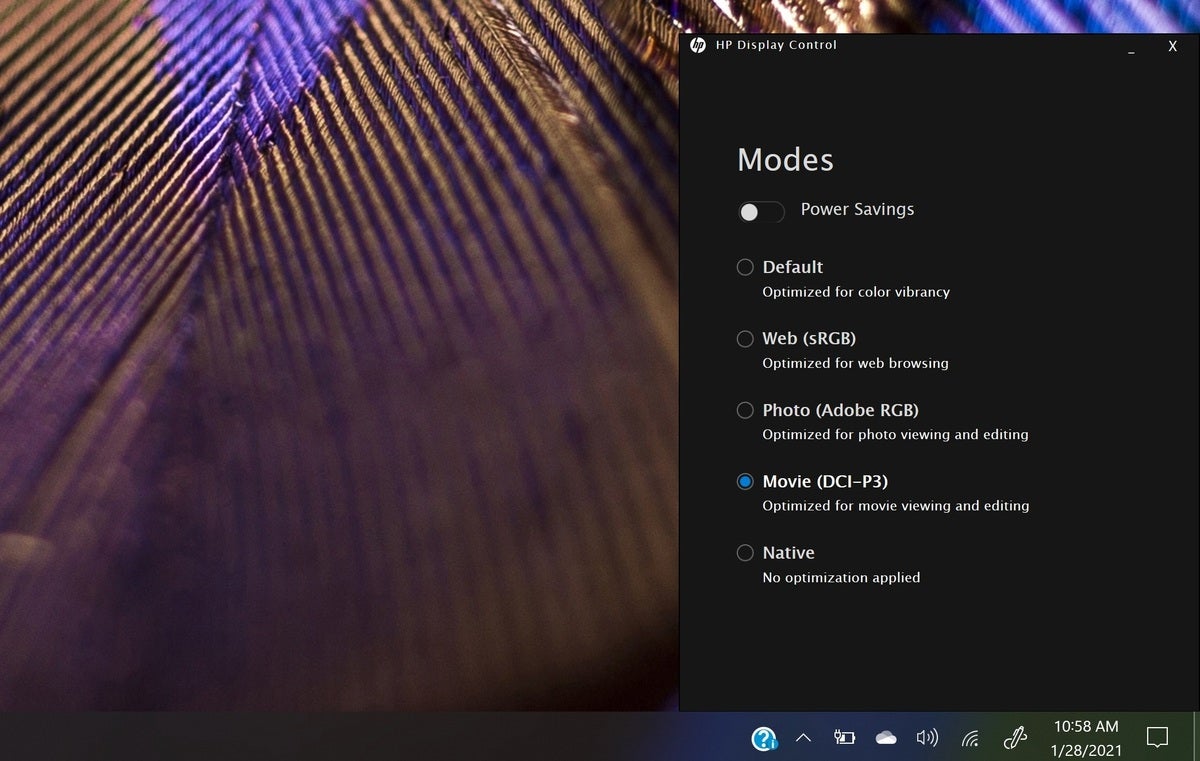 Jared Newman / IDG
Jared Newman / IDG
HP’s software can switch between several different color profiles.
Keyboard and trackpad
The Spectre x360 15 has one of the best keyboards you’ll find on a laptop today. The base is sturdy; keys are snappy without feeling overly rigid; and it’s quiet as well. The edge-to-edge design leaves room for a numeric keypad that doesn’t feel cramped, and the extra-large typeface on the keys is a convenient touch.
 Jared Newman / IDG
Jared Newman / IDG
Typing on the HP Spectre x360 15 keyboard is a delight, though the trackpad is on the squat side.
The trackpad is decent by Windows standards, with a smooth surface and a clicking mechanism that doesn’t put up too much resistance. But like almost every other Windows laptop, that clicker gets much stiffer toward the top of the trackpad, and the surface area itself is on the squat side—a natural consequence of HP’s efforts to slim down the laptop’s profile compared to last year’s model. In a way, HP’s use of a 16:9 display aspect ratio is starting to feel like a burden here—a taller screen would also leave room for a larger trackpad.
Webcam, security, audio
The Spectre x360 15’s webcam, on its own, is nothing special—a mere 720p resolution, as you’ll find in the vast majority of laptops. It produces somewhat grainy video and operates best under ideal lighting conditions.
Still, the laptop stands out for some of the features HP added around the camera itself. The dual-array microphone produces rich audio for voice calls and video chat, and the keyboard has a dedicated microphone mute button. There’s a physical webcam kill switch on the laptop’s right side (still a rarity), and the camera is flanked by iris scanners for Windows Hello face recognition. (There’s also a fingerprint reader.)
 Jared Newman / IDG
Jared Newman / IDG
The Spectre x360 15’s webcam kill switch sits just to the left of the USB-A port.
Sound quality is a standout feature as well. The Bang & Olufsen-branded speakers crank out music at much louder volumes than most laptops do (including the also-impressive Lenovo Yoga C940 14). They’re still not ideal for music playback due to a lack of bass response, but the loud and crisp audio should come in handy for watching YouTube videos, playing games, or conducting the inevitable video chat.
Performance
The HP Spectre x360 15 is a bit of a strange beast on the performance front. While it handles entry-level gaming fairly well, it’s also prone to running hot, cranking up its fans, and easing back on processing power for workhorse computing tasks.
That behavior is most evident in our benchmark using the free utility HandBrake to encode a large video file. Because this is a prolonged, CPU-intensive test, the Spectre x360 15's thermal challenges showed up clearly. Although it has a beefy Intel Core i7-10750H processor that should theoretically blaze through this task, its average time of 49 minutes and 22 seconds is closer to what you’d get from a thin-and-light laptop (time shown in seconds, below).
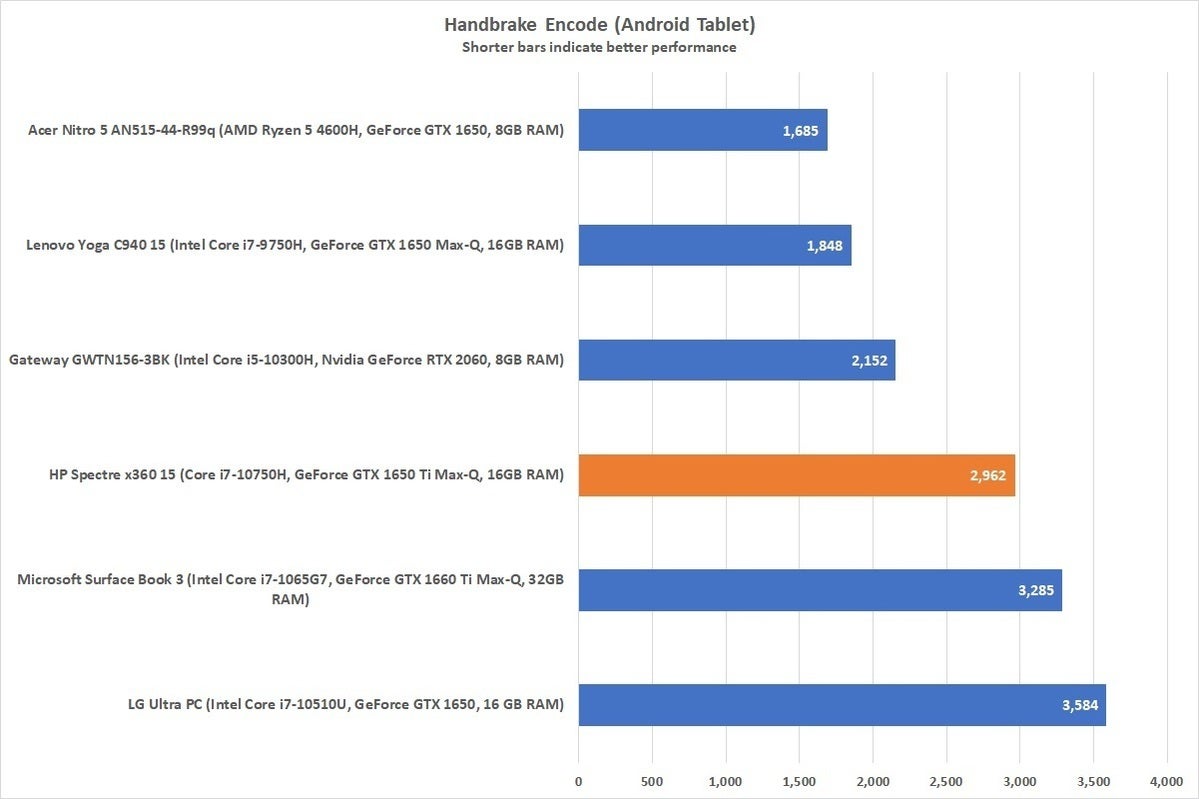 Jared Newman / IDG
Jared Newman / IDG
There’s no sugarcoating it: Video encoding is far slower than what you’d expect from a 10th-gen H-series CPU.
A similar pattern emerged in PCMark’s Work 8 benchmark, which simulates a gamut of office productivity tasks. Here, even the 10th-gen U-Series processor in LG’s Ultra PC 17 (a 17-inch, non-convertible laptop) outperformed the Spectre x360 15.
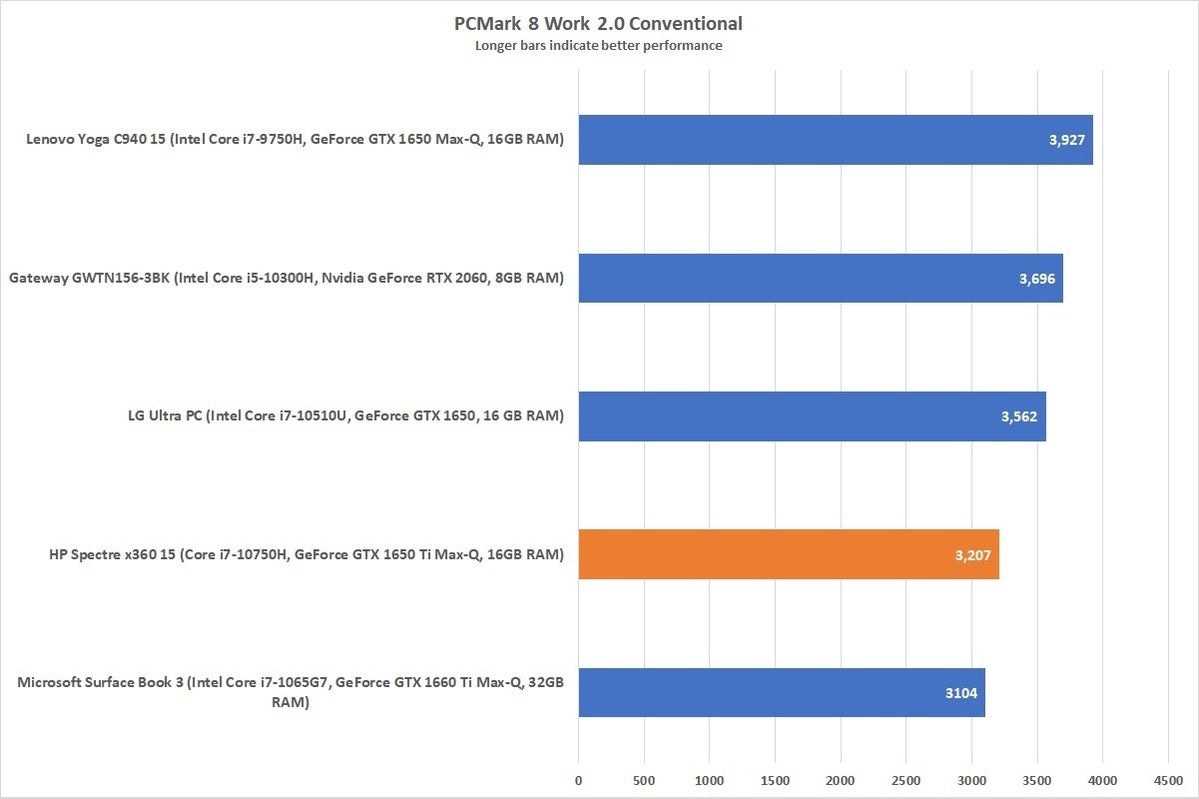 Jared Newman / IDG
Jared Newman / IDG
Although it’s not really noticeable in the real world, the Spectre x360 15’s productivity benchmark scores aren’t stellar.
Those issues melt away when the Spectre x360 15 isn’t dealing with heavy workloads for prolonged periods. Its Cinebench scores, for instance, were more in line with expectations, beating out several laptops with inferior processors. Unlike in HandBrake and PCMark, the Cinebench test runs for only about a minute, posing less of a thermal threat. Even here, though, the older 9th-generation processor in Lenovo’s Yoga C940 15 fared better.
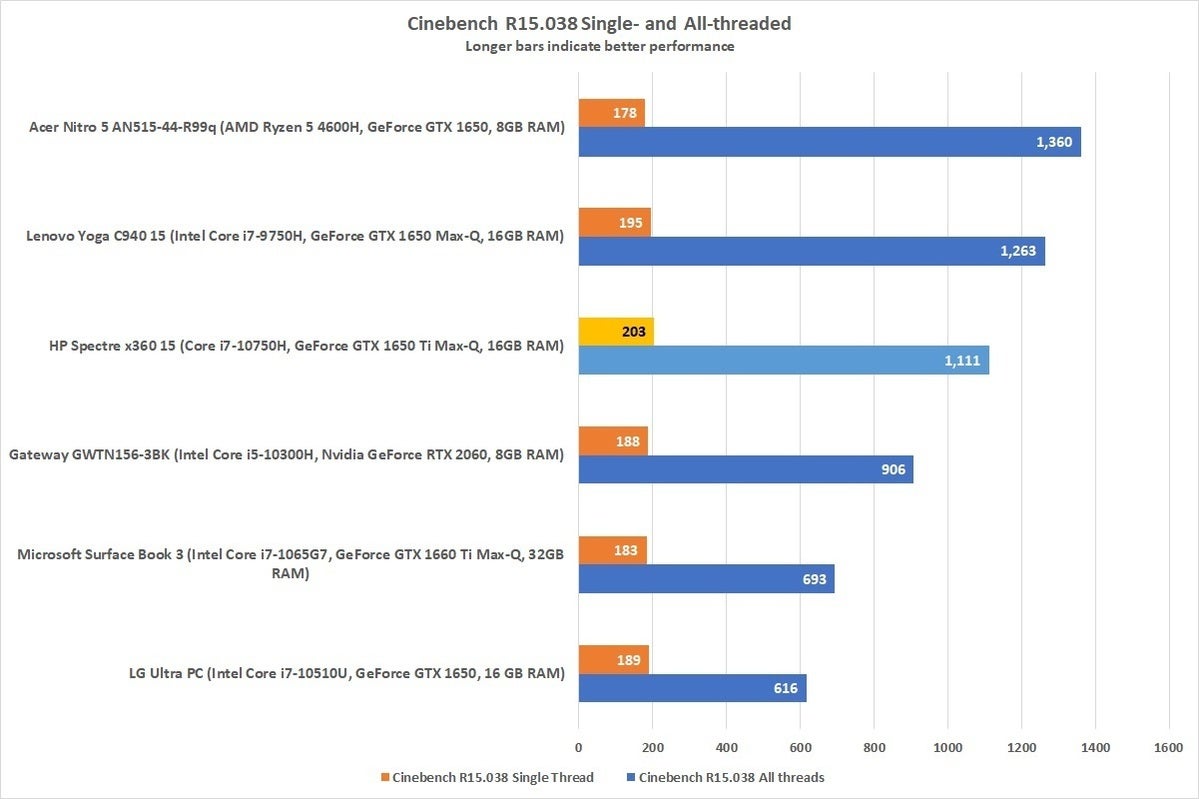 Jared Newman / IDG
Jared Newman / IDG
Cinebench scores, which only test the CPU over a short period, were more in line with expectations.
The HP Spectre x360 15 exhibited so-so performance in our gaming benchmarks. Take a look at 3DMark’s FireStrike 1.1, which tests high-performance gaming PCs at 1080p using DirectX 11. While the Spectre x360 15 edged out the convertible Lenovo Yoga C940 15, non-convertible laptops like the Dell XPS 15 9500 generally performed better.
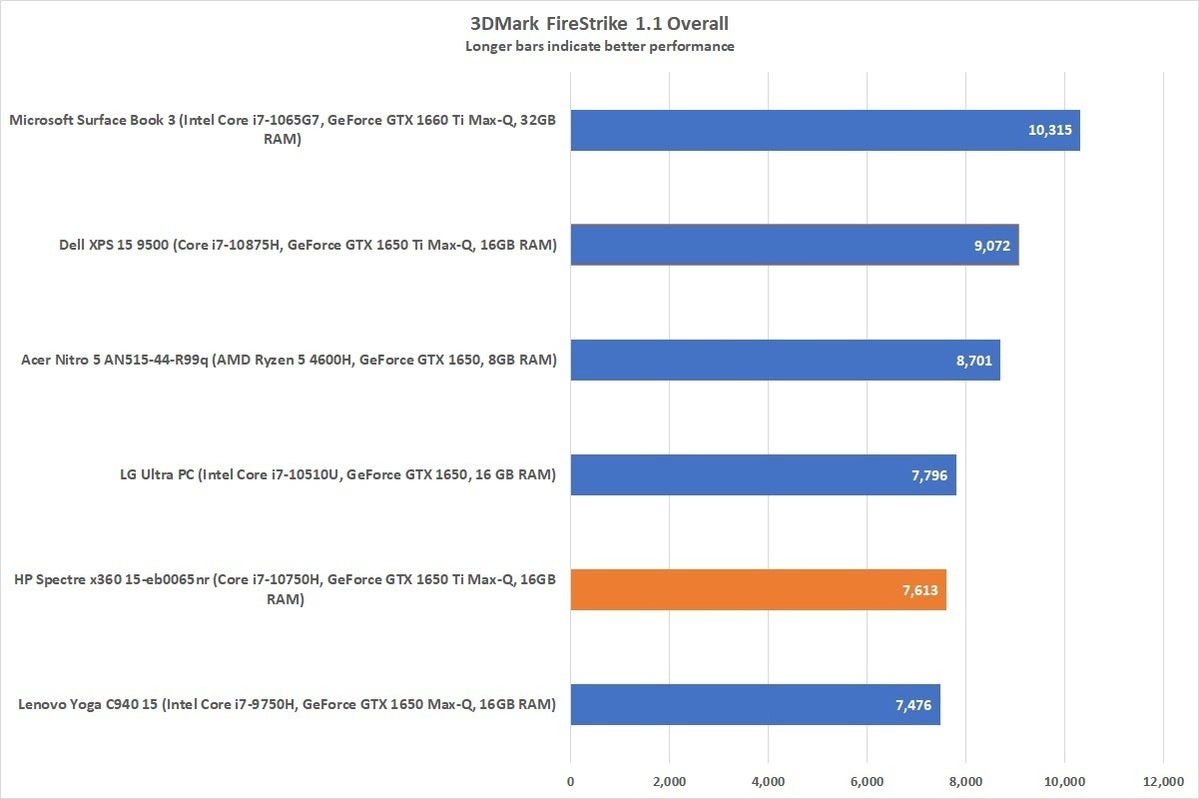 Jared Newman / IDG
Jared Newman / IDG
If you go with the Spectre’s GeForce GTX 1650 option, you’ll get decent gaming performance, but other laptops do better with the same GPU.
The Spectre x360 fell near the bottom of the heap in Rise of the Tomb Raider’s benchmark tool, with an average of 43.61 frames per second.
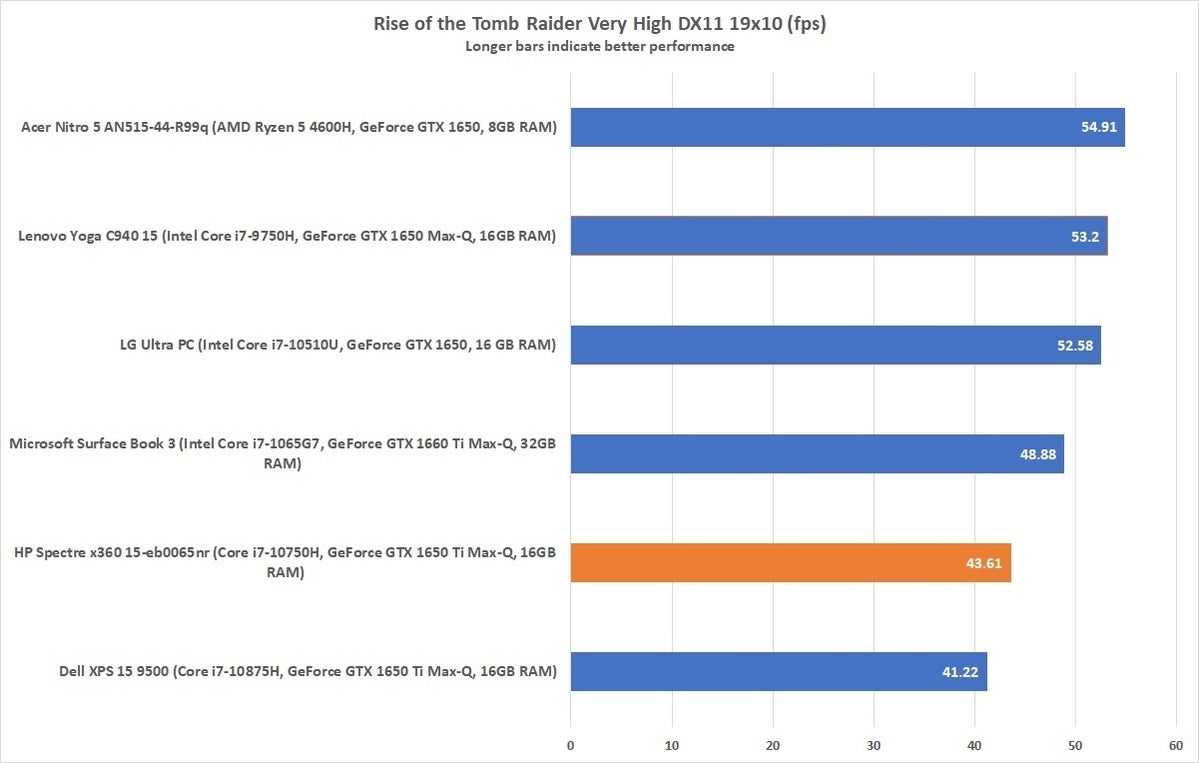 Jared Newman / IDG
Jared Newman / IDG
Rise of the Tomb Raider is an example of where the Spectre x360 15 falls short of 1080p 60fps at the highest settings.
The drop-off in frame rates wasn’t quite as dramatic in Middle-earth: Shadow of Mordor, but the Spectre x360 15 still finished well behind Dell’s XPS 15 9500 and Acer’s Nitro 5.
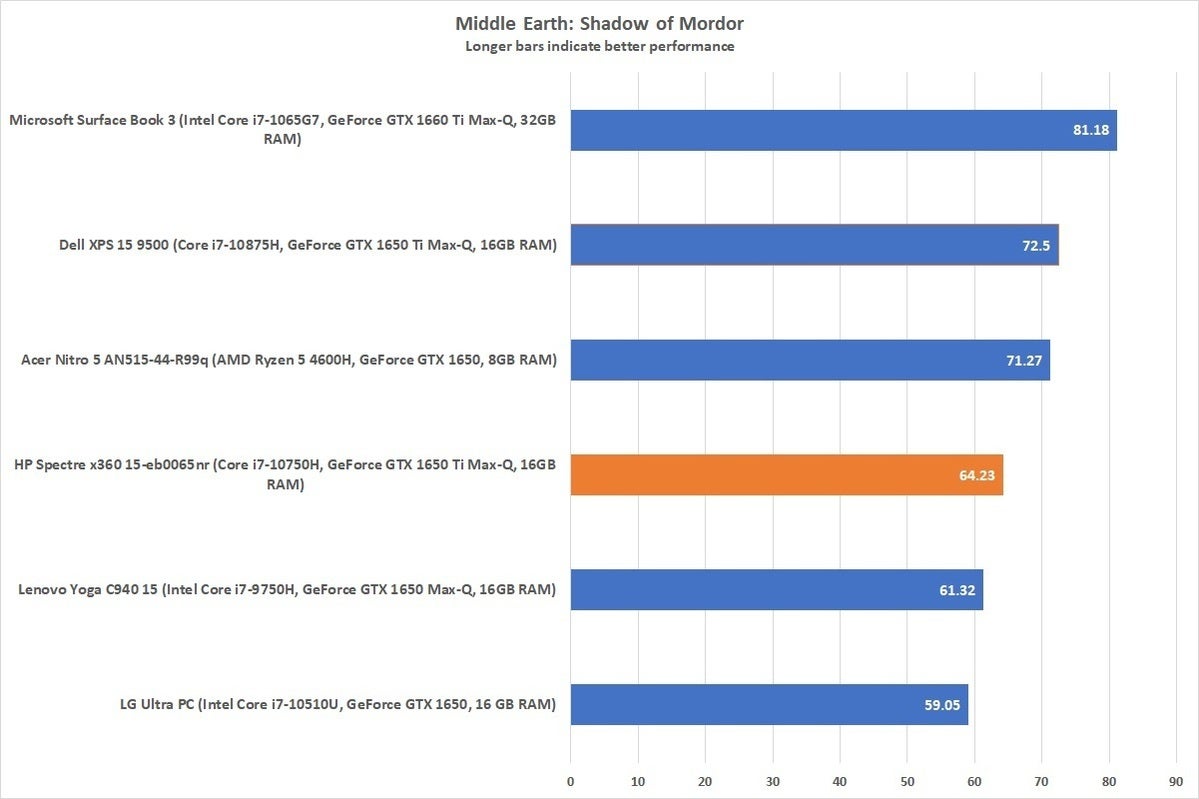 Jared Newman / IDG
Jared Newman / IDG
HP’s laptop did, however, fare a bit better in Middle Earth: Shadow of Mordor.
For entry-level gaming, these middling scores may not matter too much. The Spectre x360 15 was able to comfortably handle 1080p resolution and 60 fps with high graphics settings in both Star Wars: Battlefront 2 and Watch Dogs 2. Roaming the expansive add-on maps in Descenders did cause frame rates to tank, though I suspect that was more of a CPU issue than a GPU one.
But if you’re planning to do a lot of video editing, the HP Spectre x360 15’s CPU performance becomes more of a concern. And for general office productivity, it’s not an ideal choice if you’re planning to be off the charger for long periods of time. In our battery rundown test, the HP Spectre x360 15 managed to last only 6 hours and 45 minutes, well behind competitors with similar specs.
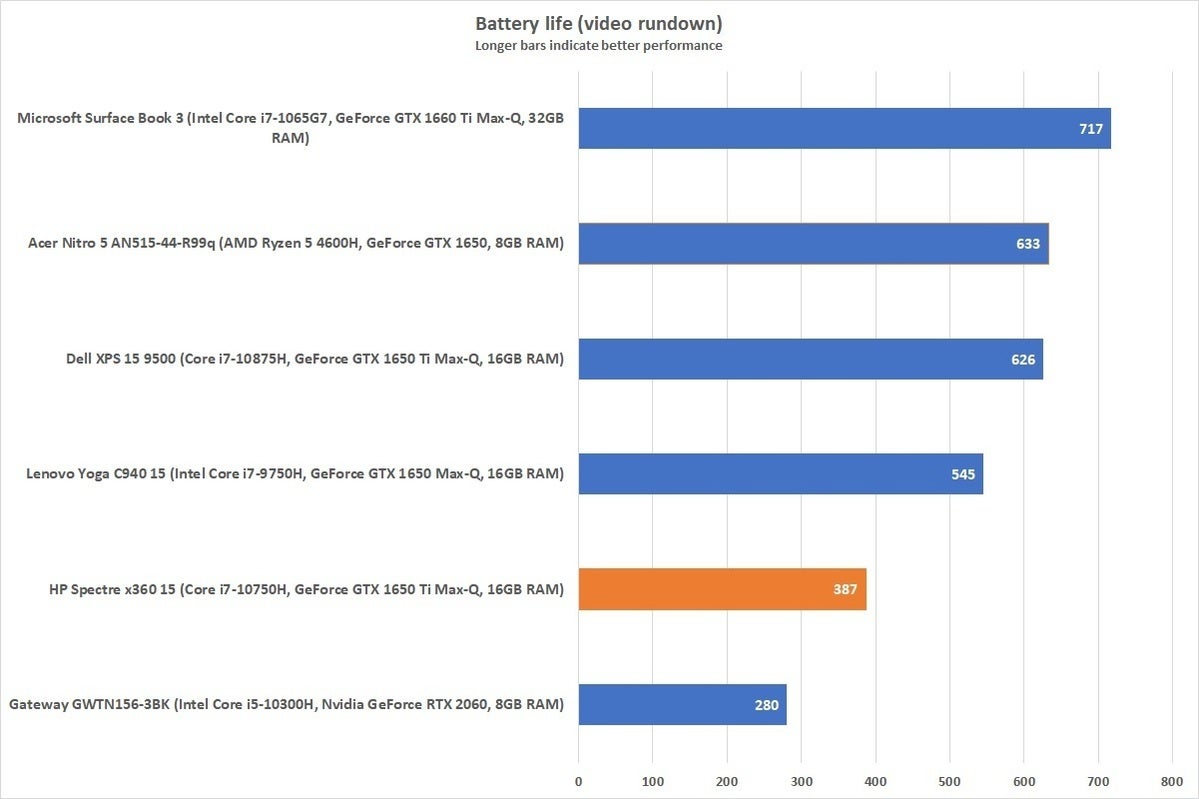 Jared Newman / IDG
Jared Newman / IDG
The Spectre x360 15 OLED model gets dismal battery life compared to other premium workhorse laptops. HP promises higher runtimes from non-OLED models.
This result clearly illustrates the cost of the Spectre’s stunning 4K OLED screen. Even Dell’s XP3 15 9500 (with a 3840x2400 resolution panel) ran for much longer.
This brings us back to our earlier point about tradeoffs. The HP Spectre x360’s 4K OLED screen is a joy to behold. The laptop offers crisp audio, some neat security features, and a delightful keyboard. Still, for a high-end laptop, it’s not quite the workhorse you’d expect.
















