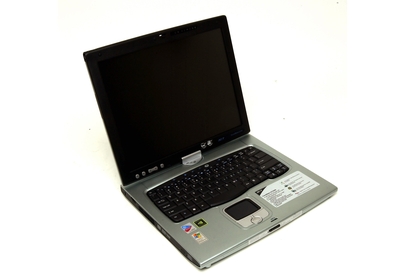Acer TravelMate C312XMi
Pros
- Responsive, comfortable keyboard
Cons
- Bulky, poor handwriting recognition
Bottom Line
Acer's TravelMate C312XMi is a great device if you're after a notebook first and tablet PC second. The relatively low screen resolution impedes its handwriting recognition.
-
Price
$ 3,299.00 (AUD)
Acer's beefy convertible tablet packs plenty of punch, but at the expense of portability.
This convertible device relies on a cam at the bottom of the screen to rotate between notebook and tablet modes. It's well designed and features task manager, function, screen rotation and direction buttons on the top face next to the microphone. A curved keyboard makes typing comfortable for long periods of time, even in cramped conditions, and a trackpad is included for navigation when the tablet is in clamshell mode.
The TravelMate boasts an Intel Pentium M Processor 740 (running at 1.73GHz), 512MB of DDR2 memory, an 80GB hard drive and a double layer DVD writer (capable of burning DVD+R DL and DVD+/-RW). Bluetooth, 802.11b/g wireless LAN and infrared are standard inclusions.
The Acer unit also manages reasonable video performance, thanks to a 128MB Nvidia GeForce Go 6200 video processor driving a 14.1" XGA (1024 x 768 pixel) TFT screen. The machine is well appointed, offering a card reader, three USB ports, FireWire, audio, VGA and S-Video out, modem and Ethernet, and a PC Card slot. Battery testing saw the device kick on for 3:31 hours; a reasonable result considering the large screen and impressive specifications. Acer also offers a TravelMate ezDock to suit the C312XMi.
The 3.2kg device runs on Microsoft Windows XP Tablet PC Edition 2005, and Acer ships a useful software configuration system called Acer Soft Button in its software suite. It provides on-screen access to quick launch controls and is a substantial timesaver when running in tablet mode.
The device runs at a relatively low screen resolution for a 14.1" display, which hampers the sensitivity of the stylus. The lower the screen resolution, the less sensitive the stylus to subtle movement, and handwriting recognition suffers as a result.
If you're looking for a convertible notebook-cum-tablet that will primarily live in clamshell mode, the Acer model is a great bet. Unfortunately it's too heavy to carry around in the crook of your arm. Also, the relatively low screen resolution hinders its handwriting recognition.
Brand Post

Most Popular Reviews
- 1 Dell U3223QE review: A winning debut for an IPS Black monitor
- 2 HP Spectre x360 16 review: The right 2-in-1 at the wrong time
- 3 Acer K242HYL review: An affordable monitor for any occasion
- 4 GeForce Now review: You bring the games, Nvidia streams the hardware
- 5 Asus ProArt PA279CV monitor review: The go-to for content creators on a budget
Latest News Articles
- Fortnite returns to the iPhone (sort of) courtesy Xbox Cloud Gaming
- iPad buying guide 2022
- Best Mac for music production
- Apple’s 3-meter Thunderbolt 4 cable for AU$249 is the only game in town
- Apple adds two popular classic iPads to ‘vintage’ list
Resources
Macworld
What's new, plus best mac-related tips
and tricks

Business Centre
The latest business news, reviews, features and whitepapers

Videos
Watch our video news and reviews from around the world

Guides
Comprehensive buying guides, features, and step-by-step articles

PCW Evaluation Team
Pedro Peixoto
Aruba Instant On AP11D

Set up is effortless.
Cate Bacon
Aruba Instant On AP11D

The strength of the Aruba Instant On AP11D is that the design and feature set support the modern, flexible, and mobile way of working.
Dr Prabigya Shiwakoti
Aruba Instant On AP11D

Aruba backs the AP11D up with a two-year warranty and 24/7 phone support.
Tom Pope
Dynabook Portégé X30L-G

Ultimately this laptop has achieved everything I would hope for in a laptop for work, while fitting that into a form factor and weight that is remarkable.
Tom Sellers
MSI P65

This smart laptop was enjoyable to use and great to work on – creating content was super simple.
Lolita Wang
MSI GT76

It really doesn’t get more “gaming laptop” than this.
Featured Content
- Which Lenovo Laptop Should I Buy?
- Every TV in Samsung's 2022 line-up: OLED, Neo QLED and more!
- Top 10 best Android and Apple phones for under $600
- Everything you need to know about Smart TVs
- What's the difference between an Intel Core i3, i5 and i7?
- Laser vs. inkjet printers: which is better?