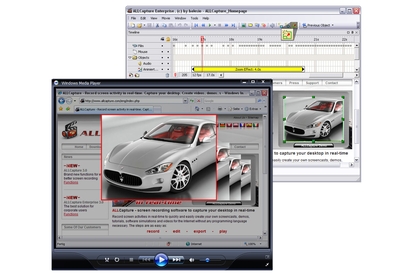ALLCapture ALLCapture 3.0
Easy to use screen-recording software
Pros
- Idiot-proof, can record cursor movement
Cons
- Hardware acceleration may interfere with video capture (but this isn't really ALLCapture's fault as such)
Bottom Line
There's little ALLCapture 3.0 can't do in terms of capturing your screen and creating slick movies. But the list price is a mighty $326. Although the program seems to be on a permanent 50 per cent discount at $299, this is the sort of money that will deter personal users and make ALLCapture a program suitable only for business use.
-
Price
$ 299.53 (AUD)
ALLCapture 3.0 is screen-recording software that offers full-featured functionality and idiot-proof ease of use. But it comes at a hefty price.
With ALLCapture you can record your entire screen or select parts of it, with or without audio. You can set the size and resolution of the capture, and even customise the framerate of captured footage, between 1 and 30 frames per second. Also here is an option for inserting more keyframes, which improves smooth playback at the expense of file size.
ALLCapture also lets you record cursor movements — not all screen recording applications offer this, and it can be important.
ALLCapture isn't always happy recording onscreen video. To reduce the load on its processor your PC may decode video directly from its graphics card, bypassing Windows. This means captured video will display only as a black box. You can get around this by removing hardware acceleration from your PC's display settings, but this may result in jerky, poor quality video. This isn't ALLCapture's fault, per se, but is worth bearing in mind if you're pondering a purchase. PowerPoint presentations and animations pose no problems.
With simple one-click recording it's a cinch to use ALLCapture. In our tests recording with ALLCapture didn't affect system performance, but you can use external storage for video to reduce its footprint.
ALLCapture's editing options are more akin to a video-editing program than screen-capture utility. Its two-pane editing window resembles a movie editor, with intuitive timeline and preview window. The edit pane itself is customisable, should you require a bigger preview, for instance. Following the movie theme, you can add transitions and captions, as well as customising the video frame.
With ALLCapture 3.0 you can add sound effects and animations, make notes and highlight important areas. And you can insert pictures, including several useful template images provided with the program — having a generic play button to insert is a simple, but nice, touch.
You can move footage around using copy and paste, and even preview your project in real time.
In short, there's no excuse for even the dullest training procedure resulting in a boring or less than slick video. Once completed, movies can be exported to a plethora of multimedia formats including Flash, Windows Media and MPEG.
Brand Post

Most Popular Reviews
- 1 Dell U3223QE review: A winning debut for an IPS Black monitor
- 2 HP Spectre x360 16 review: The right 2-in-1 at the wrong time
- 3 Acer K242HYL review: An affordable monitor for any occasion
- 4 GeForce Now review: You bring the games, Nvidia streams the hardware
- 5 Asus ProArt PA279CV monitor review: The go-to for content creators on a budget
Latest News Articles
- Microsoft’s universal ‘One Outlook’ client just leaked out
- Microsoft reveals a new Windows Game Bar built for controllers
- Microsoft tests a limited VPN for Microsoft Edge
- Audacity developer puts the ‘proper’ version on the Microsoft Store
- How to pin an extension to Chrome’s toolbar
Resources
Macworld
What's new, plus best mac-related tips
and tricks

Business Centre
The latest business news, reviews, features and whitepapers

Videos
Watch our video news and reviews from around the world

Guides
Comprehensive buying guides, features, and step-by-step articles

PCW Evaluation Team
Pedro Peixoto
Aruba Instant On AP11D

Set up is effortless.
Cate Bacon
Aruba Instant On AP11D

The strength of the Aruba Instant On AP11D is that the design and feature set support the modern, flexible, and mobile way of working.
Dr Prabigya Shiwakoti
Aruba Instant On AP11D

Aruba backs the AP11D up with a two-year warranty and 24/7 phone support.
Tom Pope
Dynabook Portégé X30L-G

Ultimately this laptop has achieved everything I would hope for in a laptop for work, while fitting that into a form factor and weight that is remarkable.
Tom Sellers
MSI P65

This smart laptop was enjoyable to use and great to work on – creating content was super simple.
Lolita Wang
MSI GT76

It really doesn’t get more “gaming laptop” than this.
Featured Content
- Which Lenovo Laptop Should I Buy?
- Every TV in Samsung's 2022 line-up: OLED, Neo QLED and more!
- Top 10 best Android and Apple phones for under $600
- Everything you need to know about Smart TVs
- What's the difference between an Intel Core i3, i5 and i7?
- Laser vs. inkjet printers: which is better?